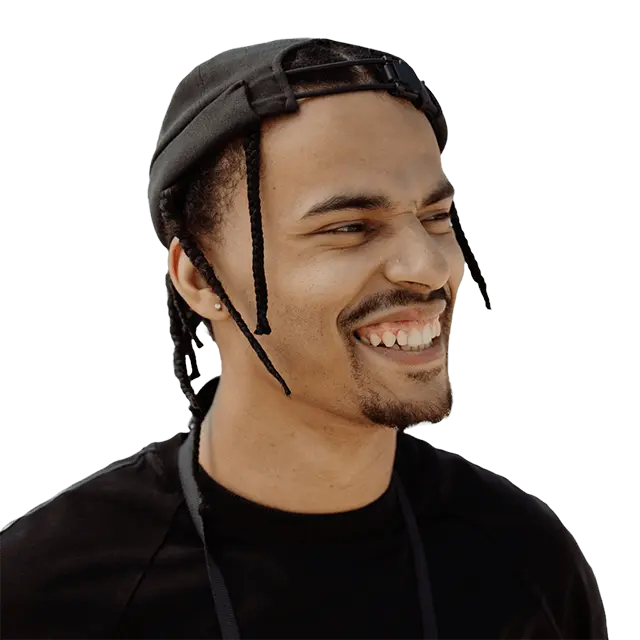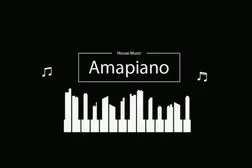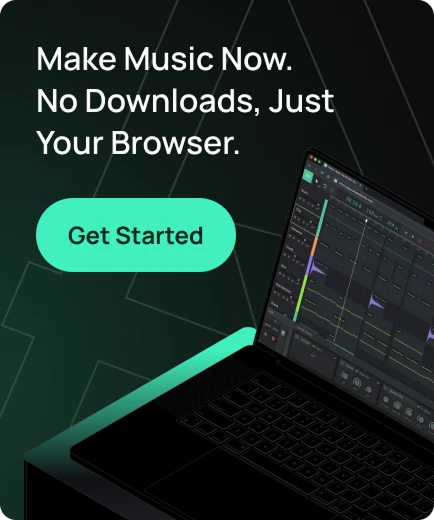Making Music in the Browser: How to Use Amped Studio MIDI Editor Online

MIDI in Modern Music Production
Music production has evolved dramatically in the past decades. Instead of relying only on expensive studios and high-end desktop setups, today anyone can open a browser and begin composing. At the center of this change is the MIDI editor online — a creative workspace where musical ideas can be shaped freely and quickly, a prime example of which is the Amped Studio MIDI editor.
Traditional DAWs (Digital Audio Workstations) require installation, paid license keys, and powerful hardware. They also often tie musicians to a single device. By contrast, a free online MIDI editor removes those barriers: it runs directly in the browser, saves projects in the cloud, and allows you to pick up your music from any location.
For producers, educators and curious beginners alike, an online MIDI editor means speed, freedom, and accessibility. You can jot down a melody in a classroom, arrange chords on a laptop while traveling, or refine a track at home — without being locked to one computer for your DAW.
Amped Studio as Your Free Online MIDI Editor
Amped Studio is more than just a MIDI editor. It’s a fully featured DAW that lives in the browser, combining professional-grade tools with the convenience of online access. By opening Amped Studio, you get immediate access to:
- A piano roll-style Note Editor for drawing and editing notes
- MIDI note input with mouse, computer keyboard, or MIDI controller
- MIDI editing tools: velocity, quantization, and automation
- Cloud-based saving, essentially giving you portable projects
- Support for VST instruments and effects
This balance of simplicity and power is exactly what makes the Amped Studio MIDI editor appealing to both newcomers and experienced producers. You can start with the basics — clicking notes into the piano roll — and grow into more advanced techniques like drawing intricate automation patterns that have the power to evolve the track with parameter changes rather than harmonic devlopment. From basic MIDI file editing to complete professional production, at your fingertips.
Sketching Musical Ideas
Every song begins with a spark, and in Amped Studio that spark often takes shape in the piano roll. Amped Studio offers multiple ways to get musical ideas into your project, making it easy to create and edit MIDI for both beginners and advanced musicians.”
-
Mouse input. To enter notes manually, you first create a new MIDI region in the timeline, then open this region’s Note Editor (also known as piano roll). From there, you can click to add notes and drag to adjust pitch or length. This is the most common way to sketch ideas without external gear.
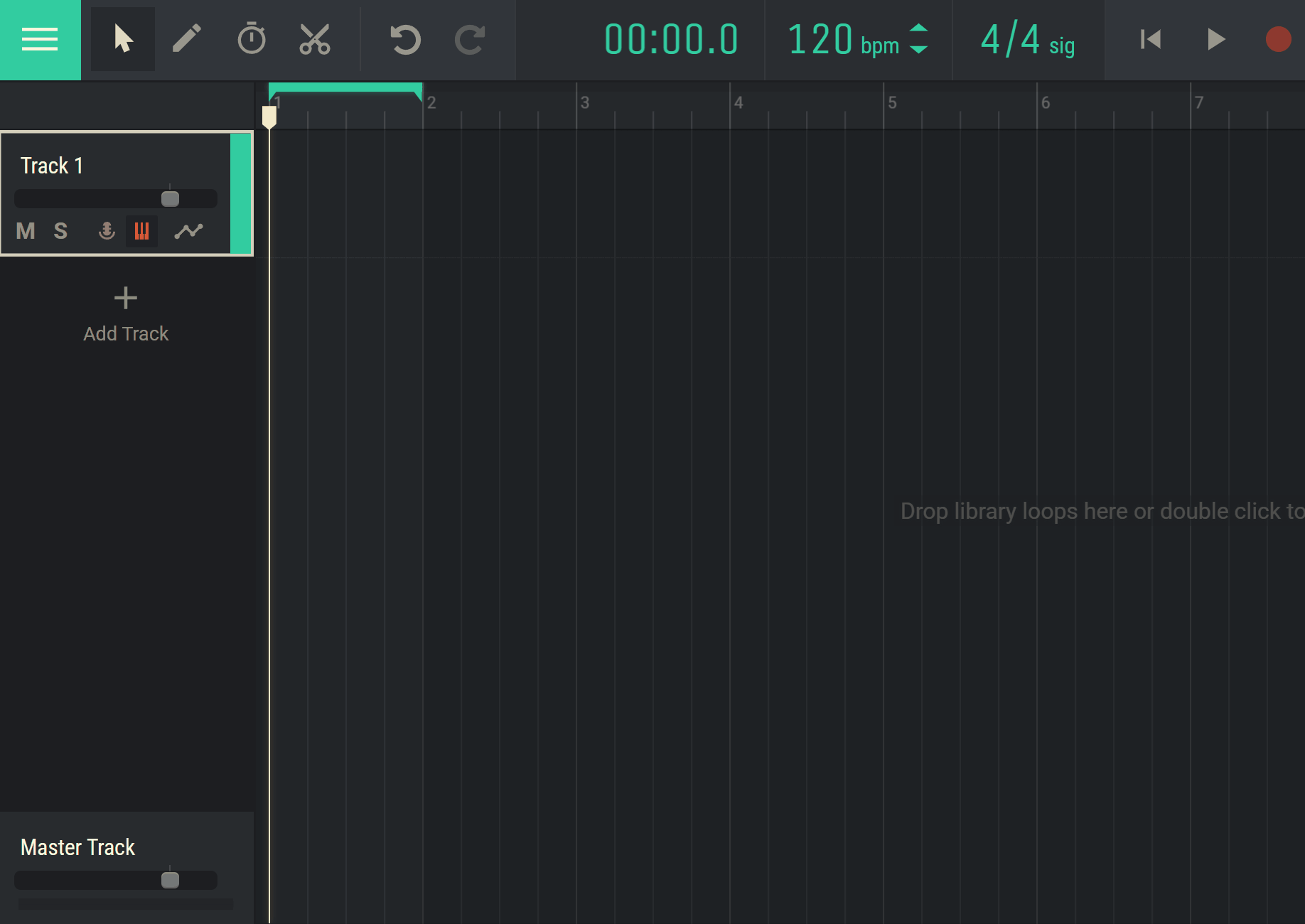
"Clicking in" notes with cursor in Amped Studio note editor
-
Computer keyboard input. By activating the computer keyboard as a virtual controller, you can “play” notes directly from your keys. When recording is enabled, Amped Studio automatically creates a region containing your performance.
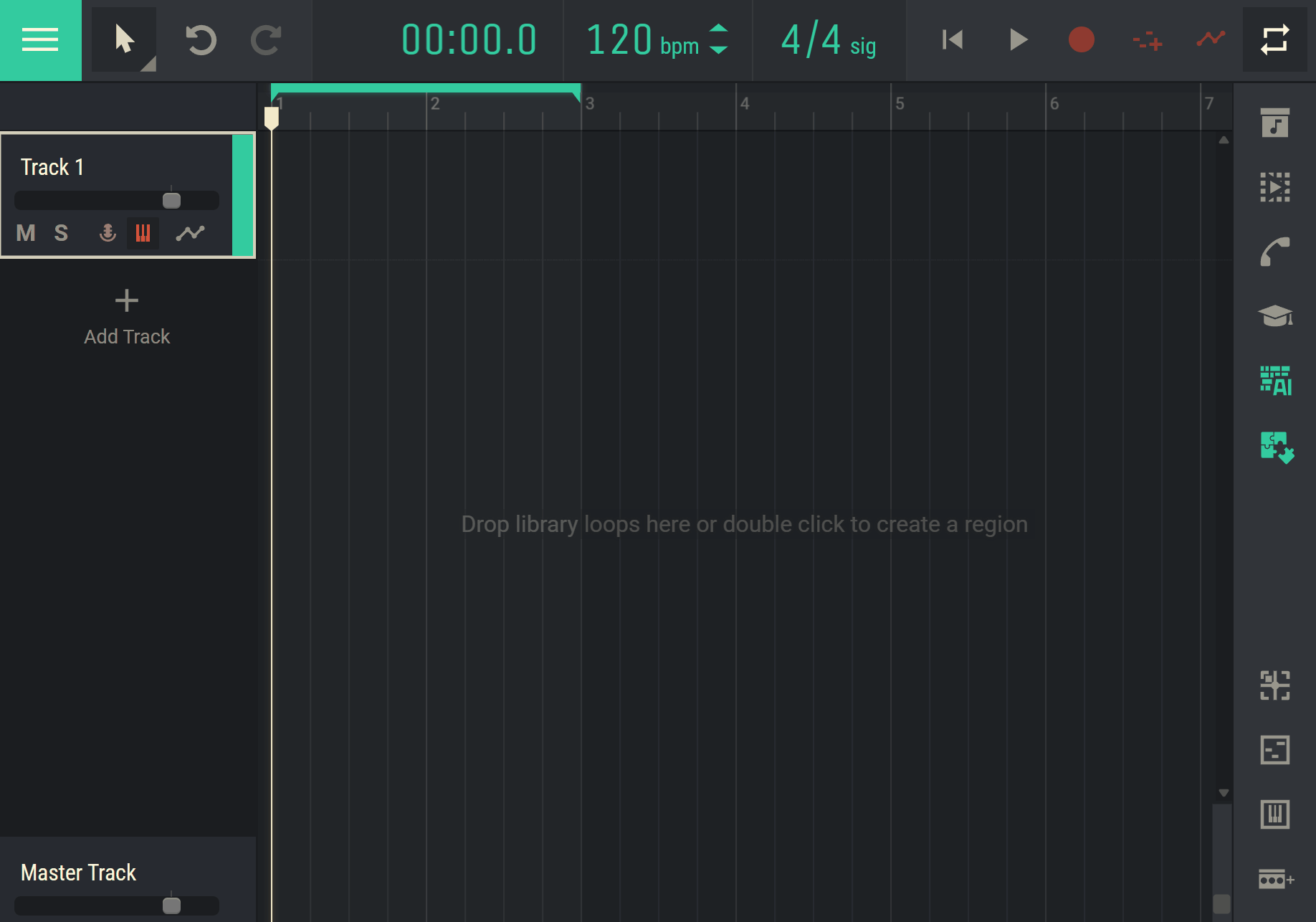
Recording notes in Amped Studio using computer keyboard input
-
MIDI controller input. For real-time recording, connect a USB MIDI keyboard. Press record, and Amped Studio creates a region from the moment you start until you stop.

Using a MIDI keyboard to input note information to Amped Studio
Each of these input methods produces MIDI regions — editable blocks of note data that serve as building blocks for your track. You can loop them to repeat ideas, duplicate them to expand your arrangement, or move them around to test different song structures.
Refining Your MIDI Notes in the Note Editor
Once your notes are in place, the MIDI editor online gives you precise control over how they sound and feel. Amped Studio provides several tools that turn rough sketches into polished musical ideas:
-
Quantization. When recording with a computer keyboard or MIDI controller, even skilled players can slip off the beat. Quantization corrects those timing mistakes by snapping notes to the grid. This is especially valuable in genres like house, techno, or trap, where drums and melodies need to lock tightly to a rigid rhythmic structure.
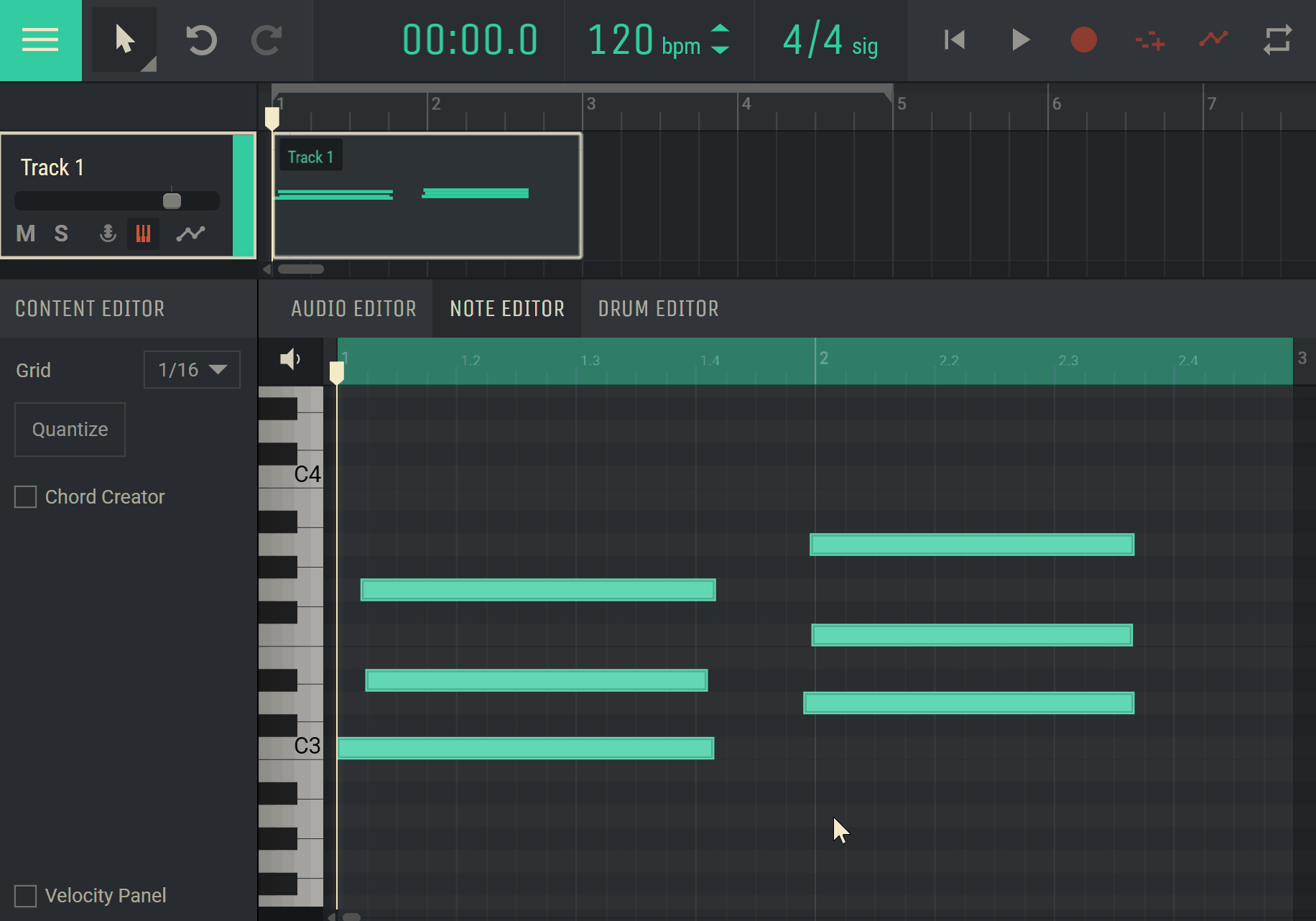
Quantization in Amped Studio note editor
-
Velocity editing. Every note has a velocity value, which controls how forcefully it is played. Flattened velocities can make a part sound robotic. By varying velocity, you add the small inconsistencies that bring life into a track. This matters most in genres that benefit from a “human feel,” such as jazz, orchestral, or singer-songwriter styles, where organic irregularity is part of the performance.
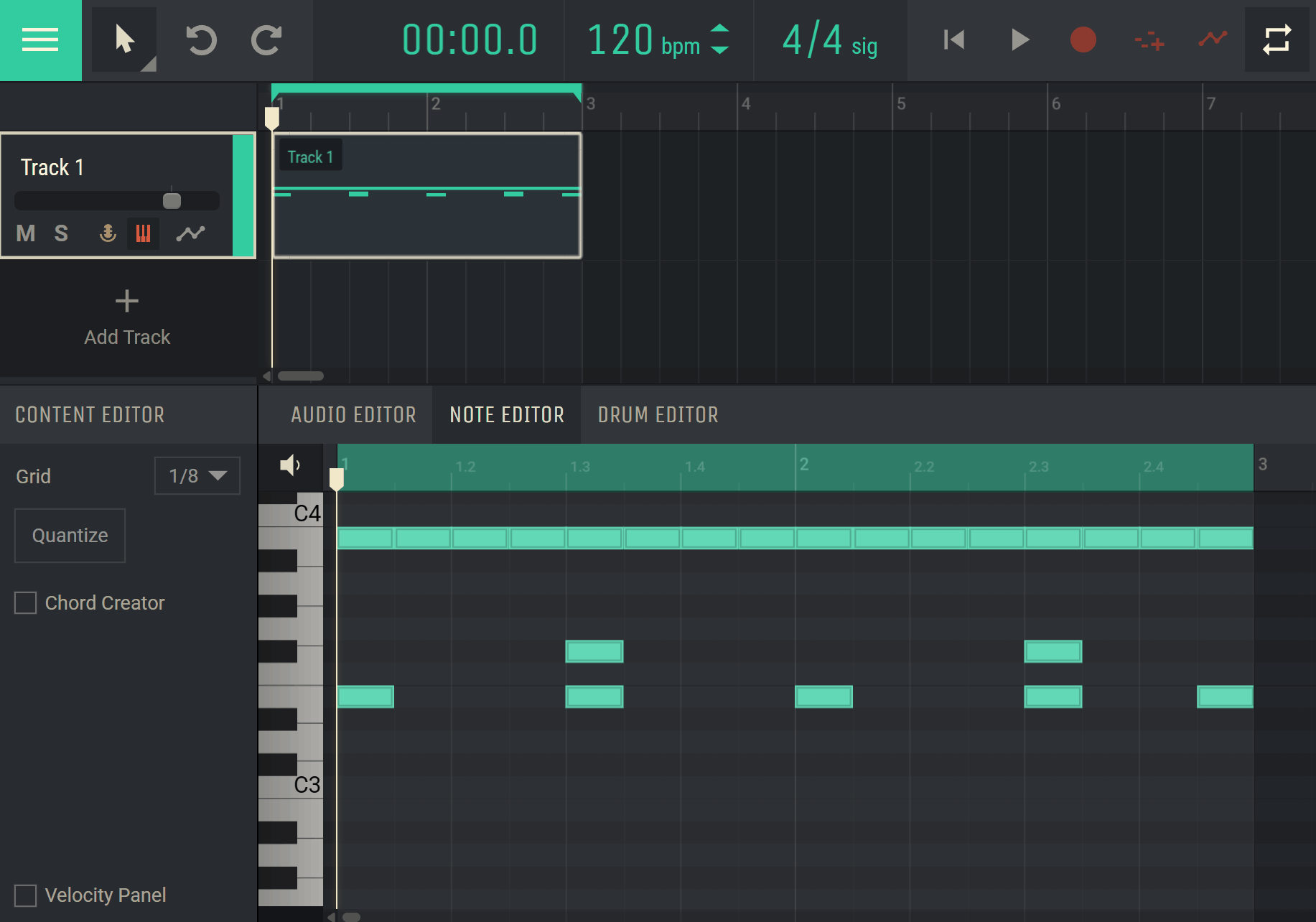
Velocity editing in Amped Studio note editor
These functions directly affect the MIDI data itself — meaning when you export a file, the improved timing and expressive velocity changes carry with it.
Building Harmonies and Progressions the Easy Way
Not every musician has years of music theory training, and even seasoned composers appreciate shortcuts when drafting harmonies. That’s why the Amped Studio MIDI editor includes a Chord Creator tool designed to make chord progressions simple and intuitive. This feature makes Amped Studio an ideal online MIDI creator for aspiring music producers.
When using Amped Studio’s Chord Creator you can take either of the two paths:
- Use preset chord progressions. Amped Studio provides ready-made progressions in any key you choose that you can drop into your project instantly. These are perfect when you need inspiration or want to sketch a song idea quickly.
-
Build your own progression in a chosen key. Select a scale and experiment with different chords that belong to it. This way, even without deep music theory knowledge, you can create harmonically sound progressions by staying within the selected key.
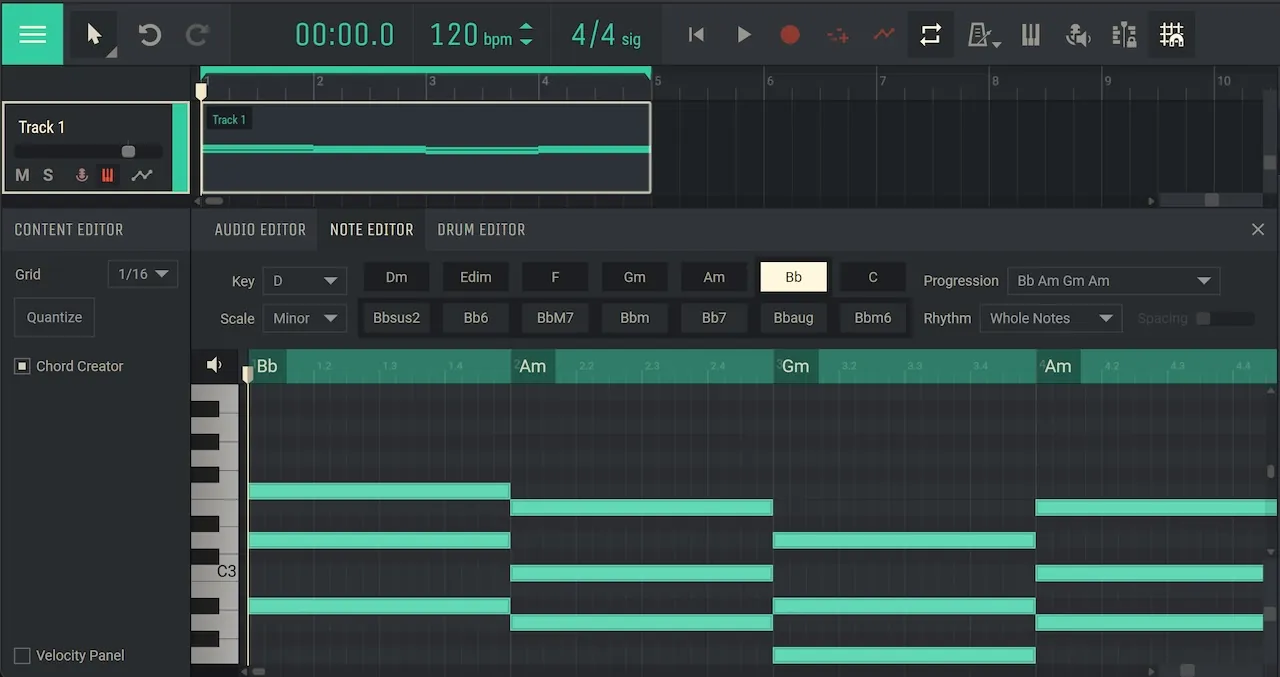
Amped Studio chord creator
This feature ensures that the MIDI editor online is not just a tool for note entry, but also a workspace where harmonic structure can come together quickly and naturally. It saves time, sparks creativity, and makes building chord progressions accessible to everyone.
From Ideas to Full Songs: Arranging in the MIDI Editor
Once you have your chord progression in place, the next step is building it out into a song structure. The online MIDI editor in Amped Studio makes this transition straightforward:
- Looping and duplication. Extend short chord regions into longer song sections, or duplicate them to repeat verses, choruses, or hooks.
- Variation by editing. Copy a region and reshape it — change the ending of a chord progression, swap one chord for another, or simplify a hi-hat pattern — to create fresh variations that add contrast
- Multiple MIDI tracks working together. Arrangements begin when you add more parts. A session with MIDI tracks for bass, chords, melodies, and drums is the foundation of a full song structure.
While MIDI editing focuses mostly note data, arranging inside Amped Studio also includes these essential ways to shape your song structure:
- Track controls (volume, pan, mute, solo) are essential for balancing instruments in your project.
- Automation (volume fades, filter sweeps and other parameter changes) brings motion to a track and keeps arrangements from sounding static.
By combining advanced MIDI editing tools with these DAW essentials, the Amped Studio MIDI editor is more than just your basic MIDI file editor. It becomes a fully featured creative environment for building entire songs from simple starting ideas.
Keep the Flow Going by Working Smart
Amped Studio is designed to make music creation efficient. Beyond editing notes, the MIDI editor online gives you tools to save, reuse, and share your work without friction.
- Smart MIDI clips. To save a region as a Smart MIDI clip, right-click the MIDI region in the timeline, then select Save Clip to My Files. Unlike a regular MIDI file, the clip saved this way retains both the instrument and effect settings you used. Later, dragging that clip into a new project reproduces not only the same notes, but also the same synth preset and effect chain! It’s perfect for building a personal loop library you can draw on anytime.
- Exporting MIDI. When your part is ready, right-click the MIDI region, choose Export midi clip, and save it as a standard .mid file. This keeps your ideas portable across different DAWs and devices.
- Importing MIDI. Already have a riff or phrase from another project? Import the MIDI file directly into Amped Studio and edit the midi file online in the Note Editor or use Amped Studio as an online MIDI player.
- Project saving in the cloud. Every project is stored online, so you can open your work from any browser without worrying about transferring files.
While these features may seem like mere logistics, they truly make the Amped Studio MIDI editor not only a creative workspace but also a flexible hub for managing your musical ideas across multiple sessions and projects.
Use Cases: MIDI Editing for Every Musician
Every creator approaches music differently, and Amped Studio supports a wide range of workflows:
- Composers. Anyone working on arrangements for multiple instruments benefits from mastering MIDI. Composers who often need to juggle dozens of instrumental lines will be able to quickly find their way around a MIDI editor to organize complex arrangements with clarity.
- Songwriters. Beyond lyrics and chord strumming, songwriters frequently need to arrange supporting parts — basslines, keys, rhythm sections — to develop a complete song. A MIDI editor online allows them to sketch those ideas quickly and communicate them clearly.
Fun fact: Even in genres built entirely on live instruments, musicians very often rely on MIDI behind the scenes. In a 90’s documentary on death metal legends Cannibal Corpse, the band’s bass guitarist Alex Webster talks about composing all the parts himself in an old DAW and sharing them as MIDI files with the rest of the band. It’s a great reminder that a MIDI editor online isn’t just for electronic producers — it’s a universal tool for sketching, arranging, and communicating musical ideas across any style
- Beatmakers and electronic producers. Build drum patterns, basslines, and synth riffs, then refine timing with quantization or shape groove using velocity variation. With Smart MIDI clips, beatmakers can save their favorite loops and reuse them in future tracks — speeding up production while keeping a consistent style.
- Educators and students. Use the online MIDI editor as a visual way to teach harmony, rhythm, and song structure. Being able to create MIDI files online and see chords laid out in the piano roll, while hearing how they interact, bridges the gap between theory and practice.
Tips to Unlock Your Creativity Faster
Working in an online MIDI editor is about more than tools — it’s about keeping your inspiration flowing. Amped Studio gives you ways to turn small ideas into full tracks more quickly, so you can focus on creativity instead of fighting with the interface.
- Use Smart MIDI clips to build your personal library. Amped Studio lets you save not only MIDI notes but also the instrument preset and any effects on the track as a single Smart MIDI clip. This means when you stumble on a great drum groove in Drumpler, a bassline that locks perfectly into a house track, or an arpeggio pattern you want to revisit, you can store it for future use. Over time, this becomes your own custom library of riffs, grooves, and progressions — ready to drop into any project to spark new ideas instantly.
- Work with variations. Take any MIDI loop, duplicate it, and reshape it into something new. Drop out hihats in a drum loop, change the third chord in a harmony, or alter the bassline. Variations are not just a mere creative exercise — they’re how you grow a single loop into a Part B. This is the starting point of verse–chorus arrangement, teaching you to move beyond the loop towards a full song by building contrast.
- Learn shortcuts. Speed is key to catching ideas while they’re fresh. Amped Studio supports essential keyboard shortcuts for recording, quantizing, editing, and navigation. Learning them helps you create MIDI files online much faster. You can see the full list of commands here: Amped Studio Keyboard Shortcuts.
From Inspiration to Music — Start Today
Making music used to mean expensive gear, long nights in a studio, and often a huge amount of trial and error. Now, it’s almost as simple as opening a browser tab (especially after following a guide like this one). The reality is, every track takes its own time to grow — not all great music is sketched overnight. What matters is having tools that don’t get in your way, and that’s where a free MIDI editor online like Amped Studio makes the difference. It gives you a space where ideas can be tested, reshaped, and developed at your own pace. Don’t just read about it, try it out!
FAQ