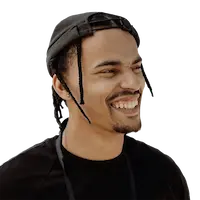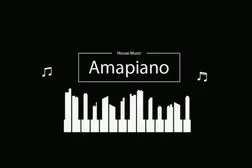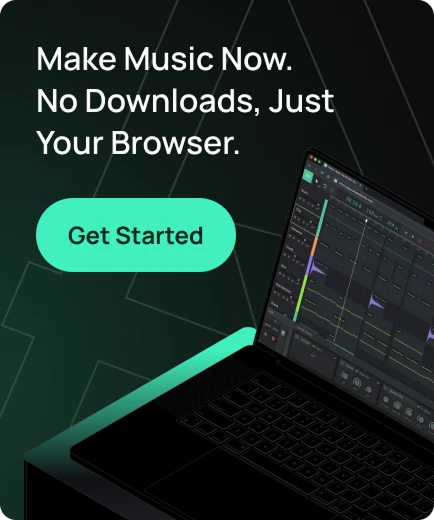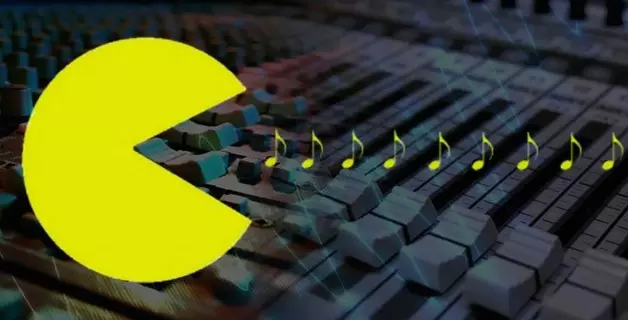Smart Midi
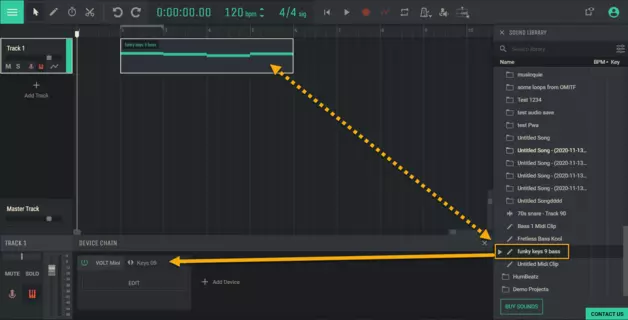
This email we would like to introduce a totally new feature in Amped Studio (and any DAW for that matter) called Smart Midi. With Smart Midi you can save a midi region and the effect settings and instrument presets will be saved and stored so you can use the exact midi file with settings in the future.
Here is how:
In this example I made a chord progression in Chord Creator and used the Keys 09 preset on Volt Midi.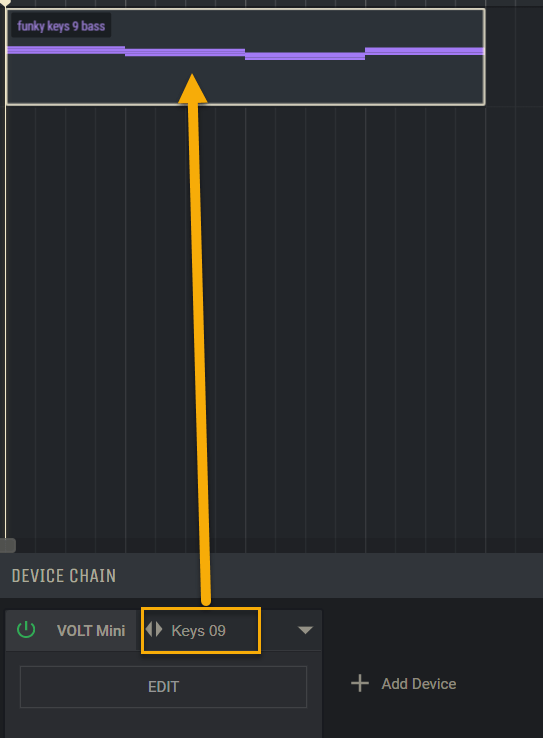
I wanted to reuse this midi file with this sound in the future so here is how to use Smart Midi structure so midi files can be saved with all preset information for recall.
Right click the region and select Rename Region 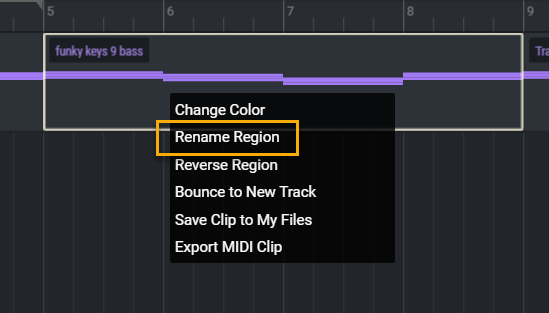
Rename the Region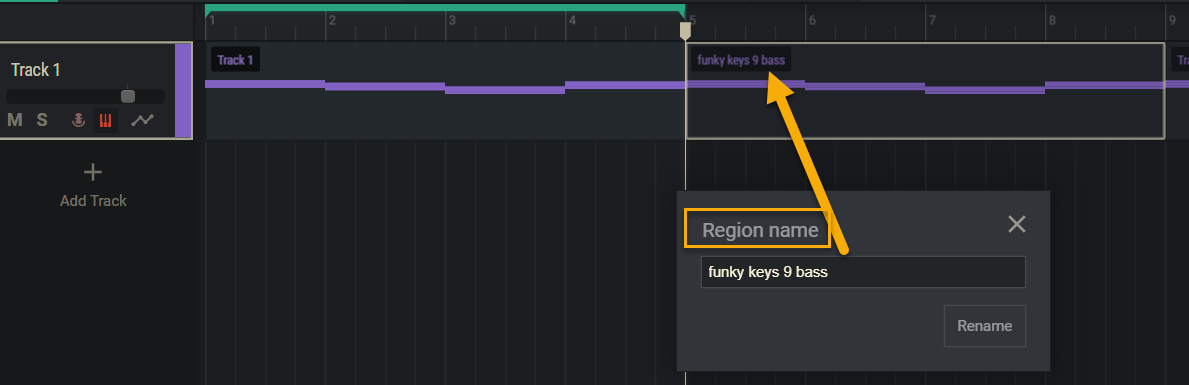
Then Right again and hit Save Clip to My Files 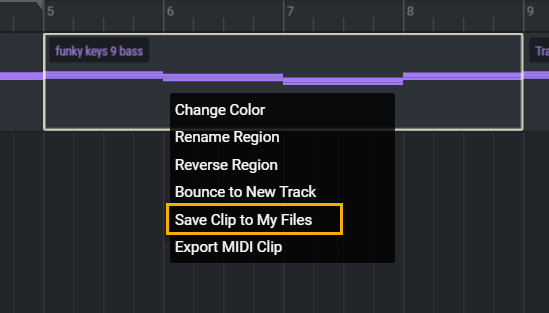
The Midi Clip with preset information can be found in the Sound Library under My Files 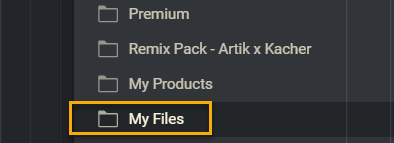
When drag it in it opens with the Volt Mini Keys 09 setting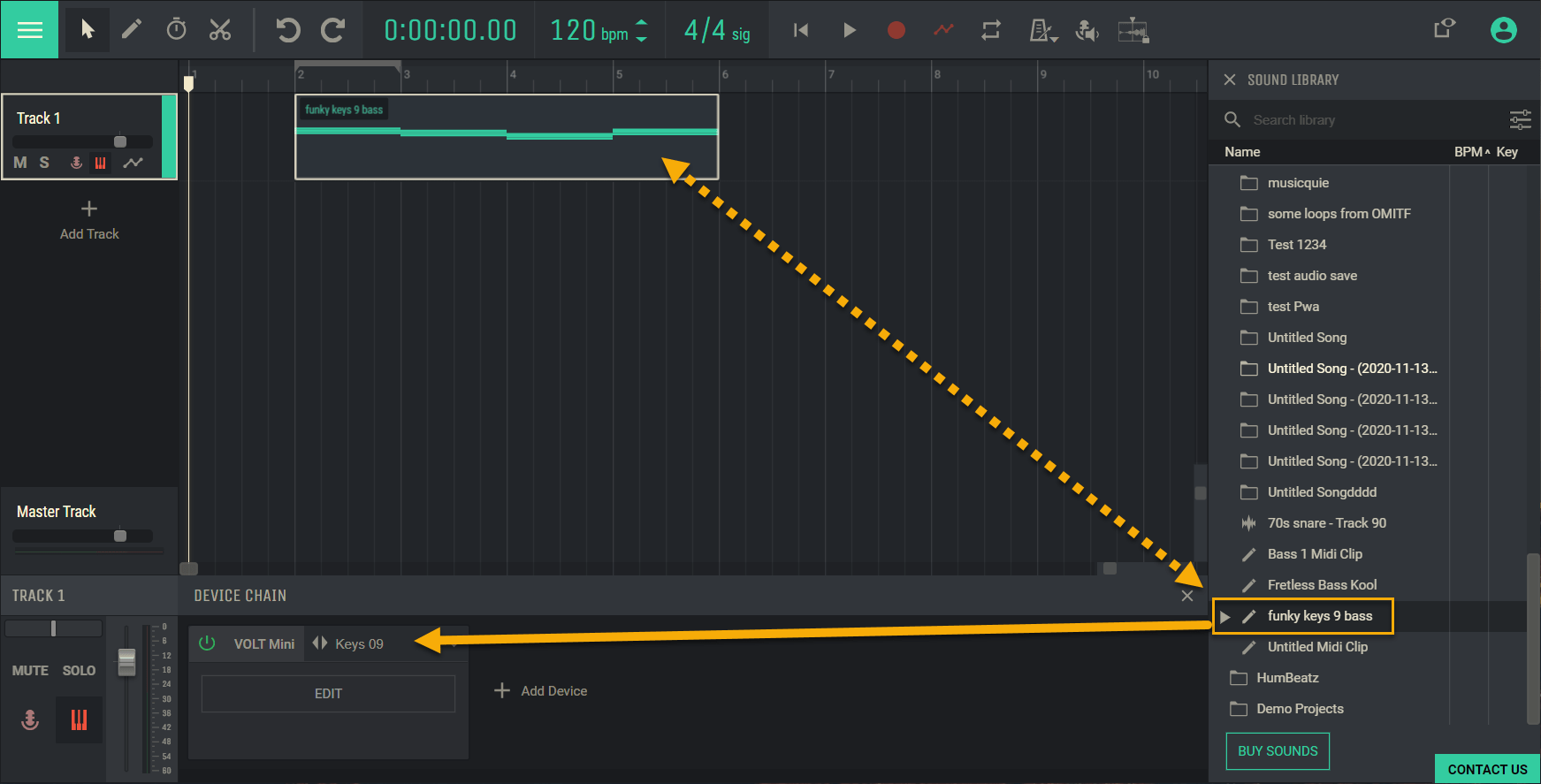
A Smart Midi file has the Pencil Icon next to it to denote this file format.
Smart Midi is another excellent innovation from Amped Studio so give it a go!