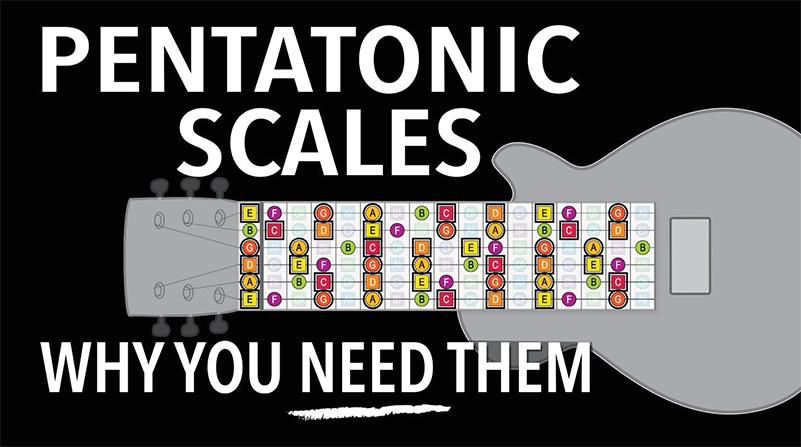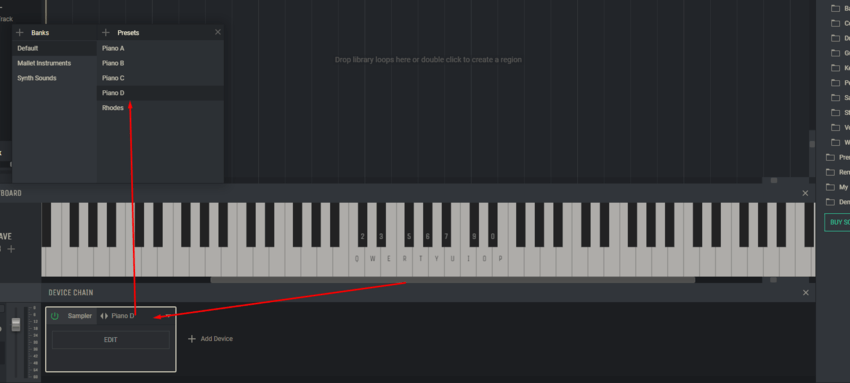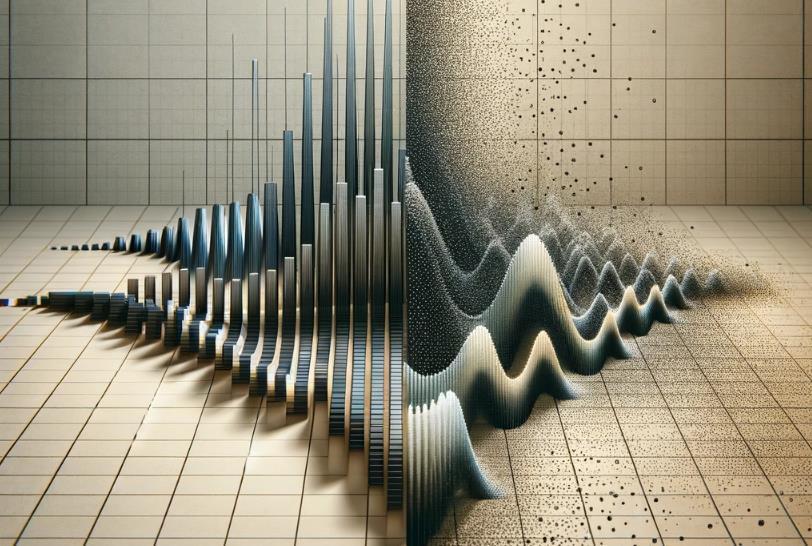Digital recording

Digital audio recording is the storage of audio or visual signals as a sequence of binary digits that can be stored on magnetic tape, optical disc, or other media. This technology is extensively used in the music industry and in many other spheres.
To record sound, an analog-to-digital converter transforms an electric sound wave from a microphone or an analog visual image into information. Since its appearance, digital technology has slowly but surely replaced analog equipment because of its cheapness and ease of use. Today, digital audio is a standard for almost all studios, both professional and amateur ones. However, surprisingly few people really understand how it works. So, today we’ll talk about the basics of digital audio for music recording.
Creation History
One hundred years passed between the discovery of the first sound recording device and the introduction of digital recording. During that time, constant technological advances and endless innovations by scientists and technicians have produced several different waves of mechanical sound capture, processing, and reproduction. The recording industry took a giant step forward with the invention of computers and digital sound. It started from simple tin foils and wax cylinders on which the sound information was collected by the recording diaphragm of gramophones and carefully engraved. Then, the development continued in cassettes that allowed listeners to enjoy multi-channel sounds.
The Japanese were the pioneers of the digital recording, who back in the late 60s were able to preserve such a recording with magnetic tape and demonstrate it to the public. In ten years, the Sony audio recorder was shown. It was able to make digital sound from analog, storing it on VHS. Nevertheless, music was still sold on vinyl.
Things began to change in the late 1970s when Sony and Panasonic began to showcase CDs, a true digital medium capable of storing up to 150 minutes of high-quality sound. The CD stores information using a thin layer of aluminum foil, on which millions of bits of data are imprinted in a pattern that can be read by a laser and converted electronically into an analog signal.
The advent of CDs finally allowed engineers to eliminate the noise caused by friction between the needle and the storage material. This and many other advantages enabled CDs to become one of the most popular carriers of audio in the late 20th and early 21st centuries. However, the music industry was skeptical of CDs because they provided near-perfect sound quality and were easily pirated by users. To solve these problems, in 1987 they created another digital medium called the digital audio cassette (DAT). This new format was a moderate success in North America and survives today as one of the preferred ways to manipulate professional audio recordings.
The early years of the 21st century saw the growth of digital sound that was not tied to physical media. Advances in compression codecs (primarily MP3s), Internet infrastructure, and the miniaturization of personal digital players allowed users to carry their digital recordings with them wherever they went to. Though there were a few influential MP3 players in the late 1990s, the music industry changed significantly with the introduction of the Apple iPod. That is the hugely popular audio player which laid the foundation for today’s digital music stores and Internet distribution infrastructure for customers.
Comparison to Analog Recording
Analog recordings were the only ones in wide use before the digital revolution of the 1970s. They used various methods that are now obsolete, such as long play (LP) records, eight-track tapes (on metal or magnetic tape) and audio cassettes. From the early twentieth century until the 1970s, the analog system seemed ideal for recording, but with the computer revolution at the end of the century, the high speed and other characteristics of digital processing made digital recording not only possible, but increasingly suitable for many applications.
The steadily falling costs due to the mass production of computers, optical discs, laser players, and other devices have also played an important role. Digital recording is easier to achieve high fidelity playback because it provides a wide dynamic range and low noise and distortion with a proper implementation.
Digital Recording Formats
Digital audio files can be created in a variety of formats. In general, they fall into two categories – compressed and uncompressed.
Compressed formats (such as MP3) have a much smaller file size than uncompressed formats, but they sacrifice sound quality. Portable devices (such as MP3 players) get the trade-off between lower quality and the ability to store thousands of files. The quality of streaming services (such as Spotify) can be improved if you use Wi-Fi or have a good data connection.
Sound files can be created using sequencers. There are both paid and free services, such as Amped Studio, which allows you to create and edit music, make complex mixes, record voice and much more online. The tracks created in this program can be saved in different digital formats, which will be discussed below. You can also share your recordings with your friends and edit them together.
Uncompressed formats
Such formats are considered the best way to store data for high quality playback because very little processing is required to produce audio data. More compressed formats may cause audio crashes on some systems.
AIFF – Apple standard
WAVE (or WAV) – a standard for uncompressed CD-quality audio on Windows systems that uses PCM format recording. CD-quality recording has a sampling rate of 44.1 kHz with 16-bit resolution.
File size: about 10.1 MB per minute. This figure is the same for all CD-quality WAV files, since the file size depends only on the file length, not on its audio content.
BWF (Broadcast Wave Format) – used in portable audio recorders and digital audio workstations for broadcasting.
Lossless compression
Formats in this category contain full audio information. But, with a reduced file size at the expense of more efficient data storage.
Lossless WMA (Windows Media Audio) – designed with a possibility of digital rights management (DRM) for protection against copying.
ALAC (Apple Lossless Audio Codec) – an open source and free to use since 2011 (though it was originally owned by Apple).
FLAC (Free Lossless Audio Codec) – open source, free format licensing.
Lossy Compression
MP3 – a compressed audio file format developed by the Motion Picture Expert Group (MPEG) as part of their MPEG1 video standard and expanded to the MPEG2 Layer 3 standard later on.
By eliminating the parts of the audio file that are practically inaudible, mp3 files are compressed to about one-tenth the size of the equivalent PCM file, while maintaining good sound quality.
There are 2 parameters that you can adjust to change the quality and size of the MP3 file:
- Bitrate;
- Sampling frequency.
MP4 or M4A – a successor to MP3 based on AAC compression.
M4P – A proprietary version of AAC in MP4 format with digital rights management, developed by Apple for usage in music downloaded from their iTunes Music Store.
OGG Ogg Vorbis – A patent-free, open-source compressed audio format.
Advantages And Disadvantages Of Digital Recording
Digital technology has given users many opportunities. For example, in the old days in order to make a recording, you had to use studios which took up a lot of space and cost a lot of money. Now all you need is a powerful computer, which is many times more powerful than a studio and costs much less.
Such accessibility allows not only professionals but also amateurs to make sound recordings. The programs that are used today give you practically unlimited possibilities for sound processing, while previously, real tools were used for this purpose. Now you can create a unique effect with just a few clicks in Amped Studio.
For ordinary users, digital audio recording has a number of advantages too:
- many storage media are very compact and can store digital recordings for years on flash drives, CDs, etc;
- special software allows you to clean up old recordings as well as get rid of noise;
- moreover, all sounds can be edited to add effects, volume, frequency, etc.
Thanks to the Internet, users received a possibility to send their favorite pieces of music to each other, listen to tens of thousands of different tracks, and publish their own musical works.
Also, analog systems have the disadvantage that the distortion increases as you play and re-record. Each successive copy will be heard worse. In a digital recording system, this distortion does not occur. The master recording may have minimal quantization errors, but they are not made worse by copying. A digital master can make thousands of copies without distortion. Similarly, digital media on CDs can be played thousands of times without distortion.
For sure, digital technology has its disadvantages. With their development, a lot of people started to notice that analog recordings have a more “live sound”. But this is not just nostalgia for the old days. It’s all about digitization, which sometimes adds errors to the sound. Also, “transistor noise” can make its own adjustments. There is no single interpretation of this notion, but its meaning is a chaotic vibration at a high-frequency level. Though the human ear is designed to perceive frequencies of not higher than 20 kHz, our brain seems to be able to perceive higher frequencies as well. This feature makes us think that analog sound is cleaner than digital sound.
Moreover, all recording carriers are imperfect because of dust or other contamination that prevents the equipment from capturing data on the medium. In analog recording, defects appear as audible noise, while in digital recording they cause errors in the bit stream that can lead to noise or playback failure. To solve this problem, error correction codes are embedded in the data stream. Some of these codes can be very complex, and they also cause the data to take up more storage space. The result, however, is a highly reliable disc playback with reasonable levels of dust and scratches.
Key Terms In Digital Recording
Bits and bytes
A bit is the smallest element that contains data in computer memory. Eight bits make up a byte, which is handled by computers as an entire item.
High density
That means an ability to store large audio, video or data files in a small space.
Digital Recording Parameters
Parameters that affect the quality of a digital recording consist of:
- The resolution of the analog-to-digital converter (ADC) and digital-to-analog converter (DAC);
- The sampling rates of the ADC and DAC;
- Jitter (signal distortion) of ADC and DAC;
- Oversampling.
Moreover, such settings as the following play an important part:
- How much noise there is in relation to the signals;
- The amount of distortion of the nonlinear type;
- Intermodulation interference;
- Amplitude and frequency irregularities;
- The process of mutual channel penetration;
- Range dynamics.
Description Of The Digital Recording Process
Recording is done as follows:
- The analog signal is transmitted to the ADC;
- The conversion of this signal, during which the analog wave is measured many times. After that the binary value with the number of bits (word length) is assigned to it;
- Then there is a sampling, which is the frequency where the ADC measures the level of the analog wave;
- The preset word length, which is a digital sample of sound, represents the one-second sound level;
- The size of the word length determines the accuracy of the sound waveform level display;
- The frequency of the digital signal depends on the pitch of the sampling rate;
- The resulting digital audio samples, which are a constant stream of numbers, are output to the ADC;
- The resulting binary numbers can then be stored on various media carriers.
The way playback happens:
- Numbers are sent from the medium carrier to the DAC, which turns them back into analog, by merging the level data. This restores the analog waveform to its previous form;
- The signal is amplified and begins to be sent to speakers or screens.
Conclusion
Digital recording has revolutionized the music industry and beyond, relegating its analog predecessor to history. Thanks to its advantages and affordability, the technology has found application in many fields, and it is hard to imagine today’s world without it.