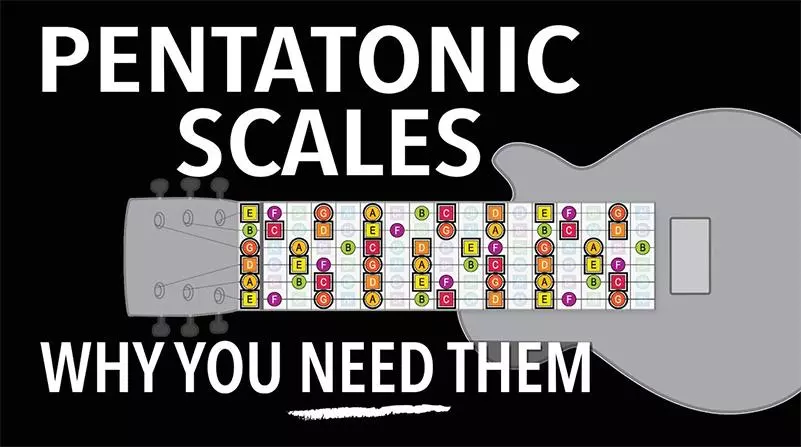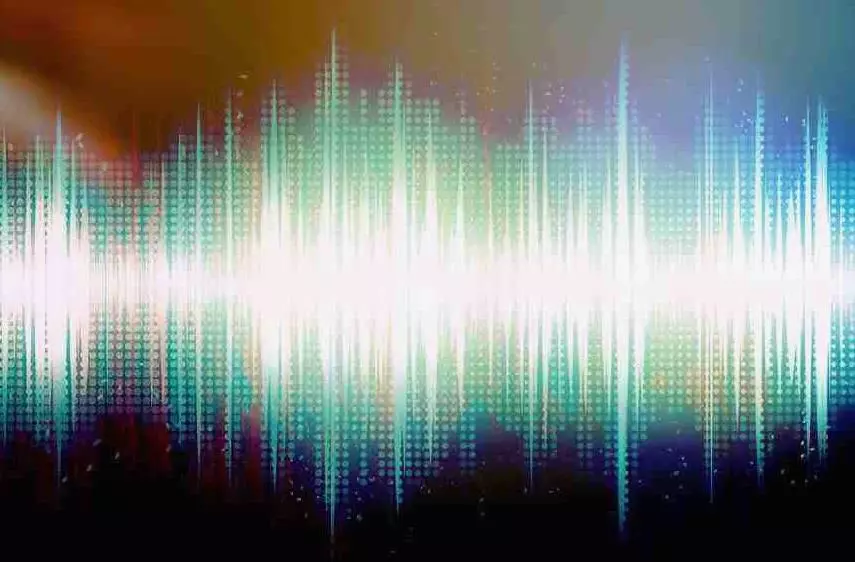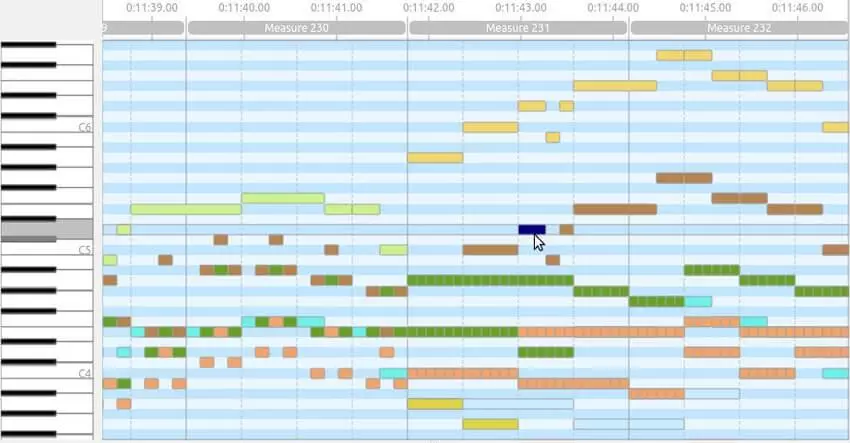Voice recorder online
Voice recording no longer requires complex equipment and software installation. If you need a simple and functional tool for recording vocals, podcasts or voiceovers, try the Amped Studio online voice recorder. This web service allows you to record sound directly in your browser without additional applications and complex settings. The recorded material can be immediately used to create music, podcasts or add voiceovers to videos.

The main advantage of Amped Studio is its versatility. This is not just a voice recorder, but a full-fledged digital audio studio with the ability to overlay effects, work with samples and instruments. You can adjust recording parameters, add layers and edit sound directly online. This approach eliminates the need to use third-party software and gives you freedom to implement musical and creative ideas.
Equipment and programs for voice recording
You can record and edit your voice without any extra costs. All you need is a microphone and a simple online tool for creating audio files. Basic functions are available immediately, without registration or subscription. However, if you have a paid account, you can save and export projects in various formats.
The service’s functionality allows you not only to record your voice, but also to process it in real time. For example, you can create synthesized sounds based on your voice (MIDI), change the timbre using built-in effects and instruments, and add music tracks to your recording. These features are useful for voicing videos, creating content for social networks, games, and other creative projects.
Data privacy is ensured at a high level. All files remain at the user’s disposal, are not uploaded to servers, and are not transferred to third parties. The created recordings belong only to you, with no restrictions on their use.
Connecting a microphone to the online voice recorder
To start recording, simply connect the microphone and follow a few simple steps. First, open the online voice recorder and create a new project by selecting the appropriate option in the menu on the left. Make sure that the microphone is properly connected to your device and recognized by the system.
Then click on the microphone icon to activate recording. After that, you can start — just click on the “Start recording” button on the top panel. If you need extra precision when recording, turn on the metronome — it will help you keep the rhythm and tempo.
Online Audio Recording: A Step-by-Step Guide
Amped Studio is a convenient service for recording and processing audio directly in your browser. You don’t need to install any additional software, just open the website and complete a quick registration.
Follow these simple steps to work comfortably with the online voice recorder:
- Create a new project by selecting the “Create a new project” option in the “New” menu;
- To start recording, click on the microphone icon in the “Track 1” panel or use the “Record” button on the top panel. This will allow you to record voice or sound from external devices;
- After recording is complete, open the built-in audio editor on the bottom panel to process the audio file;
- After recording is complete, open the built-in audio editor on the bottom panel to process the audio file;
You can edit the sound using the built-in tools: trimming, moving tracks and applying effects. Even without musical equipment, you can record a melody with your voice, and Amped Studio will convert it to MIDI. Add drums, additional instruments and create podcasts, voiceovers or music using only your voice and imagination.
Voice recording tools in Amped Studio
Sequencer
The sequencer in Amped Studio is a full-fledged tool for recording and processing voice tracks. It allows you not only to record sound, but also to edit it in real time, add effects and adjust the sound without complex programs.
The sequencer interface is intuitive and adapts to the needs of the user. All elements are arranged so that you can quickly start working without wasting time learning complex functions. You can customize the workspace for yourself by changing the arrangement of windows and tools.
To start recording, simply select a track, click the “Record” button and start singing or speaking. During the process, you will be able to observe a visual display of sound waves, which will help you accurately control intonation and rhythm. Tools are available for changing the timbre, applying effects and adjusting the volume.
Amped Studio also allows you to edit the recorded material: trim, change the tonality, overlay additional layers. All these functions work in real time, which allows you to immediately evaluate the result and make the necessary changes.
Additionally, you can add background music, adjust the volume balance, and apply effects for a richer sound. This is especially useful for creating songs, voiceovers, or podcasts.
The Amped Studio sequencer combines ease of use with powerful functionality, making it a convenient tool for both beginners and experienced users.
Audio Editor
The Audio Editor in Amped Studio provides all the necessary tools for editing voice recordings, allowing you to fine-tune the sound and make changes with maximum convenience.
The editor interface is designed to make the editing process intuitive. You can zoom in on the sound wave for detailed work, which is especially useful when processing voice recordings.
The main functions of the audio editor include:
- Trim and overlay – the ability to precisely set the beginning and end of an audio fragment, as well as combine several tracks to create complex compositions;
- Change the key and speed – allows you to adjust the pitch and tempo of the recording, which is convenient for creating vocal harmonies or special effects;
- Add sound effects – equalizers, reverb and other processing are available to give the recording the desired character;
- Volume control – fine-tune the sound levels in different parts of the recording for a balanced and clear sound;
- Sound wave visualization – helps to identify problem areas of the recording, accurately select fragments and adjust synchronization; 6. Convenient navigation – markers and bookmarks allow you to quickly find the necessary sections and edit them without unnecessary actions.
VST Plugins
Amped Studio allows you to use VST plugins, expanding your audio processing capabilities and making the recording process more flexible and professional. The integration of virtual instruments and effects opens up new horizons for editing and improving vocal tracks.
The main advantages of working with VST plugins in Amped Studio:
- Sound variety – you can change the timbre of your voice, create vocal harmonies and add backing vocals with a unique character;
- Professional effects – reverb, compression, delay and other processing that improves the sound quality are available;
- Creative processing – plugins allow you to experiment with the tone, tonality and atmosphere of the recording, creating unusual sound effects;
- Supplementation with instruments – VST synthesizers can be used to create background melodies, arpeggios or even digital vocal parts;
- Convenient integration – the Amped Studio interface simplifies the setup and use of plugins, allowing you to quickly add the effects you need;
- Quickly implement ideas – a wide range of tools helps to realize creative ideas without complex equipment setup.
With VST support, Amped Studio turns into a powerful tool for working with vocals, allowing you to create rich and expressive sound compositions.
Advantages of our voice recorder
Amped Studio offers a simple and affordable way to record your voice right in your browser. You don’t need any special skills or additional equipment to work with it – just open the web service and start recording. After recording, you can immediately edit the track, add effects and save it in the desired format.
Basic functionality is available for free, and a paid subscription is provided for advanced features. No hidden payments or complicated settings – you can immediately start recording or upload a finished audio file for processing. The editor has tools for adjusting the tone, speed, volume, applying effects and mixing.
Why you should use Amped Studio for voice recording:
- Allows you to record vocals without having to visit the studio;
- Includes all the necessary tools for editing audio files;
- Allows you to easily share recordings with colleagues and other users;
- Simplifies joint work on projects thanks to a user-friendly interface;
- Provides access to tools anywhere without installing programs.
Online voice recorder from Amped Studio
Want to record a cover, prepare a podcast or save a new musical idea? You can use the standard tools of the operating system, look for suitable programs and figure out how to set them up. Or you can do everything much easier – open the Amped Studio online voice recorder and start recording directly in the browser without installing additional software.
This service turns the process of sound recording into a convenient and accessible activity. The virtual studio allows you to record voice, process audio, create music tracks, work on podcasts and voice over videos. There is no need for complex settings and expensive equipment – the interface is intuitive, and the tools are suitable for both beginners and those who already work with sound.
If you have long been looking for an easy way to record and edit voice without technical difficulties, Amped Studio is the solution that will help you realize your ideas. Start creating right now!