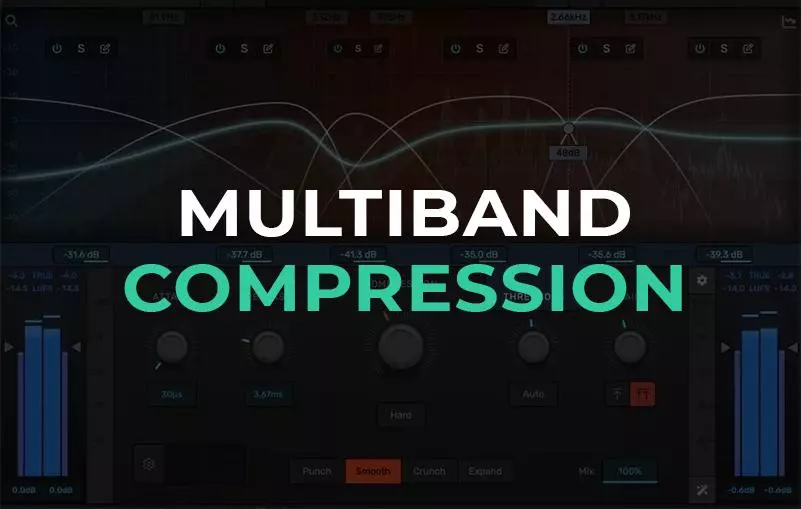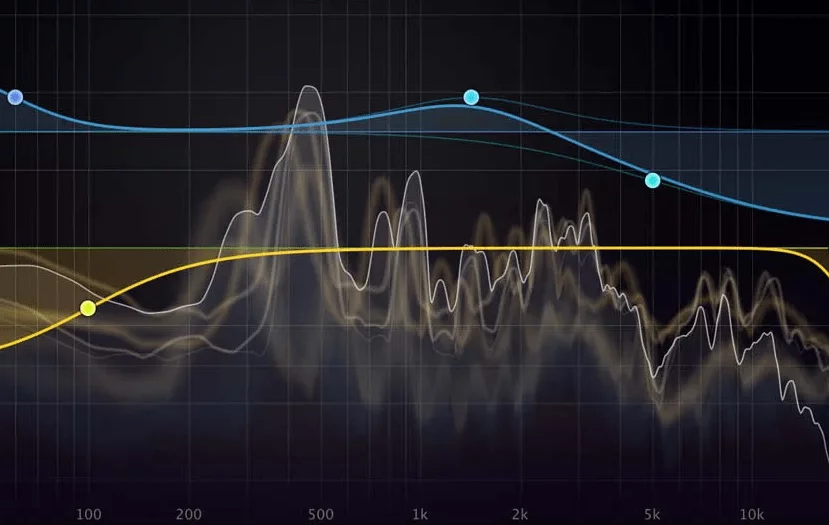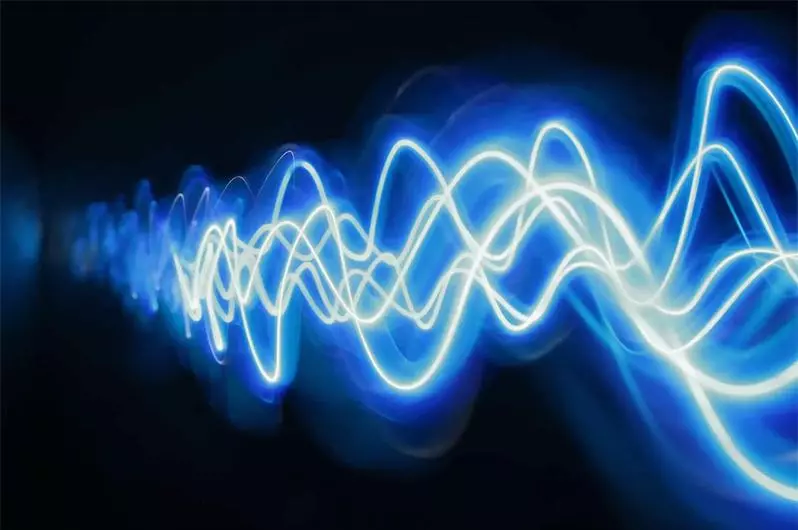Beat maker online

Create your own unique music beats with the powerful functionality of Amped Studio. At your disposal: AI Music Generator, a rich and constantly expanding library of samples and loops, a large selection of built-in instruments and effects, VST 3.0 support and etc.
- VST 3.0. The only application among online beat makers on the market that supports VST 3.0 technology with the ability to connect third-party plugins (instruments and effects);
- AI Music Generator. The ability to generate full-fledged music with professional studio sound and generate new ideas using AI;
- Samples & Loops. A large selection of sounds of various genres to fill your tracks in the internal free library;
- Cooperation. The ability to save your projects in various formats that can be used in other programs, and share them with friends and colleagues for collaboration;
- Instruments & Effects. A complete list of built-in instruments and effects necessary for full-fledged work on creating music;
- Integrated Soundshop. The application has a built-in online sample store, which allows you to significantly expand the set of sounds you use in the process of creating music;
- Education. Our beat maker website has a built-in video streaming feature that allows teachers and students to communicate in real time and conduct classes;
- Instrument connection. Beat and song maker Amped Studio is a full-fledged DAW, to which you can connect all kinds of instruments (guitars, synthesizers, drums, microphones, etc.) and work with them in the sequencer;
- Professional recording. You can connect a microphone to the application and record audio with subsequent processing, just like in any other beat making apps;
- Marketplace. Once you have completed your musical creation, you can post it on our marketplace and earn money by selling it.
Sample base
The library of our music beat creator contains thousands of original sounds and effects, designed to inspire you to new creative ideas and fill your tracks with the most saturated sound. It is constantly being filled in various genres (hip-hop, pop, rock, EDM, Drill, etc.), so you will always find something that will give your sound a unique character.
Upload and share tracks with friends and colleagues
With our beat producer online, you can work on a project together with your like-minded people, being in different parts of the globe. Share saved developments, communicate via video communication, delegate work on different parts of the track to each other. Achieve the perfect result together.
Achieve the perfect sound
The built-in functionality of online beatmaker allows you to provide your tracks with the most professional sound. Built-in equalizers, compressors, limiters, warmers and other plugins allow you to carry out the entire process of mixing and mastering music on a turnkey basis. In the application, you will find everything you need for this.
Who is music beat maker online suitable for?
Guitarists
Connect your guitar to the program and record your guitar parts directly to the audio tracks in the sequencer. Process them with effects, make the sound more lively and rich. The resulting audio files can be sent to friends for their vocal and instrumental filling to create a full-fledged song.
Vocalists
Record vocals using a studio microphone connected to the studio simply and quickly. With the built-in functionality of the online beat making app, you can autotune vocals, drop notes, adjust reverb, make the sound more spatial, changing it beyond recognition, making any vocal part more professional, which is especially important for beginners.
Keyboardists
Connect a synthesizer and a midi-beat maker keyboard in the studio and record your melodies in midi format. Then connect any of the built-in instruments or any VST to the track and thus get your favorite sound that will perfectly complement your musical composition.
Sound engineers
Online beat maker app Amped Studio includes all the functionality necessary for full-fledged work with sound. In fact, this is an audio editor in which you can perform work on sound correction, cleaning it from noise, mixing, final mastering and other tasks of a sound engineer. The DAW itself is in no way inferior to desktop programs and is fully adapted for use in professional recording studios.
Beatmakers
Using our platform, you can create beats online at a completely professional level for any needs, regardless of your level of training. In addition, you can also earn money on your creativity by uploading your music to our Soundshop directly from the application.
Beginner musicians
The simple and intuitive interface of free beat maker will be easy to master for any beginner musician, regardless of his specialization. Those who do not have a musical education will find our Ai-assistant useful, which will help to generate a large number of original ready-made musical ideas simply and quickly, on the basis of which you can gradually learn to create something of your own.
AI Music Beat Maker Online
AI assistant is a built-in DAW functionality that allows you to make beats online of various musical genres and directions in just a few seconds. The option works on the basis of a trained machine learning model and, with the help of simple settings, allows you to generate an unlimited number of ready-made tracks and musical ideas that do not require a license and confirmation of copyright, each user has the right to use the received audio files at their own discretion.
Now you can easily and quickly make your own beats and background music for podcasts, videos, social networks, music tracks and songs and other needs.
What AI capabilities do we offer:
- AI-assistant. Automatic music and arrangement generator, including vocals;
- AI-splitter. Track element splitter into separate audio tracks;
- AI- Midi-converter. Convert audio into editable MIDI files based on changes in pitch;
- AI voice changer. Helps change voice characteristics by applying various vocal effects.