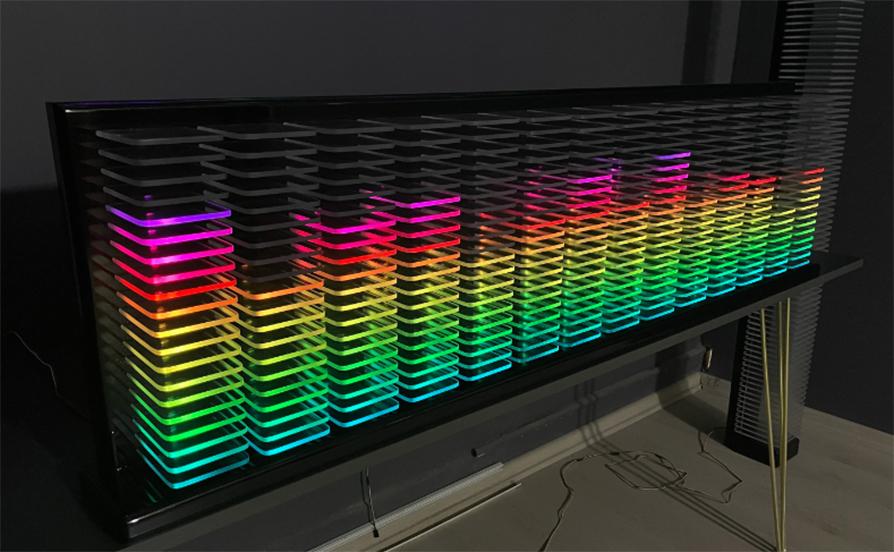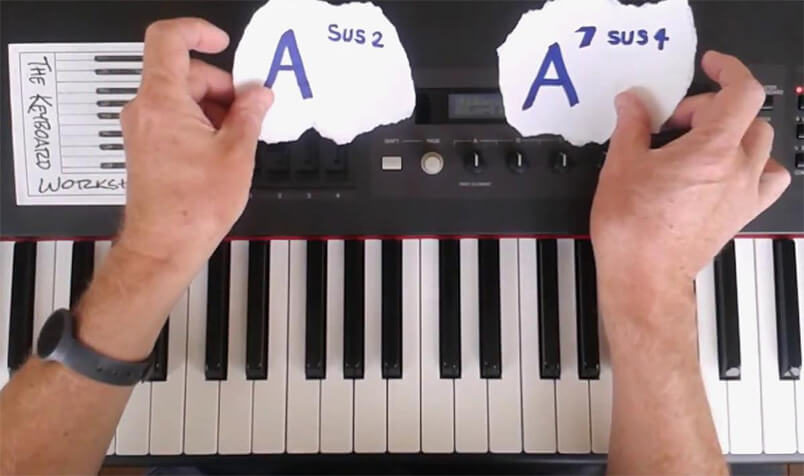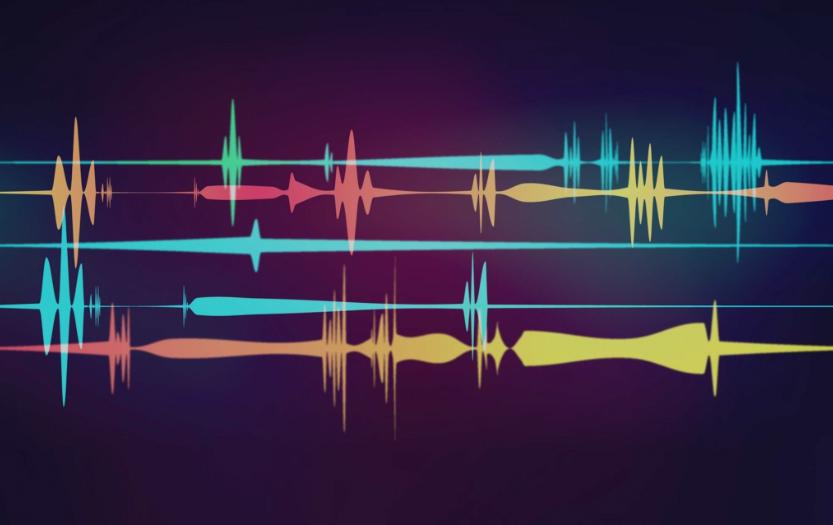Midi editor online
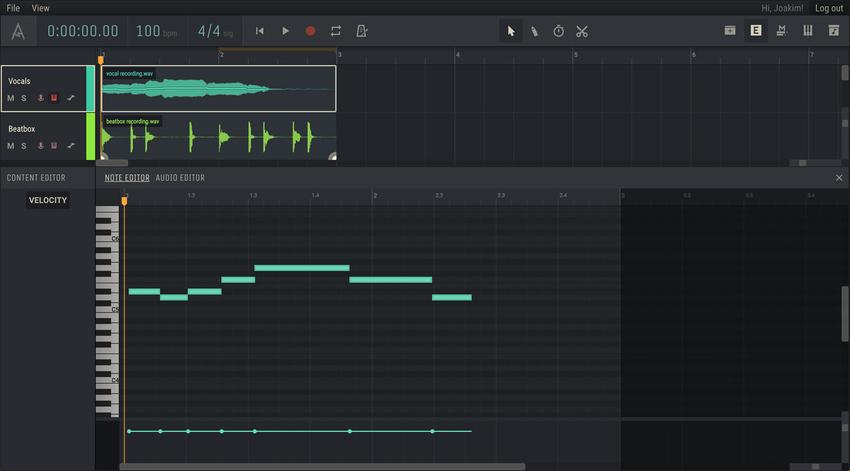
Easy to create and edit MIDI
AI MIDI Generator allows you to work with MIDI tracks quickly and conveniently. You can add notes manually, use a MIDI controller to record, or load ready-made files, and the editor will automatically adapt to your working style. Thanks to the intuitive interface and well-thought-out tools, the process of creating music becomes precise and convenient, and editing is as efficient as possible.
MIDI Editor Features
- Real-time recording. Use a keyboard or MIDI controller to instantly record notes, allowing you to quickly capture ideas and create the basis of a composition;
- Note and parameter editing. Change the pitch, duration and position of notes, adjust volume, pan and other parameters, achieving precision in sound;
- Working with multiple tracks. Support for multi-track editing simplifies the creation of complex arrangements and control of composition elements;
- Using effects and filters. Apply built-in MIDI effects to change the speed, rhythm and timbre, adapting the sound to the desired style;
- Compatibility with VST and MIDI instruments. Connect third-party plug-ins and instruments, expanding the possibilities of arrangement and improving the sound;
- Parameter automation. Control changes in volume, pan and other characteristics in the dynamics of the track, making it more lively and expressive.
What is MIDI?
MIDI (Musical Instrument Digital Interface) is a digital protocol that transfers musical data between electronic instruments, controllers, computers, and music creation programs. Unlike audio files, MIDI does not contain sound information, but only instructions: which notes should sound, at what volume, duration, and on which instrument. This makes MIDI convenient for editing and working with virtual instruments, allowing you to change the sound without re-recording.
What is a MIDI editor?
A MIDI editor is a program for creating and editing MIDI compositions. With its help, you can adjust notes, their duration, volume, and position, control tempo and synchronization. It also allows you to create new MIDI fragments and organize them into full-fledged tracks, facilitating the process of arranging and processing music.
Why Choose Amped Studio’s Online MIDI Editor
- Simple and user-friendly interface. The editor’s design is created so that even novice musicians can easily master all the functions and start working right away;
- Works on any device. This is a web application accessible from any computer or tablet with an Internet connection, which eliminates the need to install programs;
- Extensive editing capabilities. Allows you to fine-tune notes, change their duration, speed, and apply quantization for precision performance;
- Support for virtual instruments and effects. Built-in instruments and compatibility with VST plugins allow you to create professional arrangements without restrictions;
- Collaborative editing in real time. Several users can work on one project at the same time, which is convenient for collective creativity;
- Secure cloud storage. All projects are saved online, providing reliable access to data and protection against file loss;
- Flexible tariffs. Free access to basic features and premium options for those who want to expand their creative tools.
Online MIDI Editor: Features and Benefits
This is a web application designed for working with MIDI files, which gives you full control over your musical ideas. With its help, you can create, edit and improve tracks without having to install additional software.
One of the key features of the editor is support for VST plugins and built-in effects, which allows you to diversify the sound and achieve professional results. It also integrates with a MIDI keyboard, simplifying the recording of notes in real time.
The editor provides convenient tools for working with notes: you can move them, change the duration and dynamics, and add smooth transitions, making melodies natural and expressive. The “human touch” function helps to avoid mechanical sounding, adding subtle variations to the performance.
In addition, precise pitch adjustment and the use of effects are available, which allows you to experiment with arrangements and create unique compositions.
The editor’s interface is extremely user-friendly, so both a beginner and an experienced musician can easily figure it out. Regardless of whether you are working on creating new tracks or editing existing ones, the online MIDI editor makes this process convenient and accessible.