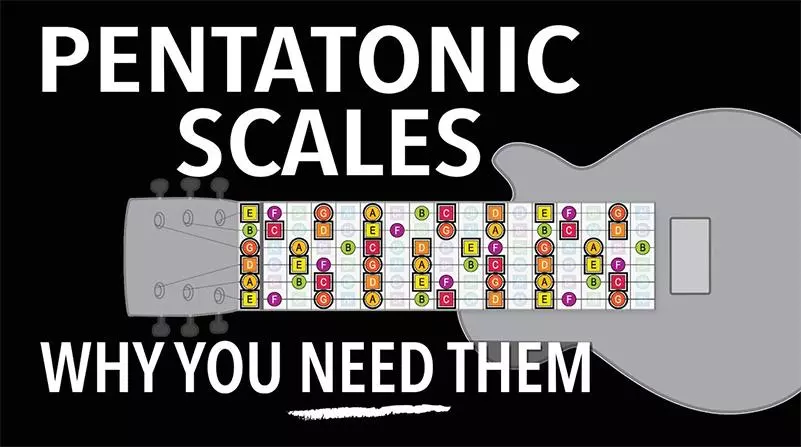FabFilter Plugins

Amped Studio online DAW supports VST technology. One of the most popular audio processing packages is FabFilter. In this article, we invite you to familiarize yourself with the most popular plugins that will help you achieve high quality sound for your tracks.
Compared to the 2000s era, today’s producers are faced with an abundance of resources available to them. Many aspiring and experienced musicians find that solving their creative challenges involves constantly expanding their arsenal. They’re gravitating towards more plugins, samples, synths and gear, in the pursuit of new bells and whistles. But this path can lead to dangerous Equipment Acquisition Syndrome, which can be detrimental to their main inspiration – music.
It is worth emphasizing here that the art of creativity is subject to limitations. Instead of focusing your efforts on learning new plugins and their functionality, you should free up more time for more important tasks. For example, delve deeper into the study of existing tools.
The purpose of this text is not to promote FabFilter plugins, but to emphasize the importance of deep knowledge of the capabilities of your toolkit. Often, instead of purchasing every new VST, to achieve outstanding results in the studio, all you need is a limited number of plugins whose functions you understand perfectly.
No matter what DAW you use to create music, FabFilter plugins are a valuable resource in every musician’s arsenal. The FabFilter collection provides a wide range of audio processing tools that have more capabilities than meets the eye.
The developers offer two series of tools: Pro and Creative. The first includes the Pro-Q 2 equalizer, Pro-C and Pro-MB compressors, Pro-G expander/gate, Pro-DS de-esser and Pro-L limiter. The second series offers Saturn distortion, Volcano multifunctional filter and Timeless delay. Each of these plugins has a variety of features that make it much easier for musicians to create and mix music.
Universal monitoring
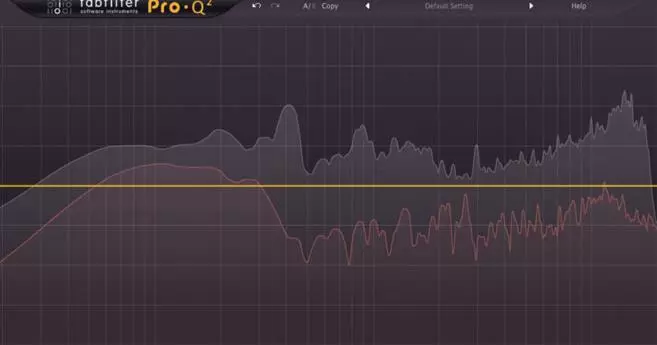
All plugins from the Pro line have a simple and intuitive interface. Each element in this series is equipped with a visual monitoring function that visually represents the incoming signal to the plug-ins. This visual overview allows you to observe the sound of the instrument and identify potential problems in the signal, which in turn helps you make informed decisions when mixing tracks.
Often, plugins from different developers have their own unique way of visualizing a signal, which depends on their perception of clarity. This can lead to situations where the signal looks different in the EQ than in the compressor. The advantage of FabFilter tools is their uniform signal visualization, which is especially useful if you use FabFilter products exclusively during the mixing process.
It is important to note that some of the Pro series plugins support full screen display mode. For example, pressing the special button in the upper right corner of the Pro-Q 2 equalizer switches it to full-screen mode, which makes working on screens of different resolutions much easier. This mode also proves incredibly useful when you need to make the most precise and accurate corrections to a signal.
Of particular note is the Piano Display function added by the developers to Pro-Q 2. The piano keyboard displayed on the screen when using this function allows you to manipulate frequencies in accordance with the key of the composition. This way, you can boost or cut certain frequencies that match the key of the track, allowing for more powerful and accurate mixing of percussion instruments such as the kick drum to suit the character of the music.
Simple and advanced operating mode

Almost every FabFilter plugin has a hidden set of signal processing capabilities that become available when the user switches the plugin to Expert mode. In this advanced mode, users have access to features such as Mid-Side processing, sidechaining and many more.
In the Pro-Q 2 equalizer, when using a sidechain, you can see the visualization of both signals that are being processed. This is truly an invaluable tool for musicians. Imagine you want to separate a kick and bass, or a vocal and guitar, in a mix. However, with most equalizers, you only see information about one signal, which results in a constant need to switch between different plugins and tracks to evaluate the results of your changes.
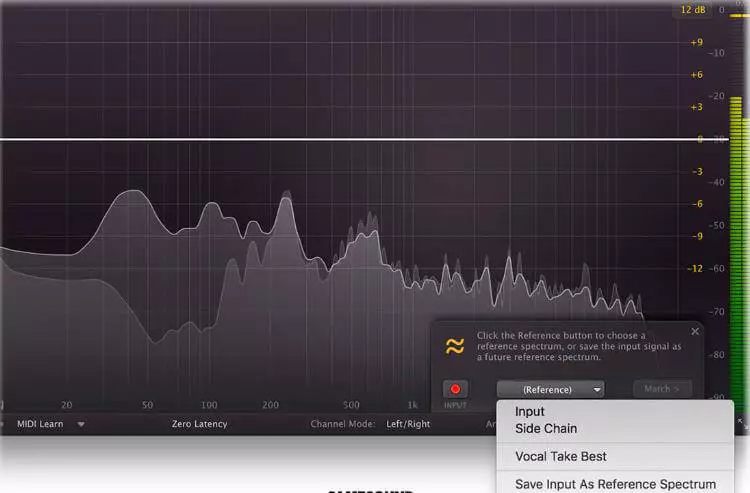
The automatic sound level correction function monitors all changes, whether in simple or advanced signal processing mode. This feature automatically compensates for changes in signal gain or loss during signal processing. Thanks to this, the signal volume level remains constant and does not change during processing. This allows you to focus on your processing results without worrying about signal volume fluctuations.
This functionality is intended to minimize the undesirable effect identified by Fletcher and Manson, which is that human perception may tend to prefer louder signals as higher quality, which in fact is not always true.
Processing in Mid-Side (M-S) mode

Almost all Pro plugins have the ability to work with signals in Mid-Side mode. When using Mid-Side (M-S) processing, the audio signal is divided into two components: central (Mid) and side (Side). This makes it possible to perform complex processing of different frequency ranges or place the equalizer and compressor on different channels for the same sound source.
Mid-Side processing splits the audio signal into two channels: Mid (center) and Side. The Mid channel contains audio fragments that sound simultaneously in the left and right channels, such as kick drum, snare, bass, main vocals, etc. While the Side channel contains all other components of the mix, such as pads, guitars, backing vocals and even reverb effects. This separation allows the engineer to effectively adjust the EQ for different elements of the mix and give the track a bigger, wider sound.

All FabFilter plugins have a MIDI Learn feature that allows the musician to bind MIDI tracks or MIDI events to plugin parameters. For example, you can configure plugins so that the Feedback control automatically responds to a specific MIDI event, or even to a specific midi note when it appears in a MIDI track.
Brief overview of Fabfilter plugins
When Frederic Sleukerman and Floris Klinkert founded FabFilter in 2002, their main goal was to create outstanding synthesizers and effects with unique sounds. Their first product, FabFilter One, quickly gained attention and well-deserved popularity. For over 15 years, FabFilter has developed an extensive range of plugins, including multi-band compressors and delay effects.
Lately, the firm has focused its attention on creating more extensive plugins and kits. Among them, Saturn and a series of Pro plugins stand out.
1. FabFilter One

To create FabFilter One, we invested significant effort into developing the best possible high-pass filter. Our new design method allowed us to create the tightest, softest self-oscillating digital filter ever created. It has been carefully tuned to give the classic analog synthesizer sound character and warmth. The FabFilter One sounds rough, but never sounds cheap or “digital”, even at maximum resonance.
The filter is powered by a high-quality oscillator with a clean, rich sound, created from the ground up and completely free of artifacts. The generator offers sawtooth, triangle and square waveforms with pulse width modulation.
Both the oscillator and filter can be modulated using the LFO and EG. The LFO provides triangle and square waveforms with adjustable wave balance, allowing you to select a waveform between sawtooth and triangle. The tempo can be synchronized with the host program. The EG features conventional ADSR controls, but with exceptional precision. In addition, it has an additional Hold control, which extends the time you hold the keys.
One of the key benefits of FabFilter One is the attention to detail and careful customization that is visible in every aspect of the plugin. For example, the portamento function doesn’t just transition from one note to another, but uses a clever algorithm to make your playing more lively and add a little magic.
Intelligent parameter interpolation ensures smooth changes in all FabFilter One parameters, providing both fast response and smooth transitions. There are no annoying digital clicks or artifacts, and even MIDI controller changes are executed completely smoothly.
Of course, the FabFilter One plugin handles all parameter changes with sample precision and can operate at arbitrary sample rates. All parameters can be fully automated in your favorite host program and controlled via MIDI Learn. The included help file details all of FabFilter One’s features and provides overviews and tutorials on creating a variety of sound types.
2. FabFilter Pro-DS

Every sound designer or mastering engineer often faces the problem of too sharp “S” and “T” sounds in vocals. Even with the best microphones, preamps and converters, these sounds can easily be over-amplified by post-processing such as compression, saturation or limiting. In such situations, FabFilter Pro-DS comes to the rescue!
Featuring a highly intelligent “individual vocal” detection algorithm, this plugin accurately and transparently suppresses sibilant sounds in vocal recordings. Additionally, when used in Allround mode, the Pro-DS is an excellent tool for high-frequency limiting of any material, such as drums or full mixes.
Key features include a highly intelligent “individual vocal” detection algorithm to identify sibilant sounds in vocals, transparent program-dependent compression/limiting, high-quality internal 64-bit processing, customizable threshold, range and detector filtering parameters, wideband or phase-linear bandpass processing, customizable look-ahead time up to 15 ms, customizable stereo linking with the ability to process only MID or only SIDE signals and up to four times phase-linear oversampling.
3. FabFilter Pro-G

FabFilter Pro-G is a gating/enhancement plugin with flexible sidechain routing and a carefully designed user interface. Pro-G offers five carefully tuned algorithms, including classic analog models and advanced variants, as well as specialized settings for processing vocals and guitar. With adjustable threshold, ratio, range, and attack, release, hold, and preview options, Pro-G processes your drum and vocal tracks smoothly and distinctively. However, it is also ideal for fine and precise dynamics restoration during the mastering process.
The Pro-G interface has been designed with special attention to detail. A bright, real-time level display and precise meters allow you to monitor input and output levels, as well as gain reduction levels, providing immediate insight into the plug-in’s dynamic behavior. The transfer curve and threshold level feedback make it easy to select the right settings at the right time.
By clicking the Expert button, you can resize the interface, making room for additional external input controls and sidechain filtering. The Expert Panel contains wet/dry level and pan controls, and provides the ability to configure sidechain routing and communications in a variety of options. The interface cleverly adapts its size, displaying professional controls only when they’re needed, making FabFilter Pro-G easy to use as a simple gate or a full-fledged creative expander.
4. FabFilter Twin 2

FabFilter Twin 2, a subtractive synthesizer, is one of the plugins that may not have received enough attention in the FabFilter collection. Personally, I’m a fan of FabFilter’s entire line of plugins and find their sound outstanding and interface elegant. If you haven’t tried their products yet, I’d also recommend checking out the Pro-C, Pro-Q 2, Pro-R, and Saturn (you can find a playlist of tutorials from FabFilter here).
Since I’ve been actively studying synthesis lately and just released the Synthesis 101 course, my interest was turned to FabFilter Twin 2.
The sound generation section includes three oscillators with access to all major waveforms, as well as white and pink noise generators. All waveform settings are easily adjusted by simply dragging the waveform icon vertically or horizontally. Using key modifiers, such as the Command or Shift keys, changes functionality and is detailed with informative tooltips on mouse hover (which can also be disabled).
The filter section offers two multi-mode filters (LP, HP, BP) with adjustable slope (12, 24, 48) and configurable routing (series, parallel, per oscillator). There is a Filter Characteristics menu that adds various distortion options. You can adjust the crops individually or together by moving the link icon in the interface.
The main amplitude envelope is displayed and adjusted in the top signal flow window and in the Modulation section. This makes sense since one of the envelopes is tied to amplitude and can be used to modulate other parameters. This may not always be obvious to a newbie, but Twin 2 does it very intuitively.
The advantage of having effects inside the instrument, compared to external plugins, is that the effects are saved in the preset. This way, there’s no need to duplicate effect chains in other projects to achieve the same sound. The Twin 2’s Delay section allows for stereo delay, crossfeedback, sync or free settings, two delay filters (same as the filter section mentioned earlier) and variable routing between delays and filters (serial, parallel, per delay ). There are also plenty of options for quick and intuitive control using keystrokes and drag-and-drop controls.
5. FabFilter Pro Q-3

Equalizers, at their core, are fairly simple devices. Their main purpose is to regulate certain frequencies by cutting or attenuating. But FabFilter surprised us with its innovations, which you might not expect to see in an equalizer. The same can be said about the latest update – Pro Q-3.
FabFilter’s Pro Q-3 impresses with its wealth of features and capabilities. There’s a linear phase option, mid- and side-pass processing for each band, a zero-latency mode, a more accurate natural phase mode, full surround support including Dolby Atmos 7.1.2, and an improved auto gain feature.
However, most of the improvements seem to focus on dynamic processing. While Pro Q-3 doesn’t provide full control over attack, release, ratio, and threshold parameters, its automation skillfully manages the process.
Improvements have also been made to the spectrum analyzer, including frequency collision indication. This allows you to see which signals “collide” at the same frequency, which helps distribute frequencies more evenly in the mix. The Spectrum Grab feature highlights critical peaks that may need correction. Improved EQ matching also makes it easier to work with multiple instances of the plugin.
The new filter shape, including the flat, slanted design, was praised by reviewers. This form allows you to change the frequency spectrum from a specified reference point with a smooth increase or decrease. This ensures precise and smooth filtering.
FabFilter’s Pro Q-3 gives you all the audio equalization tools you’ll need and more. Despite the higher price, this plugin is an essential tool for improving your workflow and sound.
6. FabFilter Saturn Distortion Unit

Saturn offers as many as 16 unique distortion styles, including saturation and bitcrash capabilities. At the same time, multi-band signal processing is supported with the ability to work with up to six bands. Each group of bands has its own drive, mix, dynamics, feedback, level and tone controls. Additionally, there is an HQ mode that can resample the signal up to eight times, providing the highest quality processing.
The intuitive user interface makes using the Saturn plugin as easy as possible. It implements a modulation matrix that provides 50 slots for controlling various parameters. The interface has two display modes: standard and advanced, which allows you to customize it to your own needs.
Of particular interest are the smear and squash functions, which allow you to achieve thorough distortion treatment for any audio material.
The modulation function includes a variety of tools such as LFOs, XY controllers, envelope generators and other elements that can turn the Saturn into an almost stand-alone sound design tool.
Additionally, the Saturn can be used as a versatile mixing and saturation tool to add character to your mix. Multi-band signal processing gives the user the ability to set split points (up to six), allowing for more flexibility in processing specific parts of the audio signal. Bright colors from FabFilter add interesting nuances and sharpness to the sound.
We believe FabFilter’s Saturn distortion unit, with its simplicity and ease of use, is becoming an essential component for unleashing creativity among FabFilter users.
7. FabFilter Pro-C 2
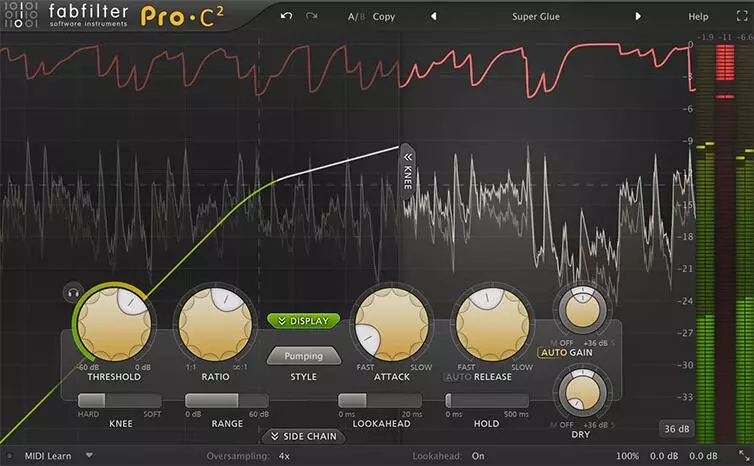
Given the Dutch company’s excellent reputation for developing high-quality audio plugins, FabFilter’s update to their widely acclaimed compressor is a true gem in the audio plugin world.
In terms of functionality, the Pro-C 2 is not overloaded with unnecessary features. It provides all the necessary basics, but given the significant saturation of the market with compressor plugins, it may seem standard at first glance.
However, the real beauty of this plugin lies in its sound and ease of use. For example, FabFilter added a display and fader to adjust the Knee (compression curve) from 0 dB (hard curve) to +72 dB (soft curve). The previous version only had two fixed values for Knee. This added fader gives users more creative control over the sound, allowing them to use Knee levels to smooth out or add richness to the sound.
Another useful new feature is the lookahead control with fader, which allows you to adjust the value from 0 to 20 milliseconds for more transparent compression. This control complements the Audition button in the side chain introduced in the previous version.
Pro-C 2 also offers eight different software compression styles that can be selected depending on your needs.
The sidechain section has been redesigned and several midrange tilt options have been added such as Bell, Tilt Shelf, Notch, Band Pass, complementing the standard low and high pass filtering section.
Additional 2x and 4x oversampling features provide high quality signal processing. The Mix and Range controls allow you to adjust the overall signal level and compression range, respectively.
The Pro-C 2 doesn’t pack a lot of unnecessary features, but it does its job well, delivering high-quality audio, especially considering its affordable price.
8. FabFilter Pro-L 2

Limitation, like compression, is a fairly simple process. However, as the loudness race dies down and more artists and production companies choose clarity over volume, plugins like FabFilter’s Pro-L 2 stand out for their versatility.
The Pro-L 2 handles general purpose tasks well. It features true peak meters, making it much easier to deal with peaks between readings. Loudness measurements comply with EBU R128, ITU-R BS.1770-4 and ATSC A/85 standards.
However, Pro-L 2 doesn’t just limit the mix by making it louder. It also offers linear phase oversampling, excellent anti-aliasing and surround sound support including Dolby Atmos 7.1.2.
The Pro-L 2 user interface, like many FabFilter plugins, boasts intelligent screen real estate management, with the majority of the screen dedicated to real-time visual and metering.
Two other useful features, Unity Gain and Audition Limiting, provide additional control over the limiting process. Unity Gain saves settings and simultaneously reduces the output level when limiting is activated, allowing you to monitor changes in the sound. On the other hand, Audition Limiting removes the original signal from the output, allowing users to listen to the processed signal.
Although this plugin is easy to use, the included manual contains a lot of useful information not only about the plugin itself, but also about the principles of mixing and mastering. This shows that Pro-L 2 is designed with the needs of serious audio and mixing engineers in mind.
9. FabFilter Volcano 2
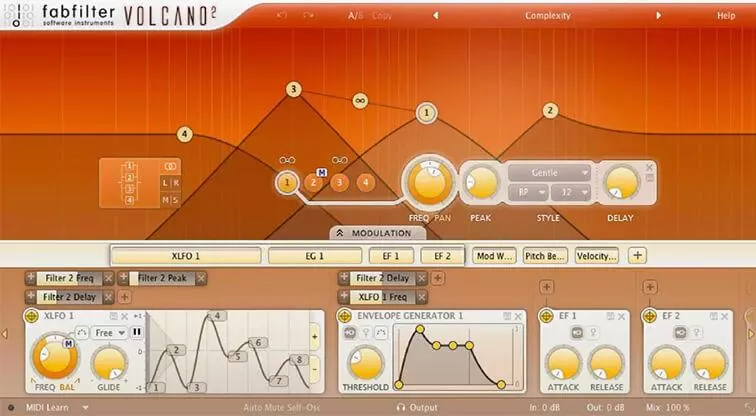
The second version of the well-known filter from FabFilter impresses not only with its new design, but also retains all the characteristic functions and sound of its predecessor.
Don’t be fooled by Volcano 2’s unusual interface, which can make it seem difficult to use. This tool includes four multi-mode filters that can act as low-pass, band-pass, and high-pass filters. This is twice as many filters as the first version of Vulcan. Add to this the ability to select 12dB, 24dB or 48dB per octave roll-off for an even greater level of control.
Each of the filters provides 11 different styles or symbols, each with a unique sound and intended for specific tasks – five of which are new to this version. Styles range from subtle to extreme.
One of the central features of Volcano is the ability to route filters. Like the Saturn, the Volcano features a modulation interface that’s easy to customize using drag and drop. Here you can create up to six envelope generators, four envelope followers and six LFOs. These LFOs, called FabFilter or XLFOS, have up to 16 stages, each of which can use sine, linear or one of two square curves.
Volcano 2 also supports MIDI learning and provides intelligent parameter interpolation for seamless parameter coordination during transitions.
Several reviews also highlight Volcano 2’s amazing presets, especially in the area of vocal filters, which are capable of transforming flat sounds into something amazing.
Volcano 2 is a fun filter that’s ideal for producers looking for a powerful and easily customizable tool.
10. FabFilter Micro

If you’ve ever wondered how FabFilter was able to gain respect in the digital audio world, then you should definitely check out FabFilter Micro. This compact plugin is packed with impressive features and combines all the qualities that have made FabFilter one of the leading plugin manufacturers in the world today.
The Micro’s main feature is its unique saturation filter, based on the FabFilter One synthesizer. Although lightweight and minimalist, the Micro only has a single filter, but adjustments can be made easily using the controls on the interactive screen. In addition, the envelope follower can modulate the cutoff frequency, giving the filtering more interesting shapes.
The filter’s saturation level can be easily adjusted via the input and output gain settings, providing a wide range from subtle rich sounds to full-blown distortion. FabFilter’s proprietary filter sound adds unique color tones to any signal that can’t be found in standard DAW filters. However, be aware that this plugin can add character to the signal and is not the best choice if neutrality is desired.
Like other FabFilter products, the Micro supports MIDI Learn and intelligent parameter interpolation, increasing its versatility. The plugin is also easy to use and has little impact on system performance, allowing it to be easily integrated into the signal chain without introducing significant latency.
The simplicity of FabFilter Micro does not mean a lack of capabilities. In fact, this simplicity helps unleash your creativity. As you would expect from FabFilter products, the Micro is a tool well worth the price.
11. FabFilter Pro-R

FabFilter seems to be aimed at making the reverb experience more friendly for all users, even beginners. By using terms such as “Brightness”, “Distance” and “Character” instead of traditional reverb parameters, the Pro-R definitely seems easier to use.
For example, the Space Control parameter combines common characteristics such as room size, degree of dispersion, presence of early reflections, and others. Space Control automatically adjusts decay time to create a natural sound.
Pro-R includes six parameters that may seem unfamiliar to those accustomed to traditional audio terminology. For example, there is a “Character” parameter that ranges from “Pure” to “Living”. This parameter also includes diffusion and early reflection elements.
Of course, for those who want more control over individual aspects of the reverb, the Pro-R’s combination of parameters can be frustrating. However, the algorithmic basis of this plugin ensures that any reverb setting will sound great, even in mono.
Moreover, Pro-R provides room for experimentation. For example, you can softly adjust the width of the stereo effect. It is also possible to set a pre-delay and synchronize it with the tempo of the project. All these details can be customized according to your preference and needs.
Thus, Pro-R strives to create a balance between usability and functionality. Despite its simplicity, it offers many features that may interest advanced producers in terms of sound performance.
12. FabFilter Timeless 3
 FabFilter seems to be aimed at making the reverb experience more friendly for all users, even beginners. By using terms such as “Brightness”, “Distance” and “Character” instead of traditional reverb parameters, the Pro-R definitely seems easier to use.
FabFilter seems to be aimed at making the reverb experience more friendly for all users, even beginners. By using terms such as “Brightness”, “Distance” and “Character” instead of traditional reverb parameters, the Pro-R definitely seems easier to use.
For example, the Space Control parameter combines common characteristics such as room size, degree of dispersion, presence of early reflections, and others. Space Control automatically adjusts decay time to create a natural sound.
Pro-R includes six parameters that may seem unfamiliar to those accustomed to traditional audio terminology. For example, there is a “Character” parameter that ranges from “Pure” to “Living”. This parameter also includes diffusion and early reflection elements.
Of course, for those who want more control over individual aspects of the reverb, the Pro-R’s combination of parameters can be frustrating. However, the algorithmic basis of this plugin ensures that any reverb setting will sound great, even in mono.
Moreover, Pro-R provides room for experimentation. For example, you can softly adjust the width of the stereo effect. It is also possible to set a pre-delay and synchronize it with the tempo of the project. All these details can be customized according to your preference and needs.
Thus, Pro-R strives to create a balance between usability and functionality. Despite its simplicity, it offers many features that may interest advanced producers in terms of sound performance.
13. FabFilter Pro-MB

FabFilter’s multi-band dynamics plug-in not only delivers high-quality audio, but also offers an innovative architecture that makes it easy to solve common and uncommon audio problems, without even the need for further explanation.
The most amazing feature of Pro-MB is the ability for users to create their own frequency ranges that they want to work on, instead of the usual use of crossovers in multi-band compressors. This gives Pro-MB functionality as a multi-band compressor and dynamic equalizer.
Another interesting feature is Pro-MB’s ability to decouple the sidechain crossovers from the signal being processed directly. This means that you can control the level of compression in one frequency range by using peaks in another frequency range as triggers. This makes it possible to create advanced sidechain compression effects only available with Pro-MB.
The plugin also includes a Dynamic Phase processing mode that reduces pre-ringing and latency during multi-band processing. This is especially useful when you need to work with multiple signals where a phase problem is possible. A linear phase mode is also available to solve phase correction problems, and there is a minimum phase mode that is a more traditional option.
Multiband processing is often associated with difficulties, but FabFilter’s Pro-MB provides an intuitive interface to quickly diagnose and correct audio problems. For producers faced with adverse acoustic conditions or working on audio restoration, Pro-MB can be a powerful and convenient tool.
14. FabFilter Simplon
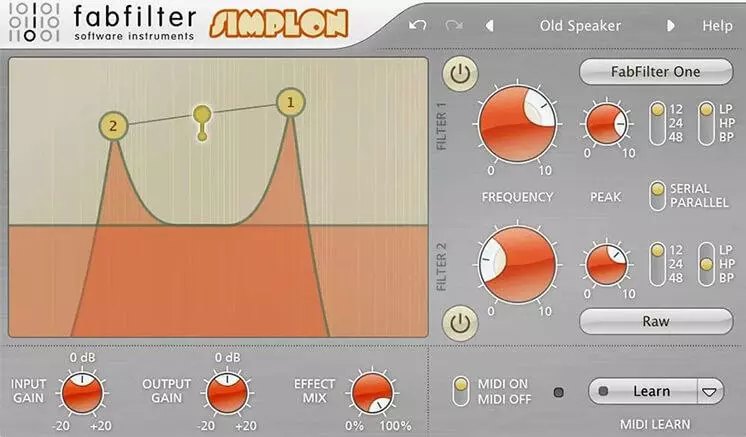
Simplon is essentially a simplified version of Volcano 2, using the same self-oscillating digital filters and workflow. Similar to Volcano 2, Simplon has two signal paths that can be used in parallel or in series. Each of these paths/filters offers three different filter types (low-pass, high-pass, and bandpass) with slopes of 12/24/48 dB/octave.
If you’re looking for a more affordable and simple solution to your filtering needs, Simplon could be a great alternative to Volcano 2. Given its compact size and powerful functionality, we’re confident that Simplon deserves a spot on FabFilter’s list of the best plugins.