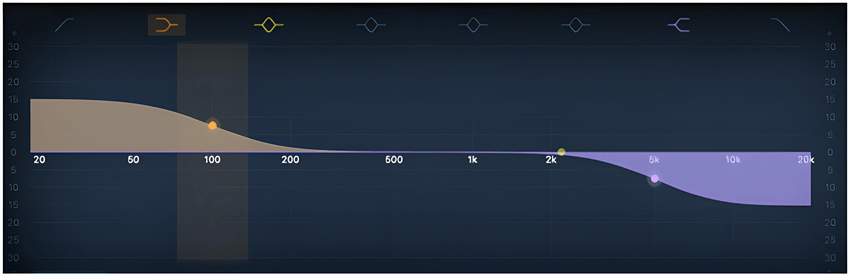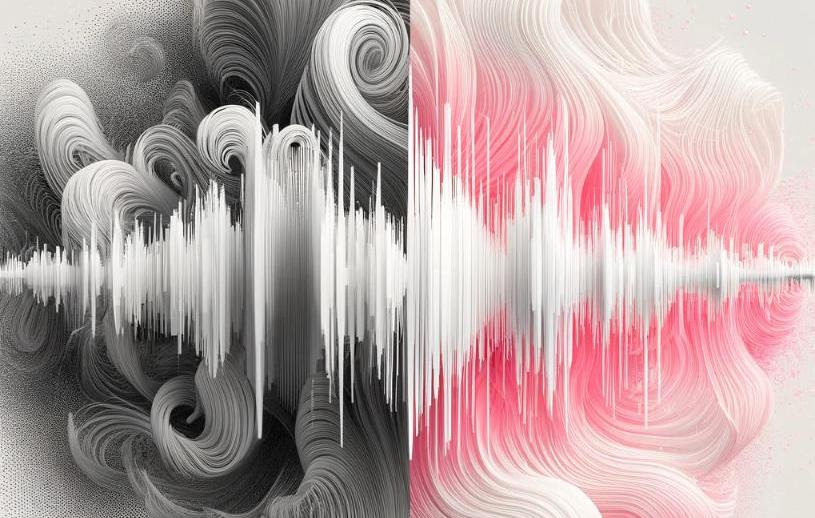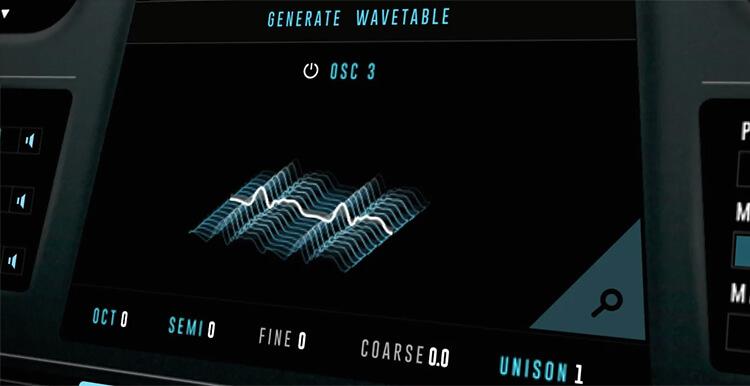Midi editors
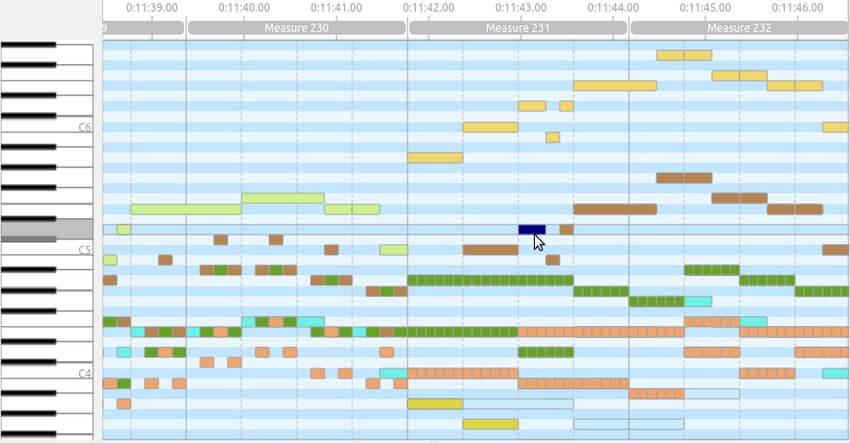
MIDI (Musical Instrument Digital Interface) is a data transfer format that contains commands for controlling musical instruments and software synthesizers, but not the sound itself. Think of it as a set of instructions that tell the synthesizer which notes to play, at what volume and duration. This makes MIDI a useful tool for creating and editing music, since it allows you to control the sound without recording audio files.
Advantages and limitations
The main advantage of MIDI is flexibility. You can adjust the pitch and duration of notes, change the tempo, dynamics, and even replace instruments without losing quality. This is especially useful when creating arrangements or correcting mistakes in a recording.
However, MIDI itself does not contain sound – it depends on the synthesizer or virtual instrument that plays it. The same MIDI file can sound completely different on different devices. Therefore, if it is important to preserve the exact sound, it is recommended to convert MIDI to an audio file (for example, WAV) after editing to avoid changes when playing on other systems.
MIDI Editors: Tools for Working with Digital Music
MIDI editors are software applications designed to create, edit and process MIDI files. They allow composers, arrangers and producers to manage musical data by changing notes, tempo, volume and other parameters without having to record audio.
MIDI editor features:
- Creating musical compositions – recording musical parts, creating arrangements and programming instrumental tracks;
- Editing MIDI files – adjusting the pitch and duration of notes, changing the tempo, adjusting the dynamics and adding effects;
- Integration with virtual instruments – managing VST plug-ins and synthesizers to create unique sound textures;
- Correcting performance inaccuracies – correcting errors in notes, transposing and improving the sound of parts;
- Conversion to audio formats – exporting finished MIDI compositions to WAV or MP3 for further processing and publishing.
The most popular MIDI editors
Amped Studio

Amped Studio is a modern online MIDI editor that opens up new possibilities for creating music. Its main advantage is that it works directly in a web browser, without the need to install additional software. This makes the platform convenient for both home studios and professional use.
The editor allows you to fully work with audio and MIDI tracks, record instruments, edit parts and apply effects. Built-in HumBeatz technology allows you to turn sung melodies into MIDI notes, which greatly simplifies the process of creating music. Simply sing a tune into the microphone, and Amped Studio will automatically recognize it, translating it into precise notes and percussion sounds.
Unlike classic music recording programs that require significant financial investments and powerful equipment, Amped Studio remains an affordable solution for anyone with a computer and Internet access. It’s a great tool for both beginner musicians and producers who need to quickly record ideas and work on arrangements anywhere, anytime.
MuseScore

MuseTune is a music recording and editing program designed with an emphasis on working with piano parts. It supports the MusicXML format, which allows you to easily exchange notes between different programs and devices. The intuitive interface makes the process of creating and editing compositions convenient, and the ability to work with several audio tracks simultaneously significantly speeds up the work.
The program is equipped with a universal MIDI editor, which is available on Windows, macOS and Linux. Limited functionality is supported on iOS, but the main features remain available, which makes MuseTune a cross-platform solution for working with music.
Even if you have no experience with MIDI editors, understanding MuseTune will not be difficult. The program offers powerful tools for mixing and creating new melodies that are suitable for both beginners and experienced musicians. This is a convenient solution for those who want to work with music professionally, but without complex training and expensive equipment.
MixPad
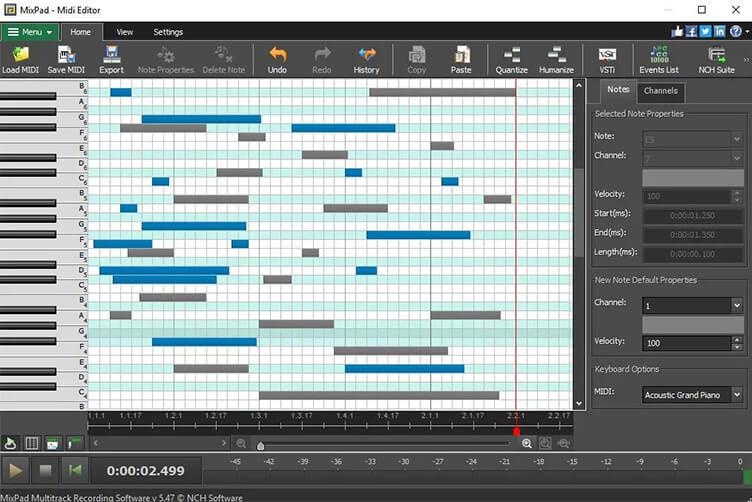
MixPad Studio is a powerful multi-track recording program designed for Windows users. It allows you to combine multiple audio tracks, add effects, edit fragments and create full-fledged musical compositions. Built-in MIDI support makes the editing process convenient – the user can change the size and position of notes with a simple cursor movement.
The program is equipped with a built-in virtual piano, which expands the possibilities for composing and arranging. Finished projects can be exported to AMR, FLAC, OGG and RAW formats, which makes them available for various devices and platforms.
To start working with MIDI in MixPad Studio, just follow a few steps:
- Open the MIDI editor through the “Tools” section in the program menu;
- Import a MIDI file, after which it will appear on the timeline for editing;
- Use the Quantize and Humanize parameters to align notes, and also apply random time and length offsets to create a natural sound;
- The timeline provides tools for adding, moving and editing notes, as well as setting channels, speed and duration of MIDI events;
- Adjust pitch, expression, modulation and other parameters through effects for precise sound adjustment.
MixPad Studio gives you full control over your music, allowing you to create professional tracks without complex equipment. This is a convenient tool for composers, producers and arrangers who strive for high-quality sound.
SynthFont
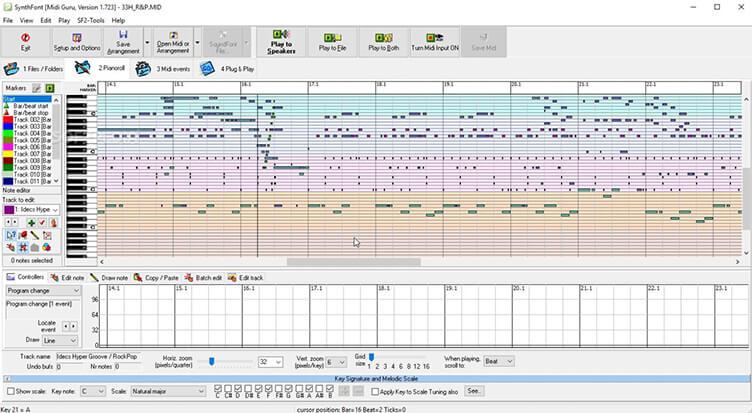
SynthFont is an advanced program for working with MIDI files and creating audio synthesis, which gives musicians full control over the sound of their compositions. It allows you to not only edit and adjust MIDI parameters, but also apply various effects, creating unique sound textures.
The program supports note duplication and work with VST effects, which makes it a convenient tool for arrangers and producers. The user can add reverb, change the timbre of instruments and combine different sound layers, achieving depth and expressiveness in their tracks.
One of the key features of SynthFont is support for MIDI input, allowing you to play and record parts in real time. This is especially useful for musicians who work with live instruments or prefer to quickly record ideas right while playing.
The program interface is designed so that even a beginner can quickly understand the functionality and start creating arrangements. SynthFont will be a useful solution for both composers and those who want to expand their sound space with high-quality synthesis and MIDI processing.
Crescendo
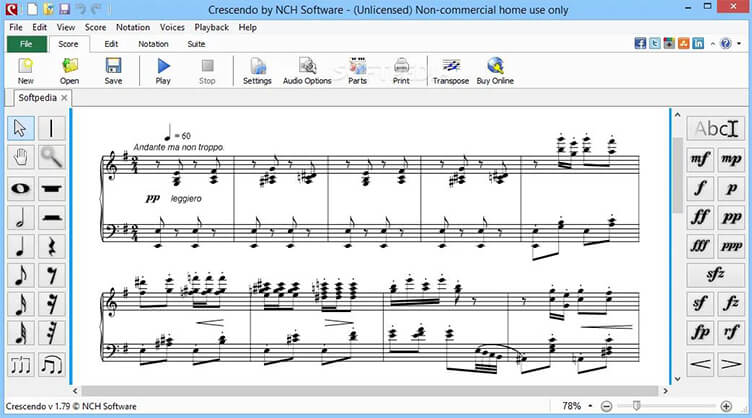
Crescendo is a multifunctional program for working with musical compositions, which offers convenient tools for editing MIDI files and creating arrangements. Thanks to the intuitive interface, users of any level can easily master the program and use its capabilities without a long study.
The application works on different platforms, including Windows, macOS, Android and iOS, which allows you to edit music on a computer, tablet or smartphone. This makes Crescendo a universal tool for working anywhere and anytime.
The program’s functionality allows you to edit MIDI files in detail, adjusting each note and rhythmic pattern in accordance with the author’s intention. Support for VSTi virtual instruments, such as piano and violin, makes it possible to achieve a realistic sound, which is especially important for creating complex musical arrangements.
Crescendo is suitable for both beginner musicians and professionals, providing all the necessary tools for working with musical projects in a convenient digital format.
Rosegarden

Rosegarden is a powerful MIDI sequencer designed for musicians who want detailed control over their compositions. Unlike simplistic editors, Rosegarden offers an environment where every note and parameter can be fine-tuned, allowing you to create complex arrangements and orchestrations.
Rosegarden provides users with a sequencer based on detailed MIDI data editing. This means you can record, edit and arrange MIDI tracks with a high degree of precision. Quantization, transposition and automation curve editing functions allow you to precisely shape the sound of each track.
Rosegarden includes an extensive library of virtual instruments, from realistic pianos and strings to synthesizers and drums. Users can also load their own VST plugins, expanding the sound palette. The sequencer supports Win VST, LADSPA and JACK plugins.
Rosegarden is designed to work on both Windows and Linux, making it accessible to a wide range of users. Support for various audio formats, including WAV, MP3, and FLAC, allows you to export and import audio files without losing quality.
Rosegarden supports MIDI interfaces, allowing you to connect external MIDI keyboards, controllers, and other devices. This allows for seamless integration with your existing studio equipment.
Rosegarden is a MIDI sequencer that gives musicians the tools they need to create complex and detailed compositions. Its focus on precise MIDI editing, an extensive library of instruments and effects, and cross-platform compatibility make it a powerful tool for musicians of all levels.
Aria Maestosa
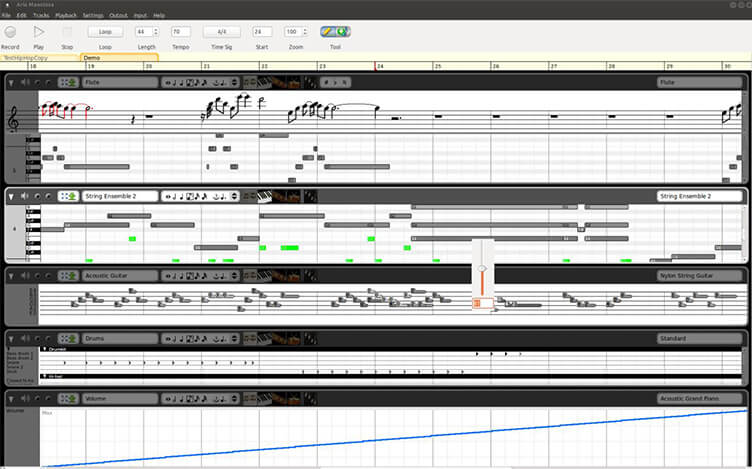
This program offers convenient tools for creating, editing and playing MIDI files, providing support for various operating systems. It is suitable for both professionals and beginner musicians, allowing you to easily manage music projects.
Linux users can appreciate the simplicity and convenience of working with MIDI files. The application supports musical notation and flexible tempo settings, which makes the process of creating music comfortable and effective.
For MacOS, there are special tempo editors and a user-friendly interface that allows you to quickly record and edit MIDI compositions. This makes the program intuitive even for those who are just starting to get acquainted with digital music.
The Windows version offers a full set of functions for working with MIDI. The application supports convenient buttons for controlling playback, recording and looping audio, as well as musical notation, starting with version 1.2+. This allows you to easily adjust music projects and bring them to the desired sound.
Thanks to cross-platform compatibility, the program allows you to work with music on different devices, while maintaining the convenience and a wide range of tools for editing and creating MIDI files.
Brels MIDI Editor
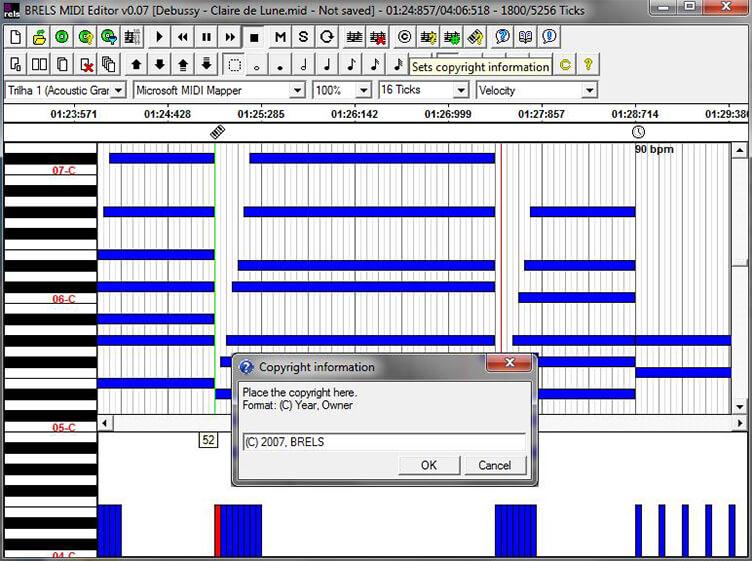
MIDI Editor BRELS offers a wide range of options for working with MIDI files, making the editing process simple and intuitive. With this program, you can fine-tune track parameters, control the dynamics of the sound and adapt the composition to your needs.
In the editor, you can select a specific track to display on the screen, which allows you to focus on the necessary elements of the composition and edit them without unnecessary distracting details.
The program supports the choice of playback device, which allows you to evaluate the sound of the track on different systems and achieve the best result.
For more detailed editing, screen scaling is provided, allowing you to enlarge notes and interface elements if you need to fine-tune individual fragments of the composition.
Flexibility in creating arrangements provides the ability to adjust the length of a quarter note, which helps to adapt the rhythmic pattern to the desired style.
Also in BRELS MIDI Editor you can control the playback speed, pitch and controller parameters, which gives you full control over the dynamics and expressiveness of the sound. Thanks to these features, the editor is suitable for both detailed editing of professional tracks and for working with musical ideas in a convenient digital format.
KlavarScript
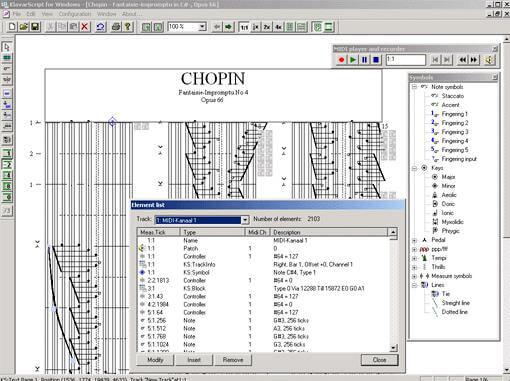
KlavarScript is a free MIDI editor for Windows designed to give users precise control over musical compositions. Unlike basic MIDI editors, KlavarScript offers a number of specialized features that allow detailed customization of every aspect of a musical composition.
KlavarScript allows users to change the time signature and tempo of a composition, providing flexibility in shaping the overall feel of the music. The ability to fine-tune the playback speed allows detailed control over the dynamics of a composition, adding nuance to the performance. Users can customize the following parameters:
- Time signature;
- Tempo;
- Playback speed.
KlavarScript provides tools for visualizing and annotating musical compositions. The floating text blocks and text annotations feature allows you to add comments and explanations to notes and chords, which is useful for learning and analyzing music. Users can view a list of all the musical elements and parts included in a song, making it easy to edit and organize a composition.
KlavarScript provides a convenient sheet music printing feature, allowing users to create physical copies of their compositions. This is especially useful for musicians who prefer to work with printed sheet music or want to share their compositions with others.
MidiQuickFix
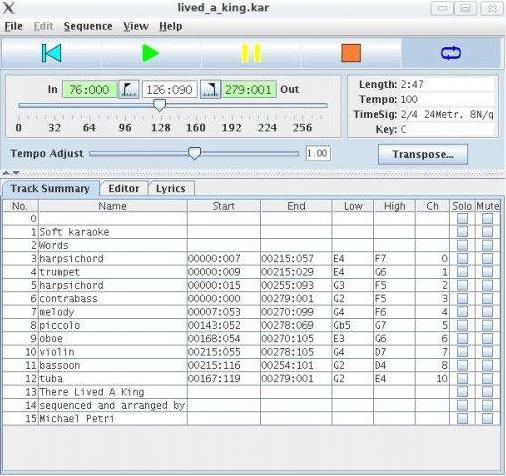
MidiQuickFix is a free MIDI and KAR file editor for Windows that provides users with a wide range of tools for detailed editing and customization of musical compositions. When loading a MIDI file, each track is displayed in the “TrackSummary” panel, where detailed information about each track is available. Users can do the following:
- Copy tracks;
- Add tracks;
- Delete tracks.
For detailed editing of MIDI tracks, users can go to the “Track Editor” section. Here, new MIDI events can be created by specifying their position, channel, and note. The “More” function allows you to convert MIDI notes into full-fledged compositions and lyrics, providing additional creative options. MidiQuickFix also allows you to adjust the tempo of MIDI tracks, ensuring that the composition sounds accurate.
The “Lyrics” section is designed for writing lyrics that are synchronized with the musical composition. In addition to MIDI files, MidiQuickFix supports KAR files, which expands the possibilities for working with karaoke tracks.
MidiSwing
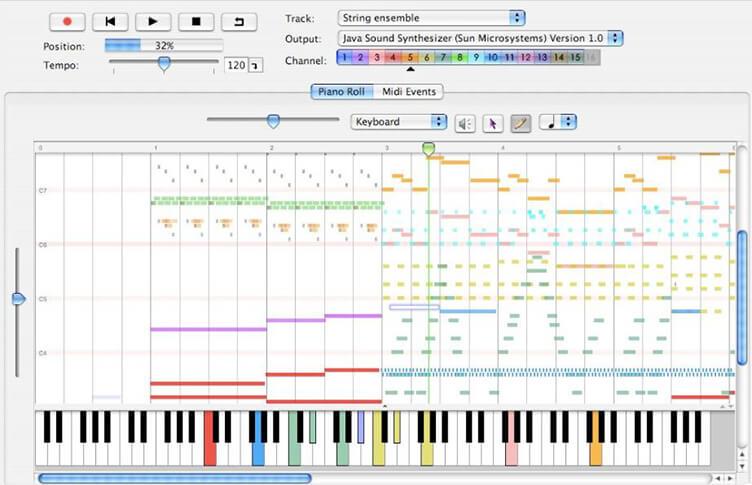
MidiSwing is a free Windows software for detailed MIDI track editing. It provides users with a piano-like interface, making it easy to visualize and edit musical notes.
MidiSwing allows you to add and arrange musical notes on a timeline, creating unique melodies. Users can adjust the playback speed and import lyrics, combining lyrics and music. The program also supports real-time tempo changes while recording, giving you full control over the rhythm.
MidiSwing provides tools for managing MIDI events, allowing you to remove them from a composition using the built-in “Midi Events” tab. The program allows you to create standard MIDI files with one or more tracks, as well as convert multi-track MIDI files to single-track and vice versa.
MidiSwing provides users with a flexible and convenient tool for creating and editing MIDI music.
PianoRollComposer
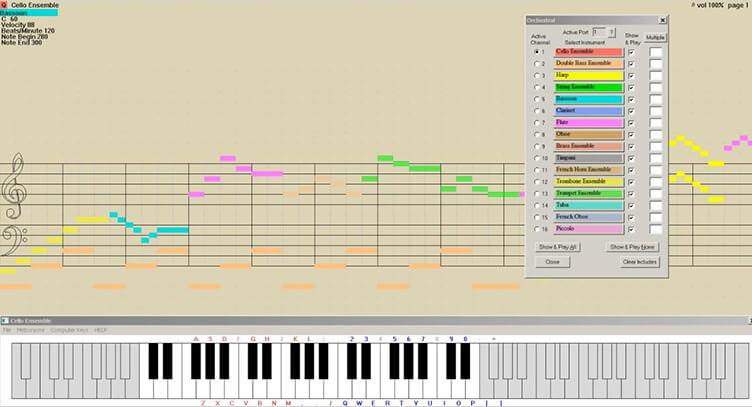
PianoRollComposer is a powerful MIDI creation and editing tool that allows composers and musicians to bring their ideas to life in digital format. It lets you add notes, adjust pitch with transposition, and work with instruments ranging from piano to brass sections.
The editor supports a playlist function, which allows you to combine multiple MIDI files into a single piece of music. This is especially useful for creating complex compositions with multiple instrumental parts.
Additional parameters allow you to adjust dynamics and apply effects such as modulation, expression, reverb, and tonal depth. These tools help to give your track a personal touch and make it sound more alive.
PianoRollComposer offers an intuitive interface that makes the editing process convenient and accessible for both beginners and experienced musicians. It is a reliable MIDI editor for those who want to create, edit, and improve their musical compositions without unnecessary complications.
Denemo
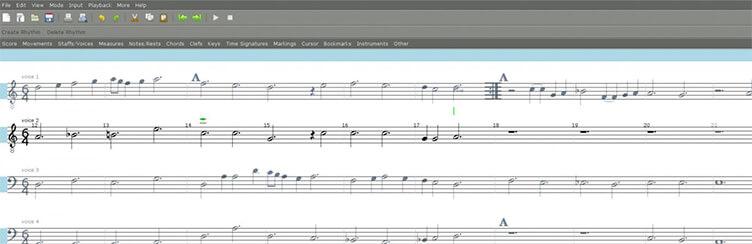
Denemo offers a wide range of tools for creating and editing MIDI compositions, providing precision and flexibility in working with music files. The program allows you to edit bars, change chord sizes and control notes even during pauses, which makes the arrangement process as detailed as possible.
This editor provides the ability to deeply customize scores, vocal parts and instrumental movements. Lyrics can be added to Denemo, which is especially convenient for composers and arrangers working with vocal pieces. This helps to convey the author’s vision of the composition as accurately as possible.
The program supports tempo changes, adding dynamic markings and editing trills, which makes it a universal solution for musicians who need complete control over the sound. These tools allow you to implement even the most complex musical ideas, while maintaining the convenience of working with the interface.
Denemo is suitable for both professionals and those who are just starting to master digital music editing. This is a reliable tool for working with MIDI files and musical notations, which helps to create a harmonious and expressive sound.
CakeWalk
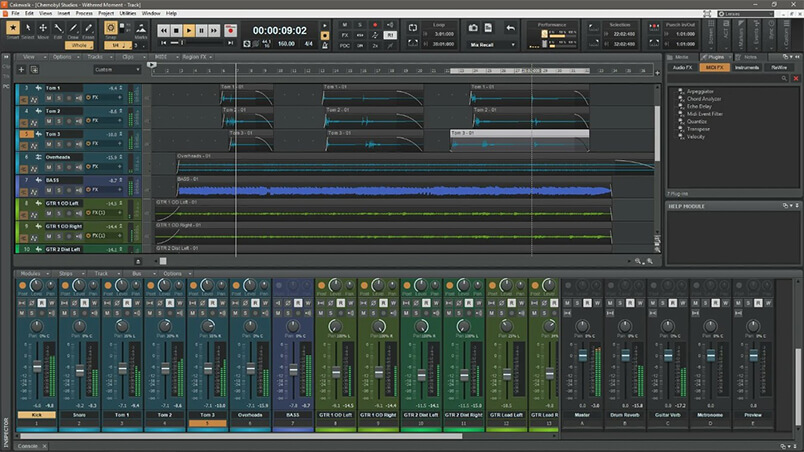
Cakewalk is a professional tool for creating and editing MIDI files, which offers a full set of functions for working with music. It combines a user-friendly interface and powerful tools, allowing musicians, producers and composers to easily manage the sound and structure of their compositions.
The editor is equipped with sequencers, loops, effects and multi-instruments, which makes it a universal solution for arranging and recording. The program interface can be customized to suit your needs, organizing the workspace as convenient as possible for productive work.
Cakewalk is not just a MIDI editor, but a full-fledged music platform with an extensive library of built-in sounds and virtual instruments. The program opens up wide opportunities for users to create original tracks, providing professional sound quality. This is a reliable choice for those who want to reveal their creative potential and work with music at a high level.
Cubase

Cubase by Steinberg is one of the most powerful digital audio workstations (DAW) designed for recording, editing and mixing music. It is renowned for its high-quality audio engine and extensive sound processing capabilities, making it a popular choice among composers, producers and sound engineers.
Cubase’s MIDI editor provides detailed control over each note, allowing you to change the pitch, duration, dynamics and apply complex effects. Support for virtual instruments and built-in audio processors makes the program a versatile tool for creating arrangements and complex musical compositions.
Cubase’s interface is designed for easy work with multi-layered projects, and the built-in score editor allows you to easily adapt musical ideas to musical notation. For precise adjustment of vocals and instrumental parts, VariAudio technology is provided, which helps correct the pitch and manipulate audio files without losing quality.
Cubase also offers powerful automation tools, allowing you to control the mix parameters in detail and achieve professional sound. It is a reliable choice for both studio work and home production, providing high-quality sound and flexibility in music production.
FL Studio

FL Studio, formerly known as FruityLoops, is one of the most popular digital audio workstations (DAW), offering a complete set of tools for music production. Thanks to its flexible template system, it is especially popular among beatmakers and electronic music producers.
The program is equipped with built-in synthesizers, samplers and effects, which allows you to create professional tracks without the need to download additional plugins. FL Studio supports drag-and-drop technology, which simplifies the process of creating arrangements and makes the program accessible to beginners. At the same time, its advanced functionality satisfies the requirements of experienced musicians and sound engineers.
FL Studio’s MIDI editor, known as the Piano Roll, is considered one of the most powerful in the industry. It offers precise note tuning, convenient editing tools and intuitive parameter control, making the process of creating melodies and rhythm parts as convenient as possible. The program also supports VST plugins, expanding the possibilities of sound design and mixing. This makes FL Studio a versatile solution for producers working in various genres, from hip-hop to soundtracks and EDM.
GarageBand
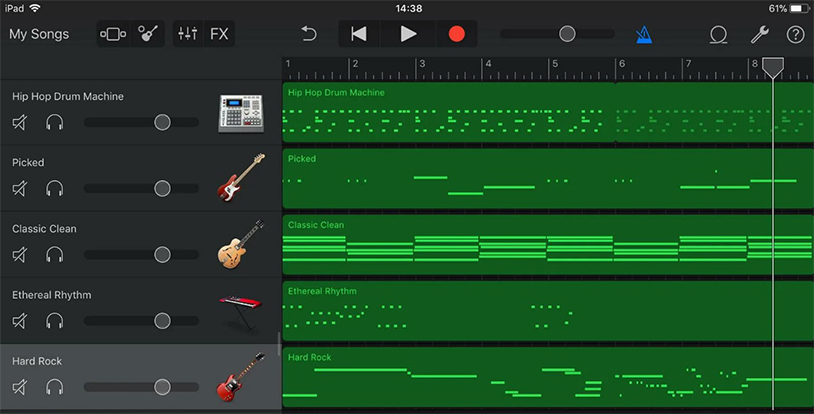
GarageBand is a free digital audio workstation (DAW) from Apple, designed for macOS and iOS users. Despite its accessibility, the program offers a wide range of tools for recording, editing and mixing, which makes it an excellent choice for beginner musicians and amateurs.
GarageBand includes virtual instruments, loops and effects, allowing you to create compositions in different musical styles. The intuitive interface simplifies working with tracks and adjusting the sound, which is especially convenient for those who are just starting to master music production.
One of the advantages of the program is the ability to transfer projects to Logic Pro, a more advanced DAW from Apple. This allows you to eventually move to a professional level without losing the work you have already created.
GarageBand is a convenient and functional platform for those who want to try their hand at creating music without complex training and spending money on expensive equipment.