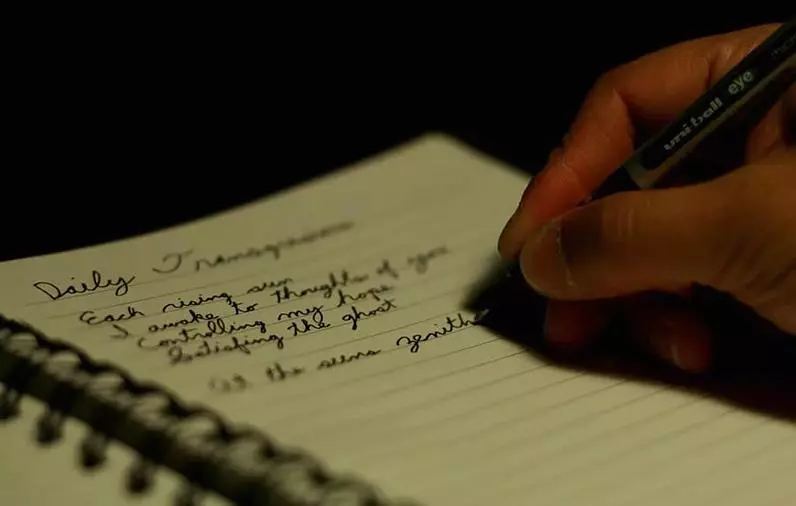Parametric EQ
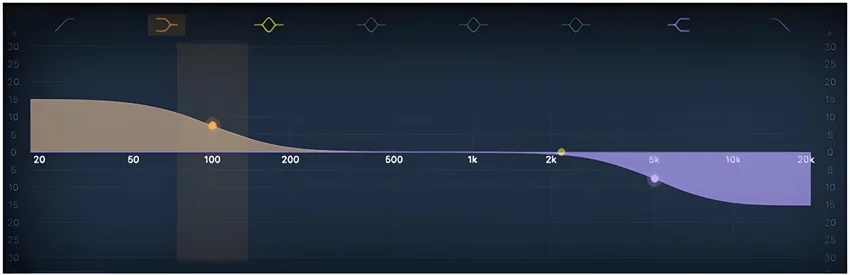
Proper EQ practices matter. Parametric EQ is the next type of equalizer we want to pay attention to.
As it is said in previous articles equalization is an essential part of audio works, and one of the most advanced methods is parametric equalization. Parametric EQ is related to more complicated and professional audio equipment and software, it gives more ability, accuracy in controlling and polishing audio in the mix. In case of a hardware un-like a graphic EQ parametric.
EQ does not have that many bands, there are only 3-5 of them, more not even necessary as each band has several parameters, 4 parameters at once to be set. The more bands the more precision and control are available, usage of such EQ as plugins gives even more accuracy.
Center frequency, filter type, Q factor, and gain.
Control over these 4 parameters of each band gives more flexibility in adjusting the audio quality, texture, color, room, clarity of each instrument. The design of parametric EQs let them process stereo, mono, mid-side, and other multi-channel audio formats. Let’s learn about each parameter.
Centre Frequency allows to choose a particu-lar frequency within the range of a band and adjust audio around this frequency whether the problem is in the low or high spectrum. Such an accuracy lets audio engineers make the mix more balanced decrease a resonance in frequencies without affecting other frequencies and gives the option for additive or subtractive equalization. Types of filters are divided by filter shapes according to the effect it takes when applied to the selected frequency band.
Bandpass filter regulates changing of frequencies in selected bandwidth on certain db. val-ue with a predetermined curve schedule. How sharp necessary frequencies will be increased or decreased taking a central frequency as a peak value.
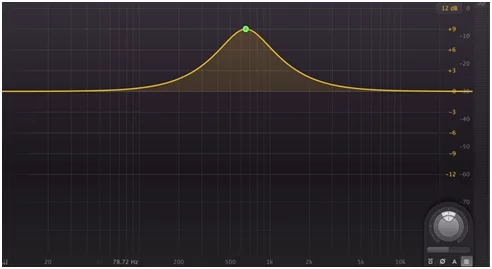
High-pass filter and Low-pass filters. Simply it is removing all frequencies content from audio before the cut-off point if the High-Pass filter is applied, or beyond the cut-off point if the Low-Pass filter is applied. Often High and Low-pass has an option of 12db/oct, 24db/oct, 48db/oct, 96db/oct this determines how much the volume will increase/decrease with every octave, or other words how sharp will be a cut-off, this is reflected by curves on graphic more
smooth cutting to almost brick. For example, when you do not want some extra low frequencies in any instrument in the mix you can apply a high-pass filter and set the lowest value of frequency for that instrument and can set the same for the high.

High-shelf and Low-shelf filters. The shelving filter equally and uniformly changes the frequency range above or below the specified frequency, therefore, by reducing the amplitude, the filter also reduces the volume in the same way both in one octave and in five octaves continuously. It can be used not just for cutting off but for adding some color to audio by boosting a specified range of frequency.
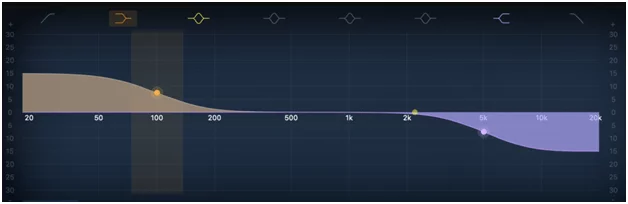
Bell curve filter is called so as they apply changes to a sound that visually on os-cilloscope are in the shape of a bell curve within a specified band. The bell curves shape of this type of filter is defined by central frequency, Q factor ( bandwidth of cut/boost ), and applied gain.
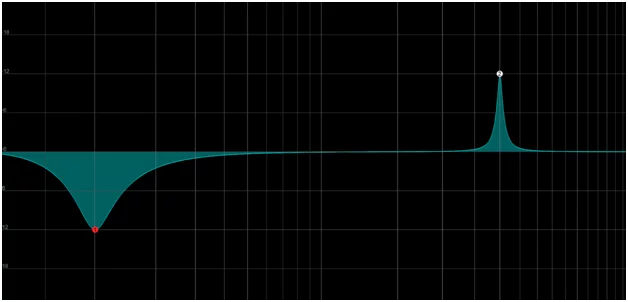
Q factor is one of the most useful tools that you can get using a parametric EQ, allow-ing audio engineers to get advanced control over a particular and narrow range of frequen-cies. A specific frequency reduction is good to avoid undesirable overlaying of instruments, extra peaks. Cutting off a tiny frequency in a specific range of one instrument can hight light, unhide another instrument. Q is a ratio of central frequency to bandwidth, so it is inversely related. The Bell-shaped filter is built on this relation.
How to use a parametric EQ.
From the description of parametric EQ you might see how many advantages it gets and why it is widely used by professionals. This advantage can even be characterized as an audio surgery on a mx that brings the mix to final clearance. But this is just a creative tool and how do music producers and audio engineers are using it vary on how do they hear and what is the general concept of a mix. Rely on your ear and also spec-trum visualization of a parametric EQ software that is very conven-ient when your ears are not trained enough yet. Among popular parametric EQs can highlight Fabfilter Pro-Q3, Nova, Soothe 2.
If you got any of these or other EQs you are able to use it within an Amped Studio as a VST plugin even with a free subscription plan. For this follow this link, install Amped VST Remote and you are good to go. Experiment by applying various filters boosting or cutting frequencies, notice all changes and choose what sounds
good for your track.