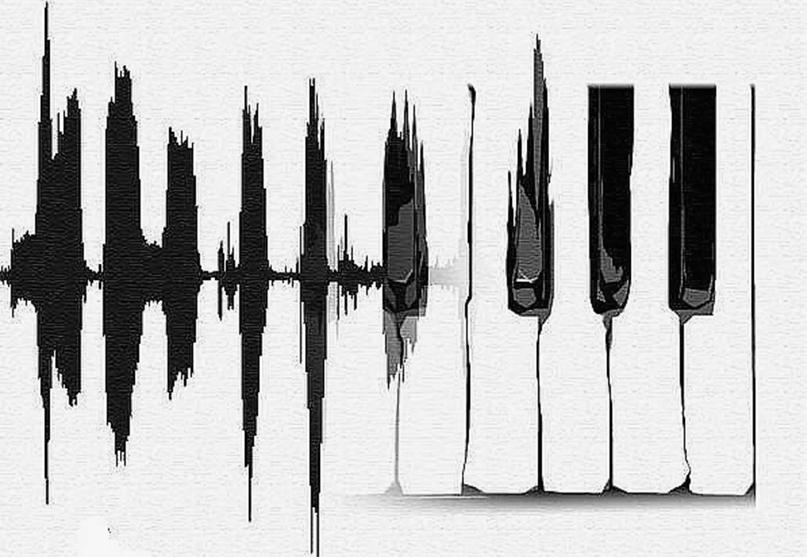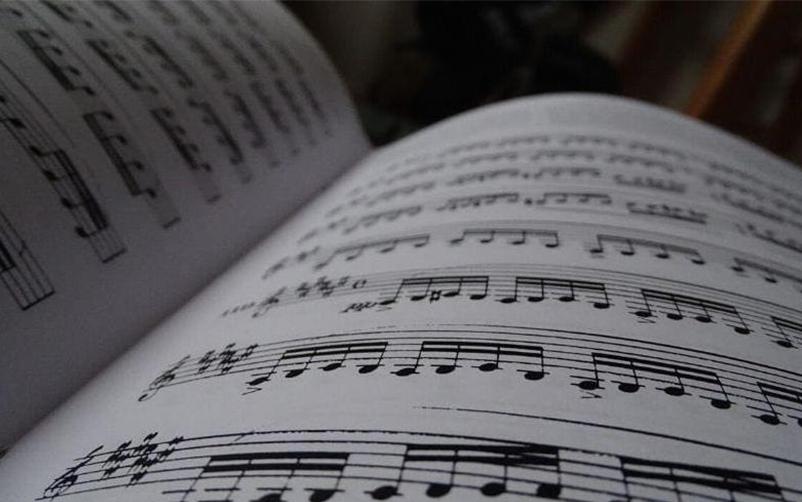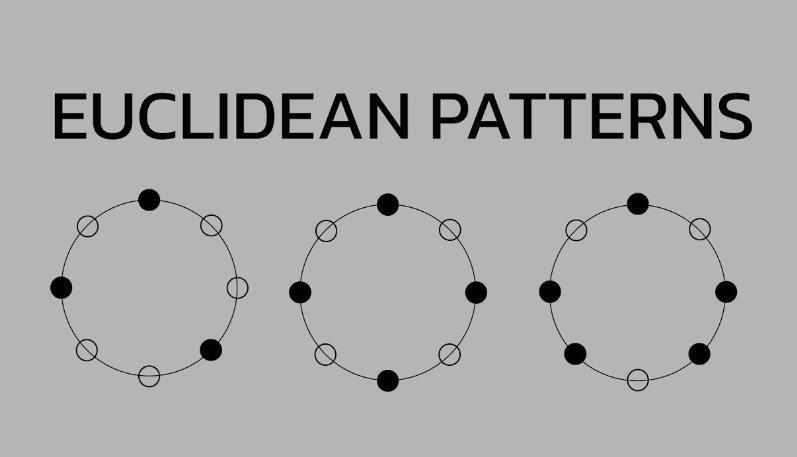Online Mic Recording

There may be many reasons you are looking for an online recording tool, but one thing is obvious -having an ability to capture surrounding sounds instantly with relatively well quality is a great, convenient, and up to date thing. Moreover, if the tool you chose gives you further control over captured audio and lets you do various manipulations on improving or changing some parameters of the recorded audio that is a big plus. First things first.
Tech goes mad today and there are plenty of tools that can be delivered to its users a function of an instant audio recording.
Portable pocket recorders, smartphone apps, laptops the choice is limited only with what device is available to you, and the purpose of your recordings. All tech tools mentioned above have a built-in microphone. But sometimes having some quality requirements for the final audio when you are a podcaster, musician, singer or sound designer usage of a phone or laptop built-in microphones is not enough to achieve it. You need a more advanced technic of recording that can be achieved by using a mic connected to a specific interface of special recording software, DAW that also needs to be installed. But why need to install if all you may need from a DAW to record audio is delivered to you by Amped Studio online DAW.
Setting up a Mic and location for recording
Here for your interest, we have selected a list of The Best Microphones in 2022 with a short description of each. Have your microphone ready, plug it into a laptop/PC input or soundcard input.
- Open an Amped Studio project where you want to place recorded audio or create a New Project;
- Add a New Track (recorded audio waveform will be visible on this track);
- Turn on a Mic icon on the selected Track panel;
- Start record when ready. Click REC Button on the main panel.
Before start is essential to check the location where you are going to make a record and whether it fits in terms of acoustic. Choice of location and environment for recording may depend on your creative idea and other requirements to the recorded audio. Of course, the best results can be achieved in the professionally arranged studio, but with several tips and little preparation possible to create a good location at home as well.
Choose a room with fewer corners, less hard surfaces, and more soft furnishing in it. In theory bedroom or living room should fit, and avoid much windowed spaces. If the floor and the walls are covered with carpets or curtains it will also have a positive sound absorption effect, if there is no any can use pillows or matrasses. The main idea is to avoid an undesirable reverb, reflections, or room resonances on recorded audio: in cases with vocals over reverb places it backward in the mix, pitch corrections are less effective for vocals with reverb, and can cause blending issues. But still, keep your ear on balance. A too-dead room can bring an unnatural sound as highs will be absorbed too much.
Placing a Mic far as possible from the walls but not in the center of the room. The ideal distance from the center of the room is +-1/3 of the radius of the room in the direction to any wall.
Post recording processing
Amped Studio provides unique capabilities for further works on recorded audio using studio tools and features. All of them are available online and instantly applicable:
- Add recorded audio to your arrangement whether it is instrument or vocal;
- Editing features ( Cut, Stretch, replace, revert and etc);
- Volume levels control for the whole recorded audio and it is parts, Fade In/Out;
- Compressor, EQ, Filters;
- Effects ( delays, reverbs, chorus, and more).
Actually, most of the DAW actions arsenal is for you, right here from your browser. Created tracks can be easily saved or shared with friends around the world. Also, the studio allows you to work on recordings of songs together with other composers, sending them your versions and receiving new ones from them.