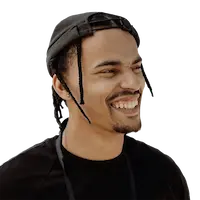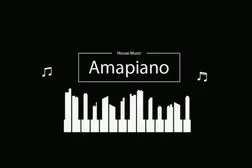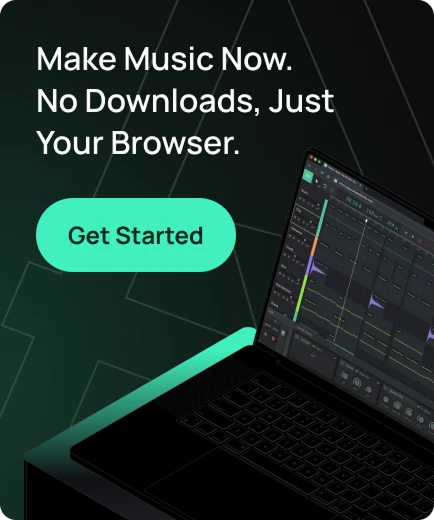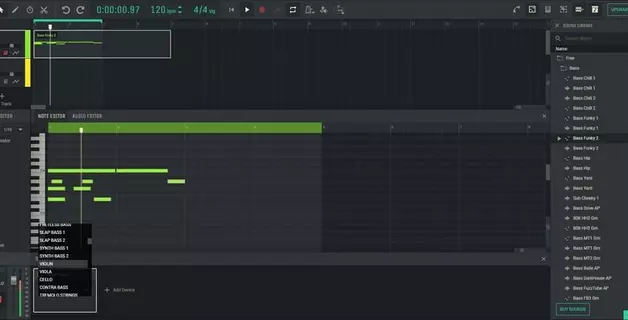Share an Amped Studio project

Here’s a simple way to share your work with anyone, allowing them to open your project, hear it or work with it. Sharing a project is a feature of our Premium subscription. But anyone who receives a shared link can open it if they have an Amped Studio account, Free or Premium alike!
How to share
With a project open in the studio click the menu button and then select Share Project. This will open a window with a preview of the project and your sharing options. You can share the project to Facebook, Twitter, VKontakte, Weibo, by E-mail or copy the link and send it directly to friends or paste it anywhere else you like.
Any time you save changes to the project you shared the link will also be updated. However, the image preview will only update when you click Share Project again.
Open a shared project
If you receive a link to a shared project simply click it and open it in a browser supported by our studio. The project will automatically load and allow you to play it, work with it and save it. If you’re a Free user then any Premium content within the project will run in a demo mode.
When you save a project shared to you a new copy is saved to your account and your changes are only visible in your copy. To share this back with your friend, click Share Project and send them the new link.