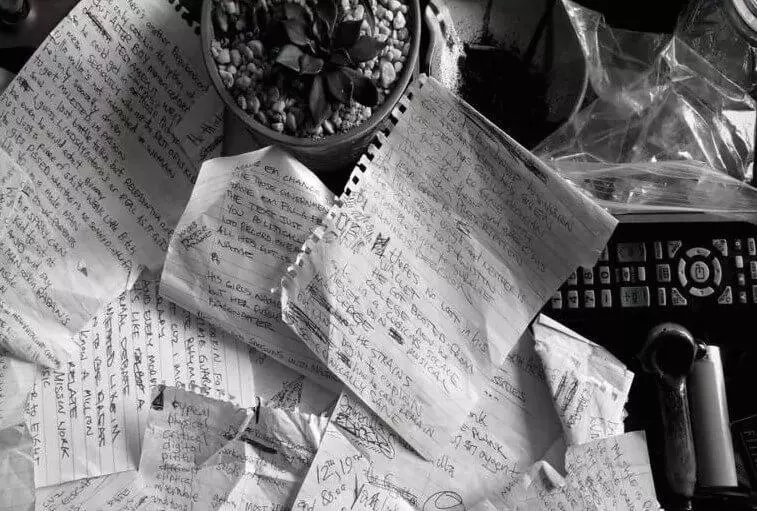What is a midi keyboard

There are two types of musicians. Some have a special attachment to a particular instrument, be it guitar, violin or drums. They care about the unique sound they can get from their instrument and dedicate their careers to perfecting it. Other musicians, on the contrary, are fascinated by the variety of sounds and the opportunity to create something new by experimenting with different timbres and sounds. For them, the basic instrument is often a MIDI keyboard – a device that allows you to manipulate sound and create unique musical arrangements. Even those who specialize in guitar or drums often use MIDI controllers to expand their creative capabilities.
MIDI controllers come in a variety of shapes and designs, from the usual keyboards with black and white keys to devices equipped with rubber pads. There are also guitar-neck-shaped controllers or touch-sensitive keyboards that allow you to do pitch and vibrato directly on the surface. However, they all have one important function in common: controlling musical instruments or software on a computer, smartphone or tablet.
MIDI controllers can perform various tasks, such as:
- Control synthesizers, both software and hardware. Many synthesizers do not have keys at all and require external controllers to work;
- Control samplers loaded with sounds of various instruments, such as piano, violin, drums and others;
- Control elements of the DAW (digital audio workstation) interface or VST plug-ins, such as recording, playback, volume control, muting tracks and moving around the composition.
The MIDI standard was created in the 1980s and is still relevant. It uses a five-pin connector, reminiscent of the audio jack of Soviet audio equipment. The MIDI protocol transmits not only data about the pressed note, but also information about the pressing force (velocity), pitch, modulation, vibrato and other parameters. Roughly speaking, a MIDI keyboard creates a digital representation of a note and transmits it to a computer or musical instrument, which then superimposes sound on this note using a synthesizer or sampler. The keyboard itself does not reproduce sounds, since it is a controller, not a synthesizer (although there are exceptions, such as the Akai MPK Mini Play, which has built-in sounds).
Modern MIDI keyboards easily connect to your computer via USB, making them easy and convenient to use. They don’t require a sound card with MIDI ports, and many budget models don’t even have a MIDI output. However, most of these keyboards have an expression pedal input, which allows you to adjust certain parameters, such as sustain or pitch, with your foot.
For a budding musician, a MIDI keyboard is a powerful tool that opens up wide possibilities for experimenting with sound and creating unique music.
Will help you learn to compose and record music
One of the key advantages of MIDI keyboards is their ability to record rehearsals, lessons, and rough ideas directly to a computer, tablet, or even a smartphone. Not only does this significantly increase the productivity of music lessons, but it also opens up new opportunities for creating your own musical material. The process of composing music is often much more exciting than practicing exercises and scales, and can be the very factor that keeps a budding musician from giving up after a few months.
However, not all MIDI keyboards are equally suitable for hand positioning and playing classical pieces. Their key mechanics can vary greatly. For example, there are inexpensive models with unweighted synthesizer-type keys. Playing on such keys only vaguely resembles playing on a real piano, as they are pressed very lightly, which simplifies the execution of fast passages, but limits the expressive possibilities necessary for performing classical pieces. These keyboards often have only 2-3 octaves, which makes them compact and lightweight. Such devices are convenient for work when you need to place several keyboards for different instruments on the table, and one of them can even be placed on your lap. Professional musicians often use such budget MIDI keyboards to create demo tracks and arrangements.
There are also keyboards with semi-weighted or weighted keys, which can be confused with a real piano in terms of feel when playing. These models are usually more massive and have more octaves, which makes them less mobile. However, compared to traditional or electronic pianos, they are still more compact and offer no less possibilities at a more affordable price. Such keyboards are great for learning, hand positioning and performing classical music.
Thus, the choice of a MIDI keyboard depends on the musician’s goals: from lightweight and compact models for creating arrangements to full-size instruments for serious practice and performing classical music.
Gives access to a billion sounds and instruments
The main advantage of a MIDI keyboard over a traditional piano or even a synthesizer is the ability to play any sounds. Just one click of the mouse can turn its keys into a violin, flute, guitar, French horn, drums or any of the thousands of VST synthesizers. There are many free libraries of samples and synthesizers available on the Internet, which allows you to study the structure and sound of orchestral and folk instruments that a beginner musician would hardly be able to try live. Moreover, these sounds can be used in your own tracks, significantly expanding your musical possibilities.
A MIDI keyboard opens the door to the world of working with sound, which is an important part of the creativity of a modern musician. Every famous band or solo artist has their own unique style and sound, behind which stand hundreds of hours of experimentation and searching. Creating your own sound is an integral part of the artist’s self-expression. When a track is recognizable from the first notes thanks to its sound, it is remembered by the listener and leaves a vivid impression. A MIDI keyboard provides the musician with the tools to create such a unique and memorable sound.
More features, functions
MIDI controllers are not limited to the black and white keyboard format. One popular option is pads – large square buttons that are sensitive to the pressure of pressing. They are ideal for programming beats, creating drum parts and working with non-tonal samples. Thanks to their convenient and intuitive design, pads are indispensable tools for those who want to quickly and effectively create rhythmic elements and sound effects.
Some controllers are designed specifically to work with specific VST instruments. For example, Native Instruments Maschine comes with software that includes full versions of the Massive, Monark, and Reaktor Prism synthesizers, as well as a set of Komplete Start samples. Such a controller provides quick access to all the necessary functions and allows you to significantly speed up the process of creating music, making working with programs more intuitive and productive.
There are also controllers specifically designed to optimize work in digital audio workstations (DAW). These devices are often used by sound engineers at the mixing stage. They allow you to quickly navigate to the desired parts of the composition, control faders manually rather than with a mouse, and write automation in real time, which greatly simplifies the process and increases its accuracy. Such controllers make working with a DAW more comfortable and productive, allowing sound engineers to focus on the creative process, rather than on technical aspects.
Will allow you to perform
For modern performing musicians, the combination of a MIDI keyboard and a laptop/tablet has become a convenient alternative to bulky synthesizers. MIDI controllers are lightweight and compact, yet offer a wide range of capabilities. Several controllers can be connected simultaneously and conveniently placed on one table, allowing the musician to control playback, launch samples and entire musical parts without the need to use multiple separate devices.
While large synthesizers are still popular among musicians working in certain genres where demonstrating virtuoso mastery of the instrument is important, in modern rock music and the electronic scene the emphasis is shifting. Virtuosity of performance fades into the background, giving way to uniqueness of sound and convenience on stage. Here, MIDI keyboards are again preferable to synthesizers, providing musicians with the flexibility and mobility that are important for creating bright and memorable performances.
Will help you understand the creation of modern music
Modern music creation has long since moved away from the traditional filling of sheet music by candlelight. Today’s musician is largely an engineer who uses a variety of programs and hardware devices to achieve the desired sound. Most musical genres have gradually abandoned the use of exclusively real instruments, preferring electronic and virtual analogues.
Home studios of modern electronic musicians often resemble the command center of a spaceship, so saturated are they with various equipment and programs. Mastering all these devices and programs is not an easy task, and many begin their journey with MIDI keyboards. These devices help to get a basic understanding of working with DAWs, samplers and synthesizers, and also allow you to understand the basics of creating modern music and the basic concepts of sound production. A MIDI keyboard becomes the first step into the world of digital music creativity, opening the door to endless possibilities and experiments.
How to choose a MIDI keyboard?
About MIDI technology
What is MIDI? It is an abbreviation for “Musical Instrument Digital Interface,” which means digital interface of musical instruments. MIDI is a protocol that allows data exchange between musical instruments, computers and various audio devices for playing, editing and recording music. This technology was developed in 1983 and turned out to be so successful that it has hardly changed since its inception.
The main goal of developing the MIDI standard was to separate the controls and the hardware of synthesizers responsible for creating sound. This allowed musicians to use one keyboard to control several synthesizers, even if they were created by different manufacturers. This approach also paved the way for the creation of sequencers – devices that remember played melodies and allow them to be played automatically.
A MIDI cable can transmit up to 16 channels of information simultaneously, and each channel can control a separate device or instrument. MIDI messages contain information about notes, pitch, key velocity, vibrato, panning, and clock signals that determine tempo. When you play a MIDI keyboard, everything you do—press keys, turn knobs, change sliders—is converted into MIDI data, which is then used to activate the digital sound engine and generate sound.
What is a MIDI keyboard?
A MIDI keyboard is a type of MIDI controller, which is a device with a keyboard resembling a synthesizer or piano, which is equipped with an electronic unit for converting keystrokes into MIDI data. This data is then transmitted to external sound modules, synthesizers, sequencers or software synthesizers on the computer. In addition, a MIDI keyboard can be equipped with additional controls, such as rotary controls (knobs), buttons, faders, modulation wheels, and also supports the connection of pedals, which expands its functionality.
Unlike keyboard synthesizers or workstations, most MIDI keyboards do not have built-in speakers and a sound module, which means that they cannot produce sound on their own. Instead, a MIDI keyboard sends data to external devices or software, where the sound is generated. To play and record sounds, a MIDI keyboard is usually connected to a computer with the appropriate software installed. Modern MIDI keyboards easily connect to a PC via USB and often do not require the installation of additional drivers.
Today, MIDI keyboards have become indispensable for producers, keyboardists, songwriters, studio and concert musicians, as well as sound effects designers. Their popularity is due to the maximum flexibility of functionality and access to a huge variety of virtual instruments and samples, which makes them an important tool in the creation of modern music.
What is a MIDI keyboard for?
A MIDI keyboard gives a musician the ability to play external sound modules, synthesizers, and virtual instruments via a computer, as well as control various digital audio workstations (DAW) and VST plug-ins. It is versatile and can be used both in live performances and in the studio when creating music.
Recording in MIDI format differs from audio recording in that it saves not only the sound, but also data on notes and control parameters. This allows the musician to edit the recorded material at a deeper level. For example, you can easily change the pitch or duration of notes, change the key and tempo of a composition, and also replace the sound of an instrument with another one using available virtual instruments. Such flexibility makes a MIDI keyboard an indispensable tool for creating and editing music in any creative environment.
Advantages of a MIDI keyboard
- Versatility and control. MIDI keyboards provide the ability to control virtually any modern musical equipment and software that supports MIDI technology. This includes analog synthesizers, samplers, and sequencers, making them extremely flexible tools for musicians and producers;
- Portability. Many MIDI keyboard models are compact in size, making them easy to transport, for example, in a laptop bag or even in a jacket pocket. This makes them ideal for mobile musicians and those who often work in different places;
- Affordable price. MIDI keyboards are usually significantly cheaper than synthesizers with similar keys. This allows you to access a wide range of possibilities without significant costs, especially at the beginning of a musical career;
- Sound. Sound quality and variety of timbres depend solely on the software installed on your PC or mobile device. If hardware sound modules are used, they can be easily replaced in search of the perfect sound, which provides maximum flexibility in creating music.
Types of MIDI keyboards
It is quite difficult to classify MIDI keyboards by specific features, since they are universal devices, and the functions of different models often overlap. However, they can be conditionally divided by the following characteristics, which we will discuss in more detail below:
- Number of keys;
- Type of keyboard mechanics;
- Aftertouch function;
- Presence of pads;
- Presence of faders and regulators;
- Connection type;
- Controls.
The main data input element in a MIDI keyboard is the keyboard itself. The type of keys and their number determine how accurately the instrument can convey your playing style and how complex a score you can perform in one take.
Keyboard Type
The type of keyboard action is one of the most important characteristics of any MIDI controller. Comfort when using a keyboard is key, whether on stage or in a studio setting. A quality keyboard and the optimal number of keys directly affect your creativity and productivity.
There are three main types of MIDI keyboard action. Choose the type you are used to to ensure maximum efficiency and comfort for your style of music.
Weighted Hammer Action
Weighted hammer action MIDI keyboards, such as the M-Audio Hammer 88, usually have 88 keys and imitate the action of a traditional piano as closely as possible. This type of action is considered the most expensive and difficult to implement, since there are no strings or real hammers in the keyboard body. Manufacturers use various technologies, including counterweights and springs, to reproduce the feeling of playing a piano. Some models even include real hammers for a more realistic tactile response. If your primary instrument is the piano, we recommend choosing a hammer action MIDI keyboard to maximize the energy and nuance of your performance.
M-Audio Hammer 88 MIDI keyboard with weighted hammer action
Semi-weighted keyboards are one of the most popular types among musicians choosing MIDI controllers. They feature synth keys with a spring-loaded mechanism and light weights attached to each key. This provides a light to moderately firm resistance when pressed and a slightly slower return to the original position compared to regular synths. The keys are sized to match the keys of an acoustic instrument. Semi-weighted action offers an optimal balance between the feel of a piano and a synth, making it an ideal choice for musicians who don’t need a fully weighted response, but don’t want a spring mechanism that’s too light.
Novation Impulse 61 Midi Keyboard with Semi-Weighted Keyboard
Synth-Type Keyboard
Synth-type keyboards feature lightweight plastic keys with springs that provide a quick return of the key to its original position. Unlike weighted and semi-weighted mechanics, this type of keyboard is ideal for playing complex, high-speed passages and arpeggios. This mechanics is especially good for synth parts, where speed and ease of pressing are important.
Novation Launchkey 49 MIDI Keyboard with Synth-Type Keyboard
Number of keys
Before choosing a MIDI keyboard, it is important to ask yourself a few key questions: How much space do you have in your studio? Do you plan to play with both hands? Do you need to split the keyboard into several timbres? And finally, how important is portability if you plan to take the keyboard with you on the road? The answers to these questions will help you decide on the number of keys you need.
MIDI keyboards are usually offered with different numbers of keys: 25, 49, 61 or 88. Their length can vary from less than 50 to more than 130 centimeters. There are also models with 32, 37, 73 and 76 keys, each of which is suitable for certain tasks and conditions.
25-Key MIDI Keyboards
This is the most compact option, ideal for small home studios where space is limited. Due to their small size, these keyboards are easy to take with you on the go. This type is great for producers, beatmakers, and musicians who value control over faders and encoders located close to the keys. However, they may be limited in their capabilities for more complex accompaniments.
49-Key MIDI Keyboards
These keyboards offer a great balance between compactness and functionality. Access to four octaves allows you to comfortably record and perform parts with both hands without significant limitations in range. As with 25-key models, there is also convenient control of virtual instrument parameters. This keyboard size is suitable for beginners and musicians with limited space on their desktop.
61-Key MIDI Keyboards
This size is the most popular and versatile among experienced musicians and aspiring pianists. Five octaves are enough to play most keyboard compositions. The ability to expand the range using the octave up and down buttons makes this option especially convenient for playing complex piano parts. However, due to its size, such a keyboard may not fit on a small desktop, so a keyboard stand may be required for comfortable use.
MIDI keyboards with 88 keys
If you are composing piano or orchestral music, a keyboard with 88 keys will be the most suitable choice. The full range of notes and quick access to the articulation switches of virtual instruments will significantly speed up and facilitate your work. This option is ideal for pianists and composers. However, for work in the studio or on stage, a keyboard stand with an additional tier for a laptop or a separate stand for it will be required.
MIDI Controller Functions
In addition to traditional keys, the front panel of a MIDI keyboard often features various control sections that greatly expand the possibilities of interaction with software or external sound modules. These elements also transmit MIDI data and allow for a significantly higher level of control over audio processes. Depending on the model, the set of these controls may vary, so when choosing a MIDI keyboard, it is important to pay attention to the presence of functions that suit your needs and working style.
Faders
Faders (or sliders) are slider-type controls that allow you to change the value of an assigned parameter. Most MIDI keyboards have at least one of these controls, which usually controls the overall volume of the instrument.
Faders are widely used, as they are on analog mixers, to control the volume of audio tracks or individual instruments. They are also often used to control audio filters such as cutoff and resonance, as well as to adjust effects. Using MIDI Learn in your DAW or VST player, you can assign any dynamic parameter to a fader, giving you complete control over your sound and allowing you to fine-tune all aspects of your music.
Knobs
Rotary controls, also known as knobs, rotary controls, or encoders, are controls similar to faders but in the form of rotating knobs. They also serve to change the value of an assigned MIDI parameter, providing flexible control over the sound.
There are several types of knobs in MIDI keyboards:
- Absolute. These controls have a start and end position. There is usually a mark (a strip or a dot) at the end of the control, which allows you to visually track the current value of the parameter. Absolute knobs allow you to quickly set values from minimum to maximum;
- Infinite. These controls do not have fixed start and end positions, which allows you to rotate them infinitely in both directions. This makes it possible to smoothly and accurately adjust the parameters without having to return to the start position;
- Fixed. Knobs of this type have a clear fixation at certain values and are often used as switches between different operating modes of the device.
When a MIDI keyboard has both faders and rotary controls, the latter are usually assigned to control effects or filters in virtual synthesizers. This allows you to fine-tune the sound and achieve the desired sound effects.
Function buttons
These elements are usually located under the faders or knobs on a MIDI keyboard. Different manufacturers may offer different functions for them, but most often they support reassignment, allowing you to customize them to suit your DAW needs. For example, they can be used to turn certain parameters on or off, switch between menu windows, and perform many other actions necessary for convenient and flexible work with musical equipment and software.
Transport panel
Almost all MIDI keyboards have transport buttons. These buttons allow you to control playback, recording, and navigation in your DAW without having to use your computer keyboard or mouse. With them, you can quickly and conveniently control the music production process directly from your MIDI keyboard, which makes your workflow much faster and more intuitive.
Octave Transpose Buttons Almost all MIDI keyboards have transport buttons. These buttons allow you to control playback, recording, and navigation in your DAW without having to use your computer keyboard or mouse. With them, you can quickly and conveniently control the music production process directly from your MIDI keyboard, which makes your workflow much faster and more intuitive.
Octave Transpose Buttons
If your MIDI keyboard has fewer than 88 keys, the octave buttons are one of the most important controls. They allow you to transpose the keyboard one octave down (Oct -) or up (Oct +) each time you press them. With these buttons, you can use the full range of MIDI notes, regardless of the physical size of your keyboard. If there is an information display, it will usually show the current transposition depth, making it easy to monitor your settings while playing.
Modulation and Tone Wheels
The Pitch wheel is used to change the pitch of a tone when deviating from the center position. It allows you to smoothly raise or lower the tone by a certain number of semitones, usually two. A built-in spring mechanism automatically returns the wheel to the center position when you release it, which provides convenient and precise control.
The Modulation wheel is used to change and fix MIDI data in a given position. It is originally intended to control modulation, but, like other controls, can be reassigned to any other parameter at your discretion.
These controls are present on almost all MIDI keyboards and are usually located to the left of the keys or on the left side of the control panel. With their help, you can significantly liven up and diversify your performance, especially when playing solo parts.
Joystick
Some MIDI keyboard models are equipped with a joystick instead of the traditional pitch and modulation wheels. The joystick is a combined controller that allows you to control both pitch and modulation at the same time. This solution makes parameter control more convenient, allowing the musician to control them without having to stop performing. Most often, such joysticks can be found on MIDI keyboards from Roland and AKAI.
D-Beam
The D-Beam is a unique control element developed by Roland. It is an infrared controller that allows you to control an assigned MIDI parameter by changing the beam length with your hand while you perform. This control method is not only effective, but also adds an artistic touch to your performance, creating an impressive visual effect for the audience.
Ribbon Controller
The ribbon controller is a touch-sensitive strip that functions similarly to a modulation or tone wheel. However, unlike the traditional option, the ribbon allows for smoother and more precise adjustment of parameters, which allows for a more realistic sound, especially when simulating acoustic instruments. The ribbon controller is ideal for reproducing techniques such as bending (string bending) or natural vibrato, making it indispensable when working with string instruments such as guitar or violin.
X/Y Pad
The X/Y pad, also known as a touchpad or touchpad, is a touch-sensitive surface that can transmit two MIDI messages simultaneously. It functions similarly to a joystick, but with one important difference: you can instantly set the desired values without having to return to the center point. This type of control is quite rare, so if you need it for your creativity, you should carefully select a MIDI keyboard to ensure that it has this feature.
Pads
Pads are square rubberized, pressure-sensitive keys that are assigned by default to play specific MIDI notes. They are most often used to play drums and percussion parts, but they can be reassigned to perform other tasks in your DAW.
Modern keyboard controllers often feature a section of 8 or more pads. These pads are useful for launching loops, audio samples, switching presets, playing pre-programmed chords, and more. Depending on the model, the pads may be backlit with LEDs and support aftertouch.
Choosing a MIDI keyboard with pads is a great solution for DJs and musicians who love improvising, as they provide additional flexibility and control while performing.
Aftertouch
One of the most interesting controls on a MIDI keyboard is the aftertouch function. Professional musicians often use it to add subtle vibrato or other effects to the end of their solos and phrases. The effect is achieved by pressing a key harder after it has already been pressed.
Aftertouch is a convenient and intuitive way to add more expression to your performance. Of course, you can use a pitch wheel or joystick to achieve similar effects, but how can you do that when both hands are busy playing? Once you try a keyboard with aftertouch, you will find that controlling the sound becomes even easier and more natural. If you prefer to minimize the distraction of manual adjustments, be sure to look for this feature when choosing a MIDI keyboard.
And remember that any of the standard controls can be reconfigured to suit your specific needs, making the instrument even more tailored to your playing style.
Connecting a MIDI keyboard
Connecting a MIDI keyboard can be done in a variety of ways, depending on the model and your needs. Most modern keyboards transmit MIDI data via USB, making it easy and convenient to connect them to your computer or mobile devices. However, more complex setups may require other types of connectors that provide additional options and convenience when working.
For example, the standard 5-pin MIDI inputs and outputs on the controller allow you to connect to external devices such as synthesizers and sound modules, controlling them directly. CV and Gate outputs allow you to control vintage analog synthesizers, expanding the range of sonic possibilities.
When choosing a MIDI keyboard, it is important to consider how exactly you plan to use it and make sure it has the necessary connectors for your needs.
Types of MIDI Connectors
- MIDI In. This connector is designed to receive incoming MIDI messages from other devices;
- MIDI Out. Used to transmit MIDI data to other devices via their MIDI In;
- MIDI Thru. This connector allows you to transmit MIDI data to a chain of devices connected in series;
- USB. Combines the functions of MIDI In and Out, providing data transfer and power to the device when connected to a computer or mobile device.
Breath Controller Port
Some MIDI controllers have a Breath Controller port, which allows you to use your breath to control various MIDI parameters. A Breath Controller is a device consisting of a special tube with a sensor and a headband that registers the strength of your breath.
Some MIDI controllers have a Breath Controller port, which allows you to use your breath to control various MIDI parameters. A Breath Controller is a device consisting of a special tube with a sensor and a headband that registers the strength of your breath.
Pedal ports
Almost all MIDI keyboards have ports for connecting pedals designed for keyboard instruments. The number and types of pedals that can be used depend on the specific keyboard model. In most cases, at least one sustain pedal can be connected to a MIDI keyboard. The exception is ultra-compact models, where the pedal function can be replaced with a separate button next to the keys. When choosing a MIDI keyboard, you should also pay attention to compatibility with pedals to ensure maximum comfort and expressiveness in the game.
The main types of pedals for MIDI keyboards:
- Sustain or damper pedal.
On the left is a synth pedal, on the right is a piano-type sustain pedal
This pedal is designed to prolong the sound of played notes, similar to the damper pedal on a piano or grand piano. There are two types of pedals: synth pedals and grand piano pedals. Synth pedals transmit information to the MIDI keyboard about whether the pedal is pressed or not, while grand piano pedals can register intermediate pressing positions, allowing for greater expressiveness. Most of these pedals are equipped with a polarity switch function, which ensures their compatibility with instruments of different brands.
- Volume and expression pedal.
This type of pedal is used to create dynamic tones during a performance. It can be used to change the tone saturation, adjust the volume, and control any other parameters that can be assigned in your DAW. A MIDI keyboard can support multiple pedals at once, which allows you to greatly increase the expressiveness of your performance without having to worry about controlling your instrument or computer.
All these MIDI keyboard controls create the feeling of playing a real analog instrument, which is much more pleasant than clicking a mouse on a computer screen. Many modern MIDI keyboards support auto-mapping technology, which automatically maps the keyboard’s knobs and faders to the control functions in your DAW.
When choosing a MIDI keyboard, it is important to consider the number of control methods available, as this determines the degree of control over the data and ease of use. However, it is important to remember that more features are not always better. Perhaps, for your purposes, only a part of the available functionality is required, so choose an instrument based on your specific needs and tasks.
Using MIDI keyboards in live performances
As we’ve discussed, one of the key ideas behind MIDI is the ability to control multiple sound modules from a single keyboard. On stage, a MIDI keyboard can be connected to a laptop or rack of synth modules and effects processors, and then presets can be easily used to combine or separate these devices by simply pressing buttons. For DJs, compact 25-key MIDI controllers are especially useful due to their portability and the ability to model filters using rotary controls while controlling loop sequencers on a laptop.
For stable and reliable work on stage, it is recommended to use a separate computer with pre-prepared software. The MIDI keyboard can also be connected to mobile devices such as phones and tablets. Although the functionality of the software on mobile platforms may be less rich compared to a PC, this approach provides a quick and convenient connection that does not require much time and space.
Checklist before purchase
When choosing a MIDI keyboard, the main factors are the size of your workspace and the tasks you want it to perform. To make the right choice, ask yourself the following questions:
- Number of keys: How many keys do you need — 25, 49, 61, or 88?
- Action: What type of action do you prefer — synth-type, semi-weighted, or weighted hammer action? Do you need aftertouch?
- Pads: How many pads do you need, is touch sensitivity important, and do you need aftertouch?
- Faders, buttons, and knobs: Do you need them, how many, and where should they be placed? Is automapping supported?
- Connectors and connections: What types of inputs and outputs do you need — MIDI over USB, iOS support, 5-pin MIDI connectors, CV/Gate outputs?
Conclusion
While a MIDI keyboard is not a must for recording parts, as many DAWs allow you to enter notes using a regular computer keyboard, the feeling of playing on MIDI keys is far superior to this experience. Even the most basic synth mechanics cannot compare to the work of a printed keyboard when it comes to expressiveness and intuitiveness of playing. In addition, practicing, jamming and experimenting with a MIDI keyboard is much more fun due to its additional capabilities. This is why MIDI controllers have become an essential tool for musicians and home producers.