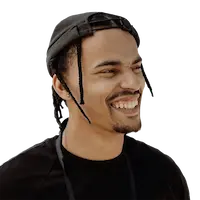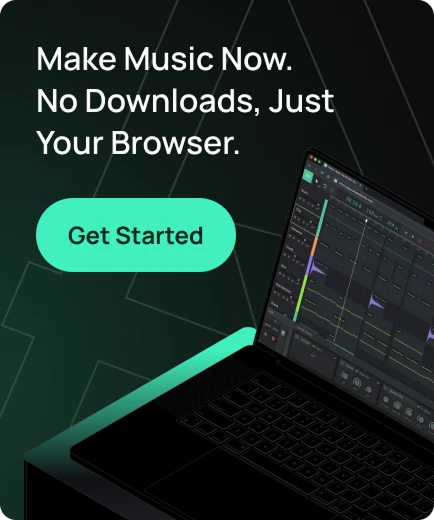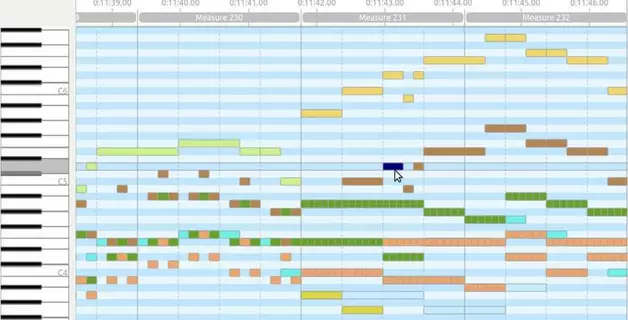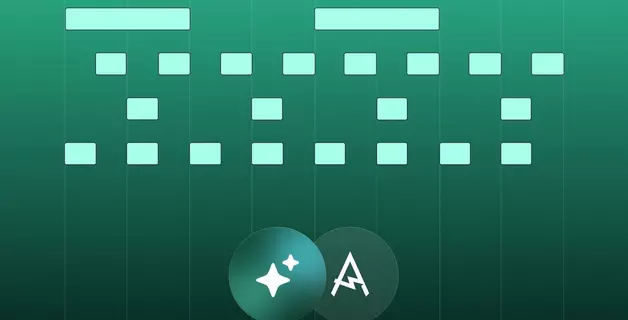Apps to create music

Before diving into these amazing free Digital Audio Workstations (DAWs), there are a few key decisions you’ll need to make that will shape your selection process.
First, think about why you need a free audio editor. Is it just to mix a track? Or are you planning to produce an entire beat? It might sound surprising, but the “free” tag on these robust applications doesn’t mean they lack power. In fact, you can get everything you need to create a complete song, clean up audio, mix beats, and more. That’s why it’s a good idea to focus on your specific needs to make sure you get the best tool for the job.
Second, you’ll want to check your computer’s compatibility before choosing apps to produce music. What operating system are you using? Windows? macOS? Linux? Some of these music production apps are exclusive to certain platforms. Be sure your chosen free music mixer is compatible with your setup before hitting that download button.
Lastly, ask yourself if you’re looking for a full-fledged tool to use throughout your music career. The apps we’re discussing here are some of the best free options for beginners, striking a balance between newbie-friendly features and professional-grade capabilities. Depending on your goals, you might want to stick with an all-in-one solution or eventually upgrade to a paid version as your skills and needs evolve. The choice is yours!
Best Paid and Free music making apps for iOS and Android
1. Amped Studio

The online sequencer Amped Studio is available as a PWA application for Chromium-based browsers. This software solution was developed specifically for Chromebooks (simple laptops based on Chrome OS). Since a relatively small amount of software in the world adapts to this system, and its main purpose is to perform the basic basic functions of a computer (Internet access, watching videos, editing text, etc.), Amped Studio will come in handy here.
Benefits of Amped Studio:
- Support for standard sequencer capabilities: editing midi and audio, recording vocals and instruments, built-in instruments and effects, a rich library of samples;
- Collaborations. There is an opportunity to quickly and easily share your projects with other authors and work together on them;
- Saving resources and quick access. Since Amped Studio works in the format of a cloud application, it can be accessed as quickly as possible from anywhere in the world via the Internet. In this case, most of the load associated with the operation of the program is taken over by the application server.
You can read how to use the Amped Studio app to create music and try to create your own tune online.
2. Waveform Free

Waveform Free is one of the best free options for music production, built on an earlier version of the professional DAW Tracktion. It offers a complete set of features, allowing users to work without feeling constrained by limitations. While it’s not the newest version, the developers have made this previous edition free to use and consistently release updates, especially alongside major updates to the flagship software.
This app to create music stands out for its flexibility. The interface elements can be fully customized to fit your workflow, and the panels automatically adjust based on the features you select. This makes the software highly intuitive and user-friendly, particularly for those just starting to explore music production.
Waveform Free supports unlimited audio and MIDI tracks, though the actual number you can handle depends on your computer’s processing power. It’s compatible with a range of plugins, including VST and Audio Units, providing ample opportunities to expand your creative projects.
When launching the program for the first time, you’ll need to create an account. If the application initially runs in demo mode, don’t worry—it’s an easy fix. Just click “Unlock” and log in with your account credentials to access the full functionality. With these capabilities, Waveform Free proves to be an excellent tool for music creation, catering to both beginners and more experienced producers alike.
3. Apple GarageBand
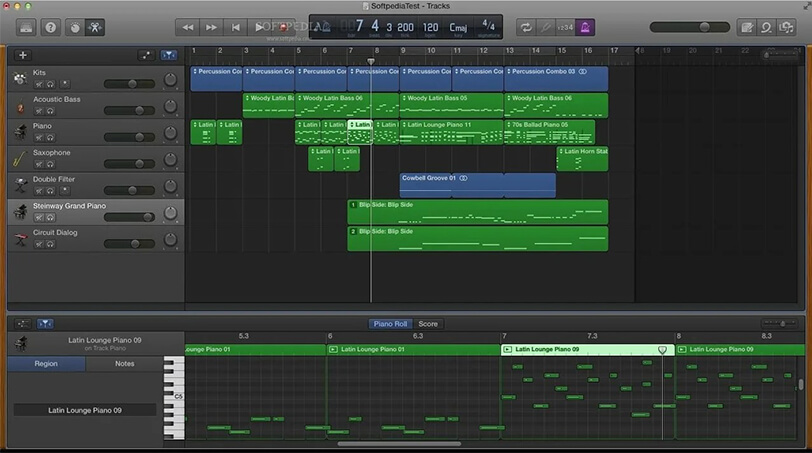
Apple GarageBand is one of the most accessible and powerful free apps to produce music available to Mac users. If it were available outside of Apple’s ecosystem, it could easily compete with paid alternatives. In fact, it incorporates several features borrowed from the professional-grade Apple Logic Pro, making it an excellent choice for beginner musicians.
Since its launch in 2004, GarageBand has evolved significantly. While it lacks certain advanced features like MIDI export or external MIDI device control, the software still offers a comprehensive set of tools for serious music production. Its seamless transition from amateur to professional-level audio processing is particularly impressive. The Logic-inspired interface ensures an intuitive learning curve, making it easy to navigate and master.
One standout feature is the Drummer tool, which simplifies rhythm creation. It supports a variety of genres, offers numerous presets, and allows for effortless customization of patterns and fills. Additionally, the extensive Apple Loops library provides a wealth of sounds to fuel your creativity, no matter your musical style.
Although GarageBand imposes a limit of 255 tracks per project, this is more than sufficient for most users. The app works seamlessly across Mac, iPhone, and iPad, offering unparalleled flexibility and ease of use. With these advantages, GarageBand remains the top choice for anyone looking to dive into music creation without breaking the bank, fully immersing themselves in the process.
4. AmpliTube Custom Shop

AmpliTube Custom Shop is a fantastic free option for guitarists, offering powerful features for shaping guitar tones. As a streamlined version of the premium AmpliTube, it provides a comprehensive set of tools for modeling guitar rigs, making it an excellent choice for those recording directly to their computer.
The free version includes 24 models, featuring a digital chromatic tuner, nine pedal effects, four amps, five cabinets, three microphones, and two rack effects. This robust selection allows users to craft rich, authentic tones with ease. The flexibility to adjust settings, such as microphone placement, adds an extra layer of customization that makes the software even more user-friendly.
Developed by IK Multimedia, AmpliTube Custom Shop app to produce music benefits from partnerships with renowned brands like Fender, Ampeg, Orange, and Mesa Boogie. These collaborations ensure high-quality amp models that deliver depth and realism, making the sound indistinguishable from the real thing.
One standout feature is the Custom Shop, where users can expand their collection of amps, stompboxes, and cabinets. While these add-ons are paid, the developers offer a “try before you buy” option, allowing you to test new gear before committing. That said, the free version alone is more than capable of handling recording and processing needs without any extra cost.
AmpliTube Custom Shop is the perfect tool for guitarists who want professional-quality sound while sticking to free software. It’s a reliable and versatile solution for crafting tones that meet the needs of both beginners and seasoned players.
5. Cakewalk
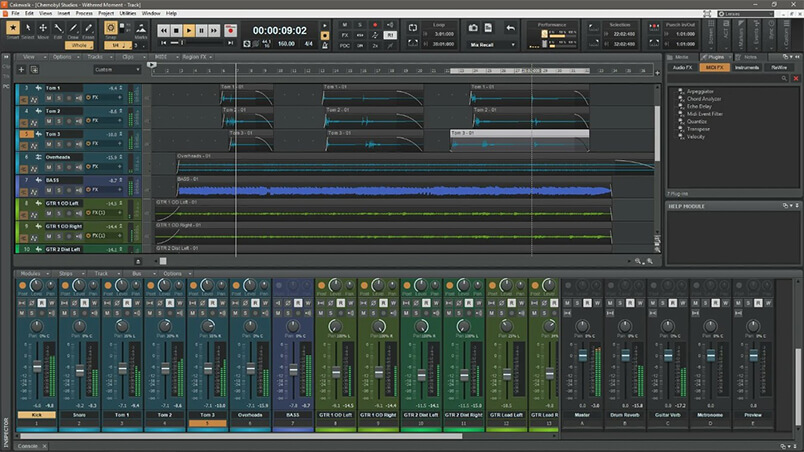
Cakewalk is a powerful app to produce music that provides a complete suite of tools for creating, mixing, and mastering music. Once a pioneer in the music software industry, it was given a new lease on life when BandLab revived the program and made it free for everyone after its development was discontinued by Gibson.
This DAW covers every aspect of music production. It offers creative songwriting tools, advanced mixing and mastering features, unlimited audio and MIDI tracks, and a full set of editing capabilities. Whether you’re a professional producer, composer, or someone just starting out in music, Cakewalk delivers a fully equipped platform to bring your ideas to life.
The interface is modern, clean, and intuitive, making it easy for beginners to get started and for seasoned users to dive straight into production. After just a few sessions, navigating tracks and workflows becomes second nature. The addition of features like touch-screen support adds even more flexibility to the creative process.
When your composition is complete, Cakewalk makes it easy to share your tracks on popular platforms like SoundCloud, YouTube, and Facebook. However, it’s worth noting that the software is only available for Windows, which might limit its accessibility for users on other operating systems.
Despite this limitation, Cakewalk remains one of the most powerful and accessible options for music production. Its robust features and free availability make it an outstanding choice for turning your musical ideas into reality.
6. SyndtSphere
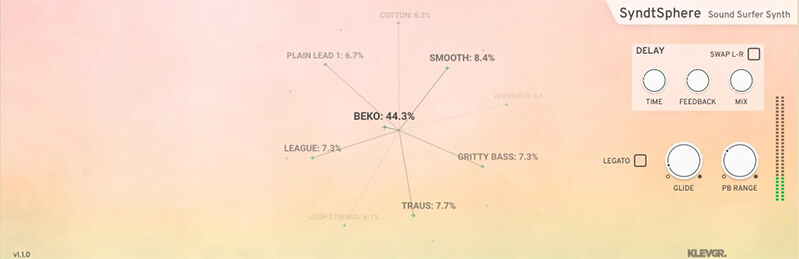
SyndtSphere offers a fresh and creative approach to free music production software. This polyphonic synthesizer is perfect for beginner musicians, thanks to its intuitive and user-friendly interface that makes switching between presets and experimenting with sounds effortless.
One of SyndtSphere’s standout features is its unique spherical interface, turning sound design into an immersive experience. At the heart of the program is a central hub that resembles a musical web, where you can seamlessly blend and modify sounds to create something truly unique. This innovative design inspires creativity and makes working with the tool enjoyable, even for those just starting their journey in music production.
With over 70 presets, SyndtSphere app to produce music allows users to easily transform sounds using its built-in morphing functionality. This feature unlocks endless possibilities for crafting original compositions and sound effects. Despite its unconventional interface, the tool is surprisingly easy to master, making it an excellent choice for beginners.
Experienced producers will also find plenty to explore in SyndtSphere. Its rich palette of sounds and flexible customization options enable the creation of complex and distinctive sonic textures. However, the process can be so engaging that it’s easy to lose track of time—this is one of those tools where the journey can be just as rewarding as the final product.
SyndtSphere is a tool that sparks creativity and encourages experimentation, giving musicians the freedom to craft something truly unique. It’s an inspiring platform for anyone looking to push the boundaries of sound design.
7. Note by Ableton
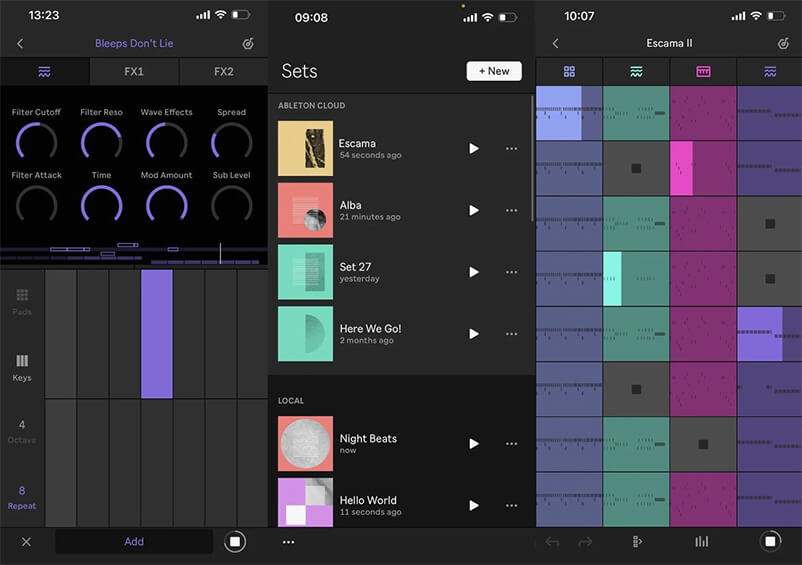
Ableton’s Note app was a game-changer for producers when it launched in late 2022. Designed specifically for music creation, it’s perfect for those working in electronic, trap, and hip-hop genres. Note retains Ableton’s signature interface style, thoughtfully adapted for mobile use, making it both convenient and intuitive.
One of Note’s standout features is its ability to inspire creativity through tools like rhythm and melody looping, as well as environmental sound sampling. These features enable users to experiment with ideas on the go, transforming simple loops or sounds into the foundation for a future track.
What truly sets Note apart is its seamless integration with Ableton Live. Users can easily transfer their sketches into the full-fledged app to produce music, taking advantage of Ableton’s professional-grade features to complete their compositions. This makes Note more than just a mobile app—it’s a powerful extension of the studio workflow.
Currently available exclusively for iOS, Note is priced at just $6.99, making it one of the most affordable yet versatile music creation apps out there. Its combination of simplicity and powerful tools makes Note an excellent choice for musicians seeking flexibility and creativity at any stage of their process.
8. FL Studio Mobile

Android users searching for a powerful mobile DAW should definitely check out FL Studio Mobile. This app is the mobile adaptation of the renowned digital audio workstation, long favored by producers in the trap and hip-hop scenes. The mobile version retains the core strengths of the original, offering an extensive suite of features for music creation on the go.
FL Studio Mobile app to produce music supports multi-track workflows, allowing you to create melodies and rhythms using built-in software instruments. It provides everything needed for professional music production, whether you’re recording vocals with a microphone, designing new sounds, or mixing finalized tracks. The app also integrates seamlessly with external interfaces, making the recording process both flexible and efficient.
This tool caters to both professional producers and beginners, offering an intuitive interface and robust features to bring any musical idea to life. FL Studio Mobile transforms your device into a fully functional studio that’s always within reach, unlocking new possibilities for creativity and experimentation.
9. Korg iElectribe

iElectribe brings the legendary KORG Electribe experience straight to your mobile device. This app is perfect for crafting beats in a classic analog style, adding a unique warmth and richness to your sound. With iElectribe, you’re essentially carrying a piece of musical history right in your pocket.
The app features a user-friendly interface designed specifically for touchscreens. You can start creating tracks immediately after installation and easily save and share your projects. Its intuitive controls make the process engaging and inspiring, allowing anyone to feel like a true producer.
iElectribe app to produce music is especially loved by fans of techno, house, and electro, as well as musicians who value the lush tones of analog gear. It’s an excellent choice for those who enjoy tactile interaction and want an app capable of bringing the distinct sound of the original Electribe into their compositions.
While the app is limited to iOS and doesn’t support external plugins, its affordable price and high-quality sound make it an appealing option. It’s not a full studio replacement, but it’s a fantastic tool for sparking creativity, experimenting, and crafting tracks with a signature analog character.
10. Spire

Spire is the perfect app for musicians who want to quickly capture ideas straight from their phone. Whether you’re at home or in the studio, this free solution transforms your smartphone into a versatile music creation tool. Essentially, Spire functions as a modern take on the classic four-track recorder but with limitless recording potential.
The app supports multi-track recording, making layering and working with tracks intuitive and straightforward. It’s an excellent tool for creating demos and musical sketches, helping you bring your ideas to life in just a few simple steps. Spire’s smart features automatically adjust recording settings based on the instrument you’re using, streamlining the process and enhancing sound quality.
For those aiming for even higher-quality recordings, Spire app to produce music offers compatibility with a Bluetooth microphone specifically designed to work with the app. This accessory not only boosts audio quality but also adds convenience, effectively turning your phone into a fully functional mobile studio.
Spire is an excellent choice for musicians who value simplicity, convenience, and functionality. It lets you focus on creativity without getting bogged down by complex setups, making it ideal for capturing ideas quickly, anytime, anywhere.
11. Beatmaker 3

Beatmaker 3 is one of the most impressive beat-making apps available today. Designed specifically for mobile devices and tablets, it was built as a standalone solution rather than a scaled-down version of desktop software. This approach allows the app to fully leverage the capabilities of touchscreens, offering an intuitive interface that’s perfect for on-the-go music production.
While Beatmaker 3 app to produce music is geared toward electronic and hip-hop producers, its functionality goes far beyond just creating beats. It includes powerful tools for mixing, arranging, and recording, making it a versatile solution for full-scale music production. With a wealth of built-in features and customizable settings, the app is well-suited for both beginner and experienced musicians.
What sets Beatmaker 3 apart is its appeal to those who take mobile music creation seriously. It not only helps bring ideas to life but also enables you to refine them to professional quality—all without the need for a computer. It’s the perfect tool for producers who want a powerful studio right in the palm of their hand.
12. iMPC

iMPC is the digital version of the legendary music production hardware, bringing the classic MPC experience to a mobile app format. It’s the perfect solution for anyone who wants to explore the iconic workflow without investing in expensive equipment.
The app features an intuitive interface that makes it easy to create beats using pads. iMPC comes with a comprehensive library of high-quality samples, making it a versatile tool for both beginners and seasoned producers. Its simplicity is paired with robust functionality, ensuring a seamless music-making experience directly on your device.
If you’re looking for a way to dive into beat-making while maintaining mobility and accessibility, iMPC app to produce music is an excellent choice. It captures the essence of the original hardware while unlocking new possibilities for creating music anywhere.
13. Qtractor
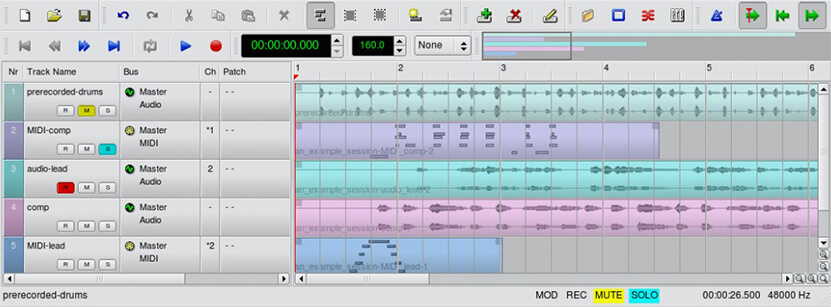
Qtractor is a free digital audio workstation designed exclusively for Linux users. It’s a powerful solution that brings together all the essential tools for creating, recording, and editing music, making it a great choice for both beginners and experienced musicians.
The software stands out for its ease of use while offering a wide range of features. Key functionalities include support for standard MIDI files, non-linear editing, multi-track tape recorder management, and the ability to work with unlimited overlapping clips on each track. Qtractor app to produce music also provides comprehensive multi-track audio and MIDI sequencing, enabling users to create complex compositions with minimal effort.
For those who value flexibility, Qtractor offers convenient export options to a variety of file formats, making it an ideal choice for musicians across different genres. Its user-friendly interface and robust capabilities make it an excellent DAW for Linux users who want to bring their musical ideas to life without incurring extra costs.
14. LMMS
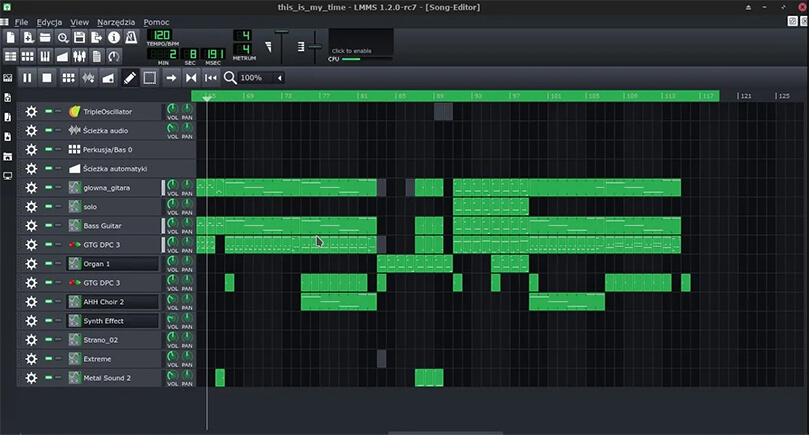
LMMS is a powerful free music production software that has earned its reputation as an excellent tool for creating electronic music. This digital audio workstation offers a wide range of professional features that might make you question how it can possibly be free. But it is—and it provides everything you need to create tracks without spending a dime.
The interface of LMMS app to produce music is intuitive and user-friendly, making it easy and enjoyable to work with, even for beginners. It allows you to create full-fledged compositions by combining beats, melodies, and sound effects with minimal effort. One standout feature is the Beat + Baseline Editor, which simplifies rhythm creation and gives you precise control over your music’s sound.
The software is compatible with all major operating systems, ensuring accessibility for everyone. Regardless of your skill level, LMMS empowers you to bring your ideas to life with tools that deliver professional-quality sound. It’s the perfect choice for anyone looking to dive into music production without investing in expensive alternatives.
15. Audacity
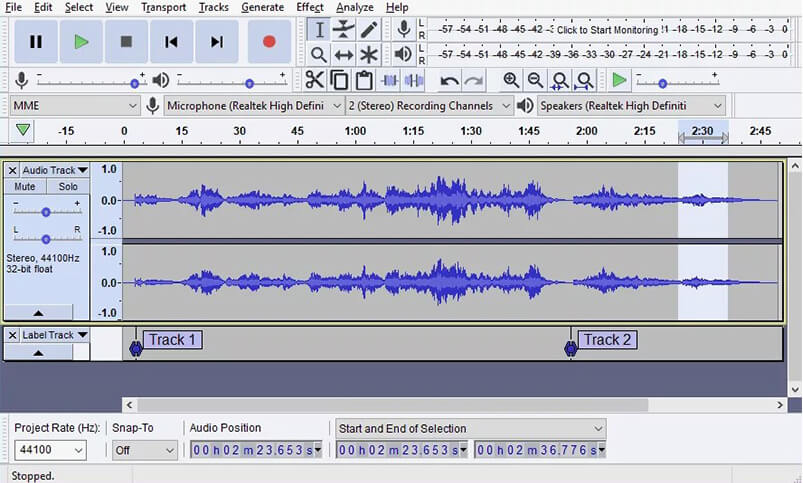
Audacity is a truly legendary music creation app that remains relevant even two decades after its debut. This free, open-source audio editor has become a go-to tool, perfect for both beginners and professionals. Its compatibility with major operating systems makes it accessible to virtually anyone.
One of Audacity’s standout features is its simplicity. This app to produce music allows users to record audio in both studio and live settings. Its editing tools deliver high-quality audio processing, while the export and import functions let you save recordings in virtually any format. It’s an ideal choice for anyone looking to create music without spending a dime.
A particularly impressive feature of Audacity is its spectrogram mode, which visualizes sound frequencies. This is especially useful for precise sound analysis and editing, providing users with additional opportunities for experimentation.
Audacity is a powerful and versatile tool that remains an essential companion for music creation. Thanks to its robust functionality and accessibility, it continues to be one of the best free solutions available on the market.
16. Ardour

Ardour is a free digital audio workstation that makes recording, editing, cutting, and mixing music incredibly simple and accessible. It’s an excellent starting point for anyone looking to grow their music career, offering professional-grade capabilities without the hefty price tag.
Packed with a variety of tools and plugins, Ardour stands shoulder to shoulder with high-end music making apps like Logic, Nuendo, or ProTools. Many users praise Ardour for rivaling its paid competitors, delivering functionality that meets the demands of even the most discerning professionals.
Ardour provides powerful tools for signal routing, editing, and mixing. It’s not just for creating music tracks—you can also use it for sound design, film scoring, and other audio-related projects. This versatility makes it a go-to solution for bringing creative ideas to life.
Whether you’re working in a home studio or a professional environment, Ardour’s flexibility and high-quality sound make it an ideal choice. It’s a tool that helps you unlock your music’s full potential, offering features you’d expect from the best professional studios—all completely free.
17. DarkWave Studio

DarkWave Studio is a powerful open-source music production software that offers a wide range of professional tools. While it may seem a bit complex for beginners at first, the learning curve becomes manageable with time, and the workflow becomes intuitive. Designed specifically for Windows, it is compatible with versions ranging from XP to Windows 10.
This music editor boasts an impressive feature set, including a sequence editor, virtual studio, multi-track hard disk recorder, and pattern editor. DarkWave Studio also supports various plugins, making it an excellent choice for creating and editing music across multiple genres.
One standout feature is its live audio streaming capability, which allows musicians to share their compositions in real time. This is particularly valuable for those involved in live performances or streaming sessions.
DarkWave Studio is well-suited for both beginner and experienced producers, providing all the tools needed to bring creative ideas to life. Its seamless integration with virtual instruments and high-quality sound processing makes it a fantastic option for home setups or small studios.
18. Hydrogen
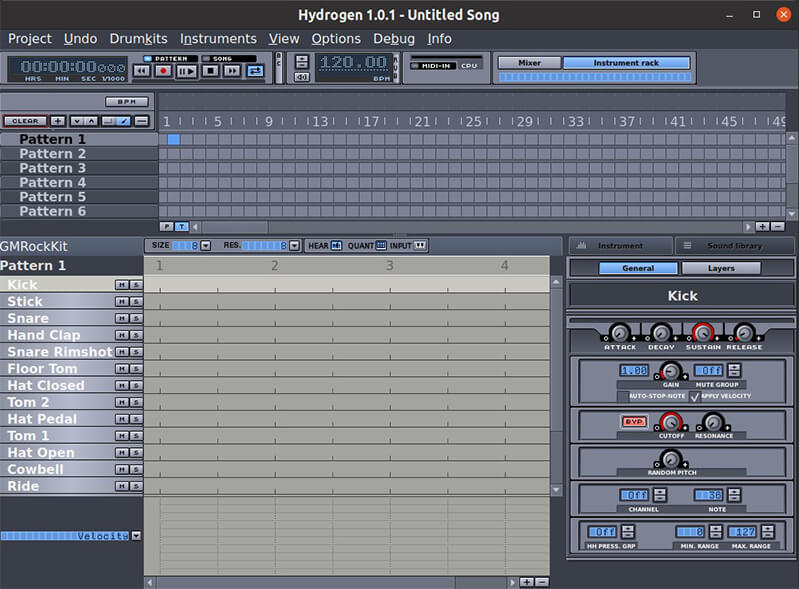
Hydrogen is the perfect tool for beginners taking their first steps into the world of music production. Its simple and intuitive interface makes it easy to dive into the track creation process, making it not only accessible but also genuinely enjoyable. Designed for comfortable use at home, Hydrogen lets you create compositions in virtually any genre.
This music making app offers robust functionality, including top-tier mixing features and linear sequencers that are essential for music production. Built-in playlists, script support, and professional-grade tempo controls with tablatures give you precise control over every aspect of your tracks. Whether you’re learning the basics or tackling more complex ideas, Hydrogen is an excellent choice.
In a market full of expensive music software, Hydrogen proves that creating high-quality music doesn’t have to break the bank. It shows that free tools can be just as powerful and effective, enabling you to pursue your musical dreams without budget limitations. If you’re looking for inspiration and a toolset to unlock your creative potential, Hydrogen is exactly what you need.
19. SoundBridge
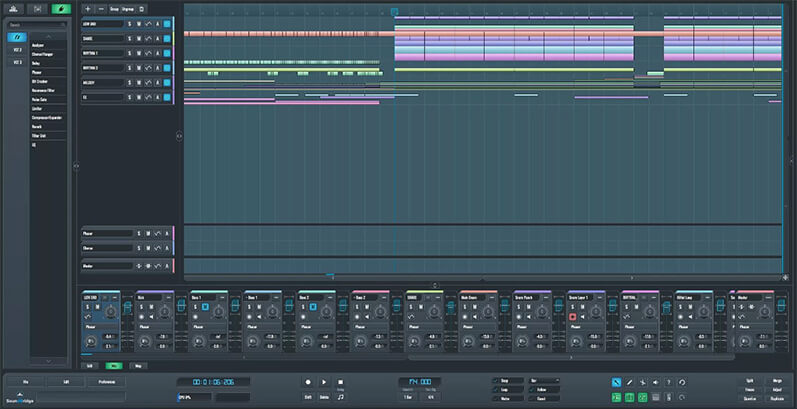
SoundBridge is an intuitive digital audio workstation designed for those who prioritize simplicity and convenience in music production. If other audio editing software feels too complicated, this tool is a perfect choice. It supports touch-enabled devices, VST plugins, and offers a comprehensive suite of audio processing tools, making it a versatile solution for any music producer.
The software also includes access to a free sound sample library, unlocking endless creative possibilities. Additionally, SoundBridge music making app provides educational resources such as paid and free academic programs, a blog with practical tips, and video tutorials to help you master the platform and refine your music production skills.
While registration prompts you to make a donation, it’s entirely optional, and you can start using the software at no cost. SoundBridge is ideal for beginners and anyone looking to streamline the music-making process without compromising on quality or functionality.
20. Caustic 3

Caustic 3 is a virtual rack-mounted studio that offers musicians a unique way to create and customize their own sounds. Combining powerful features with an affordable price, it’s an excellent choice for producers seeking a budget-friendly solution with professional capabilities.
The standout feature of Caustic 3 is its virtual rack, which includes synthesizers and samplers that can be flexibly combined to craft intricate soundscapes. The app provides extensive sound and track customization options, making it suitable for experienced users as well as those eager to learn new production techniques. Available for both Android and iOS platforms, Caustic 3 lets you create music wherever you go.
While the music making app’s robust functionality may take time to master, especially for beginners, those willing to explore its interface and features will find it opens up impressive opportunities for crafting unique compositions.
Caustic 3 is ideal for musicians who value a personalized approach to sound design and want a tool that offers full control over their creative process. It’s a powerful option for mobile music production that stays within a budget, making it a versatile and practical choice for any producer.
21. Drum Pad Machine

Drum Pad Machine is an intuitive and engaging app for beat-making, perfect for anyone looking to start their journey in music production. The app features a user-friendly drum pad interface, allowing users to quickly create beats in genres like EDM, hip-hop, trap, and more.
With Drum Pad Machine, you can easily experiment with various loops and effects to craft dynamic and original tracks. It’s especially appealing to beat and music enthusiasts who want to enjoy playing on a drum pad without the steep learning curve of more complex tools.
This music making app is available for both Android and iOS, making it a versatile choice for musicians. Its simplicity and accessibility make it ideal for beginner beat-makers. However, the free version includes ads, and some features are only accessible through in-app purchases.
Drum Pad Machine is a great option for creating your first beats or experimenting with music. While it may have limitations for more advanced users, it remains one of the most popular tools for fun and easy beat-making.
22. n-Track Studio

n-Track Studio is a convenient and versatile app for mobile music production, perfect for creating quick sketches and demos. Its simple interface and intuitive workflow make it an excellent choice for musicians who need to capture their ideas on the go.
The app supports multi-track recording, allowing you to combine different audio elements and craft complex compositions. Available on Android, iOS, and Mac, n-Track Studio is a flexible tool for working both at home and on the move. It’s particularly valuable for those who prioritize simplicity and convenience when working on music projects.
The free version provides a solid set of basic features, making it ideal for beginners. However, advanced features like additional effects and instruments require a paid version. For experienced users, mastering all the app’s capabilities may take some time, but the results are well worth the effort.
n-Track Studio is a great choice for musicians looking to quickly and conveniently capture their musical ideas without compromising on sound quality. It’s suitable for everything from creating demos to tackling more complex projects, offering flexibility and accessibility at every stage of the music production process.
23. Song Maker – Music Mixer
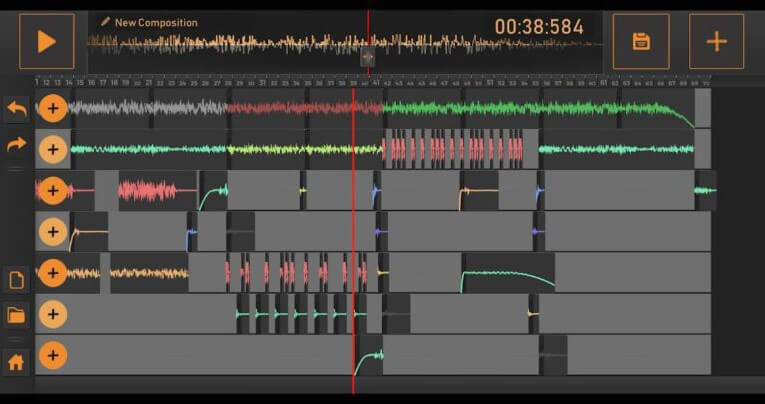
Song Maker – Music Mixer is a simple and accessible app for music creation that lets users experiment with sounds and rhythms for free. With its intuitive interface, it’s perfect for beginners as well as anyone looking to quickly create tracks without diving into complex settings.
The app offers a wide range of sounds and beats that can be mixed and matched to create unique compositions. The ability to edit loops and add custom elements allows for personalized tracks, while the voice recording feature lets you include vocal parts in your creations. These features make Song Maker – Music Mixer a versatile tool for exploring music.
It’s an excellent choice for those who love creating and mixing tracks, experimenting with new sounds, and exploring different styles. Despite its simplicity, this music making app offers a rich set of features that help bring musical ideas to life. However, it’s worth noting that some additional content requires in-app purchases.
Song Maker – Music Mixer is an ideal choice for music enthusiasts seeking an easy-to-use app for experimenting with rhythms and sounds. It’s a great starting point for anyone wanting to explore music production and create vibrant, memorable tracks.
How to Easily Create Music on Your Phone
Step 1. Choose the Right Song Making App
Start by selecting a digital audio workstation (DAW) that fits your needs. GarageBand is perfect for iOS users, FL Studio Mobile excels at beat-making and professional production, and KORG Gadget is ideal for electronic music. If you want a collaborative experience, BandLab is a fantastic choice.
Step 2. Invest in Equipment
To improve your recording quality, use an external microphone like the Shure MV88 and closed-back headphones for precise sound monitoring. A MIDI controller can simplify melody creation and make interacting with the app easier.
Step 3. Learn Basic Music Theory
Understanding scales, chords, and composition will help you create more complex and polished tracks. Apps like Yousician are great for learning the fundamentals.
Step 4. Use Sound Libraries and Samples
Explore resources like Splice or Loopmasters for access to high-quality loops and sound packs that add uniqueness to your compositions.
Step 5. Experiment with Effects and Plugins
Enhance your tracks with effects such as reverb, equalization, and delay to give them a refined touch. You can also try third-party plugins optimized for mobile devices.
Step 6. Record and Edit Tracks
Capture your ideas, record vocals, layer tracks, and use built-in editing tools to refine your compositions. Adjust levels and add effects to enhance the sound quality.
Step 7. Collaborate with Other Musicians
Collaborating with other artists can broaden your horizons. Use platforms like BandLab or SoundCloud to work together and share tracks.
Step 8. Share Your Music
Promote your work through social media platforms like Instagram, TikTok, and YouTube. Share snippets of your tracks and engage with your audience to attract more fans.
Step 9. Keep Learning and Growing
Regularly watch tutorials on YouTube, take courses on Skillshare, and join forums to improve your skills and stay inspired.
Step 10. Practice Consistently
Dedicate time to making music regularly, and experiment with new techniques and tools. Consistent practice will elevate your tracks and make your music more professional over time.
In Conclusion: Choosing the Best App for Making Music
When selecting the right music production software, it’s important to consider a few key factors: how you plan to use it, which platform you’ll work on, and your skill level. These aspects will help you determine which app fits best into your creative process.
Today’s free music production software options are capable of delivering professional results. However, the right tool will depend on the genre and type of music you want to create. For example, AmpliTube Custom Shop is perfect for guitarists, while SyndtSphere is tailored for those working with synthesizer sounds.
The platform you’ll be using is also an essential consideration. Most apps support Windows and Mac, but there are exceptions like GarageBand, which is exclusive to Apple devices. However, it can be used on both Macs and iPads, making it a more mobile-friendly option. Android apps are less common among professional music software developers, but there are still solid choices available for this platform.
Your skill level plays a role as well. Beginners may want to start with simpler tools like GarageBand or Waveform Free, which offer an easy entry point into music production. More advanced users might opt for Cakewalk, which provides robust features but requires some expertise. Professionals should focus on programs that meet their long-term needs, ensuring the software doesn’t become a limitation as their skills and demands grow.
Ultimately, the key is to choose software that aligns with your workflow and allows you to bring your creative ideas to life as efficiently as possible. Find a program that acts as a partner in your creative journey rather than a roadblock, helping you unlock your full potential in music production.