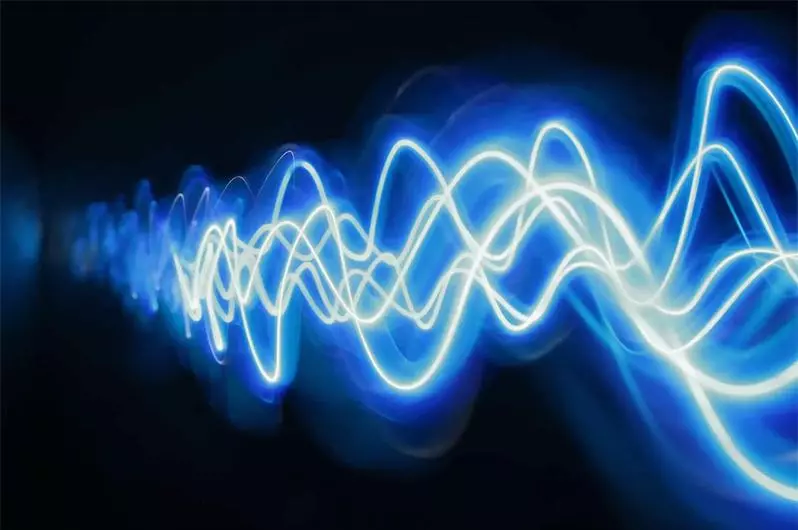Granular synthesis
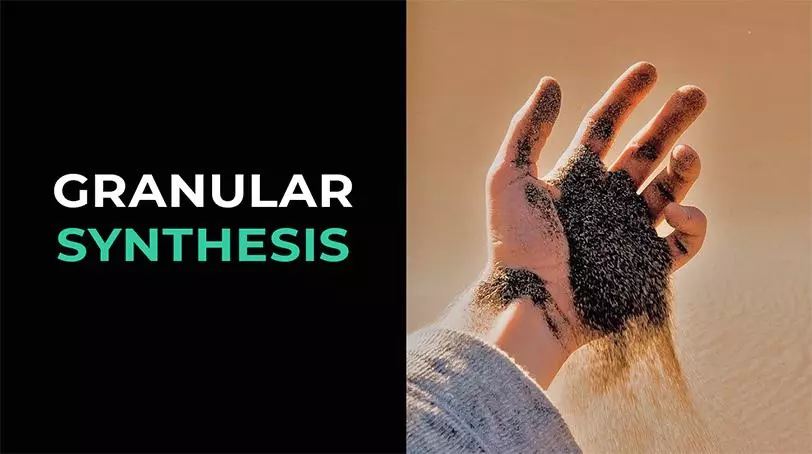
When it comes to advanced sound design techniques, granular synthesis always gets the spotlight. What makes granular synthesis unique is its ability to manipulate virtually any sound, creating entirely new and exciting audio signals that have never existed before.
Granular synthesis is a process in which an audio sample is broken down into tiny “grains” that are then rearranged and modified to create a new sound. With the help of creativity and a high-quality granular synthesizer, you can turn any sound samples into unique and unexpected textures.
However, with so many granular VST plugins available, finding the right one can be challenging. Luckily, we’ve done the research and compiled the best granular synthesis VST plugins available today.
Granular synthesis involves the sequential generation of sound granules, each of which is an ultra-short sound lasting from 10 to 100 milliseconds. These beads can be layered on top of each other and played at different speeds, phases, volumes and frequencies to create unique sound effects. This method produces unexpected results and requires careful management.
At low playback speeds, granules create soundscapes, often described as clouds, that are manipulated differently than in traditional sampling or other synthesis methods. At high speeds they sound like notes of a new timbre. By changing the waveform, envelope, duration and grain density, many different sounds can be produced.
Granular synthesis has been used both to create sound effects and as an independent musical method. It allows you to achieve amplitude modulation and time stretching effects, as well as more experimental techniques such as stereo scattering and random reordering.
The theory of granular fusion was developed by Denes Gabor, winner of the 1971 Nobel Prize in Physics. One of the first programs for granular synthesis was AudioMulch, and then such famous tools as Absynth and Glitch appeared. The hardware solution uses this method in Kyma workstations and Eventide audio processing devices. Granules are often controlled using cellular automata, which generate pseudo-random sequences.
Granular synthesis technology
Have you ever wondered how you can edit audio files on your computer? For example, stretching a sound over time without changing its pitch. Unlike the physical slowing down of tape, which lowers the pitch of the sound, computer algorithms work differently.
These algorithms are based on the fact that sounds, although different, are composed of periodically repeating waveforms. Computer plugins cut out these repeating periods, insert them in the right places and create smooth transitions between fragments.
To illustrate this, say your name very slowly. It consists of several sounds, each of which can be considered as a separate sample. Now imagine that these samples are placed on the keys of a synthesizer, and successive key presses play your name.
Now imagine that your name is spread out not into 5-7 keys, but into 1000. In order for the synthesizer to correctly pronounce your name, it needs to very quickly and consistently press all 1000 keys, cutting your name into 1000 mini-samples, or granules.
Now imagine that some keys are pressed faster, others slower. Some remain unchanged, and some are processed by effects. The keys may not be pressed in sequential order. In this case, your name will sound unusual, and the more processing, the further the sound moves from the original. For smooth transitions between granules, the smoothing method is used.
This is the essence of granular synthesis. The original sound is cut into many small fragments – granules, which are then subjected to different processing, reproduced in a different order or at different speeds. The length of each granule is from 1/10 to 1/100 of a second. To prevent clicking, the joints between the granules are smoothed, a process called “smoothing”. This way you can create completely new timbres from the original sound fragment.
If the program plays all the grains in the exact sequence without processing, you will hear the original fragment without changes. However, playback can start at any point in the sample, depending on the specific virtual instrument.
Virtual instruments based on granular synthesis
1. Glitchmachines – Palindrome

First, let’s look at Palindrome, a multi-layer granular synthesizer with four samplers. Its flexibility lies in the uniqueness of each sample engine, using different granular samples to create unusual morphing sounds.
The plugin’s main grid allows users to create custom paths that define the movement of the playback head over time. Samples are seamlessly connected along specified paths using Glitchmachines’ unique bilinear interpolation algorithm.
For added creativity, eight modulation envelopes can be used with multiple breakpoints, providing a wealth of modulation possibilities.
In addition, Palindrome includes several factory presets, shape sets, four-note polyphony, global reverb, a powerful randomization engine, and a 1.4 GB sample library. This allows you to get started right away, without having to search for samples yourself.
Palindrome is one of the most powerful sound creation tools available on the market today.
2. Native Instruments Form

Native Instruments offers one of the most flexible plugin platforms on the market. Form can be used with Native Instruments Reaktor, including its free version, allowing you to enjoy advanced features at no extra cost.
Although Form only works with one audio source at a time, its GUI is intuitive and its sound design capabilities are impressive. Drag and drop makes granular processing easier than ever, allowing you to create unique patches in seconds.
For those who love endless customization and experimentation, Form offers a wide range of parameters to create dynamic sound using different amplitude curves. It is also possible to create your own presets.
What sets Form apart is its additive synth. Independent pitch and formant controls, as well as a variety of FX parameters, provide virtually limitless possibilities for creating sound. All modulation parameters can be saved and used with different sound sources.
If you don’t like starting from scratch, you’ll be pleased with over 200 factory presets that only take up about 300MB of storage space.
With a user-friendly design, clean, organic sound and plenty of analogue envelopes and controls, Form is an excellent sampling engine for creating modern electronic music.
3. Intertia Systems – Granulizer 2

Granulizer 2 is a powerful granular synthesis engine ideal for creative sound design. Its versatile DSP engine allows you to create almost any sound you can imagine, from grainy fuzz to metallic crunch and deep reverbs reminiscent of echoes in a canyon.
The high-quality engine supports spectral manipulation, pitch shifting, time stretching and much more. The built-in diffusion effect is especially good for creating wide, drone-like sounds. A convenient “magic” knob adds an element of randomization, allowing you to experiment with sound.
Granulizer 2’s interface has been significantly simplified compared to the original version, allowing you to quickly create new and interesting sounds while focusing on what matters most.
One of the major updates is the ability to sync the plugin with a DAW, as well as control over delay time and grain speed. You can see all the changes in real time in the interactive waveform viewer, and zoom in and out features make it easy to make precise, on-the-fly changes.
Granulizer 2 offers a wide range of built-in presets and effects to help you get started with this unique plugin.
4. Spectrasonics – Omnisphere

If you’ve spent any time searching for the best VST plugins, you’ve probably already come across Spectrasonic Omnisphere. It is one of the most popular digital hybrid synthesizers on the market, widely used in game design and film.
Omnisphere is one of the most powerful digital synthesizers, offering endless possibilities for sound design. He earned particular recognition for his granular synthesis mechanism. A huge library of sounds is constantly being added to by third-party developers, providing a wealth of choice.
The drag-and-drop interface for granular synthesis makes the workflow incredibly fast and convenient. The new version 2.0 of the synthesizer introduces an improved granular algorithm that can be controlled using a few simple knobs. For example, the “Intensify” knob allows you to adjust the graininess and glitchiness of the sound.
Although morphing is not available for manual control, the automatic effects are very convenient and ideal for beginners looking for quick results.
If you’re looking for a synthesizer that goes beyond standard granular effects and offers high-quality parameters and over 14,000 different sounds, Omnisphere is one of the best options for your audio arsenal.
5. Sound Guru – The Mangle

While The Mangle may seem like a simple sampler, it is actually one of the most musical-sounding VST plugins for granular synthesis. On the main page of The Mangle is a waveform viewer that serves as a large XY pad. You can use the unique mouse trigger mode to change sounds with a simple click and drag. Moving along the X axis allows you to work with different parts of the sample, while moving along the Y axis allows you to add more amplitude.
The morphing effect multiplied by eight is the sound of The Mangle. Syncing granular synthesis effects to your DAW helps add musicality to your sound. You’ll find several pitch controls and scales that can be locked to maintain tonality.
The Mangle also includes many built-in effects such as Reverse, Pan, Phase, Pulsewidth and more. Despite its simple user interface, this plugin is one of the most versatile synthesizers in its class.
6. Native Instruments – Straylight

Straylight from Native Instruments is a unique plugin that creates cinematic, granular tones ideal for music producers working in television and film. It offers a variety of impressive presets, but also allows you to import your own samples using a convenient drag-and-drop feature.
Whether you want to create transitions, cinematic soundscapes, or ambient tones in real time, Straylight VST is the perfect choice. The plugin features specialized modules for granular synthesis and playback, an X-Y modulation matrix, and carefully recorded audio sources that meet Native Instruments’ high standards.
Whether it’s dark thriller chords or stellar sci-fi sound design, Straylight has everything you need to create unique soundscapes.
7. Audio Damage – Quanta 2

Audio Damage recently updated its renowned Quanta plugin, introducing a modernized granular synthesis engine with clear, uncluttered panels and an elegant, user-friendly interface.
The matrix design of the mods in the first version has been replaced by the context menus found in other Audio Damage plugins, and each control now has indicators showing modulation points. Even beginners can easily get used to this plugin.
You now get an additional VA oscillator, allowing you to use a single sample in a variety of ways to create surround sounds. For example, you can route one oscillator to the sub-bass channel or run it through a glitchy granular engine while leaving the other oscillator clean.
One of the nice features of the plugin is that it automatically detects root notes, saving you from having to manually assign notes on your MIDI keyboard. The plugin also features pitch quantization, which adjusts notes to the selected scale after modulation. There are many scale presets at your disposal, which opens up wide possibilities for creativity.
In addition to the granular engine, Quanta 2 offers a wide range of effects, including chorus, stereo delay and crisp reverb.
Quanta 2 is one of the best granular VST synthesizers for music producers looking to create unique instruments and sounds quickly and efficiently.
8. Glitchmachines Polygon

While Polygon and Palindrome have many similarities, their approaches to creating granular synths differ significantly. Palindrome focuses on the visual aspect of sound creation, while Polygon focuses on functionality.
Almost every modulation parameter or function imaginable has its own control. Luckily, the scalable interface makes it easy to understand what features you control as you delve deeper into its functionality.
Like Palindrome, Polygon has four sample sources, and also supports drag-and-drop functionality and FM synthesis capabilities. However, it uses simple controller knobs instead of visual parameters to control granular processing.
This makes Polygon an excellent granular synthesis engine for creating unusual and quirky sounds suitable for experimental music or film. With a variety of built-in effects and modulation options, you’ll never be short of creative options.
9. MeldaProduction – MGranularMB

MGranularMB from Melda Production is a simple and inexpensive plugin that is one of the most flexible granular synth VSTs on the market. Like most other granular plugins, it splits samples or sound sources into small grains to create new and unique sounds.
We appreciate the plugin’s dual interface: one page allows you to quickly import sounds and samples and customize them to your liking, while the other provides more advanced settings for modulating sounds and making them sound interesting.
The plugin offers four modulation settings with a wide range of controllable parameters. This makes it popular among game audio designers and film composers due to its eight-channel processing capabilities, which allow for mono, stereo, mid or side modes.
With one click you can generate completely random sounds, which is useful for overcoming creative difficulties.
One of the best features of MGranularMB is its MIDI learning feature. You can assign plugin parameters to your MIDI controller, automating them for virtually limitless creative possibilities. Whether you want to develop sounds throughout a composition or create dynamic soundscapes that shift and shake, MIDI capabilities can help you do it.
Although MGranularMB is a granular synthesizer, it has an analog sound that allows you to achieve a vintage effect when working with samples.
A wide selection of built-in factory presets are available to get you started, as well as several presets saved on the server that can be used while connected to the network.
10. Hvoya Audio – Ribs

Ribs is one of the most exciting granular synths featured on our list. Its complex and dense design makes it an ideal choice for those already familiar with granular synthesis. Thanks to its complexity, Ribs is capable of creating stunning, otherworldly sounds that are ideal for experimental music producers.
To fully master Ribs, you will need knowledge of mathematical terminology, since many parameters are named after the mathematical theories underlying granular synthesis. For example, there is a λ dial, symbolizing wavelength in mathematics, and a grain length ratio matrix, reminiscent of a complex mathematical diagram used to synchronize amplification parameters.
If you consider yourself an expert in granular synthesis, Ribs will give you an unparalleled level of control over your sound. This free synthesizer offers a variety of controls for creating sound-transforming music, making it one of a kind. We haven’t found any other free granular synthesizer that provides such precise and detailed control.
11. Image-Line – Fruity Granulizer

If you’re looking for the simplest free granular synthesizer, check out Fruity Granulizer. Thanks to a simple and intuitive interface, you can quickly bring your ideas to life. If you are already familiar with the Fruity Loops environment, mastering the interface will not be difficult.
Fruity Granulizer includes the Fruity arpeggiator, which adds more rhythmic and melodic possibilities. You’ll also find a variety of sample stretching algorithms, standard filters, delays, and ADSR envelopes that you’d expect to see in an FL Studio sampler.
For those new to granular synthesis, Fruity Granulizer provides exciting opportunities to improve your music production.
12. Stone Voices – PolyGAS

PolyGAS, which stands for Polyphonic Granular Advanced Synthesizer, is a deep granular VST synthesizer with limitless possibilities for creating sounds. This free synthesizer offers many features, making it a powerful tool for any producer.
In addition to granular synthesis, PolyGAS features 18 envelopes with a wide range of musical parameters. Each envelope has 40 nodes to keep sounds moving and avoid static and monotony.
These nodes can be used to modulate everything from grain parameters to a variety of built-in effects. Particularly impressive are the distortion effects, which sound fantastic. The sounds created with this synthesizer are musical and melodic, unlike many other granular synthesizers that often sound glitchy.
PolyGAS offers a variety of presets to get you started, including rhythm plucks and vocal synth patches. Many of them retain the recognition of the original sample, making it easy to create high-quality sounds.
PolyGAS supports 32-part polyphony for dynamic sound. You can experiment as much as you like, creating unique sounds and samples that meet all your creative needs.
Using granular synthesis in music production
Almost any granular synth comes with a lot of knobs and parameters, which can be quite confusing for new users. The good thing is that there are a few basic controls you can look at to get started.
Although these controls may be named differently depending on the synthesizer, most granular synthesizers include the following basic parameters:
Grain size
This parameter, also called “duration”, determines the length of the individual grains into which the system breaks your samples. Duration is usually measured in hertz (Hz) or milliseconds (ms). A smaller value in Hz means a larger grain size, and in ms the opposite is true. A short grain size creates a glitchy sound, while a long grain size makes sounds more fused and smooth. For ambient effects and pads, it is recommended to choose a long grain size.
Speed
The speed parameter, sometimes called “shape” or “grain spacing”, determines the gap between the grains. This control allows you to adjust how smooth the granular sounds are. More grain overlap makes the sound smoother, while larger gaps make it grainier. There are often settings along with the speed control that allow you to smooth out or enhance the edges of the spaces between grains, similar to a tremolo effect.
Position
The position parameter, also known as the sample’s “start time”, changes the starting point of the sample’s playback. This can significantly change the sound of a granular synthesizer. For example, there might be an “oo” sound at one point in a vocal sample and an “ah” sound at another point. The position indicates which part of the sample to start playing from.
Pitch
The pitch control allows you to change the pitch of your sample. Some synthesizers provide additional pitch parameters such as scale, tone, and formant. Depending on the synthesizer, the pitch of the sample may not match the MIDI notes. Most synthesizers allow you to manually equalize the pitch, while some do it automatically.
Reverse
The reverse control plays the selected sample in reverse. This option is useful for creating unusual reverse textures and can add interesting elements to your sound.
These basic parameters will help you better understand and control granular synthesis, allowing you to create unique and creative sounds.
Expand your audio capabilities
With some of the granular synthesizers mentioned above in your arsenal, you’ll be able to create fresh and unique digital textures and sounds for your projects.
Many music producers turn to granular synthesizers when they tire of the complexities of FM synthesis or the limitations of analog synthesizers. With granular plugins, the audio possibilities seem virtually limitless, opening up new horizons for your creativity.