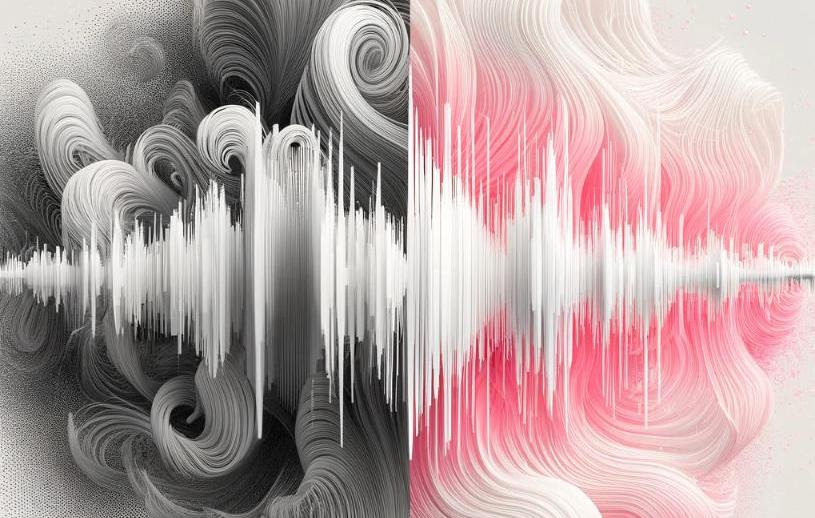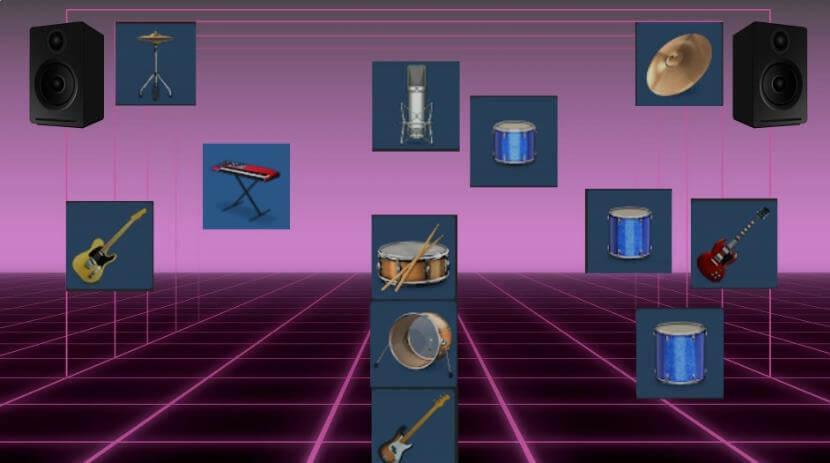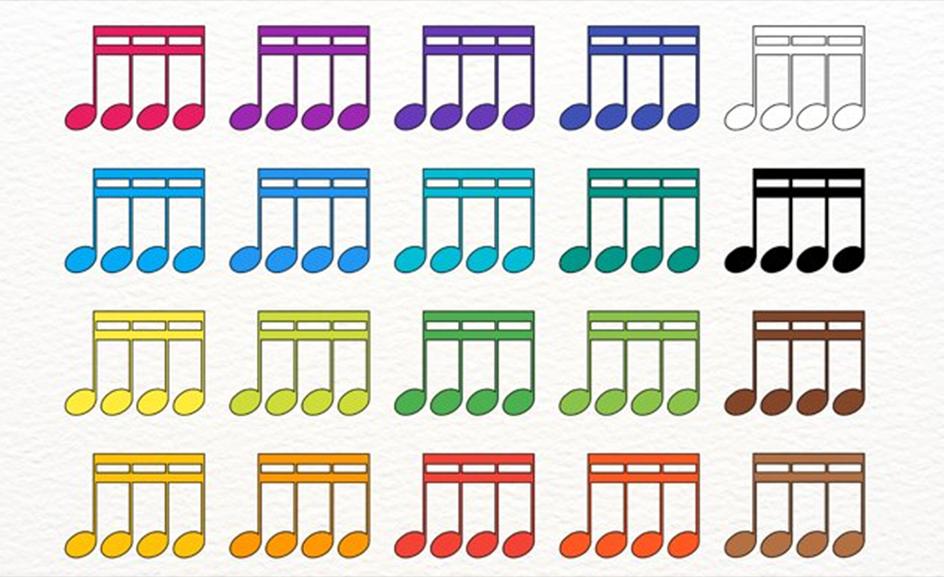How to use Amped Studio AI Assistant
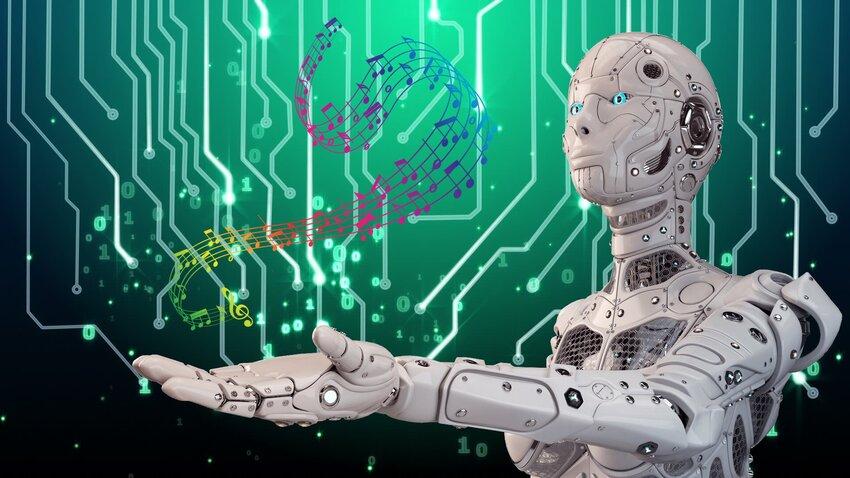
Artificial Intelligence in Music: Amped Studio leads the revolution
In an era when technology relentlessly penetrates every corner of our lives, the music industry is not left aside. Artificial intelligence (AI) is already beginning to change the ways of creating music, and this is just the beginning. One of the pioneers in this field is Amped Studio with its AI Assistant.
Amped Studio AI Assistant: Your personal music generator
Amped Studio, a leading online service for creating music, offers AI Assistant – an innovative tool that uses artificial intelligence to create music tracks. This is not just a tool, this is your personal music generator, which can help you start a new project or find inspiration.
With the AI Assistant, you can choose the genre, tempo, and duration of the track, and then the AI will start generating audio using Amp Studio’s extensive collection of free samples. The result will be a fully formed, unique track that you can use as a starting point for your creativity.
AI in music: today and tomorrow
But this is just the beginning. The possibilities of AI in music are constantly expanding, and we are just beginning to realize its potential. At Amped Studio, we believe in a future where AI will play an even bigger role in musical creativity. Currently, our AI Assistant is in beta and is free to use, but it will ultimately be moved to a paid subscription. Our AI Assistant opens up new possibilities for musicians who want to use the latest technological innovations in their creativity.
Amped Studio AI Assistant: Your key to the future of music
At Amped Studio, we strive to provide musicians with tools that will help them unlock their creative potential and create something unique. With AI Assistant, we are taking a step into the future of music, where technology and creativity go hand in hand, opening up new horizons for musicians around the world.”
Instructions for using AI in Amped Studio
Amped Studio offers an innovative tool – AI Assistant, which uses artificial intelligence to create music tracks. Here is a simple guide on how to use it:
Step 1: Open Amped Studio
Launch Amped Studio on your computer or in your browser. If you don’t have an account yet, you’ll need to register and log in.
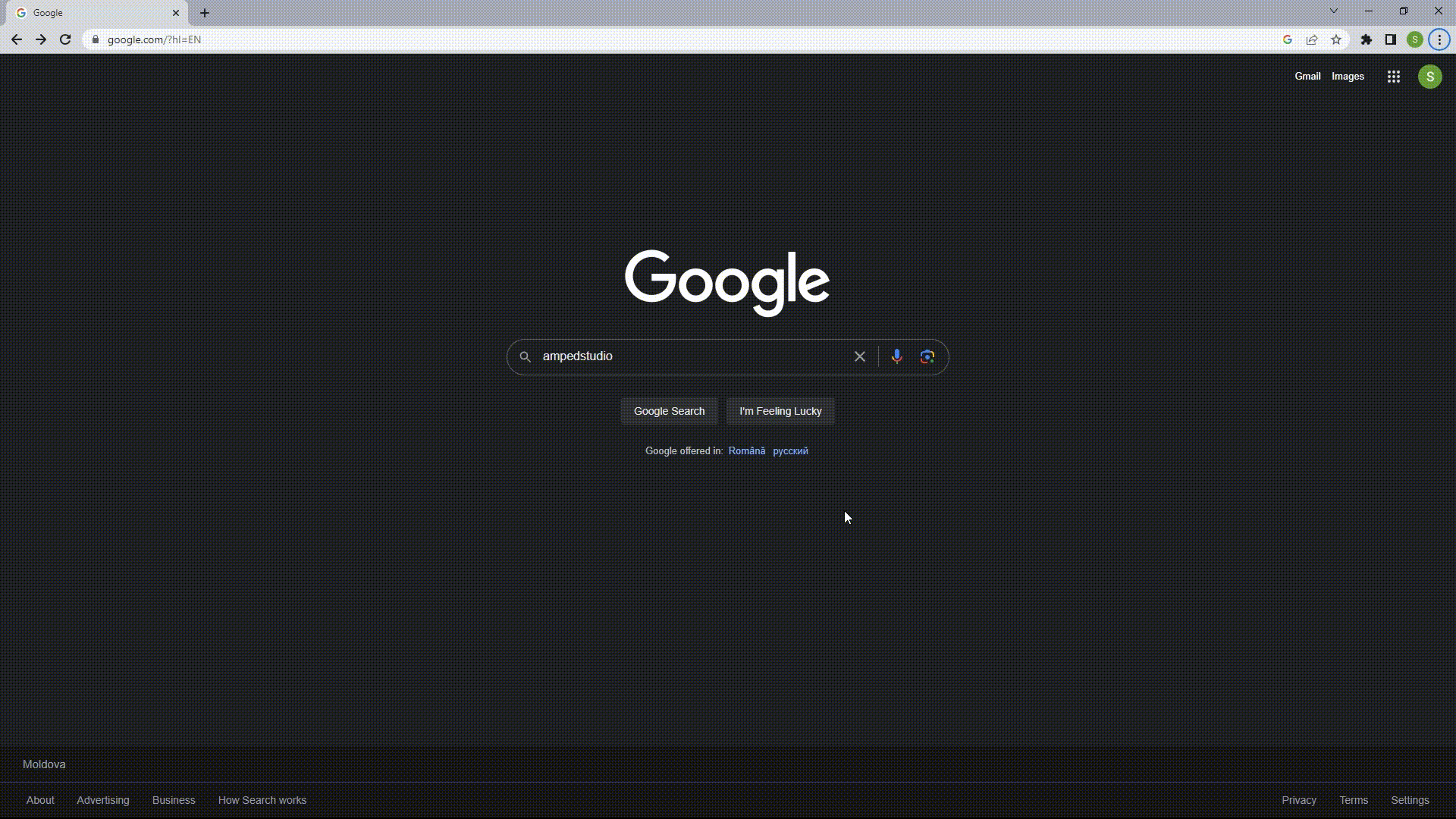
Step 2: Start the AI Assistant
On the Amped Studio side panel, find and click the green AI icon to open the AI music generator.
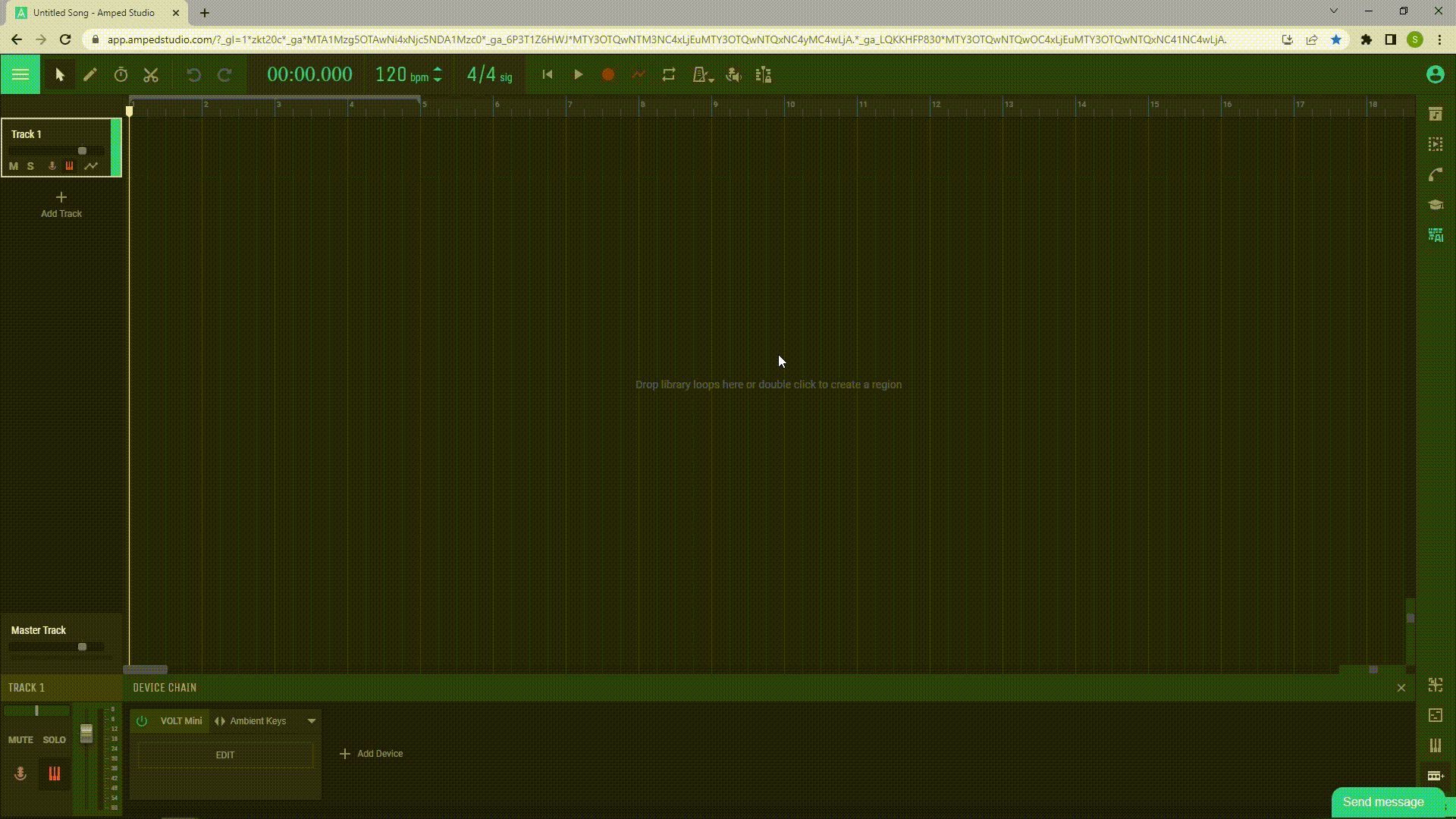
Step 3: Choose the track parameters
In the window that opens, you will see several parameters for adjustment:
- Genre: Choose the music style for your track from the available options.
- Tempo: Use the BPM tempo slider to set the song’s speed.
- Length: Use the length slider to set the song’s duration in seconds.
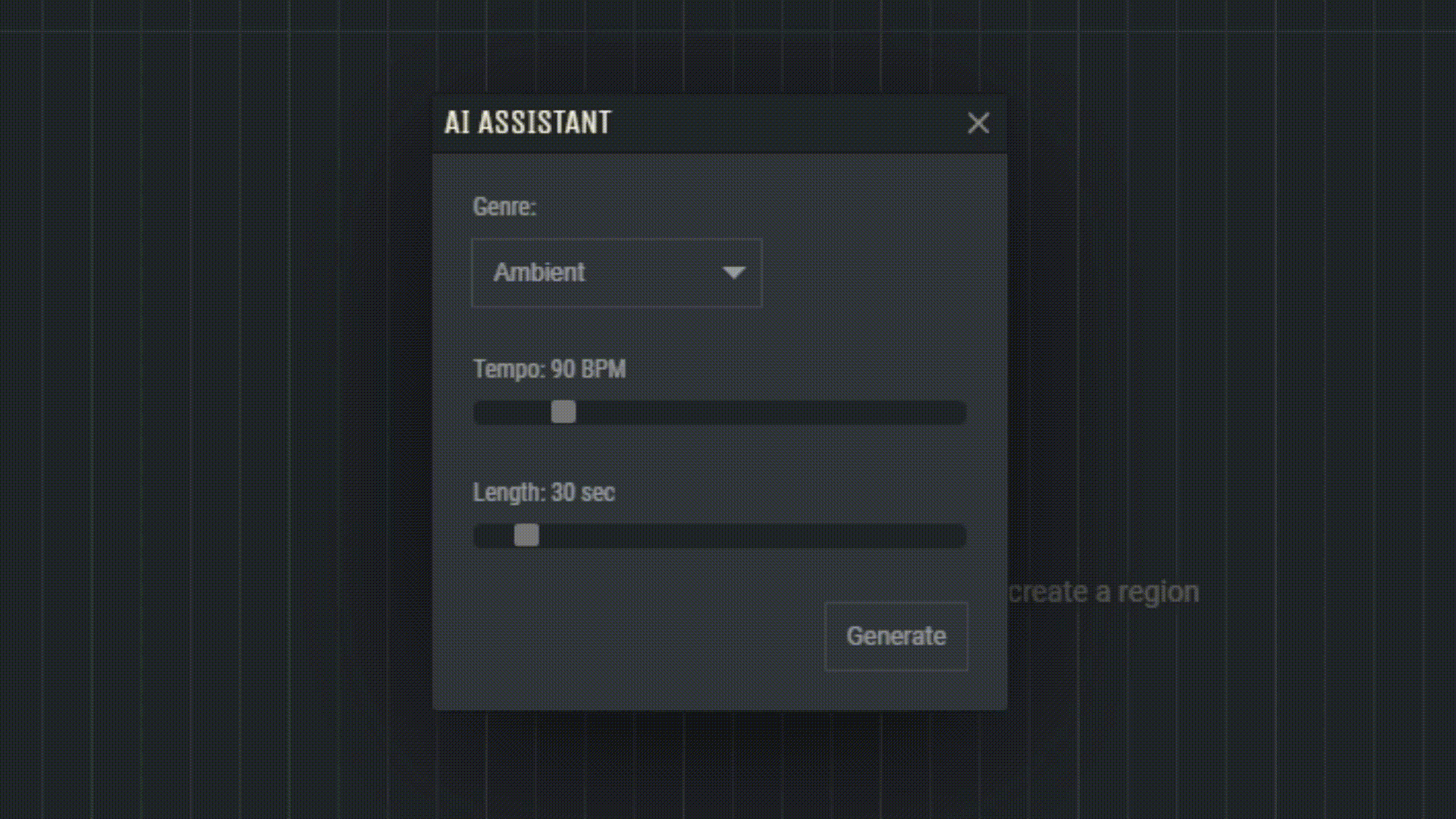
Step 4: Track generation
After choosing the parameters, click the “Generate” button. The AI will start generating a unique project with audio tracks. This may take some time.
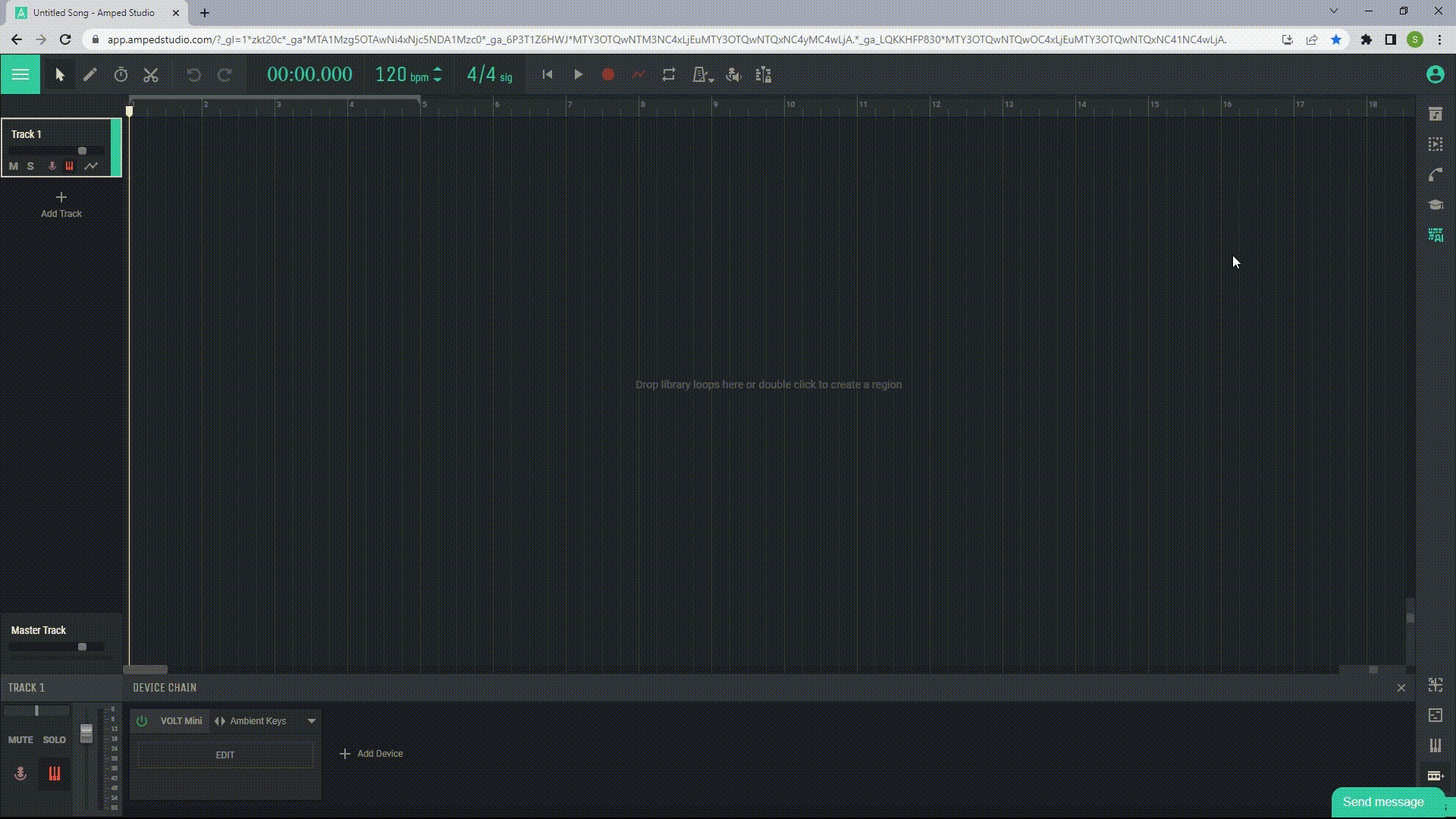
Step 5: Work with the generated track
Once the generation is complete, your track will automatically load into Amped Studio. Now you can edit the generated project:
Edit
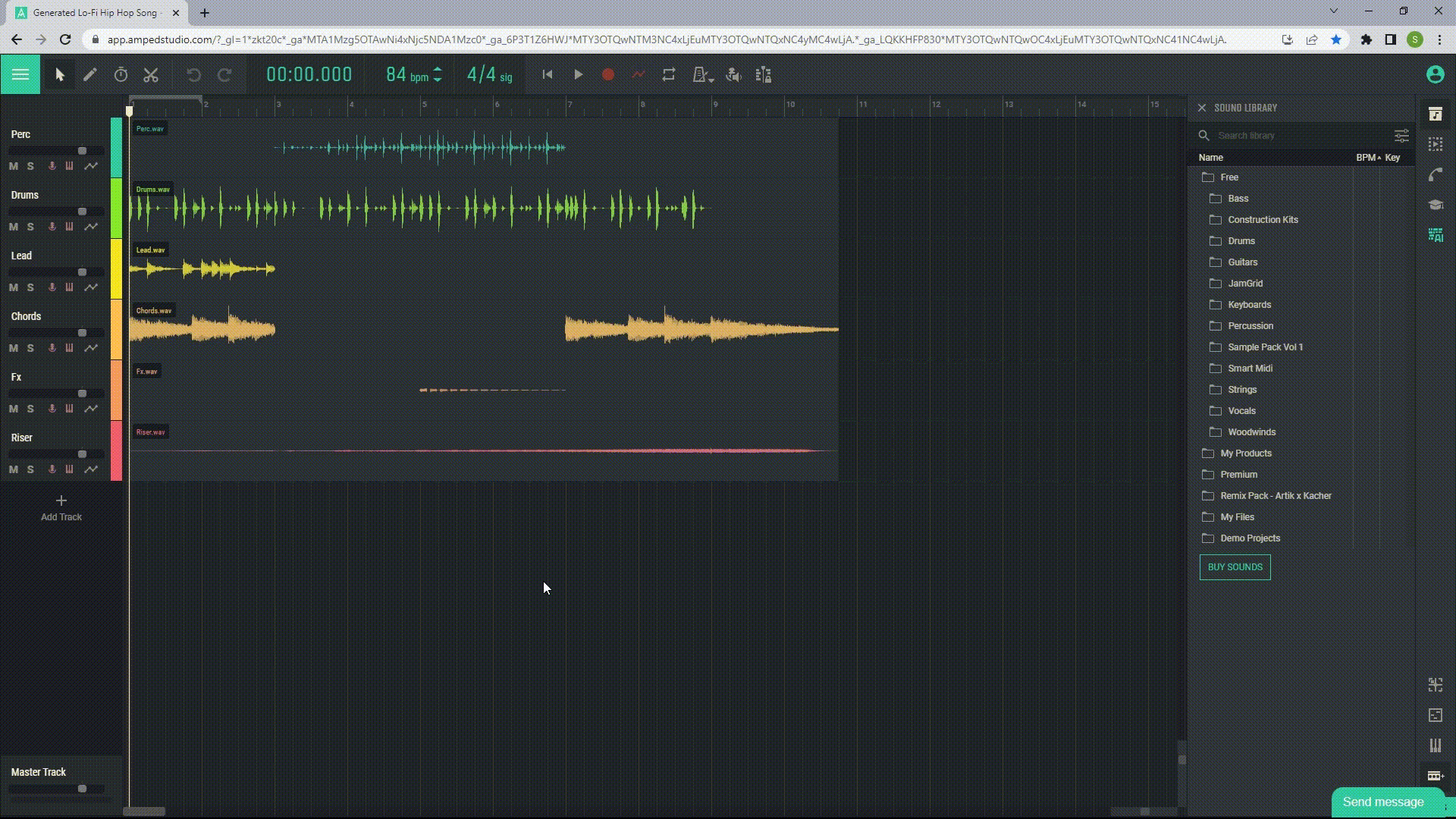
Delete tracks you don’t need
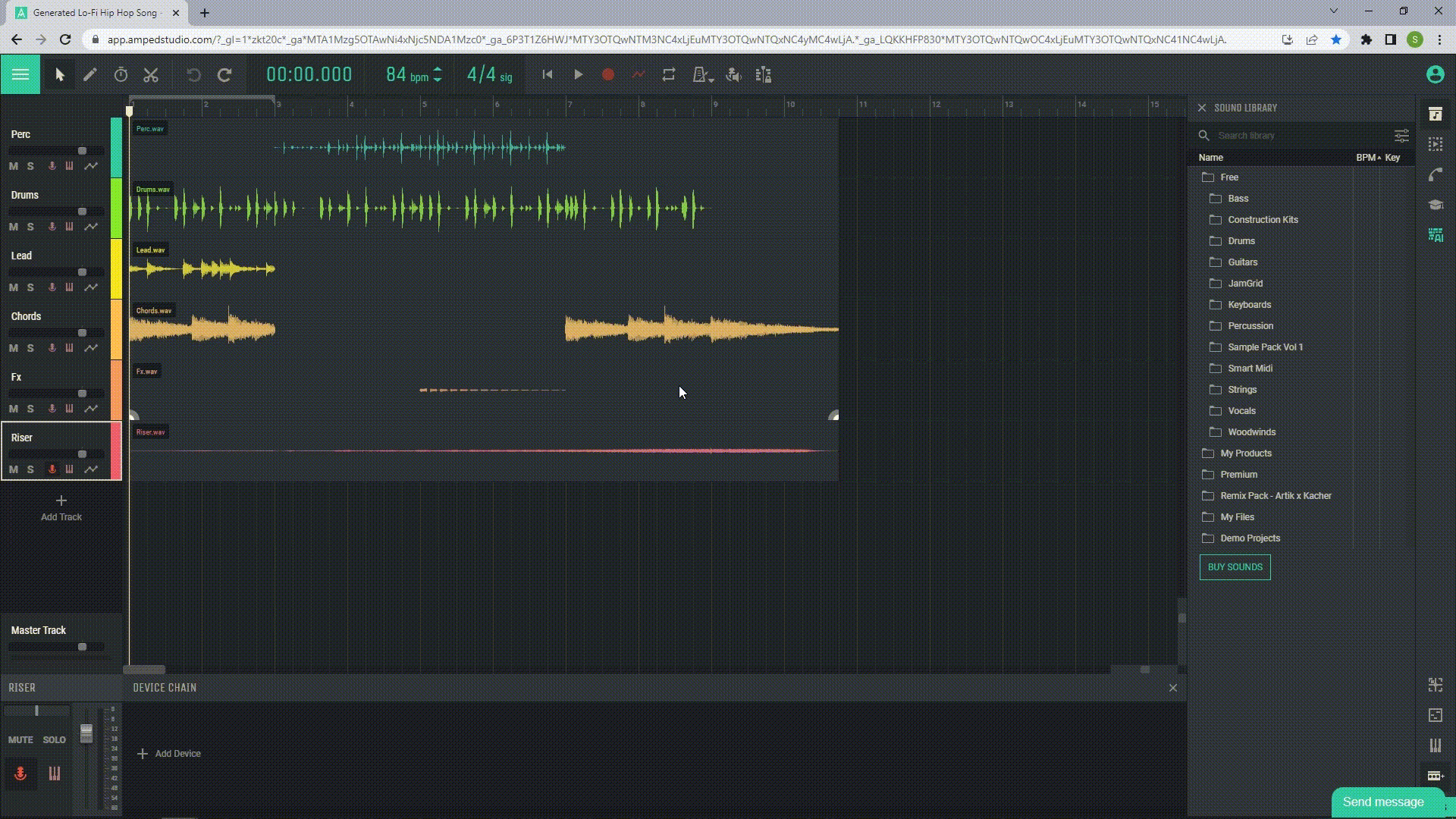
Add instruments
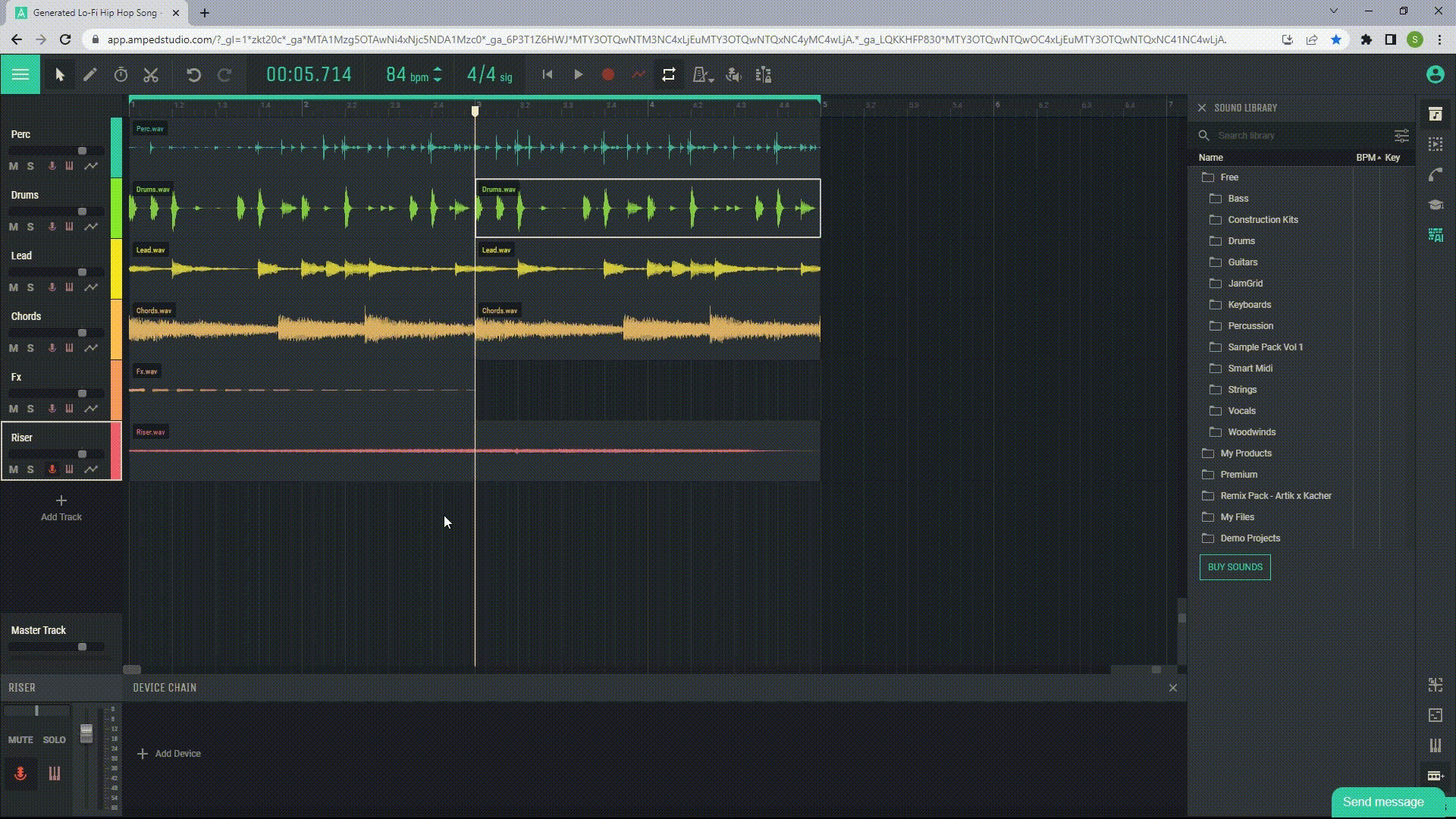
Add processing effects
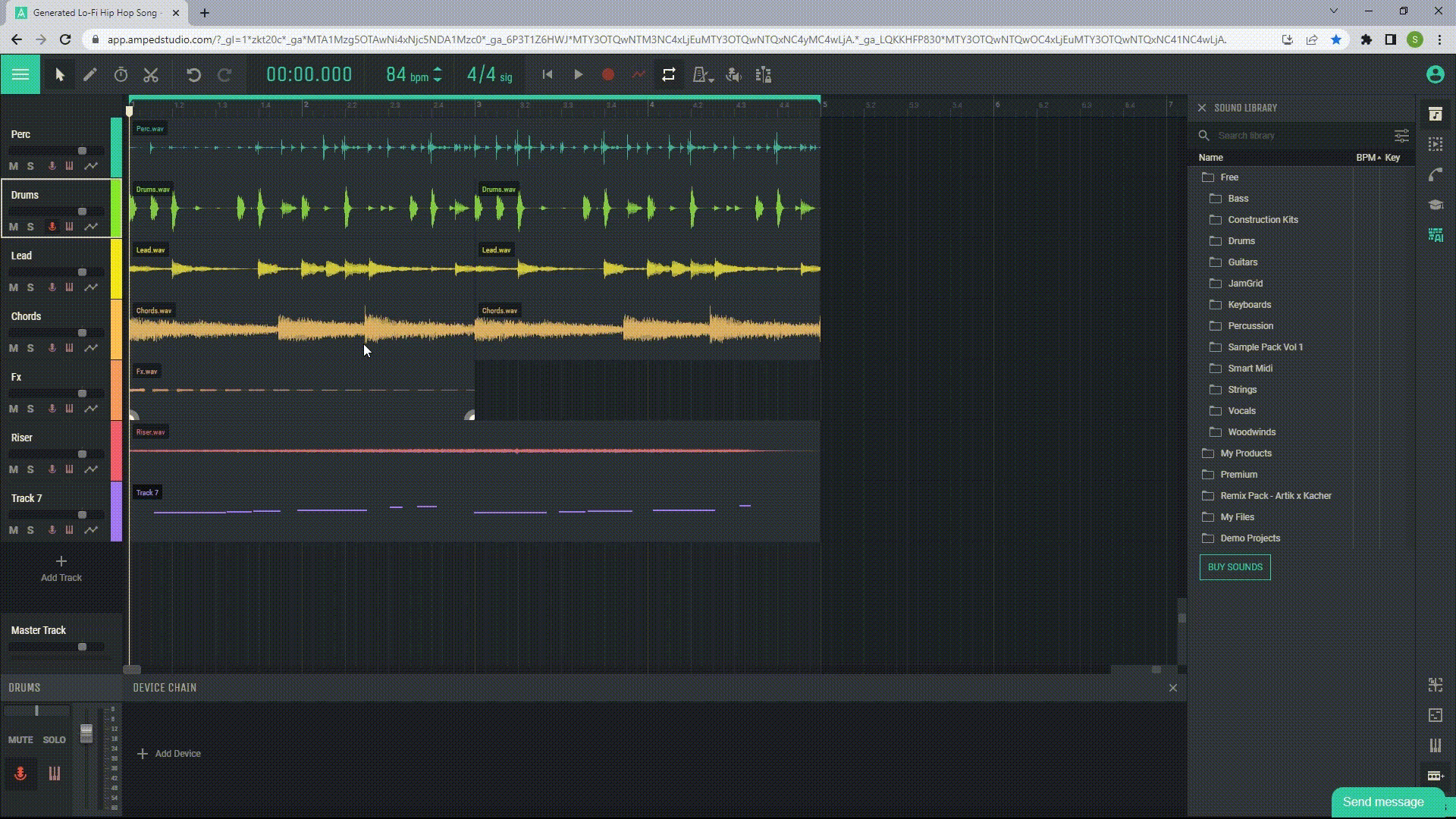
Add your voice
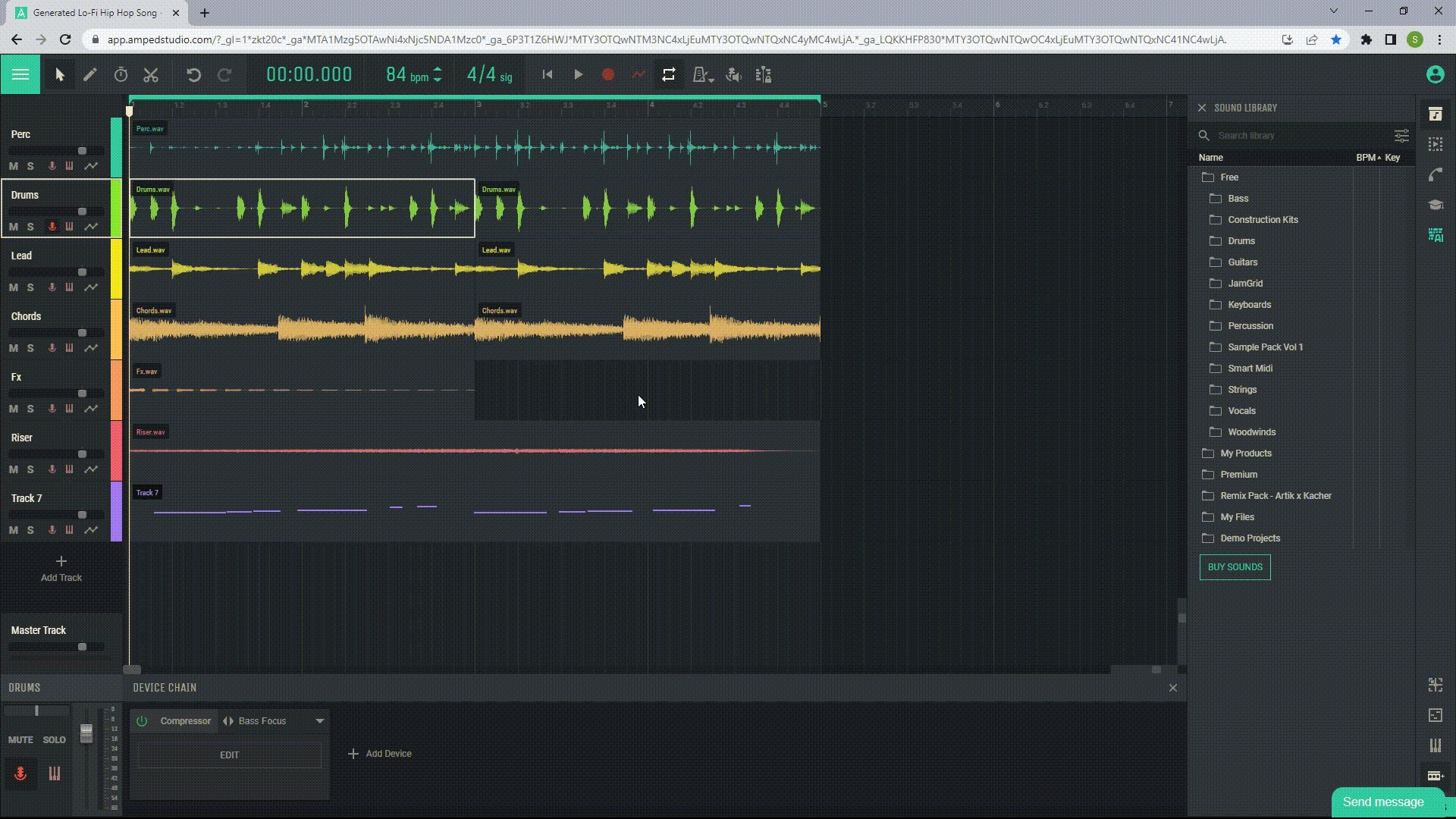
Extend your track’s duration by copy-pasting
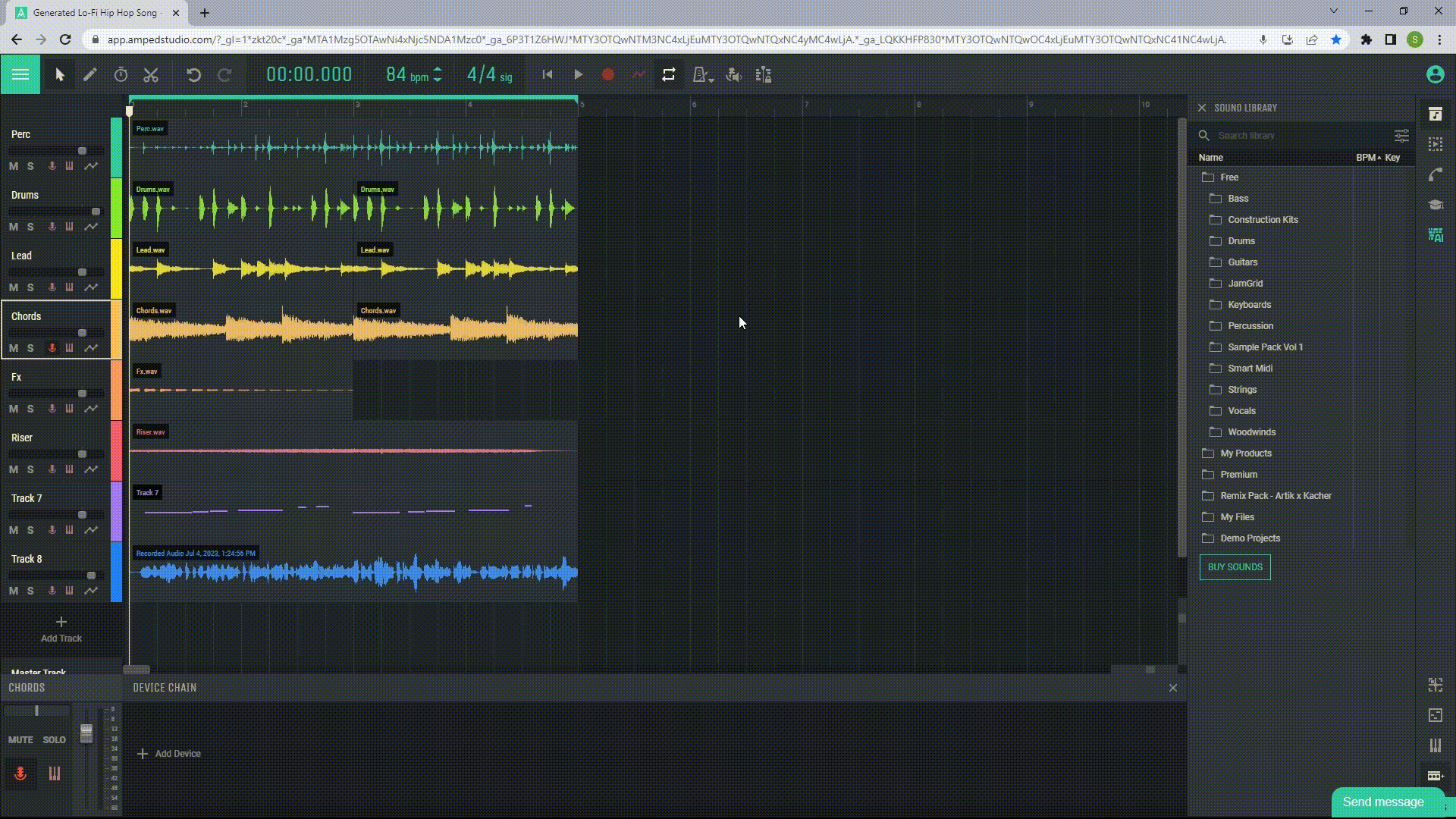
Add processing effects to the master track
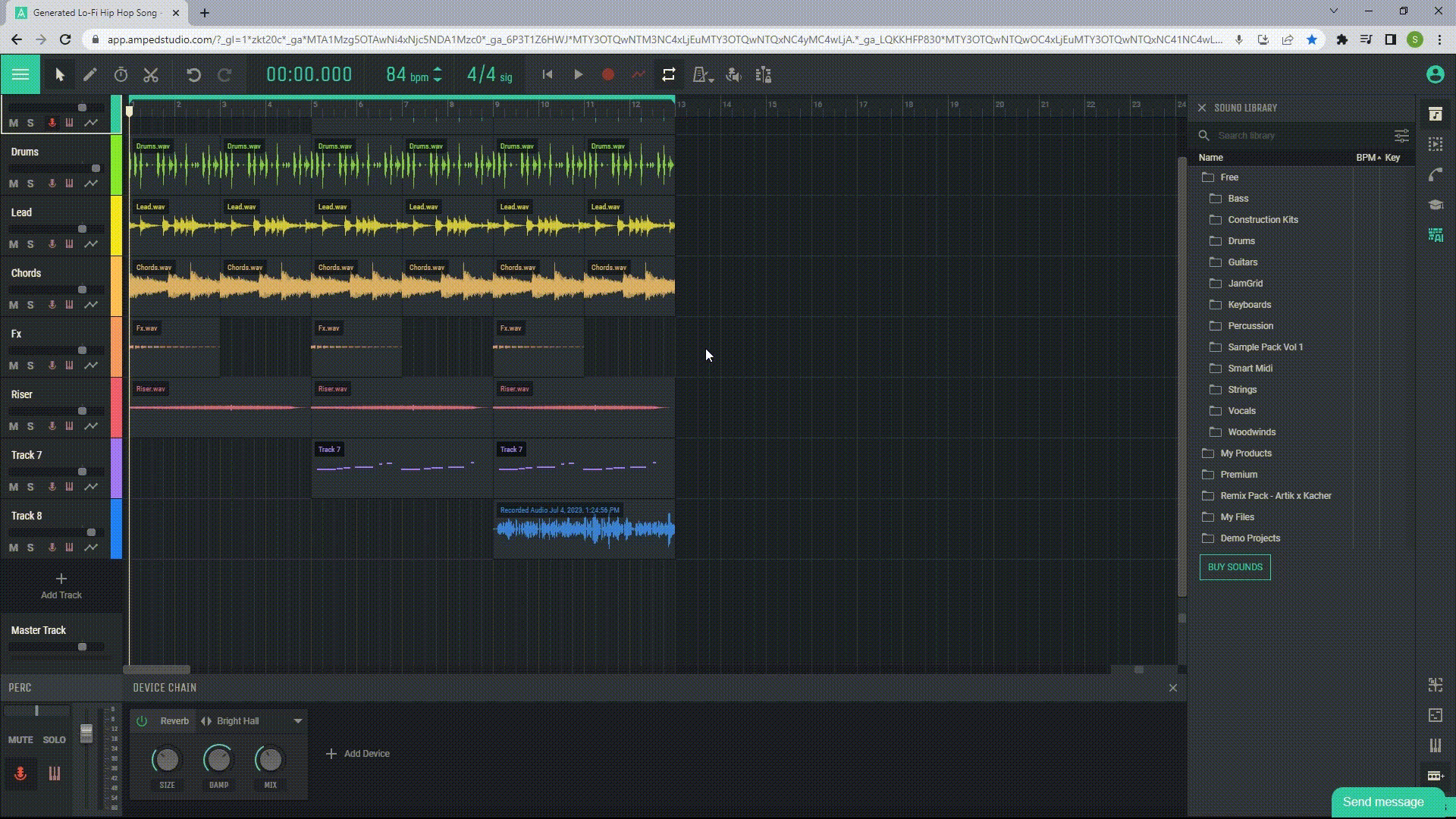
Export your track to mp3 or wav
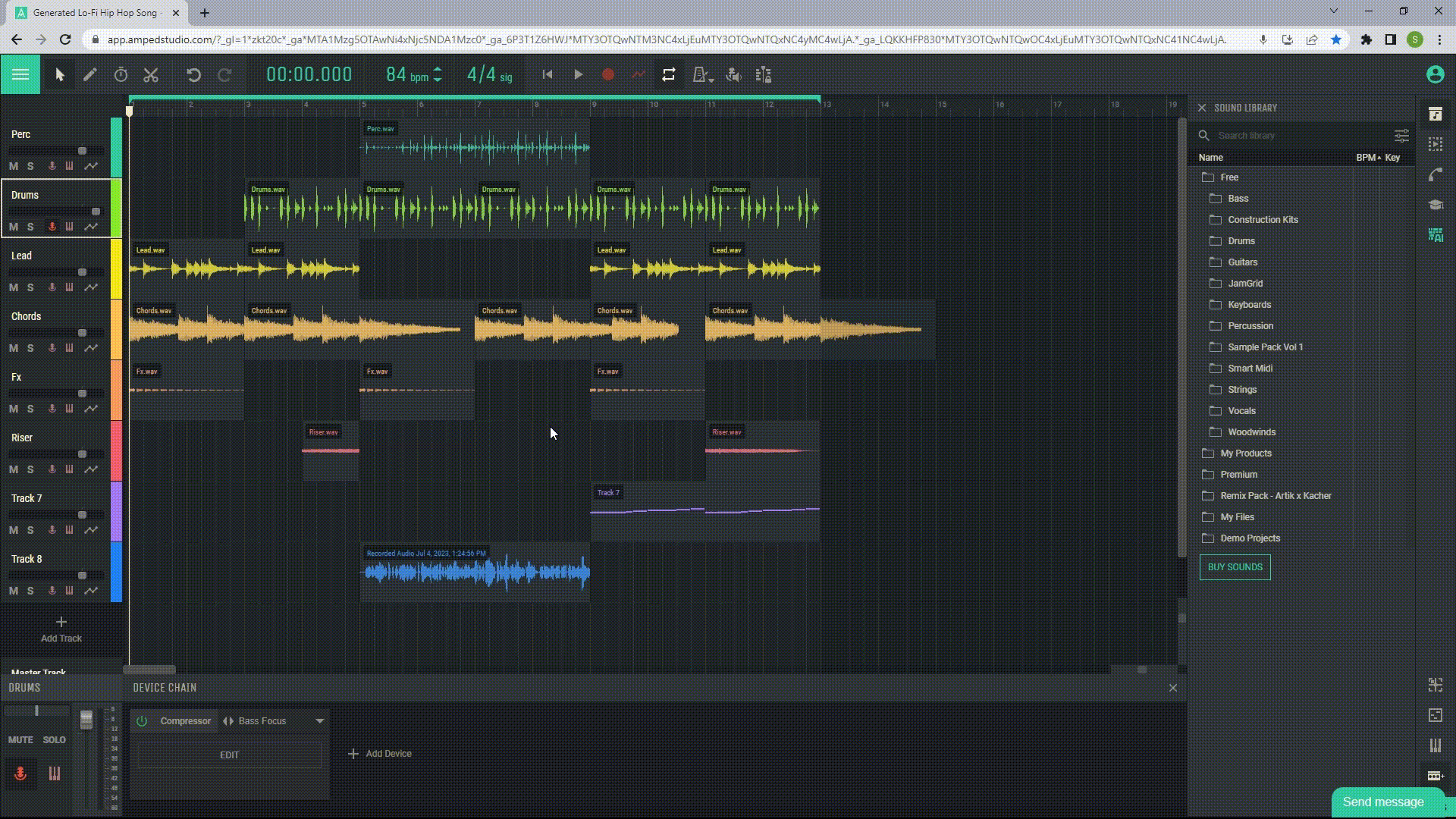
Export your track as an Amped Studio project
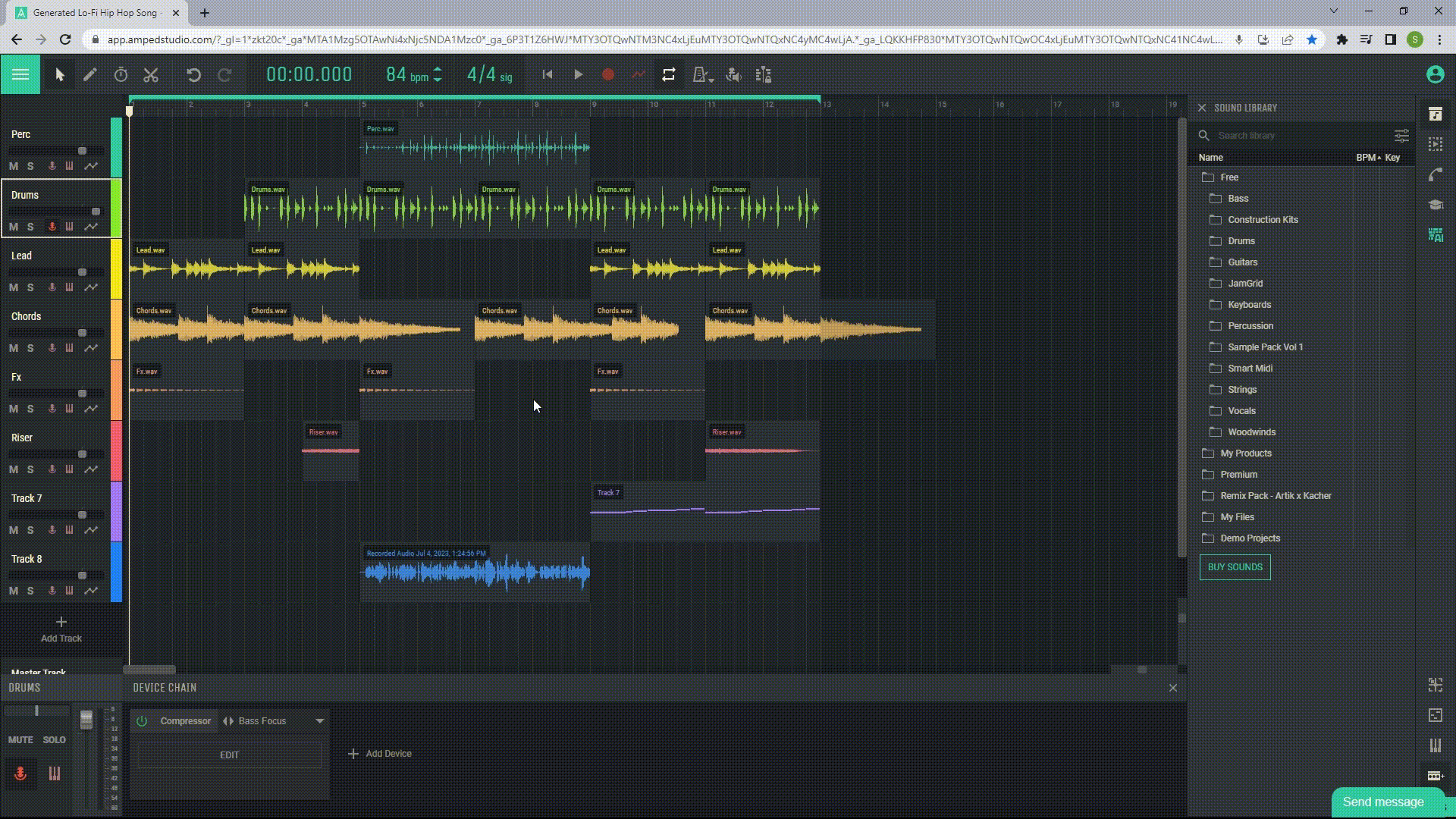
Remember that all AI-generated tracks are free to use, so you can use these loops in another project or export them individually.
Creating music with Amped Studio’s AI Assistant just got even simpler and more fun!