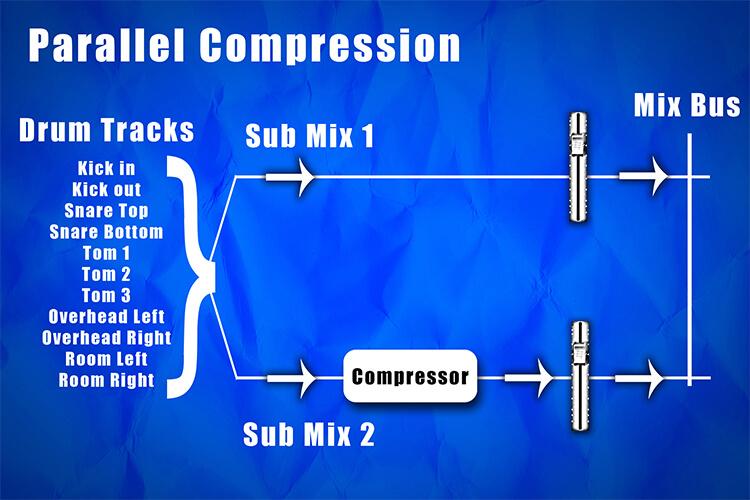HOW TO Video Chat in Amped Studio
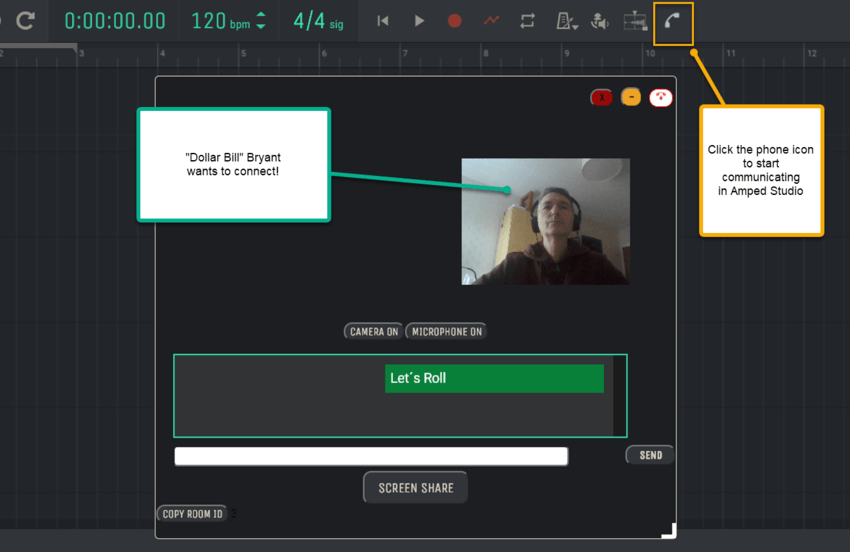
How do we get lonely Amped Studio CEO “Dollar Bill” Bryant to connect with his hero DJ Journey so he can play him his latest track?
1. Dial it up: Click on the phone icon to start communicating
2. Ask your friend to send you his User name
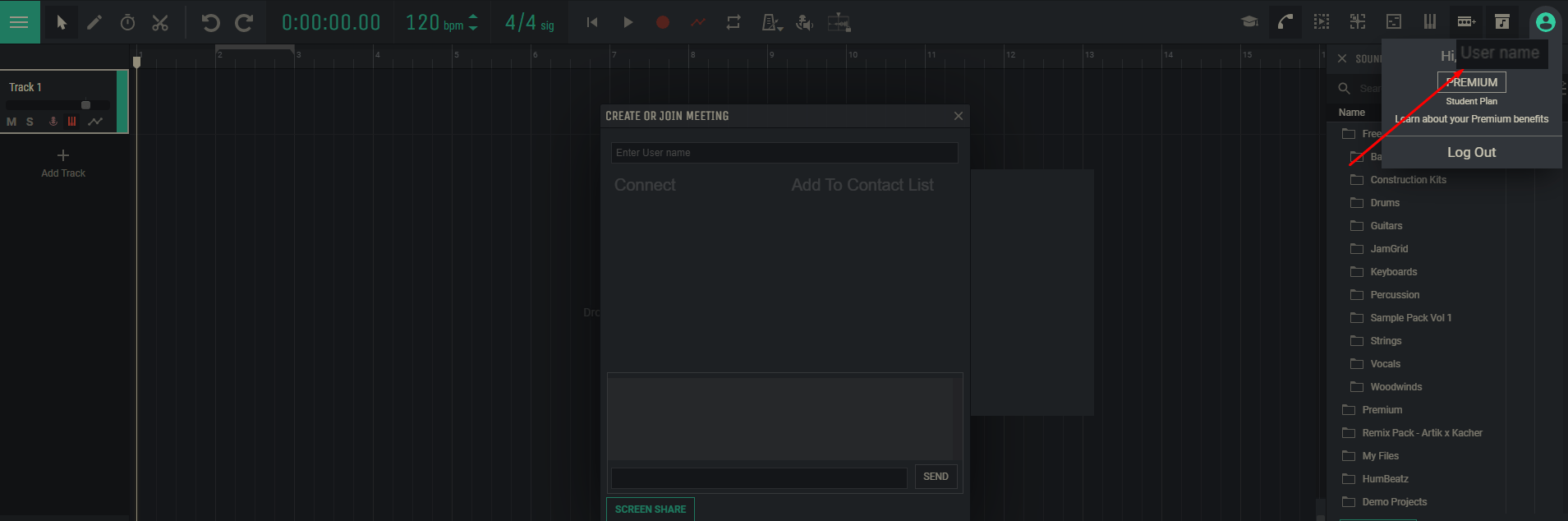
3. Enter User name and click Connect
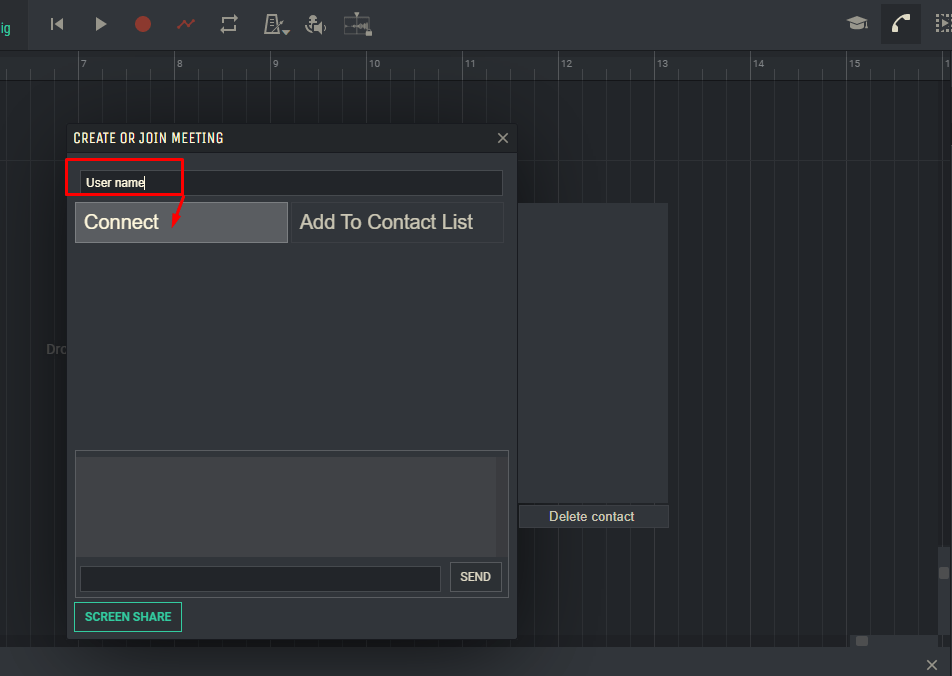
4. Your friend answers the call.
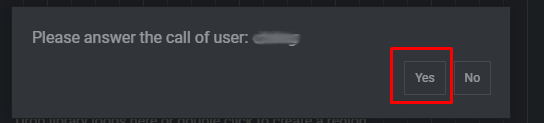
5. Now DJ Journey answers the call and joins the meeting with Dollar Bill.
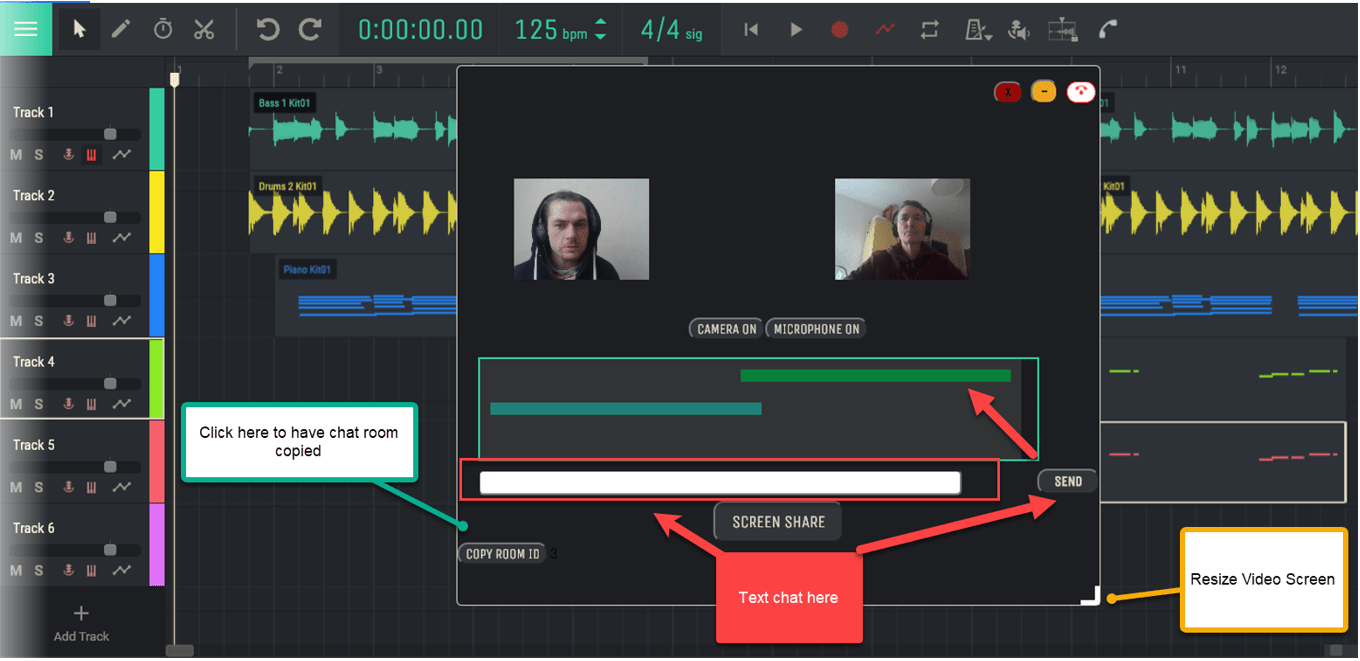
You can move around the video window, you can resize it by grabbing the lower right corner, you can text and send on to start a text tread, you can share your screen and you can turn off the feed video if you would just like to text chat.
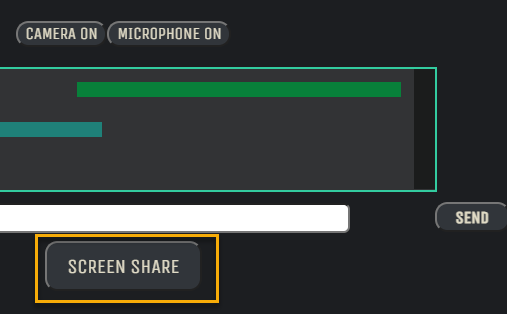
6. Success – DJ Journey listens to Dollar Bill´s track and likes it….very original! Little does DJ Journey know that it is created from loops in the Sample Pack Vol.1 in the Free Library. DJ Journey offers to help make it even better….but that story is for another day.
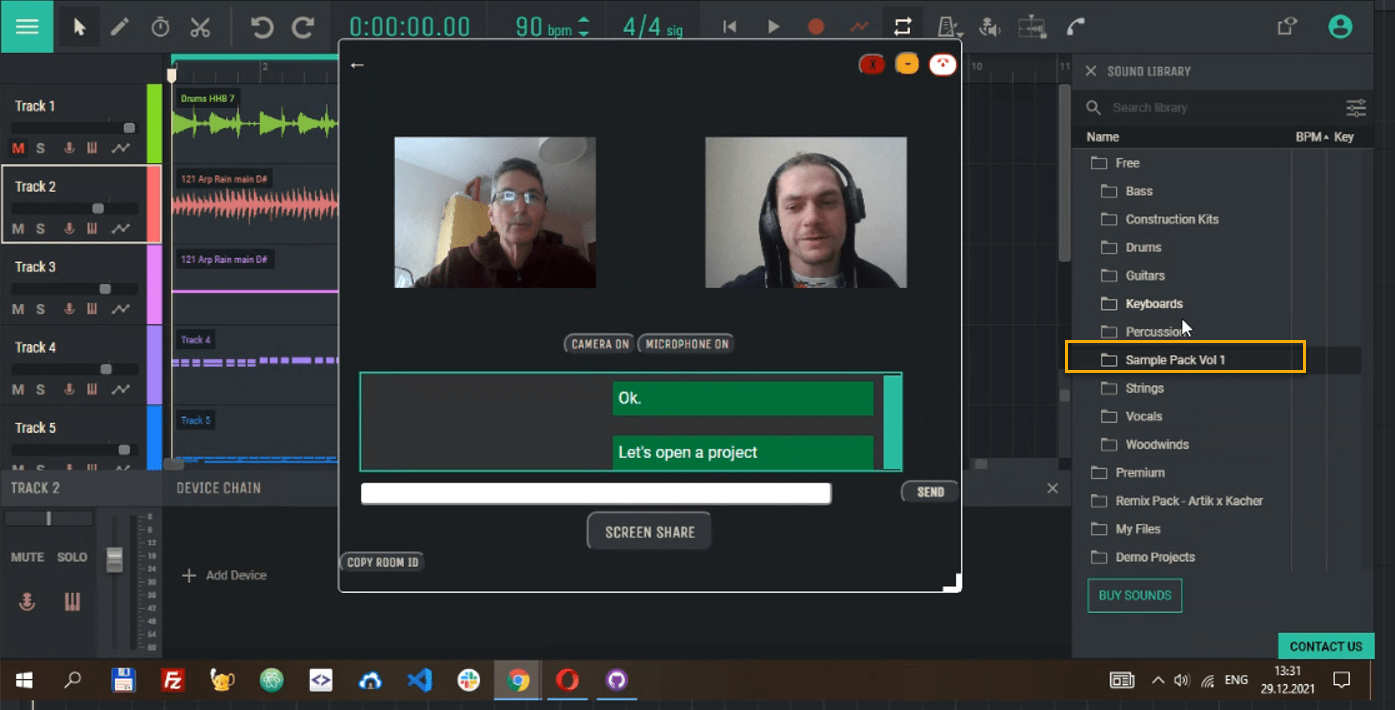
We are still in the early stages of video communication in Amped Studio. We have more improvements and developments planned but we would love to hear your feedback, ideas and requests as we move forward it in making Amped Studio a fun and creative platform with your help. Thanks, and Enjoy!