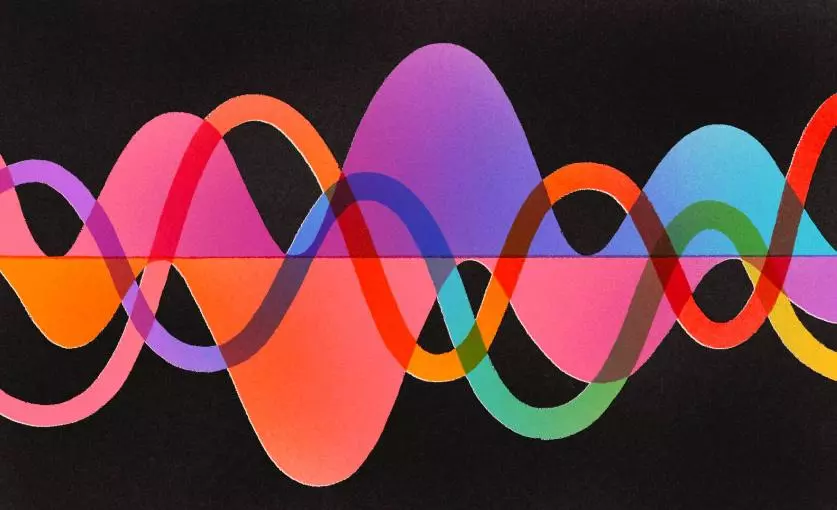Make a remix online

Remixes allow musicians and producers to express their individuality by reimagining existing compositions. However, when working with other people’s tracks, it is important to consider copyright issues. Before publishing a remix, you must obtain permission from the copyright holder, otherwise, posting such content may entail removal or even sanctions from the platforms.
Beginning remixers should pay attention to official competitions. Many of them provide original tracks with permission to use, which allows you to legally create remixes and share them with a wide audience. This is not only a great opportunity to prove yourself, but also a chance to get feedback from professionals.
If you are reworking a composition yourself and plan to upload it to streaming services, indicate the authors of the original. In some cases, it makes sense to turn off monetization to avoid problems with copyright holders. However, if someone decides to use your remix in their projects, responsibility for copyright compliance will lie with them.
The key element of a remix is the melody. Choosing the right key and tempo plays an important role in the perception of a track. Beginners who do not have enough experience in determining the key should approach this process carefully. In such cases, creating arrangements as close to the original as possible may be a more reliable solution. Remixes are not just technical processing, but a creative process that allows you to look at music from a different angle. The main thing is to respect the work of other artists and comply with copyright. Use available legal resources to develop your skills and safely share your creativity with the world.
Don’t forget to experiment when remixing a song!
The online beatmaker Amped Studio offers a wide range of sound effects, allowing musicians and producers to find new facets of sound. Filters, choruses, delays, equalizers, reverbs, as well as amplitude and frequency modulation are available here. Each of these effects can significantly change the perception of a track, adding depth, volume, or a distinctive sound.
Experimenting with effects can help you find which settings work best in different parts of a composition. For example, using filters helps create dynamics by gradually introducing or weakening individual frequencies, while reverb adds spatiality to the sound. It is important not only to try different combinations, but also to learn to hear how each effect affects the overall sound of the track.
If you are working on a remix, it is worth paying attention to the balance between the original and your ideas. Adding unique elements will help give the remix its own identity, but it is important to preserve the main characteristics of the source material so that it remains recognizable. Use effects consciously – they should complement your musical idea, not drown it out.
Amped Studio is a great tool for sound experiments. The more you try, the better you understand how to use effects to create your own style. These are not just technical tricks, but a powerful way to express your musical vision.
Changing the rhythmic pattern is one of the easiest ways to transform the original composition in a remix. By creating a new drum structure, you can radically change the perception of the track, while preserving its harmonic basis. This is especially relevant if you want to give the composition a new sound without losing its recognizability.
- Choosing a working environment. A suitable digital audio workstation (DAW) greatly simplifies the remixing process. For example, Amped Studio has all the necessary tools for working with audio files, adding effects, and editing the arrangement;
- Respecting copyright. Using someone else’s music without permission can lead to content blocking or legal consequences. If you want to remix legally, participate in contests, work with materials available for free editing, and be sure to indicate the copyright holders when posting on YouTube or SoundCloud;
- Quality of the source material. A good remix starts with a clean and detailed sound. Use stems (separate instrument tracks) from quality sources to maintain clarity and balance in the final mix;
- Knowing the track parameters. Before you start working, make sure you know the tempo and key of the original. This will help avoid inconsistencies in the sound and simplify working with harmony;
- Capturing ideas. While listening to the original, write down ideas for changing the arrangement, adding new instruments and effects. This will help you stay inspired and not miss valuable finds;
- Creative originality. Don’t be afraid to deviate from the original and bring your own ideas. Using unique sounds, effects and unexpected solutions will make your remix special;
- Laconic arrangement. Simplicity is important in dance music – the less overloaded the arrangement, the easier it is for the listener to catch the main elements. A clear structure helps to hold attention;
- Maintaining recognition. If you want fans of the original song to easily perceive your remix, preserve key elements, such as the vocal part or characteristic instrumental phrases;
- Original style. Trends change, but your individual approach will remain. Create remixes so that they stand out from the others, and do not just copy popular solutions;
- Checking the mix in mono. Before final processing, make sure the mix sounds good in mono. This will help avoid phasing issues and make the track more versatile across devices.
Why make a music remix?
Remixes allow you to rethink the original composition, add a new sound to it and adapt it to different formats. They can be useful for DJs, video makers or podcasters who create unique audio accompaniment for their projects.
Creating a DJ remix
If you want to create a remix in the style of a DJ, it is important to choose the right editing program and carefully work out the structure of the track. DJs control the atmosphere at a party, mixing tracks so that the energy on the dance floor does not fade. In Amped Studio, you can automatically remix an audio file, add effects and use crossfades for smooth transitions. This simplifies the process of creating a bright and dynamic mix.
Party music
If you are preparing for a holiday, be it a birthday, wedding or graduation, remixes will help set the right mood. With Amped Studio, you can combine several songs into one seamless track, choosing them by style and rhythm. You can make a smooth transition between your favorite songs or rework a famous hit in a more danceable format. This is a great way to create a musical accompaniment that will perfectly suit the event.
Adapting music for video
When working on a video project, you often encounter the fact that the duration of the music track does not match the length of the scene. In Amped Studio, you can not only change the structure of the composition, but also increase or decrease its length so that it perfectly matches the video. This is especially useful when creating background accompaniment for films, commercials and blogs, where the music must organically fit into the video sequence.
Music accompaniment for podcasts
Good musical accompaniment makes a podcast more professional and recognizable. Remixes help create a unique sound atmosphere, distinguishing the show from others. Many podcasters use musical intros at the beginning and end of episodes, as well as unobtrusive background music throughout the entire show. In Amped Studio, you can adapt music to the podcast format, adding smooth transitions and spectacular accents.
Benefits of Amped Studio for Online Remixing
- Flexible audio length. If you need to prepare music for a TikTok video, blog, or other content, Amped Studio makes it easy to trim and edit tracks so that their length exactly matches the desired format;
- Support for different formats. The program can work with audio and video files of popular formats, including MP3, M4A, OGG, AU, MP4, MOV, VOB, MTS, and others. This allows you to upload and process almost any track without the need for conversion;
- Fast and convenient mixing. Unlike complex programs such as Adobe Audition or Audacity, Amped Studio does not require special skills. Even without editing experience, you can easily mix audio, create smooth transitions, and adjust the sound;
- Use of artificial intelligence technologies. Built-in AI helps automatically process audio files – trim, rearrange, and add effects. This speeds up the work process and opens up new possibilities for creating a unique sound.
Basic Amped Studio tools for remixing
Sequencer
The central element of Amped Studio is a multi-track sequencer that allows you to organize and manage audio and MIDI tracks in a single project. Here you can build complex arrangements, create remixes and combine sound elements, synchronizing them with each other. Flexible sequencer settings help you to accurately build the structure of the track.
MIDI editor
The built-in MIDI editor gives you full control over the notes and parameters of instrumental parts. With its help, you can create melodies, adjust chords, change the rhythm and add arpeggios. It is an indispensable tool for editing synthesizers and digital instruments, which allows you to easily adapt the sound to the style of the remix.
Audio editor
Editing audio in Amped Studio includes trimming, copying, pasting, adjusting volume and adding effects. This is convenient both for correcting the source material and for working with mixing and mastering tasks. Processing tools allow you to improve the quality of the sound while maintaining its naturalness.
VST plugin support
Compatibility with VST plugins expands the capabilities of Amped Studio, allowing you to use virtual instruments and audio effects. This gives access to a wide range of synthesizers, samplers and filters that can be integrated into the project. Using plugins helps to achieve a unique sound and professional processing of the track.
Drum Machine
Amped Studio’s built-in drum machine is designed to create rhythm sections and drum parts. The library offers a variety of drum sounds that can be combined to create powerful beats for electronic, pop or hip-hop music. Flexible settings allow you to change the parameters of each beat, adjusting the sound to the desired style.
HumBeatz
This unique feature allows you to turn your voice into musical data. Just whistle or hum a melody, and HumBeatz automatically converts it into MIDI notes. This is especially convenient for those who want to quickly record musical ideas without using a keyboard or other instruments.
Online Piano
The built-in virtual piano allows you to play and record parts directly in the browser. This is a great tool for quickly creating chords, melodies and composition sketches. Support for MIDI controllers simplifies the work process, allowing you to instantly enter musical data.
Recorder
The recording function in Amped Studio allows you to record audio material without complicated settings. You can record vocals, live instruments or create multi-layered arrangements, synchronizing them with other elements of the project. Recorded files are easy to edit and process using built-in effects.
Chord Sequence Generator
Chord Sequence Generator is a convenient tool for finding new harmonic solutions. It helps you choose chord sequences that can become the basis for a remix or an original composition. Thanks to the ability to experiment with different chord options, you can easily find fresh harmonies and make the arrangement more interesting.
Track fragmentation
Before starting a remix, it is important to break the original track down into its component parts. In Amped Studio, you can import an audio file, select the desired fragments, and edit them separately. This allows you to work with each component of the composition – vocals, bass, drums, or synthesizers – in more detail, changing their sound and combination.
Adding your own sounds
To make your remix sound unique, you can introduce new elements into it – change the rhythmic base, add spectacular inserts, or use non-standard instruments. This helps to give the track its individuality and adapt it to the desired style.
Analyzing the track structure
Breaking the audio file into melodic and rhythmic elements allows you to work more precisely with each part. It is important to consider which sounds require additional processing – for example, you can cut reverb effects or crash cymbals to make loops sound more natural.
Editing and Layout
Amped Studio lets you combine multiple tracks, layer different sound elements on top of each other, and test their combinations. The multi-tab feature makes it easy to manage your project and quickly switch between different versions of your remix.
Applying Effects
As you work on your remix, you can change the tempo and pitch, allowing you to tailor the track to the desired rhythm and style. Adding reverb helps create a spacious sound, while volume automation allows you to smoothly change the intensity of sound elements. The built-in equalizer allows you to adjust the frequency balance, emphasizing bass, mids, or highs, depending on the desired result. All these tools help you achieve a clean and rich sound.
Exporting and Publishing
Once you have finished working on your remix, it is important to save it in high quality. In Amped Studio, you can export your track in WAV format, which helps avoid sound loss during compression. You can also publish your finished composition directly in the program profile, which simplifies the distribution process and allows you to share the result with your audience.
How to Promote a Remix and Attract an Audience
Successful promotion of a remix requires a comprehensive approach. It is important not only to create a quality track, but also to deliver it to listeners. Using web resources, social networks, and streaming services will help expand your audience and increase recognition.
Creating a website and working with subscribers
Having your own website makes your work more accessible and professional. Here you can post links to music, a biography, high-quality photos, and a performance schedule. A mandatory element is a subscription form for the newsletter. With its help, you can regularly inform listeners about new releases and events, maintaining interest in your project.
Social networks and content
An active presence on social networks is an important part of promotion. Instagram, TikTok, Twitter, and other platforms allow you not only to post music, but also to interact with the audience. Regular posts, a unique style, and active communication will help attract new listeners and make your remix popular.
Promotion on streaming platforms
Posting remixes on Spotify, Apple Music, Deezer and other services opens access to a wide audience. Getting into popular playlists can significantly increase the number of listens. It is important not only to upload tracks, but also to work on their promotion, sending requests to playlist curators and actively sharing releases.
Competent promotion of remixes includes working with web platforms, social networks and streaming services. Use all available channels, keep in touch with the audience, and your track will definitely find its listeners.
The final stage of creating a remix
Creating a remix is a creative process that requires attention to detail. It is important not only to rework the original track, but also to bring it to high-quality sound. Let’s consider the key steps that will help you achieve a professional result.