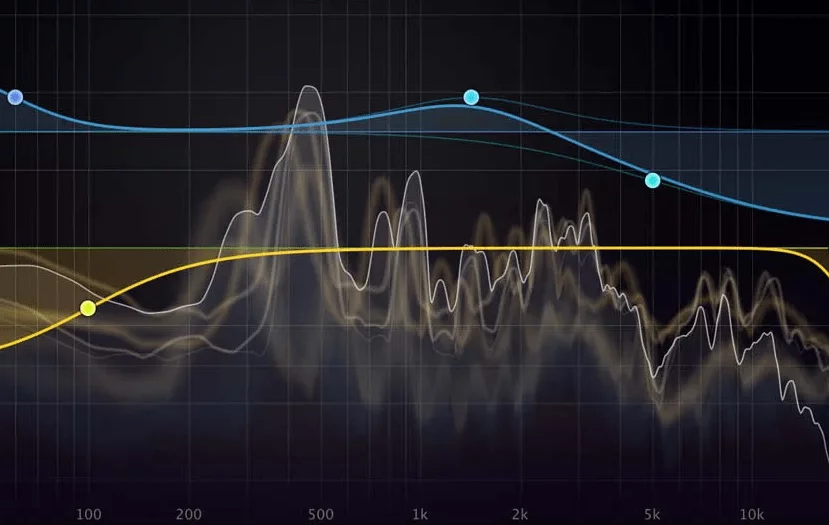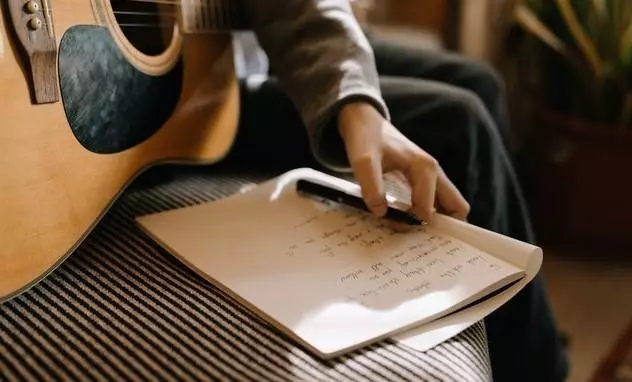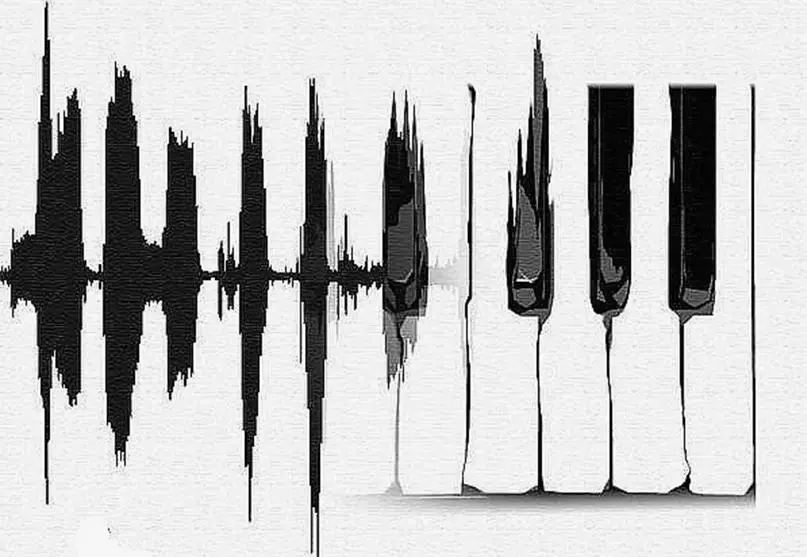Audio recording software

Musicians, podcasters, and content creators often invest in top-notch equipment to achieve high-quality sound. However, the cornerstone of any audio project is the software used for recording and editing—whether it’s for voiceovers, podcasts, music tracks, or voice memos. The good news is, you don’t have to spend a fortune on powerful tools to work with audio. There are plenty of free audio recording software available that can help you significantly enhance the quality of your recordings.
These tools are intuitive, easy to use, and perfect for beginners just starting their journey in audio content creation. While the options for free sound recording software are somewhat limited for Windows and Mac, we’ve curated a list of the best free programs based on genuine user reviews. With these tools, you can find the perfect software to suit your needs and start producing high-quality content without spending a dime.
Top 25 Best Free Sound Recording Software in 2025
The list of free audio recording software below is based on insights from the category of top audio editing tools. It also includes solutions that offer free trial versions, which users can treat as fully functional products during the trial period.
To be included in this list, a music recording software must meet the following criteria:
It should allow users to record and upload audio files, provide tools for trimming, arranging, and processing audio, and support exporting saved recordings in one or more file formats.
These criteria ensure that the selection features tools capable of meeting both basic and advanced needs, catering to beginners and experienced users alike in the field of audio editing.
1. Movavi Screen Recorder

Movavi Screen Recorder is a versatile tool for recording both audio and video, available for PC and Mac users. It enables you to capture your screen, system sounds, and external audio from either a built-in or connected microphone. With its user-friendly interface and a wide range of features—including built-in editing tools and support for various export formats—this software is an excellent choice for working with audio and video files.
This audio recording software allows you to record both sound and video while offering editing tools for trimming and cutting unnecessary segments. Users can also customize capture settings, making Movavi Screen Recorder a flexible solution for a variety of tasks.
One of its main advantages is its simplicity, especially for beginners. It’s ideal for recording voiceovers, creating tutorials, or handling content in numerous formats. However, it’s worth noting that full access to all features requires purchasing the premium version.
Movavi Screen Recorder is an intuitive and functional tool, perfect for both beginners and experienced users looking to produce high-quality audio and video recordings.
2. Riverside.fm

Riverside.fm is a cutting-edge platform available through both web browsers and a dedicated app, designed for high-quality audio and video recording. It’s a popular choice among podcasters and video creators, offering the ability to record videos in 4K resolution and deliver crystal-clear audio files. One of its standout features is the option to generate separate audio and video tracks, giving users full control over editing during post-production.
Additionally, this audio recording software includes text-based audio editing powered by advanced AI technology, enabling accurate transcriptions in over 100 languages. The free version allows you to record up to two hours of separate audio and video tracks, making it an excellent option for smaller projects or trying out its capabilities.
Riverside.fm is a powerful and versatile tool for anyone looking to create high-quality content with an intuitive interface and state-of-the-art technology.
3. Descript
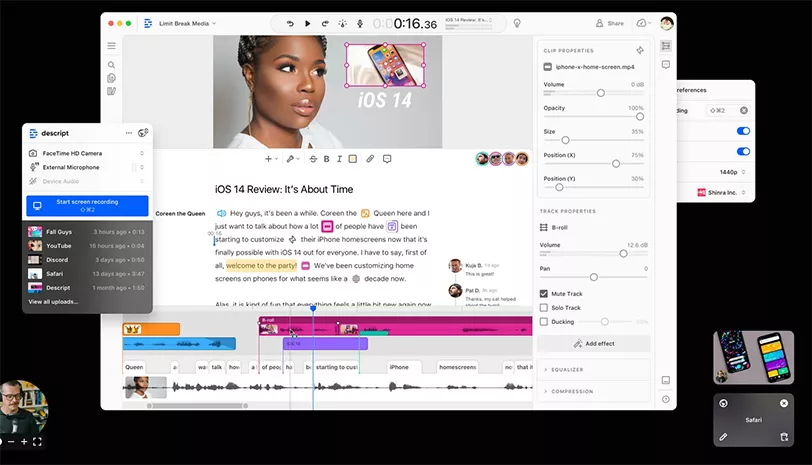
Descript is a versatile software solution designed for video and podcast editing. It combines features like screen recording, transcription, and clip creation, providing a comprehensive set of tools for content creation. One standout feature is Studio Sound, which enhances audio to studio-level quality by eliminating acoustic echo and improving clarity.
The sound recording software also offers robust voice processing tools. With the regenerative Studio Sound algorithm, you can significantly enhance vocal quality. Additionally, adaptive filters and noise reducers help remove unwanted sounds, ensuring a professional-grade recording.
Descript offers a 90-day free trial, allowing users to record and edit audio files up to 10 minutes in length. This gives you plenty of time to explore its capabilities before committing to a purchase.
With its extensive functionality, Descript is an essential tool for content creators looking to achieve high-quality results with minimal effort.
4. Murf.ai

Murf.ai is a cutting-edge cloud-based platform that transforms text into highly realistic speech. It’s a popular choice among content creators and musicians looking to produce professional-grade voiceovers. In addition to generating lifelike voice recordings, Murf.ai also allows users to clone their own voice for use in various projects.
Powered by advanced AI tools, the platform enables content to be dubbed in multiple languages, making it an excellent choice for reaching global audiences. Murf.ai offers a free plan that allows users to create audio files up to 10 minutes long, making it accessible for testing and smaller tasks.
Murf.ai is a powerful and user-friendly sound recording software for anyone looking to quickly and efficiently create high-quality audio recordings while pushing the boundaries of creativity.
5. Podcastle

Podcastle is a versatile web-based software designed for podcasters and content creators who want to record high-quality audio and video from anywhere in the world. With its intuitive interface and advanced technology, the platform enables studio-grade recording, making it an ideal tool for both beginners and experienced podcasters.
Podcastle also features an integrated digital audio workstation (DAW) that allows users to edit recordings, enhance audio quality, and add personalized touches to their content. One standout feature is the ability to create a clone of your own voice, unlocking new creative possibilities and adding a unique, personal touch to your projects.
The audio recording software offers a free plan that includes the ability to record and edit audio, host podcasts, and record up to three hours of video. This makes Podcastle an accessible tool for those just starting in podcasting or looking to elevate the quality of their existing content.
6. WavePad
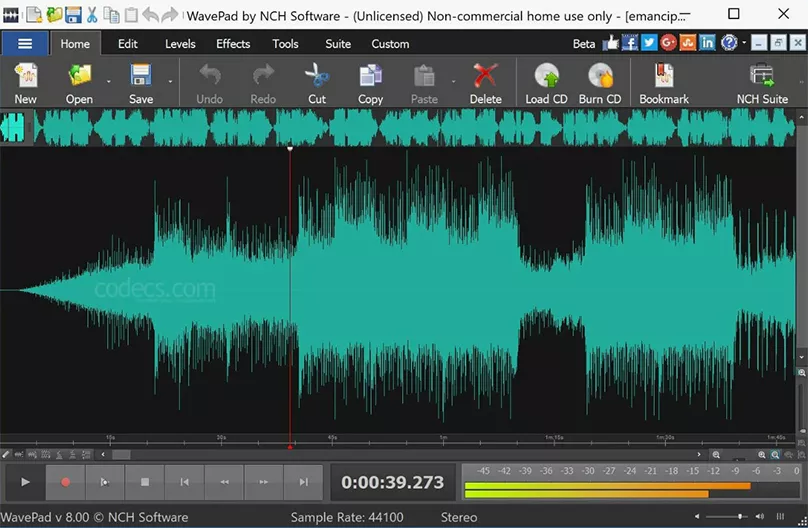
WavePad music recording software is a versatile software designed for recording and editing audio files. It’s suitable for handling a variety of audio types, including music tracks, voice recordings, and more. With its comprehensive set of audio processing tools, WavePad is an excellent choice for both beginners and professionals.
The program makes it easy to amplify sound, normalize volume levels, and equalize audio, ensuring clean and balanced results. One of its key strengths is its support for over 50 different audio formats, making it a highly flexible tool for working with various file types.
WavePad also features batch editing, which is especially useful for processing multiple files simultaneously. Additionally, users can take advantage of audio restoration tools to eliminate unwanted noise and clicks, enhancing the overall quality of recordings.
This music recording software is ideal for anyone looking for a reliable and functional solution for audio work, whether it’s creating music, recording podcasts, or restoring older recordings. WavePad provides powerful tools for professional-grade audio editing in a user-friendly package.
7. KingShiper Audio Editor
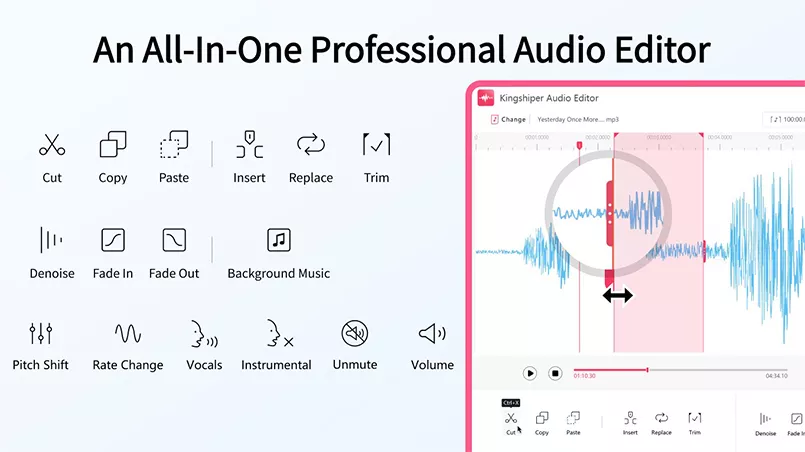
KingShiper Audio Editor is a user-friendly yet powerful software designed for audio recording, editing, and enhancement. It offers an easy way to edit, improve, and convert audio files without any loss in quality, making it a reliable tool for a variety of sound projects.
This audio recording software has gained popularity among video creators, podcasters, and musicians for its diverse capabilities. Key features include pitch adjustment, playback speed control, and the ability to merge multiple audio tracks into a single file. These tools make KingShiper Audio Editor a versatile solution for audio processing, catering to users of all experience levels.
With its intuitive interface and high-quality sound processing, this software is an excellent choice for anyone seeking a dependable tool to bring their audio projects to life. KingShiper Audio Editor is suitable for both professionals and beginners, offering straightforward tools to achieve professional-grade results.
7. Speechify Voice Over Studio

Speechify Voice Over Studio is a cutting-edge software designed for voice and video work, offering a comprehensive set of tools to create professional-grade content. The platform allows users to clone human voices, translate and dub videos, transcribe audio files, and convert text into high-quality voiceovers.
One of the standout features of Speechify Voice Over Studio is its user-friendly interface, which requires virtually no learning curve. Every step of the process is accompanied by detailed instructions, making content creation simple and accessible even for beginners.
This sound recording software offers a free plan that lets users record up to 10 minutes of audio, making it an excellent option for testing its capabilities or handling smaller projects. Speechify Voice Over Studio is the perfect choice for anyone looking for an easy-to-use, feature-rich tool for voice and video production, delivering professional results with minimal effort.
8. Audacity
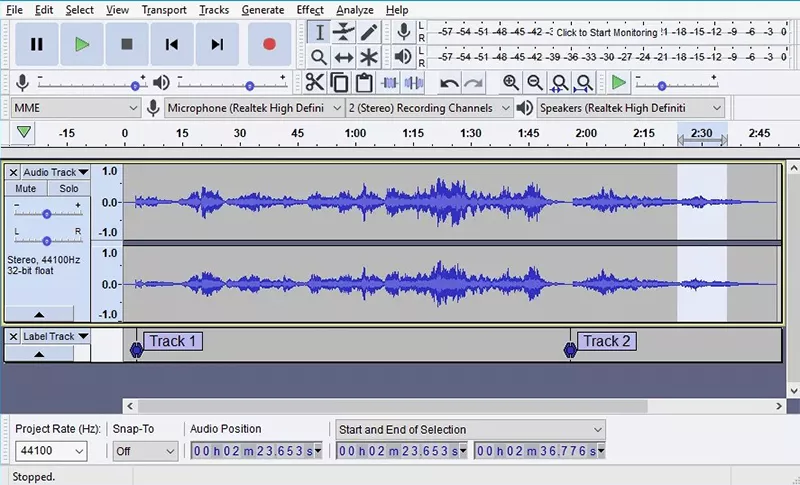
Audacity is one of the most popular and powerful free programs for recording and editing audio. This audio recorder is completely free to use, with no hidden fees or subscriptions, making it an ideal choice for both beginners and experienced users.
This sound recording software offers a wide range of features, including multi-track recording, support for stereo and mono tracks, noise reduction, trimming and merging tracks, as well as pitch and volume adjustments. These capabilities make Audacity suitable for a variety of tasks—from music production to podcast recording and audio editing for video.
Key features include the ability to record multiple tracks simultaneously, built-in editing tools and effects, and export support for popular formats like MP3 and WAV. These functionalities make Audacity a versatile tool for all types of audio work.
One of its greatest strengths is that it’s completely free and offers an extensive suite of features without limitations. The software also includes numerous tools to enhance sound quality, making it suitable for producing professional-grade music and audio files. However, newcomers may find it challenging to navigate at first, as the interface can be a bit complex for beginners.
Audacity is a reliable and powerful solution for anyone looking for high-quality audio software without spending a dime.
9. GarageBand

GarageBand is a prime example of high-quality software for recording and creating music, designed exclusively for Apple devices such as MacBook and iMac. This program stands out with its intuitive and modern interface, making it equally accessible to both beginners and professionals. Visually appealing and highly functional, it’s an ideal tool for audio work, providing everything needed to produce professional-grade music tracks.
GarageBand music recording software offers a wide range of presets for various instruments, including guitar, piano, and drums, along with an array of synthesizers. These features allow you to create music without the need for physical instruments. The program also includes numerous effects and amplifiers to enhance the sound of your tracks, adding depth and richness to your compositions.
The software’s strengths lie in its intuitive interface, which makes working with it seamless and enjoyable, and its extensive toolset, which makes it perfect for musicians and content creators. GarageBand turns music creation into a fun and inspiring experience.
However, it’s worth noting that the program is exclusively available for macOS devices, which might be a limitation for users on other platforms. Despite this, GarageBand remains one of the best solutions for music creation and audio editing, offering professional-grade tools and features in a user-friendly and accessible format.
10. Ardour

Ardour is a professional-grade software for recording and editing audio, making it an excellent choice for musicians and content creators. It’s designed to help users fully maximize the potential of their voice recordings and other audio content. The software is compatible with all three major platforms—Windows, Mac, and Linux—making it a versatile tool that’s easy to install and run on any device.
One of Ardour’s standout features is its robust functionality. This audio recording software offers powerful editing tools, including cutting, trimming, splitting tracks, and more. With its intuitive features and built-in effects, you can significantly enhance the quality of your recordings. The drag-and-drop interface simplifies the workflow, allowing you to focus on the creative process.
Ardour also supports multi-track recording and editing, and its wide range of plugins and add-ons allows you to customize the software to suit your specific needs. The sleek and modern user interface provides a seamless and enjoyable experience.
While it may take some time to discover and configure the best add-ons for your projects, Ardour remains a powerful solution for musicians and creators, offering extensive features for professional-level audio recording and editing.
11. Ocenaudio

Ocenaudio is a modern audio recording and editing software that combines smart technology with ease of use. This platform stands out for its intuitive design, allowing users to quickly get the hang of audio editing and recording. Once you familiarize yourself with its tools and features, Ocenaudio becomes a reliable companion for creating and enhancing sound recordings.
This audio recording software is fully cross-platform, working seamlessly on Windows, Mac, and Linux, making it a versatile choice for users across different devices. Key features include a wide array of audio effects and a real-time preview function, which lets you make adjustments and instantly evaluate the results without the need for additional rendering.
Ocenaudio boasts a sleek, user-friendly interface that simplifies the workflow, even for beginners. Its powerful technology supports both simple tasks and more complex projects, making it suitable for various audio needs.
While it may take some time to explore all of its capabilities, the program’s functionality and ease of use make it worth the effort. Ocenaudio is a versatile and accessible tool, perfectly equipped to handle any audio recording and editing tasks.
12. Avid Pro Tools
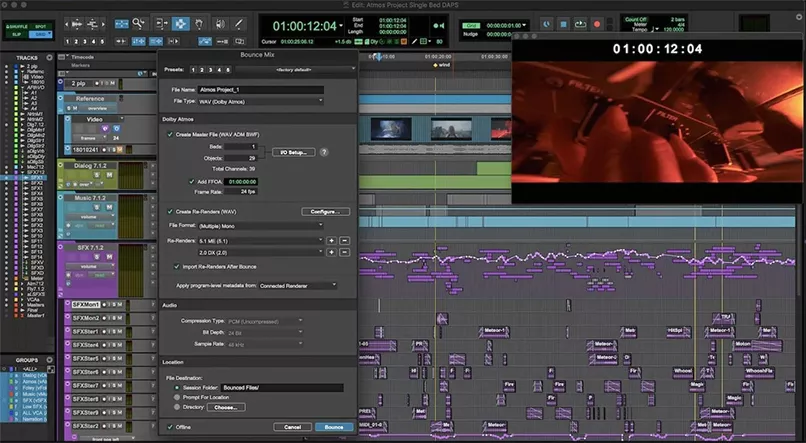
Avid Pro Tools is a powerful professional audio software that has long been regarded as the industry standard in music production. It’s a go-to choice for bands and artists for recording, editing, and creating music, thanks to its exceptional capabilities. One of Pro Tools’ standout features is its collaborative functionality, making it an ideal tool for group projects and creative teamwork.
This sound recording software is designed to allow users on different devices to seamlessly collaborate on the same projects. This makes it especially valuable for bands and producers who often work remotely. Pro Tools offers a vast array of professional features, including an impressive selection of MIDI instruments, a library of plugins, loops, and samples. Additionally, the platform supports cloud-based collaboration, simplifying idea sharing and speeding up the creative process.
Pro Tools empowers users to create complex musical compositions without needing physical instruments, making it a fantastic choice for both seasoned musicians and beginners. However, its professional-grade features come at a cost—monthly subscriptions can be quite expensive, especially for those just starting out.
Despite its price, Avid Pro Tools remains an essential tool for anyone seeking top-tier sound quality and a streamlined solution for collaborative music creation and idea realization.
13. Wavosaur
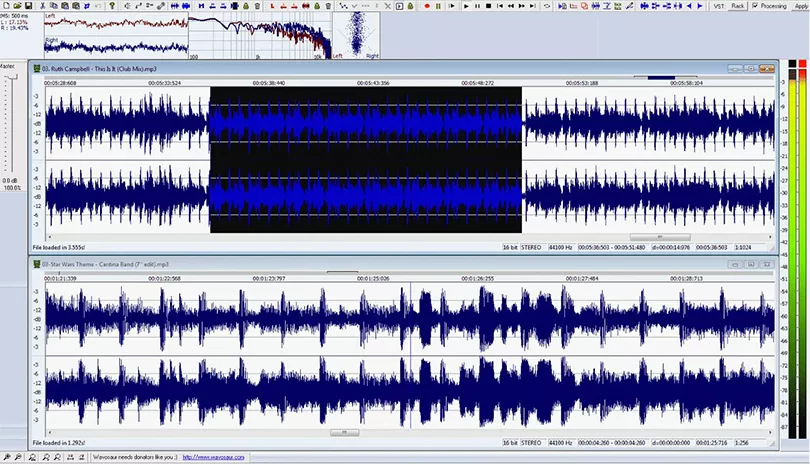
Wavosaur is a classic free application for audio recording and editing, known for its simplicity and reliability. Since its debut, the program’s interface has remained largely unchanged. While some may find it outdated, others appreciate its stability and proven quality. Many long-time users continue to rely on Wavosaur, considering it an excellent tool for basic audio work.
This audio recording software features an intuitive interface, making it an ideal choice for beginners. It offers all the essential functions to get started with audio recording without complex settings or unnecessary extras. Wavosaur supports basic audio recording, VST plugins, and includes a few straightforward tools for sound editing.
This application is perfect for those just beginning their journey into audio recording and editing. It provides a solid foundation for mastering the basics before transitioning to more advanced software.
While Wavosaur is reliable, it doesn’t compete with modern applications in terms of features or design. However, for users seeking a simple, accessible tool to learn the essentials, it remains an excellent option. Wavosaur is a great starting point for beginners, allowing them to dive into audio work with confidence.
14. Cleanfeed
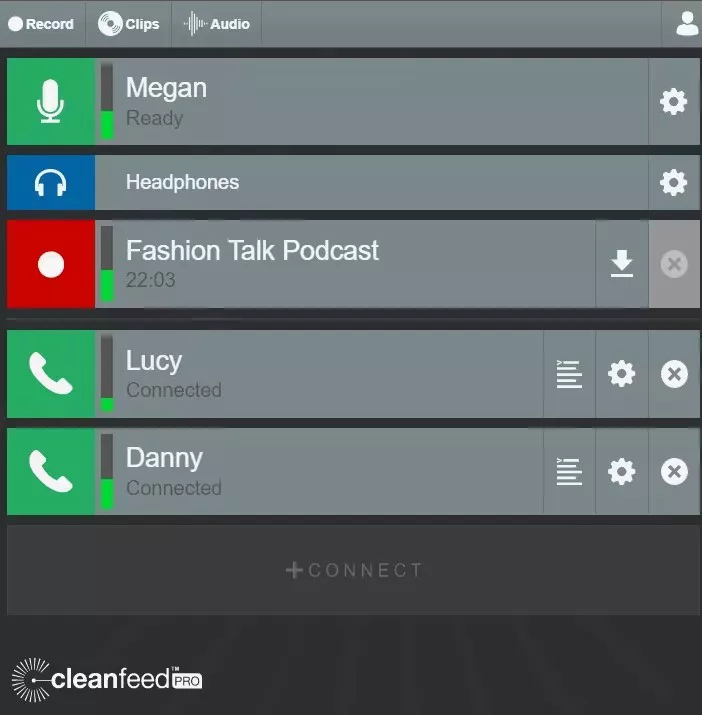
Cleanfeed is a unique audio recording application that operates directly in your web browser, eliminating the need for downloads or installations. Simply visit the website, log in to your account, and hit the record button. This straightforward and convenient process makes Cleanfeed an excellent choice for those who want to dive into audio recording without any hassle.
This audio recording software is perfect for live audio scenarios such as radio broadcasting, podcasts, and live streams. One of its standout features is the ability to invite guests and interact with them in real time—all through your browser and a single account. This makes it particularly useful for radio hosts and podcasters needing to conduct remote interviews or collaborative sessions.
Cleanfeed automatically enhances audio quality and offers mixing capabilities, making it easier to produce professional-sounding recordings. It is compatible with most devices, making it a versatile tool that fits seamlessly into any workflow.
However, it’s worth noting that business users may need to subscribe to a monthly plan to access certain features. Despite this, Cleanfeed remains a convenient and accessible tool for personal use, combining simplicity, functionality, and high-quality audio recording.
15. Free Sound Recorder
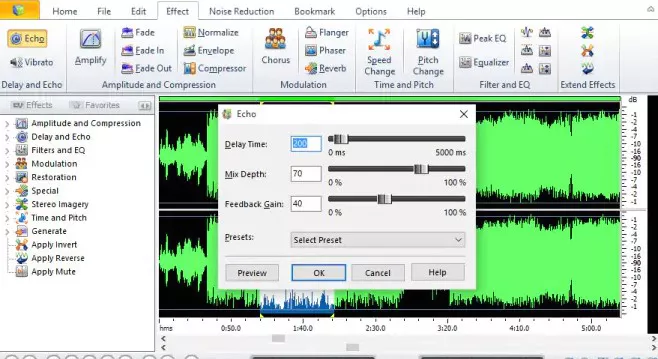
Free Sound Recorder has long been a leading choice among audio recording applications for Windows and Mac users. This program offers a wide range of features, allowing you to capture both internal system audio and external sounds through a microphone. With its versatile functionality, Free Sound Recorder is ideal for various tasks, from podcast creation to recording tracks with voiceovers.
This sound recording software is incredibly easy to use, offering a simple three-step recording process that makes it accessible even for beginners. Its built-in editor lets you enhance and fine-tune your recordings, ensuring professional-quality results. Additionally, the application provides various presets to optimize recording conditions based on your specific needs.
One of the standout features of Free Sound Recorder is its ability to simultaneously record system sounds and external audio sources. This makes it an excellent tool for content creators who need to blend voiceovers with other audio elements seamlessly.
While the software boasts many advantages, some aspects of its interface may feel confusing for new users and require a bit of time to master. Despite this, its functionality and ease of use make it a powerful and versatile solution for audio recording and editing, catering to both hobbyists and professionals alike.
16. QuickTime Player
QuickTime Player is a built-in application for Mac users, primarily known for playing videos and music, but it can also function as an audio recorder. While it may not be the most advanced audio recording software, it remains a reliable and easy-to-use option, especially for those just starting with audio recording.
QuickTime audio recording software comes pre-installed on all Mac devices, so there’s no need to download additional software. With a little setup, you can quickly begin recording audio. Once your recording is complete, you can use the same app to play back, edit, and even convert audio files to other formats, making QuickTime a versatile tool.
One of QuickTime’s key advantages is its accessibility and simplicity. Its intuitive interface makes it ideal for beginners, and the ability to use a single application for both recording and playback saves time and effort.
However, QuickTime does have its limitations. It lacks advanced editing features and special effects tools, which might not meet the needs of more experienced users. Despite this, for basic audio recording and media management tasks, QuickTime remains one of the most convenient and accessible solutions for Mac users.
17. Audio Hijack
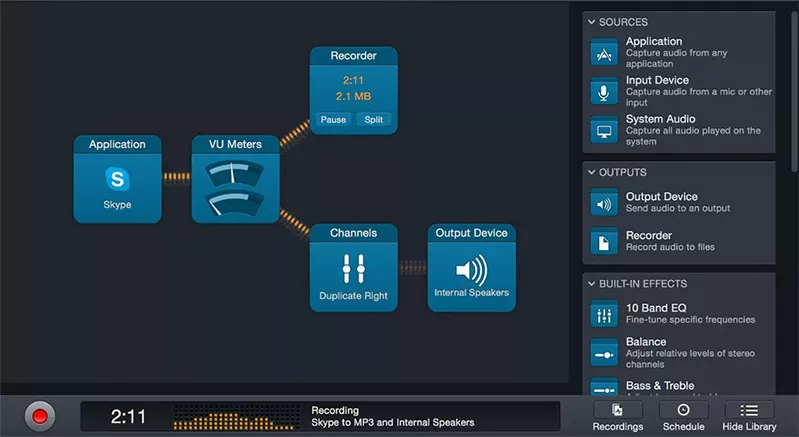
Audio Hijack is a Mac-exclusive audio recording software that provides powerful tools for professional-quality recordings. Its sleek and modern interface is designed to appeal to younger users and those with little to no experience using similar software. This makes Audio Hijack an excellent choice for beginners and anyone looking to dive into audio recording with ease.
One of the standout features of this app is its support for live streaming and real-time broadcasting, making it a perfect solution for users who want to record audio while sharing it with an audience. Audio Hijack also enables users to capture audio directly from any website, offering incredible versatility for working with online content. Additionally, the app supports VoIP call recording from platforms like Skype and Zoom, making it an ideal tool for podcasters and interviewers.
The user interface is intuitive and beginner-friendly, with a quick download and installation process that saves time. It’s particularly well-suited for streamers, podcasters, and anyone needing to capture high-quality audio from calls or online sources.
It’s worth noting, however, that while the basic version of Audio Hijack is free, unlocking its full range of features requires purchasing the premium version. Despite this, the app’s extensive functionality makes it one of the top choices for recording and managing audio on a Mac.
18. HYA.WAVE
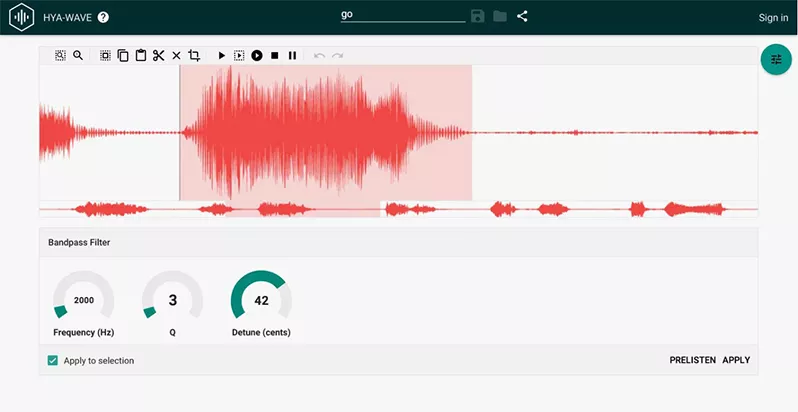
HYA.WAVE is a fully online sound recording software that you can use directly in your web browser, without the need to download or install additional software. This tool has become a popular choice for those looking for an affordable audio recording solution. It’s perfect for students or users on a budget, as it can run on virtually any device while providing basic functionality for creating and editing audio files.
With HYA.WAVE, you can record, cut, copy, and trim your audio files, as well as apply simple effects to enhance sound quality. Its accessibility and ease of use make it a convenient choice for beginners or anyone looking for a straightforward way to work with audio without dealing with complex setups.
However, HYA.WAVE does have its limitations. Unlike more advanced applications, it doesn’t support multitrack recording and offers a limited set of features. Despite this, its simplicity and versatility make it a great tool for quick and basic tasks.
HYA.WAVE is a versatile and budget-friendly solution that provides all the essential features for audio recording and editing in a minimalist format. If you need an accessible option that’s easy to use and requires no installation, this tool is an excellent choice.
19. Cakewalk
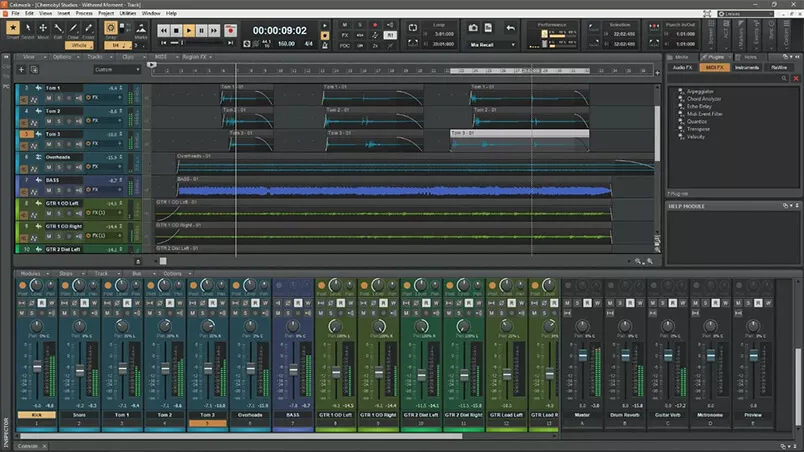
Cakewalk is a free audio recording and editing software that’s perfect for both beginners and experienced users. It offers everything you need to record audio, edit existing tracks, compose songs, and create professional mixes. With its intuitive interface and user-friendly design, Cakewalk stands out for its ability to correct and enhance audio tracks with precision.
With Cakewalk, you can easily fix distorted audio, rearrange track segments, and fine-tune parameters like pitch and volume. This functionality makes it an essential tool for anyone striving for flawless sound quality. Additionally, the software supports unlimited audio and MIDI tracks, giving you endless creative possibilities.
Sharing your projects is seamless with Cakewalk, as it allows you to publish directly to popular platforms like YouTube and SoundCloud. This feature is particularly valuable for musicians and content creators looking to quickly showcase their work to a broader audience.
While Cakewalk sound recording software offers an excellent suite of tools for editing and enhancing audio, it does have some limitations. Specifically, its selection of effects may not be as extensive as that of other advanced recording software. However, its robust functionality for basic and intermediate audio production tasks more than makes up for this shortcoming.
Cakewalk is a versatile and reliable solution for recording, editing, and improving audio, combining powerful features with accessibility, making it an excellent choice for musicians and producers of all levels.
20. MixPad
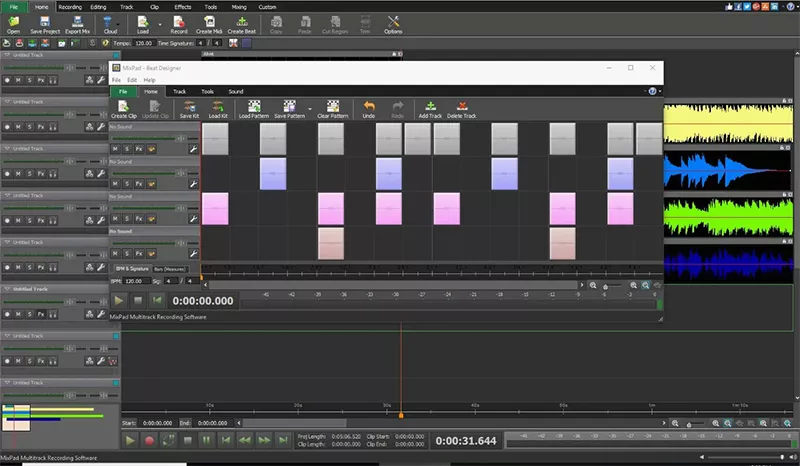
MixPad is a powerful multitrack audio recording and mixing software available for both Windows and Mac users. It’s perfect for recording, editing, and creating musical compositions, audio content, and even radio advertisements. This Audio recording software supports unlimited audio tracks, allowing users to combine vocals, music, and sound effects to bring their creative ideas to life.
One of MixPad’s standout features is its compatibility with a wide range of audio formats, making it an incredibly versatile tool for users with various needs. The software is completely free for non-commercial use, making it an excellent choice for aspiring musicians, DJs, and artists who want to produce high-quality projects without breaking the bank.
Key features of MixPad music recording software include professional-grade audio editing and mixing, the ability to record multiple tracks simultaneously, and support for nearly all popular audio file formats. Installation is quick and straightforward, which is especially convenient for new users.
However, there is a limitation to consider. If you plan to use your recordings for commercial purposes, you’ll need to purchase a license. Despite this, MixPad remains one of the best tools for home use and creating unique audio content.
MixPad is a versatile solution for audio recording and editing, offering a wide range of features, accessibility, and ease of use. It’s an ideal choice for audio creators of all experience levels.
21. Online Voice Recorder
Online Voice Recorder is a convenient web-based service by 123apps that allows you to record audio directly in your browser without the need to install additional software. It offers a basic yet effective set of features, making it ideal for quick and simple audio recording tasks.
One of the standout features of this service is the ability to trim audio files after recording. Additionally, it includes an automatic silence trimming function, which simplifies the editing process and saves time. Completed audio files can be saved to your computer in MP3 format, ensuring compatibility with most devices and applications.
Online Voice Recorder features an intuitive interface, making it easy to use even for beginners. Since it runs entirely in a web browser, it is compatible with any operating system, offering accessibility to virtually anyone.
However, the service does have its limitations. It lacks advanced recording settings and more sophisticated editing tools, which may not meet the needs of more complex projects.
Online Voice Recorder is an excellent choice for those seeking a fast and simple way to record audio online. Its ease of use, cross-platform compatibility, and basic functionality make it a reliable solution for everyday recording needs.
22. Ashampoo
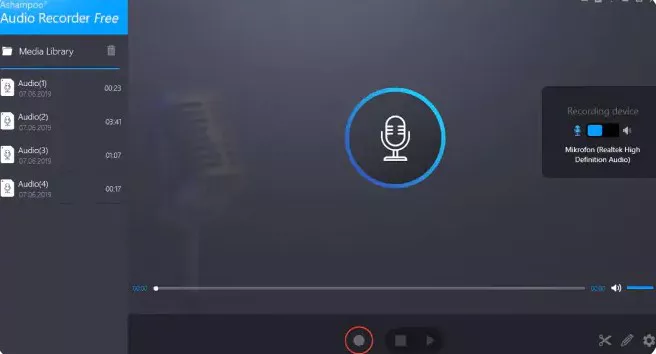
This application provides a convenient way to record audio and save it in various formats, including MP3, WAV, WMA, OGG, OPUS, FLAC, and APE. Its versatility makes it suitable for a range of projects, from podcast creation to music recording or voiceovers for videos.
In addition to recording, the app offers basic editing features, such as trimming audio files. All your recordings are automatically organized in a built-in media library, making it easy to manage and locate your files.
Key features include an integrated audio player for previewing recordings directly within the app and a simple trimming tool that ensures quick and intuitive editing. The modern interface makes it user-friendly, even for those new to audio recording software.
However, the app does have limitations: it does not support sound effects, which might restrict its use for more advanced audio editing needs.
This solution is ideal for users seeking a fast and straightforward way to record audio with basic editing capabilities and save files in popular formats. Its ease of use and support for multiple output formats make it a versatile tool for a variety of audio recording tasks.
23. Audition

Audition is a powerful software that provides full control over your audio with advanced tools for noise reduction, sound removal, and audio leveling. This program allows users to refine and enhance recordings with precision, making it an excellent choice for anyone working on audio projects.
The interface is designed to meet various needs. You can work on a multi-track timeline, perfect for mixing and editing, or switch to spectral display mode, which offers a frequency-based analysis of your audio. This mode is particularly helpful for identifying and removing specific noise or artifacts, while the waveform mode is ideal for adjusting amplitude and overall sound characteristics.
One of Audition’s standout features is its seamless integration with other Adobe products like Premiere Pro. This makes it a go-to solution for those who work on audio for video projects. The ability to switch between applications creates a smooth workflow, making it ideal for video creators, podcasters, and music producers.
However, Audition audio recording software does come with some drawbacks. Its extensive features may feel overwhelming to beginners, and the cost of the software positions it more as a tool for professionals. While the interface is intuitive, mastering all its capabilities requires time and prior experience.
Audition is best suited for users with some background in audio editing who are ready to dive into professional-grade sound production. With tools ranging from multi-track recording to spectral analysis, it remains one of the top choices for achieving maximum precision and quality in audio projects.
25. Voice Record Pro

Voice Record Pro is an excellent mobile app for recording audio, available for both iPhone and Android. It offers a full suite of features completely free, making it an accessible option for a wide range of users. While the app includes a small ad banner at the bottom of the screen, you can remove it with a one-time payment, though the app remains fully functional even without this upgrade.
This app is perfect for capturing high-quality voice memos, interviews, or other audio content. Its customizable settings give you greater control over your recordings than many other similar apps. For instance, you can easily adjust reverb and echo settings, split and merge audio files, and insert sound clips as needed. The inclusion of basic editing tools is another major advantage.
Voice Record Pro sound recording software also allows users to enhance their recordings with effects and filters, such as reverb and equalization, and features a silence detection tool that eliminates long pauses from your recordings automatically. This is particularly useful for interview sessions.
Additionally, the app supports various export options, including email, SMS, Google Drive, Dropbox, and even YouTube. You can also add comments to your recordings, which makes organizing and referencing them much easier.
While the interface might have a slight learning curve for first-time users, the app’s comprehensive functionality and capabilities make it one of the best mobile audio recording options available. Whether you’re taking notes, recording interviews, or enhancing audio files with effects, Voice Record Pro provides powerful tools to accomplish these tasks directly from your smartphone.
What is Audio Recording Software?
Audio recording software refers to digital tools designed to record, process, and save audio on your device. These programs work in conjunction with audio hardware, such as built-in or external microphones, to capture sound and convert it into a digital format. Modern software often includes built-in editing tools that allow you to enhance audio quality, trim clips, add effects, and perform other modifications. Many programs also support importing and exporting audio files in various formats, making them versatile for different applications.
What Does an Audio Recorder Do?
Audio recording software serves a wide range of purposes and can be used for various tasks. One of the most popular applications is podcast creation—these tools make it easy to record and edit episodes, add sound effects, and remove unwanted noise. Additionally, audio recording software is often used for creating music or songs, offering features for multi-track recording, instrument settings, and vocal processing. It is also highly valuable for video production, enabling users to record voiceovers, create soundtracks, or enhance audio quality for video projects. For editing and improving existing audio files, these programs offer robust functionalities, such as noise reduction, volume leveling, and the addition of special effects.
In essence, audio recording software is an indispensable tool for professionals and hobbyists alike, enabling the creation of high-quality audio files for a variety of purposes.
What to Consider When Choosing Audio Recording Software
With so many options available on the market, finding the right audio recording software can feel overwhelming. To simplify the process, it’s important to focus on a few key aspects that will guide you toward making the best choice.
Audio Format Support
The first step is deciding which format you want your recordings to be saved in. This could range from uncompressed formats for maximum audio fidelity, lossy formats for space efficiency, or lossless formats that balance quality and file size.
- Uncompressed formats provide the most accurate representation of the original sound, preserving all data from the recording. These are ideal for high-quality audio content creation. Common examples include WAV, AIFF, and DSD;
- Lossy formats use compression to reduce file size by removing some audio data. While convenient for streaming and storage, they sacrifice quality compared to uncompressed or lossless formats. Popular examples are MP3 and AAC;
- Lossless formats offer compact file sizes while retaining high audio quality. These formats compress the file without permanently removing any data, ensuring full restoration during playback. Examples include FLAC and ALAC.
Audio Resolution
The quality of your recordings depends on the resolution, which is determined by two factors: bit depth and sample rate. Bit depth impacts the dynamic range of the recording, capturing both quiet and loud sounds effectively. Sample rate refers to the number of audio samples captured per second, affecting the detail and clarity of the sound.
For most applications, a bit depth of 16 bits and a sample rate of 48 kHz are sufficient. However, more demanding projects, such as professional music recording, may require higher resolutions.
Analog vs. Digital Recording
Choosing between analog and digital recording can significantly impact how you edit your audio files. Analog recording stores sound as magnetic charges on tape, offering a “warm” tone that’s favored by many audiophiles. Digital recording, on the other hand, saves audio as bits of data that can be easily processed by computers and other devices. While most modern recording software supports digital formats, if you’re working with analog recordings, you’ll need to convert them into digital files for editing.
Gain and Equalization
High-quality recording software includes tools for adjusting gain and equalization (EQ). Gain ensures a consistent volume level throughout your recording, while EQ helps eliminate unwanted frequencies. This is particularly useful for filtering out noise and enhancing clarity, ensuring your audio maintains a polished and professional sound.
Noise Reduction
Even with excellent equipment and a controlled recording environment, some unwanted noise can creep into your audio. Recording software should include features to reduce or eliminate background noise, such as hissing, humming, or harsh consonant sounds. These tools are essential for producing a clean, listener-friendly recording.
Multi-Channel Recording
If you’re working with multiple speakers or instruments, multi-channel recording is a must. This feature allows you to record multiple audio inputs simultaneously, which is ideal for podcast interviews, live music sessions, or collaborative projects. Each channel is recorded separately, making it easier to balance and edit individual elements during post-production.
Audio Editing Capabilities
Post-production is where your content truly comes to life. Look for software that offers robust editing tools to enhance the quality and flow of your recordings. Key features to prioritize include audio mixing, background noise removal, and precise clipping or trimming of audio files. These tools help you refine your recordings, add creative elements, and deliver polished, professional-quality content to your audience.