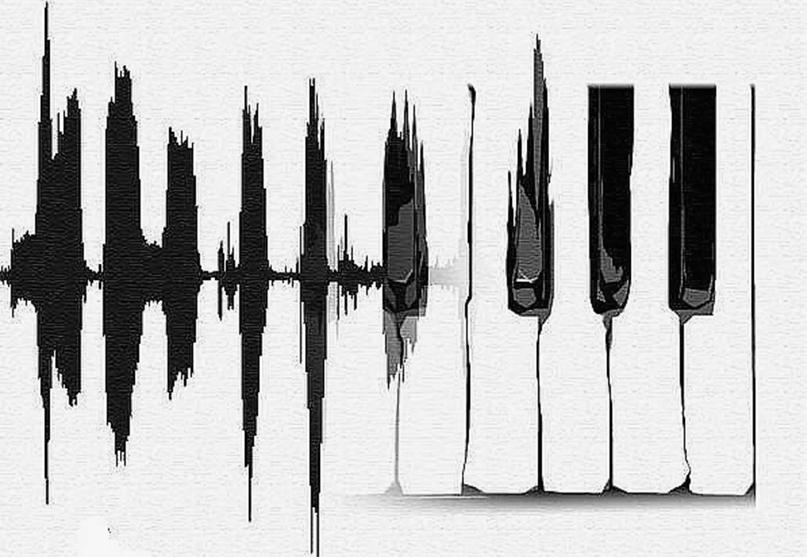What is dithering in audio
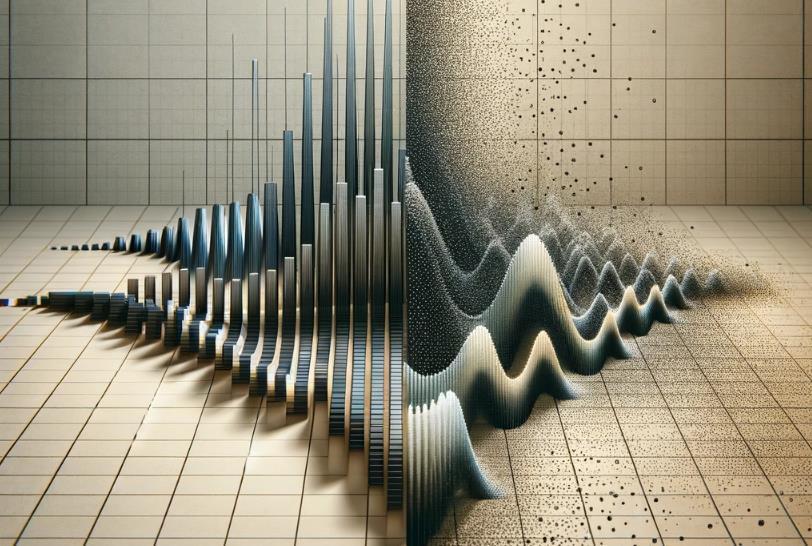
Dithering helps keep digital audio sounding great even if some data is removed
You’ve probably come across the concept of “dither” before, especially if you’ve ever exported a track from your digital audio workstation (DAW). The question may arise: what is this process and is it really necessary in various situations? Let’s reveal the secrets of dithering, get acquainted with its essence, principles of operation and determine cases when its use is justified, and also touch on the features of working with digital audio.
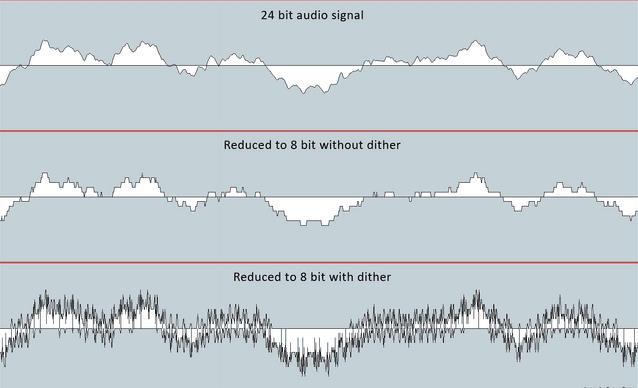
What is dithering?
In a nutshell, dithering is a processing process that plays a key role in maintaining high quality digital media files, including audio, images, and even video. Interestingly, this is achieved by a seemingly counterintuitive method – adding a small amount of noise throughout the file.
Why might there be a need for such an action? To fully understand the value of dithering, we need to look at the basics of how digital audio works.
How digital audio works
When you capture an audio signal on a computer or any other digital device, the analog audio is turned into a sequence of numbers – it is sampled. This process, known as analog-to-digital conversion (ADC), allows the original audio signal to be captured with reasonable accuracy.
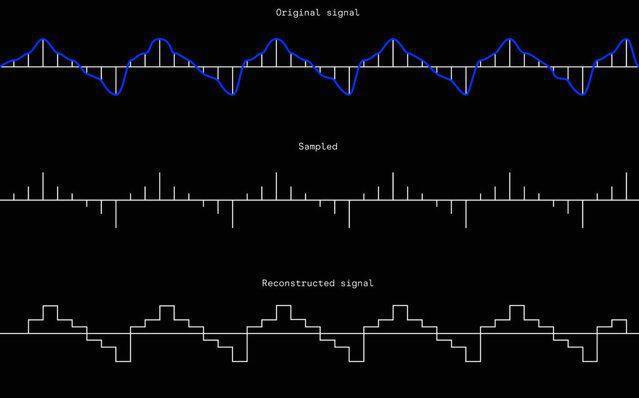
The size of the files in which audio data will be stored is mainly determined by two key parameters. The first is the sampling rate, which indicates how often per second we record the amplitude level of the sound wave. The second important parameter is the bit depth, which determines the number of possible values to record each amplitude measurement. This affects the accuracy with which the input audio signal can be reproduced with each measurement, a process called quantization.
Increasing the level of these parameters results in higher quality digital recordings, providing greater dynamic range. At the same time, reducing the bit depth in the future can lead to loss of information and the appearance of quantization errors.
How dither works
Imagine that you captured audio at 32-bit or 24-bit quality, but now need to export it at a lower bit depth. In this case, your digital audio workstation (DAW) will re-quantize as it creates the final file. But now she has to work with a significantly limited set of values.
As a result, this process can be compared to rounding numbers up or down, with the rounding becoming coarser as the bit depth decreases. This can cause quantization errors and, in some cases, lead to noticeable distortion in the sound when played through speakers.
Dithering is the lesser of two mistakes
This is where dithering works its magic. By introducing many random noise variations throughout the recording, it allows us to minimize the unwanted effects of quantization errors, making them less perceptible to the ear.
By “random” we mean truly random – it is the unpredictability of noise relative to the quantized signal that makes it so effective. The right amount of this uncorrelated noise smooths out the edges of aggressive rounding that would otherwise result in more noticeable distortion. Adding even a small constant level of noise ends up being perceived by our ears as less disturbing than the potential distortion from the quantization process without dithering.
Dithering in Image Processing
If you find dither difficult to understand, take a look at its application in visualization. This Lifewire article on image dithering demonstrates how this process can produce smoother gradient transitions. A thin layer of noise distributed evenly throughout the image effectively softens harsh differences between light and dark areas.
When to dither the sound
As a general rule, dithering is recommended whenever audio is rendered in a lower bit depth format (for example, when converting from 32-bit to 24-bit or from 24-bit to 16-bit). In the context of exporting audio in a high-bit format, such as 32-bit, dithering is usually not required since there is no significant data loss in the process.
If we are talking about a final mix or pre-master intended for professional mastering, in many cases dither can be skipped. This is because mastering engineers may choose to do the dithering themselves based on the specifics of the final product. It is important in such situations to communicate with an engineer to clarify all the details and desires regarding dithering.
Finally, dithering is not recommended when converting to compressed audio formats such as .mp3 or AAC, as these formats introduce their own distortions that dithering cannot correct.
Conclusion: What is dithering in audio?
While the concept of dither may seem controversial and is often not fully understood, this audio export technique, which uses noise to reduce the harmful effects of quantization errors, plays an important role in audio processing. The question of whether dithering is necessary does not have a universal answer and depends on your goals and expectations from the process.
In addition, you may be faced with a choice of dither type. The variety of options available offers different methods of adding noise, affecting the final sound of your work on a surprisingly subtle level. If you’re not yet experienced at hearing the differences, feel free to experiment with different types of dither to find the best fit for your composition.
We hope that this guide will help you better understand the essence of dithering, its mechanisms and principles of application in your creativity.