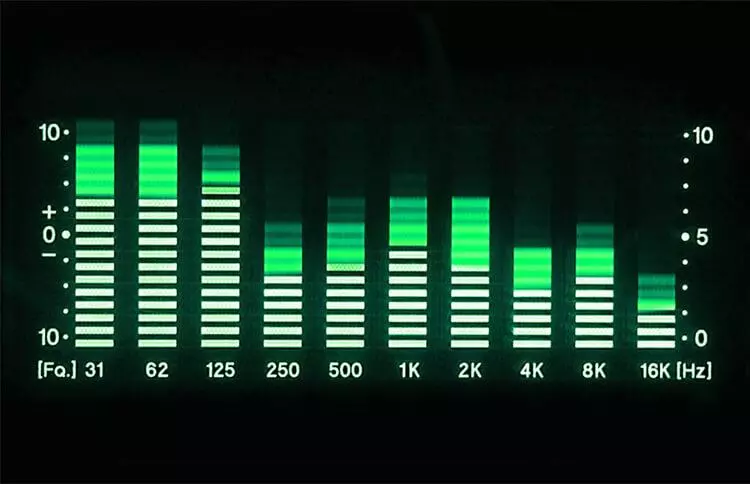Desser

De-essing is a technique used in audio processing to reduce or remove harsh hissing or sibilant sounds that may occur in vocal recordings.
These sounds are usually caused by over-emphasis on certain consonants, such as “s” and “sh”.
De-essing is a vital tool in the music production process as it helps create a more polished and professional sound in your mixes.
De-essing typically involves using a de-esser plugin or dynamic equalizer to determine specific frequency ranges where sibilance sounds are most likely to occur.
By compressing or reducing these frequencies, you can effectively eliminate harshness and make your vocal tracks sound smoother and more pleasing to the ears.
De-essing is critical to producing high-quality vocals to combat harshness and sibilance that can be distracting or even painful to listen to.
If left untreated, hiss can create an unpleasant listening experience and degrade the overall quality of your mix.
Moreover, hiss can also interfere with other elements of your mix, making it difficult to achieve a balanced and harmonious sound.
By properly reducing the volume of vocal tracks, you can create a more professional and polished sound that will captivate your listeners and enhance your music production skills.
How to use De Esser
A de-esser acts as a specialized compressor that focuses on a specific frequency range where sibilant sounds typically occur.
When the input signal level in this range exceeds the set threshold, the de-esser applies gain reduction to reduce harshness.
This way, you can maintain the overall integrity of your vocal track while minimizing distracting hiss.
De-essers typically provide several important controls to help you fine-tune the process, such as threshold, frequency range, and gain reduction settings.
Types of De Essers
There are two main types of de-essers:
- Broadband;
- Separate.
Wideband mode is simple and straightforward. When sibilants are detected at a given frequency, the de-esser attenuates and equalizes the entire incoming signal. The same effect can be achieved with automation: just set the track level to change when high-frequency peaks appear.
The split mode is a little more complicated. A de-esser divides a given frequency into two or three micro-ranges and equalizes only them. In separate mode, the principle of operation of the de-esser is similar to the operation of a dynamic compressor, compressing only a certain frequency range in the signal.
When working in separate mode, you need to remember that the de-esser affects the timbre of the sound for a split second. When sibilants are detected, the plugin equalizes the level of the specified range, which can lead to small frequency differences. For example, the area around 5 kHz will become more powerful or weaker than necessary for a split second, thereby disrupting the previously established frequency balance.
Given its common nature with a compressor, the main rule for working with a de-esser is similar: to find suitable settings, listen to how the dynamics of the sibilants change, not the timbre of the voice.
How to use a de-esser
Now that we know what a de-esser is, it’s time to talk about how to use it. Luckily, de-esser is one of the simplest plugins out there. All de-essers offer a basic set of settings: target frequency, threshold and attenuation level. Some plugins offer additional functions, but their presence does not affect the processing method.
A de-esser is placed on the vocal track after an equalizer, compressor, saturator, and other effects. Placement at the end of the chain is especially important: the de-esser must work with a signal that has already been finalized, in which the sibilants have taken their final form.
Placing a plugin at the beginning of the chain does not make sense. A de-esser will remove harsh sounds from the original signal, but further processing will cause them to reappear.
After activating the plugin, determine the frequency range to which the effect will be directed. Some de-essers display problematic signal areas right in the interface, making setup much easier. If there is no visual identification of the problem area, start with the range of 4-5 kHz and go higher.
Having decided on the range, specify the response threshold. It is important to choose a value so that the plugin softens all harsh sounds, but does not distort the vocals. Complete elimination of sibilants is not necessary: in their absence, the voice will seem lisping.
Free vs paid plugins. Paid plugins for removing essers
There are many high-end paid de-esser plugins on the market, although many new producers and engineers are skeptical about spending money on them.
If this sounds like you, we don’t blame you.
While free de-essers likely won’t have all the latest features like real-time waveform display or great GUIs, they will all be able to get the job done that matters most – getting rid of harsh sibilance.
Let’s dive in and check out these free de-esser plugins.
1. Spitfish

- Monaural and stereo modes;
- Adjustable “tune” setting to select different frequencies;
- Soft mode;
- Compatible with Windows and Mac OS.
The Spitfish de-esser from Digital Fish Phones is great for both mono and stereo vocal tracks. Although it doesn’t look very attractive on the outside, it’s a surprisingly dynamic plugin that can filter out unpleasant sibilant sounds like most vintage analog de-essers.
We like that the plugin is easy to use, with only a few customizable options in the interface. These settings include feel, depth, and tuning. The “tune” setting is very handy as it allows you to affect three different frequencies, making this little free de-esser a little more versatile than you might expect.
Once you’ve selected the desired frequency range, simply turn back the depth control until you’ve achieved the ideal level of de-essing for your vocal track. If you notice that your vocals sound too cloying or that the de-esser is cutting out too much of the high frequencies, you can use the plugin’s “soft” mode.
The Soft Mode switch in the Spitfish de-esser uses a smooth detection curve and modifies internal time constants, which is ideal for maintaining a natural and musical sound. We really like that this free de-esser works with stereo audio too, allowing you to use it for groups of vocals or high-frequency stereo tracks such as overheads or doubled electric guitars.
Pros
- Surprisingly many features for a free deesser plugin;
- Soft curve is great for natural vocals;
- Works in monophonic and stereophonic modes.
Minuses
- The depth control may be a little sensitive.
2. Tonmann De-esser

- Monaural and stereo modes with true independent stereophony;
- Wideband and low-frequency reduction modes;
- “What have you deleted” option for listening;
- Windows compatible.
Tonmann De-esser is a very easy-to-use high-frequency dynamics processor capable of taming sibilance after heavy compression, making it the ideal free de-esser plugin for modern pop vocals. Thanks to its carefully thought-out internal design, you can use this plugin in harsh environments without worrying about unwanted artifacts.
Similar to the Spitfish de-esser, this free VST de-esser plugin works in mono and stereo modes. It also comes with two different reduction modes, including low-pass and wideband. However, you can also change the center frequency and bandwidth to give you a little more control over the sound of the plugin.
Surprisingly, not all free de-esser plugins come with a listening mode that lets you hear what you’re impacting. With the “What You Remove” option you can hear the frequencies that the de-esser is taming, which is great for making sure you’re cutting out the high frequencies you want.
If you need more visual information, the two counters on the right can be very useful!
Pros
- No unwanted artifacts even with severe discoloration;
- The ability to listen is very useful;
- Adjustable center frequency.
Minuses
- Available only as a 32-bit plugin for Windows.
3. Antress Modern De-Esser

- Operates from 3 kHz to 9 kHz;
- Graphical interface for rack mounting;
- Output gain -15 dB to +15 dB;
- Windows compatible.
Pros
- A decent number of controls;
- Convincing rack-mount design;
- Very easy to use.
Minuses
- Does not work at high frequencies above 10 kHz.
4. Dead Duck Free Effects

- Comes complete with 26 other effects;
- Colorful and modern interface;
- Listening mode;
- Windows compatible.
The Dead Duck Free Effects plugin is not just a de-esser, which sets it apart from the rest. In fact, this plugin includes a whole range of unique effects such as compression, chorus, delay, EQ, beat crusher, auto pan, auto filter, tremolo, phaser, reverb and much more. You really should take a look at the developer’s site to see what this thing can do.
If you’re just starting out as a music producer, this is a great all-around tool that works like a Swiss Army knife.
Of course, in this article we will only talk about Dead Duck De-Esser. For starters, the interface is attractive and simple. You’ll find a number of useful controls, including input gain, amount, threshold, low-frequency knob, high-frequency knob, attack and release. Basically, if you know how to use a de-esser, then this de-esser plugin will seem very familiar to you.
Depending on your preference, you can use this de-esser very subtly or take it to the extreme. In many ways it is not only a de-esser, but also a tone shaping tool.
Pros
- Simple but attractive graphical interface;
- Convenient listening function;
- Tons of tone customization options.
Minuses
- Exclusively for Windows systems.
5. Sleepy-Time DSP Lisp De-Esser

- Unique algorithm for automatic detection of sibilants;
- Monaural, stereo and medium modes;
- Built-in phase suppressor to reduce noise levels;
- Windows compatible.
When we think of classic de-esser plugins, Lisp De-Esser is one of the first that comes to mind. This level-independent sibilant processor has many unique controls, including sensitivity, attack, attenuation, cut amount, sibilant range, stereo mode, and processing mode.
While the Lisp De-Esser interface certainly belongs to a bygone era, that doesn’t take away from how well the de-esser handles unwanted frequencies in the human voice. For starters, the auto-sibilant detection algorithm built into the plugin makes cleaning up vocal tracks much easier than working with a standard de-esser plugin.
Not only is it great for reducing harsh “ss” sounds, but it’s also great for getting rid of low-pitched “ch” and “teh” sounds thanks to its ability to track pitch and amplitude with ease. All you have to do is adjust the amount of gain reduction you want and let the plugin do its job!
What sets Lisp apart from a traditional de-esser is that it uses phase cancellation combined with fast frequency detection. This not only reduces the amount of unwanted noise (especially with heavy de-essing), but also makes the sound more natural.
In our opinion, if you are looking for a de-esser that will sound very natural and musical on the human voice, then this is the best free de-esser out there. However, if you need something more powerful, you may want to look at other VST de-esser plugins.
Pros
- The algorithm for automatic detection of sibilants makes it easier to find the required frequencies;
- Ultra-transparent results;
- Works for all sibilant levels.
Minuses
- Very outdated GUI.
6. Tokyo Dawn Labs TDR Nova

- Parallel dynamic equalizer;
- Full dynamics and equalizer included;
- Intuitive equal volume functions;
- Compatible with Windows and Mac OS.
The free TDR Nova de-esser plugin is unique in that it is a parallel dynamic EQ plugin. At first glance, it looks like a standard parametric equalizer plugin. However, with additional features such as multi-band compression and a full dynamics section, it works more like a dynamic EQ or de-esser.
This plugin has a number of high-end features including dynamic equalization, parametric equalization, frequency selective compression, wideband compression and multiband compression. With this plugin, you can easily identify specific frequency ranges where sibilance is getting out of hand, and use compression to reduce the level of those harsh frequencies.
With the ability to compress frequencies beyond the natural sibilant range, it is much more versatile than other modern de-esser plugins. If you notice boom in the lows or harshness in the upper mids, you can tone it all down by taking care of the sibilance.
Among other things, the interface is clean and modern. In our opinion, it looks like a serious paid de-esser plugin.
Pros
- Much more functionality than most free VST de-esser plugins;
- Smooth and modern graphical interface;
- Full dynamics section for complete control beyond standard de-essing.
Minuses
- To get many features you need to upgrade to the paid version.
7. Techivation T-De-Esser

- Simple graphical interface;
- Selectable frequency range controls;
- Sharpness and intensity controls;
- Compatible with Windows and Mac OS.
Compared to many of the free VST de-esser plugins on this list, Techivation T-De-Esser has an amazing GUI. Although there are only a few knobs and buttons in this GUI, each one has a significant effect on the sound. We love simplicity, especially when it comes to plugins designed for one-time use.
Fortunately, Techivation took care to place only the necessary controls on the T-De-Esser interface so as not to overwhelm users. Thanks to its simple interface, the results you get with T-De-Esser are efficient and effective. And as we know, great mixing has a lot to do with speed. The ability to increase the speed of working on an audio project should be a priority when using any plugin.
This is a wonderfully transparent plugin that’s great for rescuing bad recordings or getting rid of excessive high frequencies that can stick out in mixes.
With mono and stereo modes available, you can use it for everything from vocal tracks to synths, overheads and more. If you’re looking for an ultra-simple, ultra-transparent modern de-esser plugin, Techivation’s T-De-Esser is the best free de-esser on the market.
Pros
- Incredibly simple graphical interface for efficient workflow;
- Very clear and natural sound;
- Great for other instruments too.
Minuses
- The lack of customizable options may not appeal to some users.
8. Viper ITB VeeDeeS

- Attenuation of frequencies above 3 kHz;
- Built-in attack and release time parameters;
- Convenient VU meter for level measurement;
- Windows compatible.
Viper ITB VeeDeeS may be the best free de-esser plugin for those looking for complete simplicity. It may not do much outside the realm of getting rid of unpleasant sibilance in vocal performances, although sometimes that’s all you need.
It handles all sorts of sibilance surprisingly well, especially when you’re working with heavily EQed vocals with a lot of treble. Although it looks very similar to one of the standard classic analog de-essers, it is much more transparent.
There are just a few simple knobs on the interface that you’ll have to tweak to get the level of gain reduction you want, but if used correctly you can reduce sibilance in vocals without compromising the rest of your performance. This is the sign of a good de-esser.
Of course, it could also be that the VeeDeeS plugin only cares about frequencies above 3 kHz in the frequency spectrum, leaving all other frequencies below untouched, but we digress.
Overall, it’s great for preserving the best aspects of the human voice while eliminating unpleasant tones or enhancing the quality of the recording. This is by no means a life-changing plugin, but it can get the job done quickly and painlessly.
Pros
- Simple and intuitive controls;
- Cool graphical interface in analog style;
- You have the ability to adjust the attack and release times to suit the vocal track.
Minuses
- Not many controls.
9. DeEss2
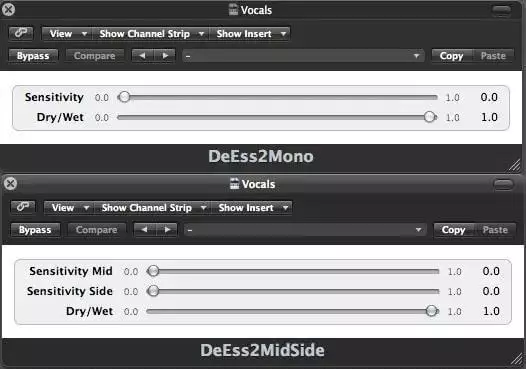
- Three controls, including intensity, maximum DeEss value and frequency;
- Unique slider controls;
- Compatible with Windows and the latest versions of Mac OS.
It’s so easy to underestimate the power of plugins when they have outdated interfaces. The beauty of it, however, is that you may be one of the few producers using this secret weapon, and all your producer friends will ask you how you get those crunchy vocals without the unwanted sibilance.
It’s impossible to talk about this plugin without admitting the complete lack of flair in the GUI. It’s a simple box with a few sliders that act as basic controls, including adjusting frequency, intensity, and maximum de-esser. However, the beauty of this de-esser is that it can get rid of the harsh sibilance in your vocal recordings while maintaining an ultra-clean and transparent sound, which is something that can’t be said about any average VST plug-in.
Of course, if you’re working on sibilance and parallel frequencies and need to reduce the gain of certain frequencies to completely get rid of the “ss” sounds, you can do that too!
Pros
- Simple and effective graphical interface;
- Restoration of transparent sybilane;
- Very easy on the processor.
Minuses
- The lack of controls and outdated GUI may turn some people off.
10. Loades De-Esser

- Threshold, release and mix knobs;
- Soft button for more transparent bleaching;
- High quality VU meters for level monitoring;
- Compatible with Windows and Mac.
Analog Obsession’s Loades De-Esser is one of the smoothest free de-essers out there, making it easy to reduce sibilance in vocals and give them a warmer sound. In some ways, it’s more of a simple high-frequency suppressor, ideal for controlling high-frequency vocals, cymbals, and more.
We like that the developers included a Mix knob, allowing you to desaturate heavily and pull back the Wet knob for parallel heavy desaturation. Like some of the other de-essers on this list, this one also comes with a handy Soft pen that helps make the overall discoloration a little more transparent.
If you’re looking for a high-quality de-esser that can deliver that warm analog sound we all know and love, we highly recommend checking out the Analog Obsession Loades.
Pros
- Warm, analog sound;
- The Mix knob is great for parallel mixing;
- Smooth and clean interface.
Minuses
- There is not enough band adjustment to tune to specific frequencies.
Instead of a conclusion
De-essers are one of the most popular tools when processing vocals, because even the most expensive and high-quality microphones have problems with sibilance. A de-esser will help eliminate them, which will weaken the whistling sounds so much that they will not hurt your ears.