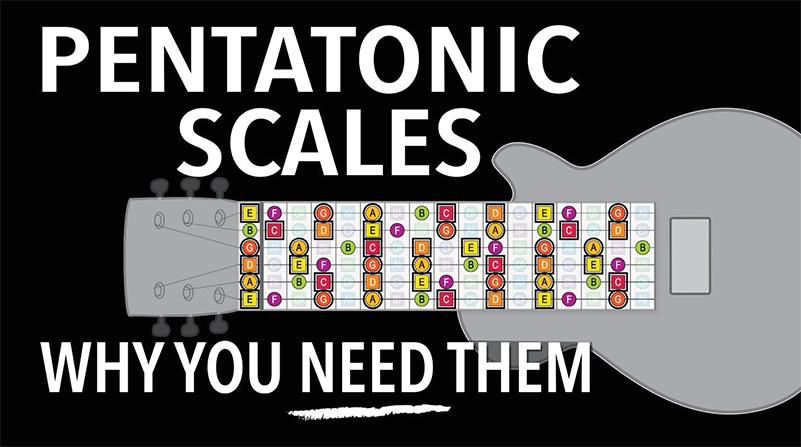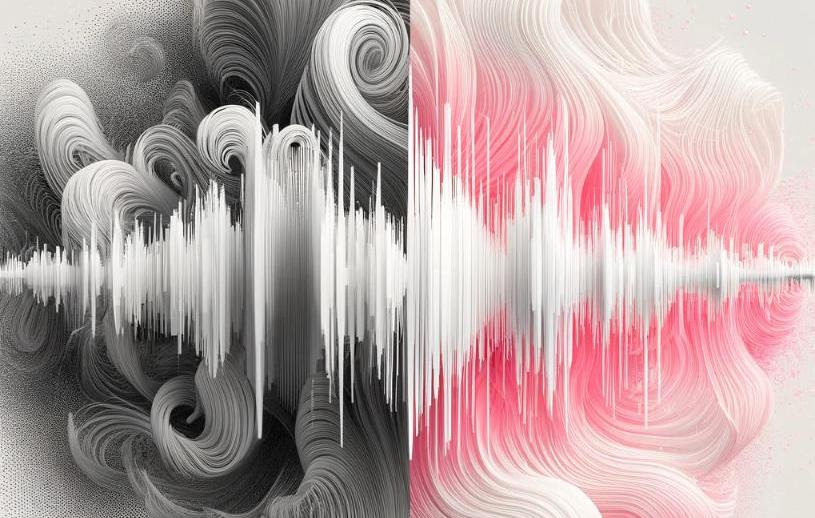General Midi Player

This week let´s take a look at the GM Player in Amped Studio. GM Player stands for General Midi and it is a standard protocol of virtual instruments for midi playback. GM Player contains over 125 instruments and to make the studio launch faster they are loaded upon request in the device chain.
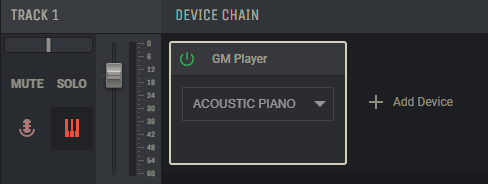
You can select the Instruments in the drop-down menu and they are organized in instrument type groupings.
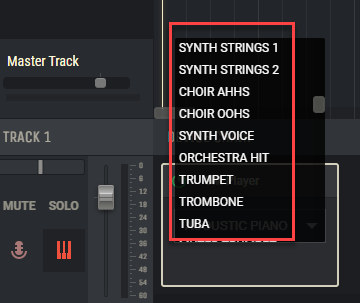
For example, if we load in the first midi file in the Bass folder from the Sound Library, you can experiment with lots of different instruments to find one to your liking. It is a bass line so the midi notes are in a low register so a low tonal instrument will sound more natural, if that is what you want.
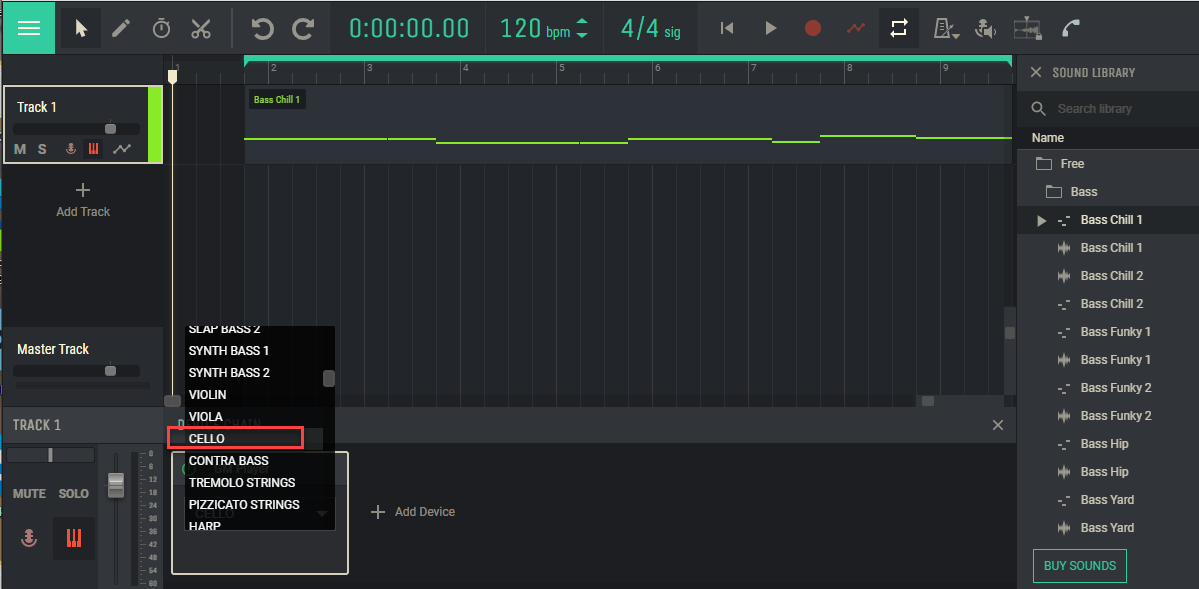
In this example we selected a chord midi file from the Keyboard folder in the Sound Library and selected a Chior Sound to use as a sound pad for this track.
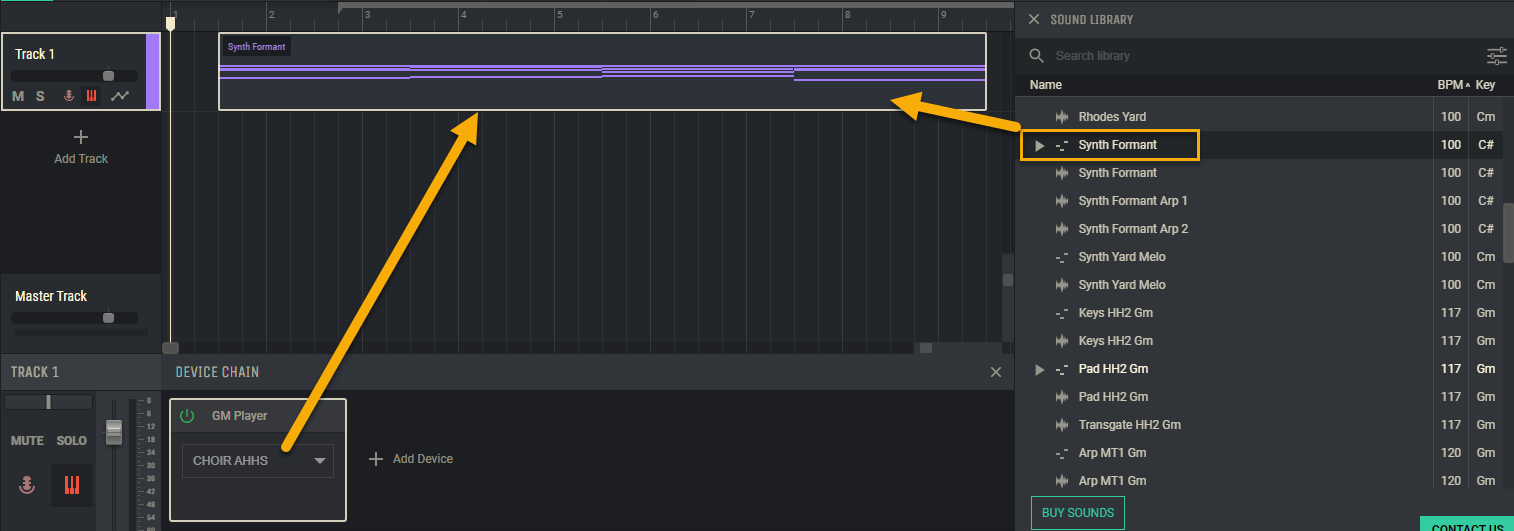
You can also find some useful Drum Kits in the GM Player like a basic 808 kit, jazz, rock and orchestral sets as well as percussion. A good choice when drawing in your own beats as well.
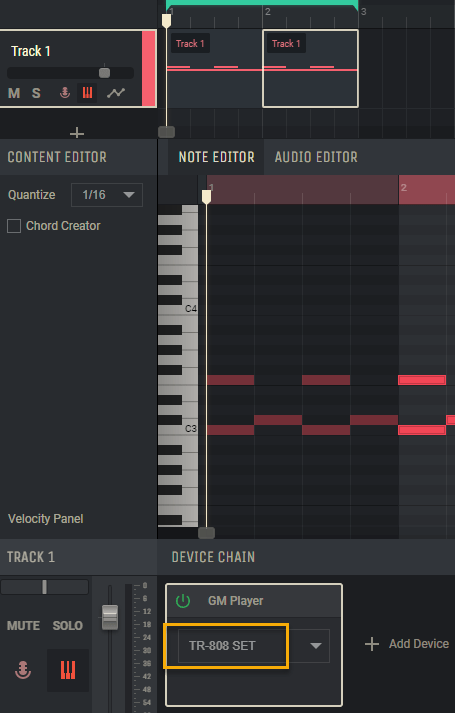
If you have a drum midi file the different parts of the drum kit are mapped to the midi specifications for playback. The awesome XYbeatZ midi drum generator uses midi drum formatting so using the GM player as your sound source is a good place to start when working with this device.
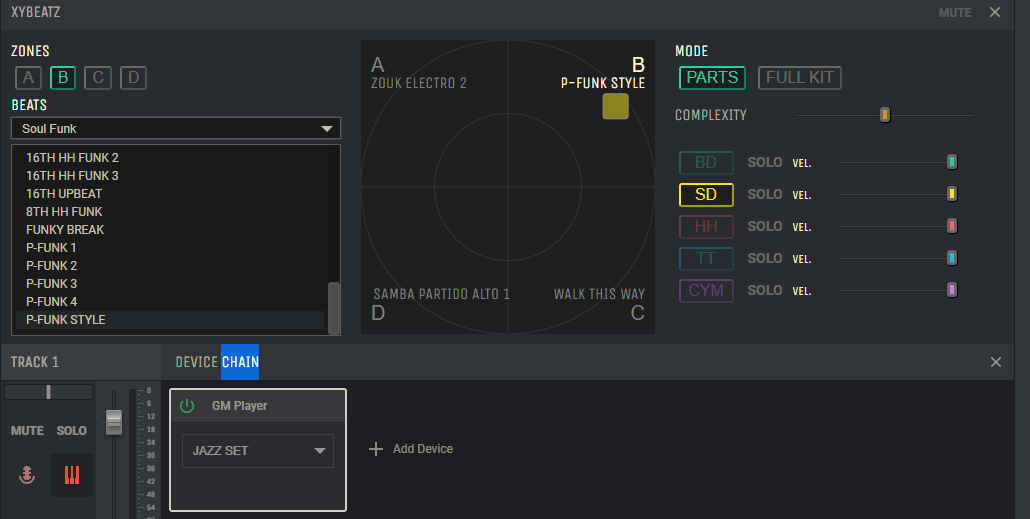
If you have a song in midi file format the GM Player will play back the format as it is meant to be played back.
Combining multiple instrument devices is another cool technique for creative sound design so it’s really important to experiment and find your own unique sound style.
We are consistently adding new basic articles on music production in our Blog so have a look and check out our videos in the ? LEARN ? section on Music Production to get more out of Amped Studio.