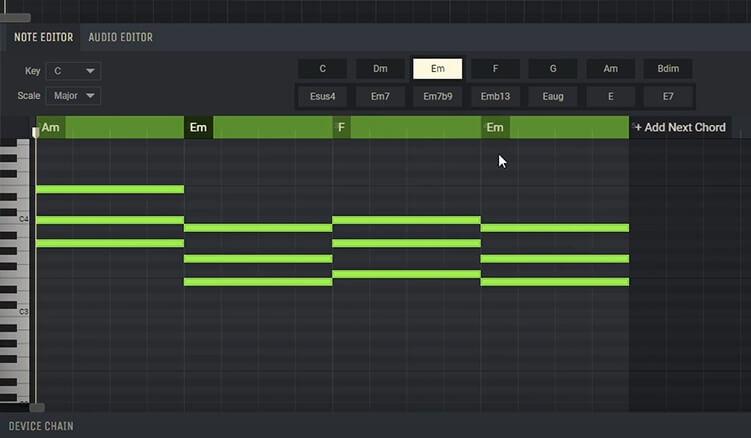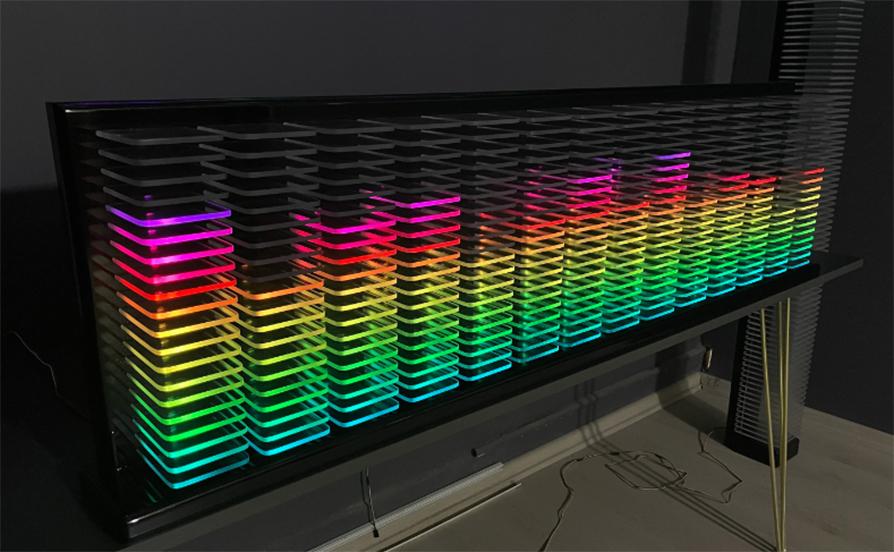How to Post Music on Spotify: Step-by-Step Guide

If you’re an artist or producer, getting your music on Spotify is one of the best ways to reach listeners worldwide, build your fanbase, and grow your career. Spotify is the world’s most popular streaming platform, giving independent musicians and bands the chance to share their sound alongside major artists. The good news? Posting your music to Spotify is easier than ever when you know the right steps.
Can Anyone Upload Music to Spotify?
Anyone can get their music on Spotify, but you can’t upload songs directly to the platform yourself. Instead, you’ll need to use a digital distributor – an online service that delivers your tracks to Spotify and other streaming platforms, handles licensing, and ensures your music gets where it needs to go. Before you reach that step, you need a place to write, record, and polish your track – and Amped Studio lets you do all of that right in your browser.
Step 1: Get Your Music Release-Ready
Before you post your music, make sure it’s truly ready for release. Start by finalizing your mix and master so your track sounds its best on all speakers and headphones. You’ll also need to create high-quality cover art that grabs attention and meets distributor requirements (usually a square image, 3000×3000 pixels, JPG or PNG). Don’t forget to organize your metadata: double-check your song title, artist name, and credits. What you submit is what listeners will see.
Step 2: Understanding the Upload Process
You can’t upload music to Spotify directly. Instead, you’ll use a digital distributor. Distributors are companies that act as the bridge between you and platforms like Spotify, Apple Music, and Amazon Music. They collect your song, artwork, and details, handle the technical delivery, and make sure you get paid for streams.
Popular distributors include DistroKid, TuneCore, CD Baby, and Amuse. Each has its own pricing, features, and payment model, so choose the one that fits your needs. Most are simple to use, even for first-time artists.
Step 3: Uploading Your Song via a Distributor
Sign up with your chosen distributor and follow their upload process. This usually involves:
- Uploading your finished audio file (usually WAV or MP3);
- Adding your cover art and song details;
- Selecting Spotify (and other platforms) for release;
- Setting your release date (plan ahead if you want your song to go live on a specific day);
- Confirming legal details (make sure you have rights to all music and samples used).
Once you submit, your distributor will send your track to Spotify. Releases are usually reviewed before going live, so allow a few days to a couple of weeks for approval and processing.
Step 4: Claim Your Spotify for Artists Profile
Once your music is delivered to Spotify, claim your Spotify for Artists profile at artists.spotify.com. This free tool lets you:
- Verify your artist account (get that blue checkmark;
- Customize your artist profile with photos, bio, and links;
- View real-time stats on streams and listeners;
- Pitch new songs to Spotify’s editorial playlists.
Getting verified helps you connect with fans and look more professional.
Step 5: Promote Your Release
Getting your music on Spotify is just the start. Make the most of your release by:
- Pitching your track to Spotify playlists using Spotify for Artists;
- Sharing your song on social media and with your email list;
- Encouraging fans to follow you and add your song to their own playlists;
- Using pre-save links and countdowns to build hype before release day.
Remember: The more people listen and engage, the better your chances of getting noticed by Spotify’s algorithm and playlist editors.
How Amped Studio Helps You Get Release-Ready
Amped Studio makes it easy to create, edit, and polish your music – all online. You can record, mix, and export high-quality tracks without downloading any software, making it perfect for artists who want a fast, creative workflow. Once your song is ready, simply export it in the required format and you’re set to upload to your distributor for Spotify release.
Common Mistakes to Avoid
- Skipping the mastering step (your song may sound quiet or unbalanced);
- Using low-resolution or incorrectly sized cover art;
- Uploading tracks with incorrect or missing metadata;
- Waiting until the last minute to submit (always allow extra time for processing);
- Ignoring promotion. Don’t rely on “just uploading” to find fans.
FAQs: Posting Your Music on Spotify
No, anyone can distribute music to Spotify using a digital distributor.
Do I need a label to get on Spotify?
Usually 3–10 days, but it’s best to submit your release at least two weeks in advance.
How long does it take for my music to appear on Spotify?
Yes! Once you claim your Spotify for Artists profile, you can customize your artist page.
Can I update my artist photo and bio?
You can pitch your unreleased song to Spotify’s editors using Spotify for Artists, and also encourage fans to add your track to their playlists.
How do I get on Spotify playlists?
Do I keep the rights to my music?
Yes, as long as you choose a distributor that doesn’t take ownership. Don’t forget to read the terms or service!
Conclusion: Share Your Sound with the World
Getting your music on Spotify is a huge step towards reaching new fans and building your career. With a polished track, the right distributor, and a bit of promotion, you can join millions of artists sharing their sound worldwide. Ready to release your best work? Try creating your next hit in Amped Studio and take the next step with confidence.