Multiband compression
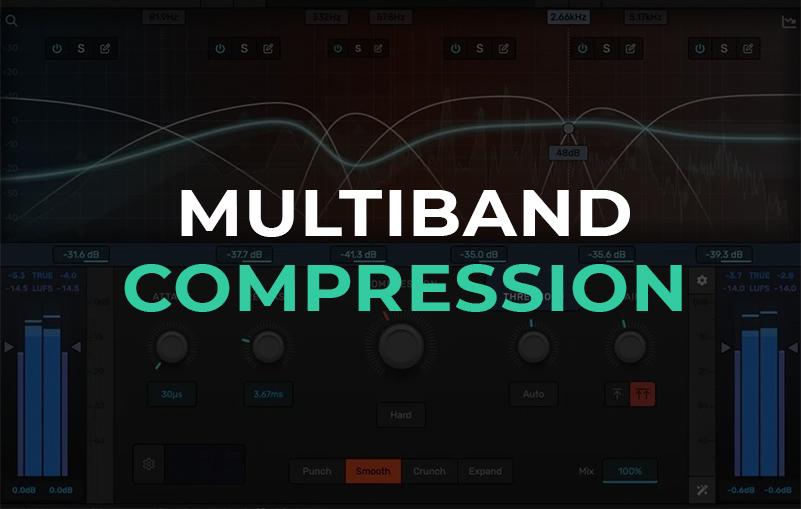
Compression is one of the key tools adopted by producers, mix engineers and mastering specialists. There are many types of compressors, but one of the most versatile and flexible is the multi-band compressor. It’s no surprise that this type of compressor has become a staple for most audio engineers.
In this article, we take into account what a multiband compressor is, how it works, and when it comes into play during the mixing and mastering process. We’ve also taken a detailed look at the core components of a multi-lane processor so you can easily use these powerful tools.
The online beat maker Amped Studio has all the necessary functionality for high-quality professional sound processing, including through multiband compression.
What is multiband compression?
Multiband compression is a more flexible version of a regular compressor. Like any compressor, multiband compression serves to reduce the dynamic range of the processed signal, providing a more stable sound. The compressor reduces the volume of the highest peaks and increases the volume of the quietest parts, increasing the average volume and adding character to the sound.
Some compressors operate cleanly without adding any additional coloration, while others emulate hardware hardware or add harmonic distortion to create a warm and interesting sound. Due to their versatility, compressors are widely used in production, mixing and mastering, sometimes using multiple compressors in the same effects chain to achieve the desired sonic result.
The main difference between standard and multiband compressors is that standard compressors process the entire frequency spectrum of the track. This can be useful for general dynamic tuning, but sometimes over-processes frequencies that don’t need it. A traditional compressor operates as a single-band compressor.
A multiband compressor, on the other hand, divides the signal into several frequency bands, each of which is processed by a separate compressor. This allows you to fine-tune the processing for each band, providing flexibility that conventional compression does not offer. As a result, only certain frequencies can be compressed, making multiband compressors an indispensable part of an audio engineer’s arsenal.
In multiband compression, the signal goes to a crossover, where it is divided into several frequency bands. Each band is then sent to a separate compressor, and then all the bands are summed into one signal. This technology avoids unwanted effects, such as the hollow sound that occurs with deep single-band compression of low frequencies.
Multiband compressors can change the frequency response of a signal, making them preferable for this task over equalizers, which produce different results. The main application of multiband compressors is mastering phonograms. They are more difficult to set up than single-band compressors, so they require experience and a high-quality monitoring system.
The use of multiband compression should be moderate, as excessive use can have a negative effect on the sound. Multi-band compression is used only when single-band compression does not cope with the task.
Frequency ranges
These are the key components of a multi-band compressor. Each frequency band in a multiband compressor acts as a separate compressor, allowing flexible control of signal dynamics. Different multiband compressor plugins offer different numbers of frequency bands.
Bands typically have customizable lower and upper limits, allowing you to precisely define the areas to be treated. Some multiband compressors allow you to customize bands using clicks and drag, but most often you’ll use the standard compression parameters—attack, release, and threshold—for each individual frequency band.
Spectrum analyzer
While not all multiband compressors come with a full spectrum analyzer, many do include this feature. This is justified since multiband compression is aimed at processing individual frequency ranges. Having a spectrum analyzer allows you to visually track how compression is affecting each frequency range in real time, which helps you understand the interaction between different frequencies and the rest of the mix.
Attack
The compression speed of an audio signal, both in a conventional compressor and in a multiband compressor, is determined by the attack parameter.
Release
The release parameter controls how long a regular or multiband compressor continues to process the signal before “releasing” it. A slow release gives the compression a more stable character, while a fast release creates a more dynamic effect.
Threshold
The compressor threshold sets the level above which compression of the audio signal begins. Anything above this threshold will be compressed. Thus, a lower threshold will compress more of the signal.
In the case of limiters, which can be thought of as very powerful compressors, anything above a set threshold is compressed so much that no sound goes beyond that level.
Ratio
The coefficient determines the degree of compression. The higher the ratio, the stronger the compression will be, and vice versa, with a lower ratio the compression will be softer.
Knee
Not all multi-band compressors have this feature, but the knee parameter determines the nature of the compression. A soft knee provides a smoother, more gradual compression, while a hard knee acts more sharply and quickly.
Makeup Enhancement
Makeup gain allows you to restore the volume level after compressing the audio track. This is useful if the processed signal seems to have lost the required volume.
Gain reduction meter
The gain reduction meter shows the degree to which peak amplitude is reduced during compression, as well as the intensity of the compressor. The greater the gain reduction, the greater the compression.
Intersection points
The crossover point is a unique feature of a multiband compressor that defines the boundaries of frequency ranges. Correctly setting the crossover point allows you to influence only the problematic frequencies without affecting the entire channel.
Where is a multiband compressor used?
There are many signal compression methods available, but few are as versatile as multiband compressors. These compressors are an important tool because they allow precise control of individual frequency ranges, eliminating problems before they become significant and costly. Multiband compressors offer flexible dynamics control and can be used in a variety of situations, such as reducing harsh peaks and controlling each frequency band independently to shape the overall sound of a mix.
Multiband compression can be used to give music a fuller sound, both in parallel tracks and in individual elements of a mix. The number of bands, or frequency ranges, your audio signal travels through determines the complexity and level of control you have over it. This type of compression is used for a variety of purposes, from taming problematic frequencies in a track’s spectrum to creating new, sometimes very extreme, sounds. For example, producers may only compress the low frequencies in a drum track to avoid damaging the bass line. Multiband compressors can be used for dynamics control, sidechain compression, and many other tasks in a mix.
Multiband compression versus standard compression
What is the difference between multiband and standard compression? In general, multiband compression is used when more precise control over certain frequency ranges is required, whereas conventional compressors are used for general compression across the entire spectrum.
For example, for a single vocal track, regular compression is better, since it affects the entire track. However, when processing the entire vocal group, the situation changes. Lead vocals, backing vocals and harmonies require different compression settings in different frequency ranges.
A multiband compressor can be used when mixing vocals to meet the needs of each frequency range, dividing them into low, mid and high frequencies. Even if you only have two bands, this separation can have a significant impact on the final sound.
Conventional compression is ideal for situations where a quick, generalized solution is needed to stabilize sound across the entire spectrum. Multiband compression becomes necessary when more detailed and precise control of the frequency range is required.
Benefits of Multiband Compression
You get more flexibility
Multiband compression opens up new sonic possibilities by allowing you to compress specific frequency ranges of a track while preserving its original energy. This tool provides unlimited flexibility to create unique and varied mixes.
Multiband compression is relational
Multiband compression allows you to take into account other frequencies involved in the song. By being able to compress individual frequency ranges in the context of other instruments, multiband compression helps achieve a more balanced mix, giving you more control over your sound.
Multiband compressor is a great visualization tool
Not all multiband compressors have a built-in spectrum analyzer or frequency spectrum visualization function. However, many of them come with this feature, which can be very useful for musicians. This allows you to better understand how the compressor affects the sound in different frequency ranges. For beginners in music, this is especially important, since visualization helps to understand the operation of the compressor, which can sometimes be difficult.
Disadvantages of multiband compression
As with any tool, there are situations in which using multiband compression may not be appropriate. Here are some disadvantages of multiband compression to consider when working with these tools.
Using multiband compression can be tedious
Sometimes the simplest approach is the best. It is undeniable that setting up multi-band compression can be quite labor-intensive. If there is no need to individually adjust the parameters for low, mid and high frequencies, it is better not to do this.
It’s not always necessary
Sometimes one band is enough, and in some cases multi-band compression is not needed at all. You shouldn’t automatically use multiband compression just because it’s considered a more powerful tool. In many situations, the processed signal can sound great with normal compression. Don’t complicate the process of working with effects unless there is a clear need.
Sometimes you just need an equalizer
There’s no doubt that multiband compression affects the frequencies and tonality of your mix, but sometimes an EQ can be a more effective tool. If you’re using a multiband compressor to eliminate problematic frequencies at a particular point in a song, try also using an equalizer to determine which tool is best suited to your task. Remember that these tools are not interchangeable.
When should you use multiband compression?
So, when should you use multiband compression instead of a traditional compressor or other audio effects? Here are a few situations in which this powerful tool can be especially useful.
Additional flexibility
Choose multi-band compression when you need extra flexibility or when it’s not an inconvenience. Multiband compression provides at least low, mid, and high bands, allowing you to tailor compression to the specific requirements of the input signal.
Subtle Changes
Multiband compression targets specific frequency ranges, allowing you to make subtle changes where a traditional compressor can’t. This makes a multi-band compressor an ideal addition to the effects chain.
For example, when processing a piano, EQ, a traditional compressor, and a touch of reverb create a little boom that reduces the energy of the kick drum in your song. With multi-band compression, you can adjust the low band so that the drums sound clear while reducing boom. At the same time, other frequencies that do not require changes remain untouched.
While a regular EQ may remove some of the low end, a multi-band compressor allows you to preserve these important frequencies and simply tone them down when needed, ensuring that all elements in the mix sound harmonious.
It will certainly take some experimenting with compression settings to achieve the perfect balance, but it’s clear that a multiband compressor is a powerful tool.
Crossover frequencies
One of the main advantages of multiband compressors is the ability to accurately handle crossover frequencies. For example, bass and drums often overlap in the low-frequency range, which is difficult to clear. In such cases, it may be necessary to compress the bass heavily when the drums come in to make room for the low-frequency drum.
Using a multiband compressor allows you to target a specific low-frequency range without compressing the entire audio spectrum. Handling a single crossover frequency can be challenging, but multi-band compression makes managing the low frequencies much easier.
How to Use Multiband Compression When Mixing
Multiband compression can be useful in a variety of audio engineering situations. Let’s look at the basic principles of using a multiband compressor when mixing.
1. Determine your goals for the compressor
As with any type of compression, you need to be clear about your goals before choosing the right plugin. For example, if you plan to use a multiband compressor to color the sound rather than shape it, you’ll need completely different tools.
2. Determine if a multi-range compressor is suitable for the job
Make sure that your tasks cannot be solved with a standard compressor. If you need to process other frequency ranges or the entire audio signal, it may be worth going back to your tried-and-true standard compressor and changing your approach.
3. Start with one group and move from there
When using a multi-band compressor, it is important to use a minimum number of bands and test each band individually to understand how the crossover points and dynamic changes interact with each other.
4. Try starting with a high ratio and working your way down
Sometimes it is easier to set the compression too high at first and then reduce it to find the optimal ratio for your compressor. If it’s difficult to find the right balance, determine where the ratio is too low and where it’s too high, and start narrowing the range by testing different values in the appropriate zone. Decision making becomes easier when there are fewer options.
5. Don’t forget to evaluate how the multiband compressor affects the rest of the mix
Multiband compressors have a significant impact on frequencies and timbre, so this needs to be taken into account when working with your mix. For example, if you use a high compression ratio in the midrange, you may have to make room in other parts of the mix.
6. Experiment!
We often forget that dynamic plugins like compressors can be extremely creative. Take your time setting the attack time, experiment with different compressors and release times. Explore dynamic features and remember that there is no one “right” way to use a plugin.
7. Monitor your Gain Reduction Level
The level of compression applied to a particular sound can vary greatly depending on your goals. However, as a general rule, it’s best to aim for 2-3 dB of gain reduction for any given sound. Remember that compression requires a delicate balance: too little compression will leave your sounds dynamically inconsistent, while too much compression will result in a flat and lifeless mix.
How to Use Multiband Compression in Mastering
Multiband compression plays an important role in the mastering process. Here are some tips to consider when adding these plugins to your mastering chain:
- Define your goals in the context of other effects;
- Check if the problem can be solved at the mixing stage;
- Use the multiband compressor as an equalizer without gain;
- Switch groups one at a time;
- Act carefully and delicately.
1. Determine your goals in relation to the rest of the effect chain
Defining your mastering goals and approach before adding your first plugin is critical. Why? Because each plugin affects the work of subsequent ones. Whatever you place in front of a multiband compressor will affect its band tuning and ultimately its compression efficiency.
Try to limit your use of plugins to the essentials. Each plugin in your master chain should have a clear, predefined purpose.
2. Check if the problem can be corrected in the mix
If you encounter a lot of problems during the mastering process, it may be worth going back to the mixing stage, if possible. Mastering can improve a great mix, but it can’t turn a bad mix into a good one. If you notice that you’ve been using the multiband compressor too much, take a step back and consider looking for a better starting point.
3. Use a multiband compressor as an equalizer without gain
Let’s say you need to compress the dynamics of a certain frequency range to free up more space in the rest of the master. In this case, do not use the boost! Your multiband compressor can work like an equalizer, shaping the tone of specific frequency ranges without adding additional dynamic information.
4. Switch groups one at a time
It is important to work with one band at a time to accurately change the desired frequencies. Take your time with this process. Small changes to the master channel can make a big difference to the final result.
5. Be sensitive
Remember that in the mastering process, less can be more. If you have to use high gains and significant gain reduction to achieve the desired sound, it is worth reconsidering the balance of the mix. Be careful with the compressor and be sure to test the master on multiple playback devices to ensure smooth dynamics across all platforms.
Ultimately, the best multiband compressor is the one that gets the job done. Both types of compressors – multiband and traditional – are powerful tools, but multiband compression often provides greater flexibility and precision in a mix or mastering.
Enjoy adding multi-band compression to your workflow!










