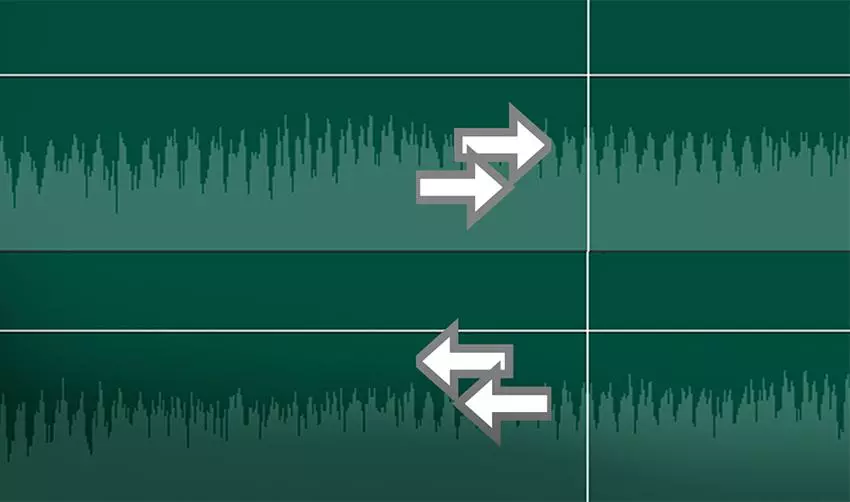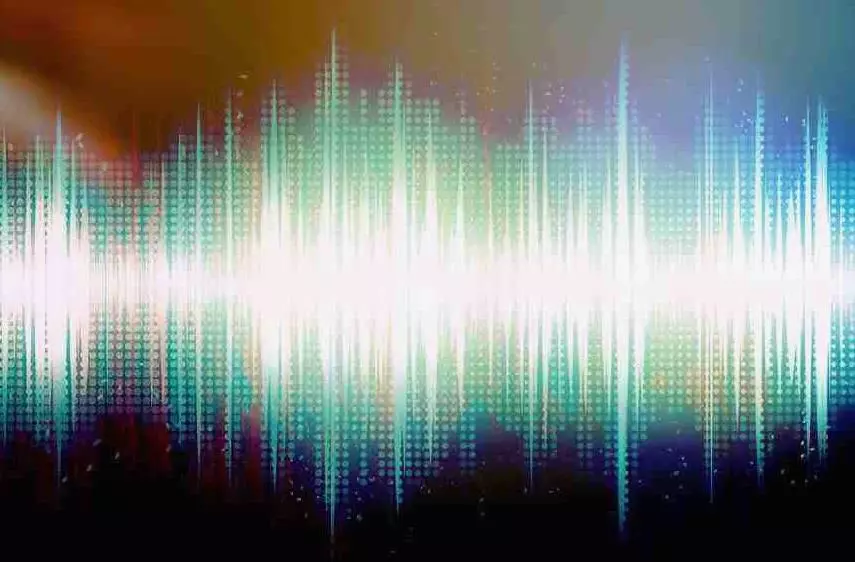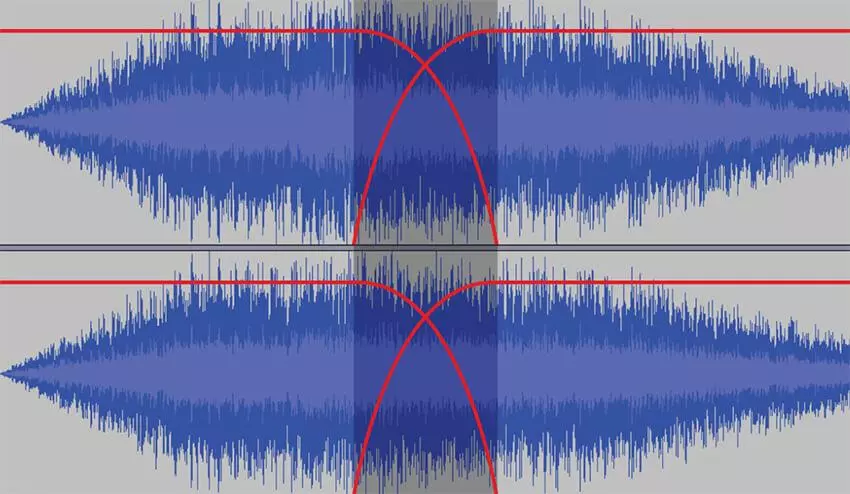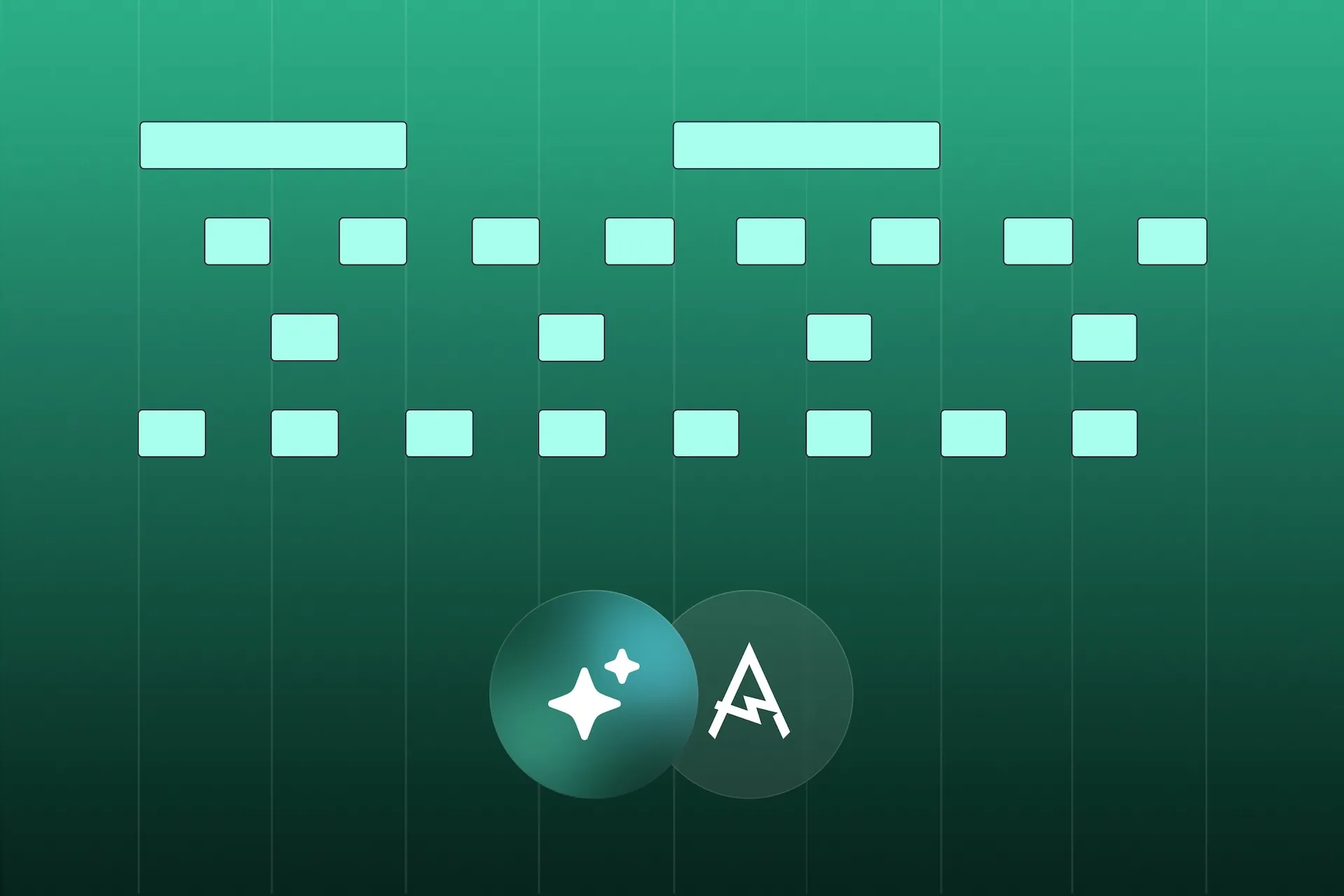Online piano
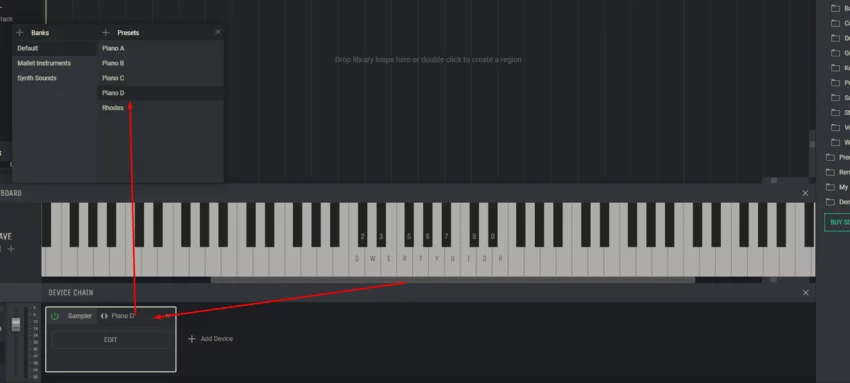
If you don’t have a real piano but want to try your hand at creating melodies, learning chords, or just playing for fun, online tools can help you realize your ideas. They allow you to learn musical basics and work with arrangements without having to buy expensive equipment. One such solution is Amped Studio, a platform that offers not just a virtual piano, but a full-fledged environment for writing and editing music.
Key features of Amped Studio:
- A digital audio workstation in your browser. Amped Studio is a full-fledged digital audio workstation that works right in your browser, without the need to install software. Here you can record vocals, create melodies, work with audio files, edit them and save them to the cloud. This is especially convenient, since all projects are stored on the server, and you do not need to worry about losing data or taking up space on your computer’s hard drive;
- Support for VST plugins. Amped Studio is the first online studio to support working with VST virtual instruments and effects. This significantly expands the user experience, allowing you to use professional plugins, synthesizers and effects for sound processing. Thanks to this, you can create complex arrangements and experiment with sound, as in full-fledged music programs;
- PWA application for Chrome OS. Amped Studio is available as a progressive web application (PWA) for Chrome OS users. This makes the platform convenient for working on a Chromebook, which is often used for educational purposes. This solution is especially useful for children and beginner musicians who want to learn music without spending money on buying instruments and software;
- HumBeatz – converting voice into melody. One of the unique features of Amped Studio is the HumBeatz plug-in, which allows you to convert your voice into MIDI data. If you have no musical education or do not know musical notation, but you have ideas for melodies, you can simply sing or whistle them, and HumBeatz will automatically convert the recording into notes. After that, you can edit the resulting MIDI data, apply synthesizers or samplers to them and turn them into a full-fledged composition.
Amped Studio lets you use a virtual piano right in your browser, controlling it with your computer keyboard. It’s a great tool for learning chords, writing melodies, creating arrangements, and recording your own ideas without having to buy additional equipment. The online platform makes music creation accessible and convenient, allowing you to work on projects anywhere and anytime.
Amped Studio virtual piano compatibility with devices
Amped Studio virtual piano works in a browser, so it can be used on any device with Internet access. It does not require installing programs, downloading additional libraries or using third-party plugins.
Supported devices:
- PC;
- Laptop.
Amped Studio is not tied to a specific operating system, so it can be launched in Chrome, Firefox, Opera and other modern web browsers.
- Play from a computer keyboard – each key corresponds to a specific note, which allows you to quickly type melodies;
- Use a mouse – you can press keys directly in the web application interface, which is especially convenient for those who are just starting to get acquainted with the instrument.
Convenient virtual piano keyboard: remember ideas at any time
Musical inspiration often comes unexpectedly, and it is important not to miss valuable ideas. A virtual piano allows you to quickly record melodies without having a real instrument at hand.
Imagine that you are riding a bus, and an interesting tune is born in your head. With the help of an online keyboard, you can immediately select the necessary notes, save the sequence and later refine it in a music editor. Just connect headphones to your smartphone, open the application and record a melody so as not to lose sudden inspiration.
Or, let’s say, you are in the classroom, and the lecture is boring and monotonous. At this moment, a memorable hook appears in your mind, which you want to try right away. A virtual keyboard on a tablet allows you to quickly play and check the sound of notes while the idea is fresh.
But what if, while working on documents or reports in the office, an original harmonic sequence suddenly appears? Of course, you are unlikely to have a piano at your workplace, but an online keyboard on your computer will help you immediately check how the chords sound and save them for further processing.
What are the capabilities of a digital computer piano?
A digital piano that works via an Internet browser allows you to create and edit music without the need for physical instruments. It supports polyphony, which means that you can play several notes at the same time, creating chords or playing a single-voice melody. The virtual piano also has a metronome, which helps keep the rhythm, and various sound settings, allowing you to adjust the timbre depending on the needs of the musician.
Functionality of a digital piano:
- Simulation of various instruments. The virtual piano allows you to switch between different timbres, such as piano, organ, guitar or violin. This helps the musician immediately imagine how the melody will sound in an arrangement with different instruments;
- Superposition of sound effects. The ability to add effects makes working with the instrument more flexible. This allows you to change the sound, adapt it to different styles and achieve the desired atmosphere in the music;
- Connection of a MIDI keyboard. If you have an external MIDI keyboard, you can connect it and use it in conjunction with the virtual piano, getting more precise sound control;
- Recording and editing. The built-in recording function allows you to save the played melodies, make adjustments, analyze them, and also send them to other musicians for further work.
Connecting external keys to the virtual piano allows you to use the MIDI keyboard in real time. This is convenient if you are working on a composition and want to check how the melody sounds in different registers or instruments.
If you are composing music in a group, then the invented fragment can be immediately recorded, adjusted and sent to the co-author. This significantly speeds up the process of collaboration, since each participant can make changes without losing the details of the melody. The recorded track can be listened to after some time, analyze its sound and, if necessary, refine it.
The interface of the virtual piano is intuitive, which makes it convenient even for those who have not encountered such instruments before. The keys are labeled with letters, which makes navigation easier and allows you to start playing right away without any additional training.
How to play the piano online for beginners?
A virtual piano is a great option for those who have never played a real instrument, but want to try their hand. Online keys allow you to easily master the basic principles without complex training and additional investments. Perhaps this is where your passion for music begins or even the development of a talent that previously went unnoticed.
To play the online piano, you do not need to know musical notation, hand positioning or understanding of playing technique. All control comes down to pressing keys on the screen or from the computer keyboard. You can get used to the arrangement of sounds in just a few minutes. And if you use a tablet with a touch screen, playing becomes even easier and more natural.
How do musicians use a virtual piano?
Musical ideas often come spontaneously, and the most annoying thing is to lose a good melody while looking for tools to record it. Setting up a MIDI keyboard, downloading plugins, opening the right program – all this takes time, during which inspiration can slip away. A virtual piano solves this problem. It works directly in the browser, without the need for installation and complex settings. If you save the link in your bookmarks in advance, you can open the instrument in a second and immediately sketch out a tune before it disappears from your memory. This is especially useful for musicians, composers and producers who need to quickly record their ideas. The simplicity and accessibility of the online keyboard help you not to lose inspiration and save musical ideas at any time.
How else can you use a web piano?
A virtual piano is not just a tool for playing, but a full-fledged tool for creativity, learning, and even entertainment. It allows you not only to learn melodies, but also to create full-fledged musical compositions, experiment with sound, and even organize joint musical sessions with friends.
Creating arrangements and working with music
The Amped Studio online platform is not just a keyboard, but a whole digital audio workstation (DAW), which is suitable for both beginners and experienced musicians. Here you can use virtual instruments, samples, effects, and record your own tracks. The built-in library contains sounds of various instruments, such as violins, guitars, organs, drums, and even synthetic sound effects that will help you create a full-fledged arrangement.
Even if you start with a simple melody, you can gradually add drums, a bass line, vocal inserts to it – and turn it into a full-fledged song. Who knows, maybe this is how a future hit will be born.
Fun and improvisation
Some people use the virtual piano just to have fun and improvise. You can play spontaneous melodies, experiment with the sound, or even have music battles with friends.
If you have several devices, try opening the virtual piano on different laptops and create a small orchestra. One person can play the rhythm part, another – the solo, and the third one can add bass. This is an unusual and fun way to spend time, which is great for friendly gatherings.
Learning and practice
The online keyboard is also useful for learning music theory. If you are reading an article about chords, modes, or scales, you can immediately switch to the virtual piano and try to arrange the notes on the keys. This helps not only to better understand the theory, but also to consolidate it in practice.
Amped Studio gives you the opportunity to play, create, learn and enjoy music anytime and anywhere. Get started now and see how easy it is to immerse yourself in the world of musical creativity.