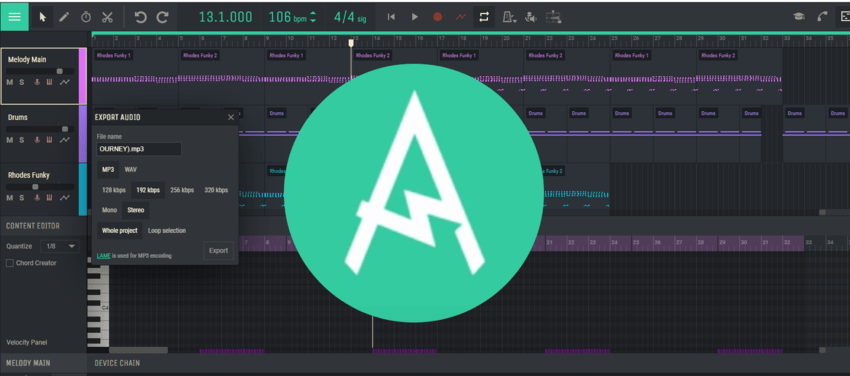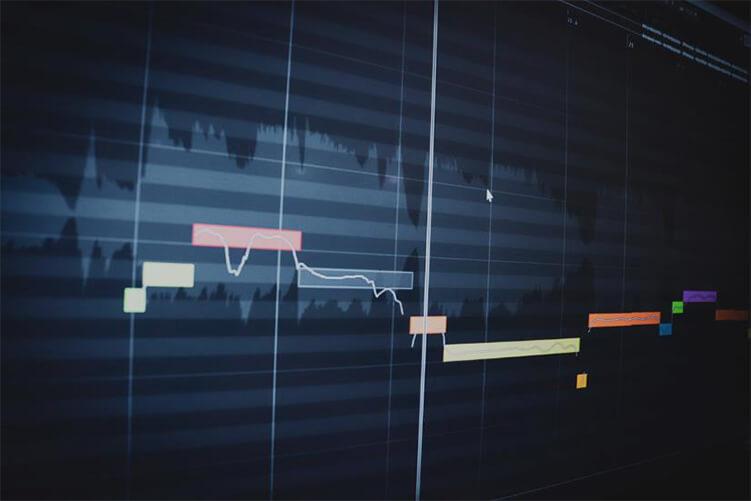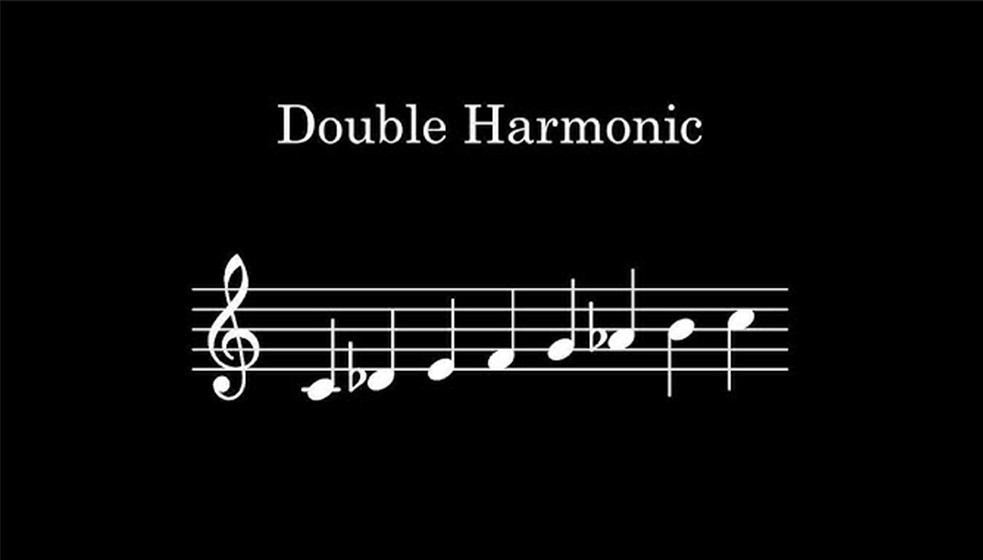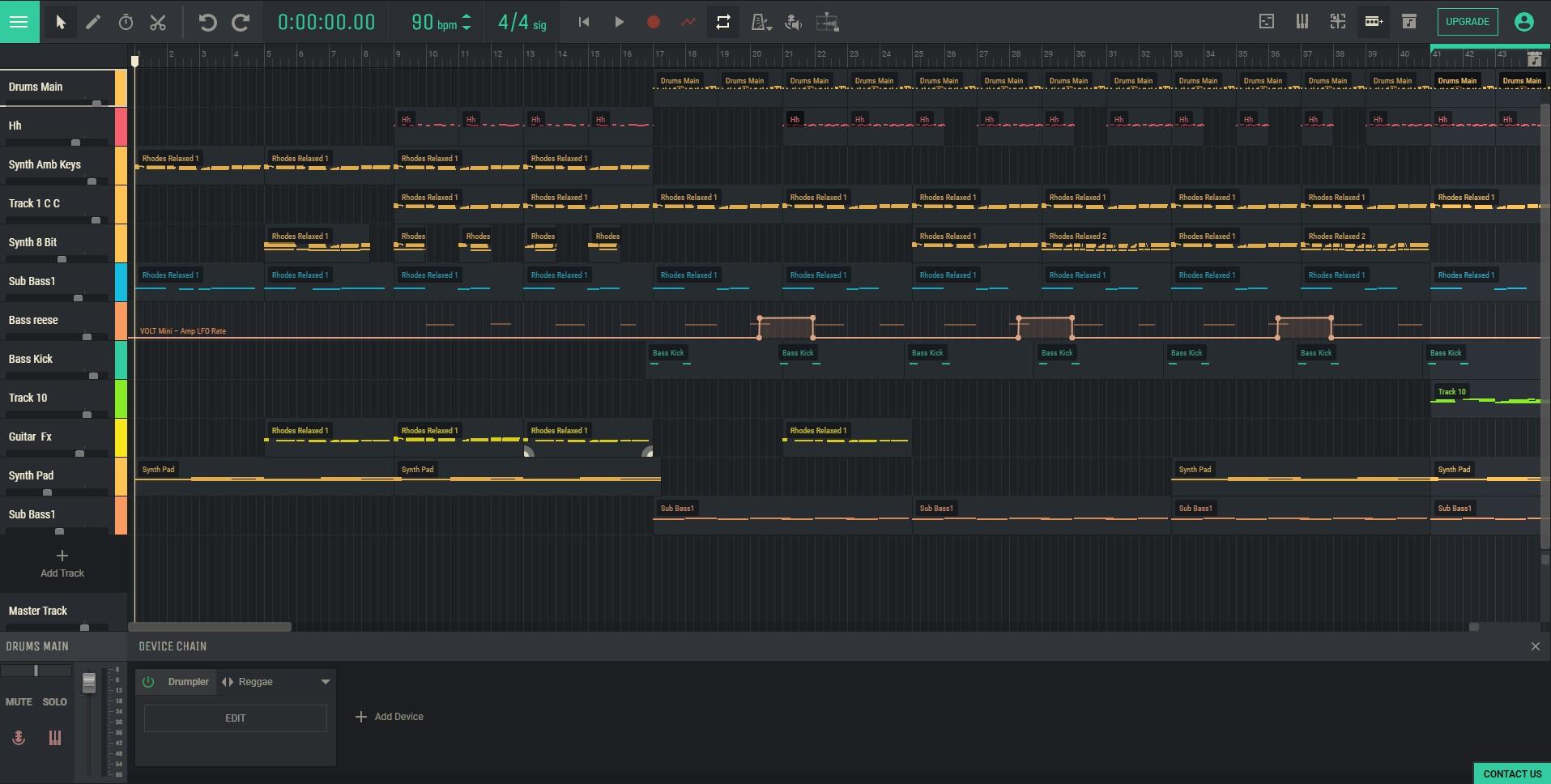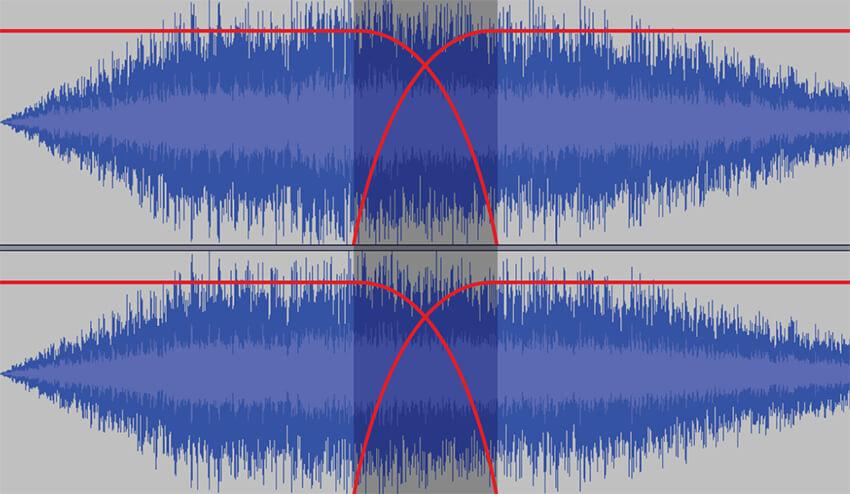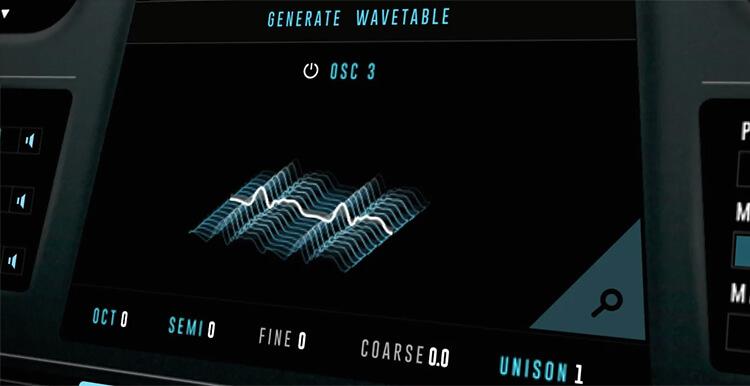Pitch Shifting in Amped Studio

Amped Studio has just added Pitch Shifting to the Content Editor to change the pitch while maintaining the tempo. This is a very useful tool to fix out of tune parts, use for creative sound design or just plain fun with experimentation. Here is how to use it:
- Double click on the track you want to use and check Edit Pitch
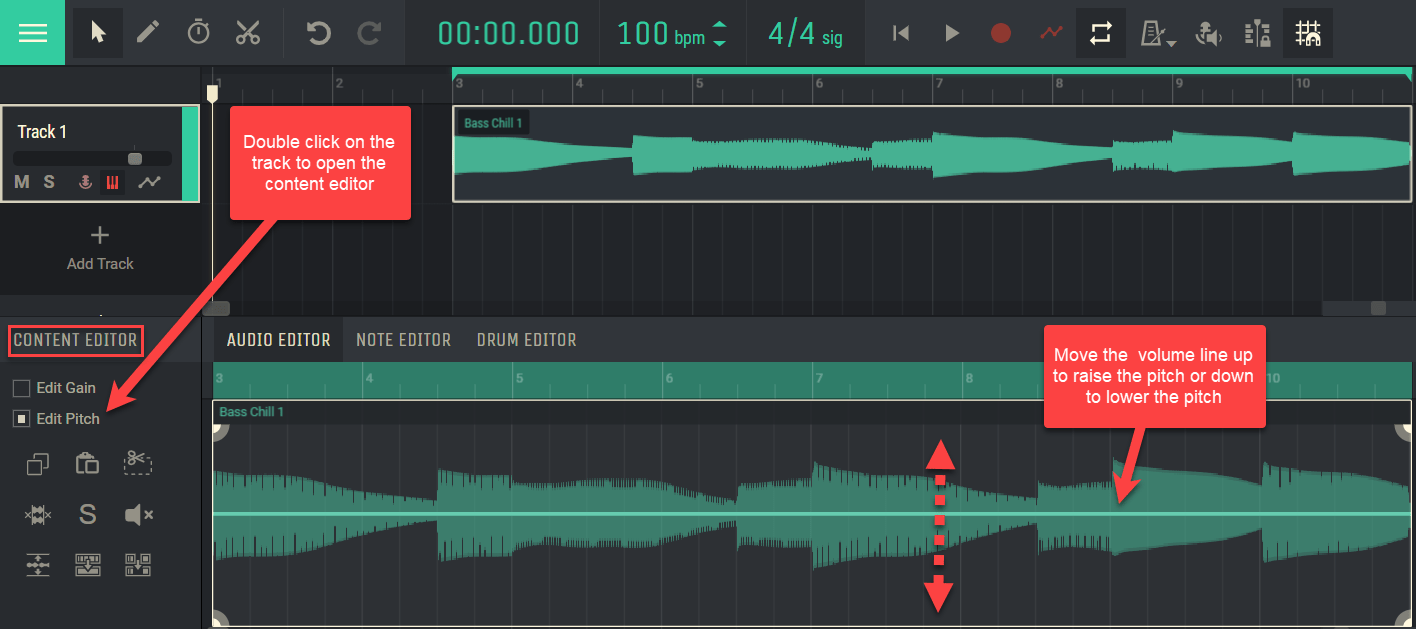
- Raise or lower the Pitch line to the desired position
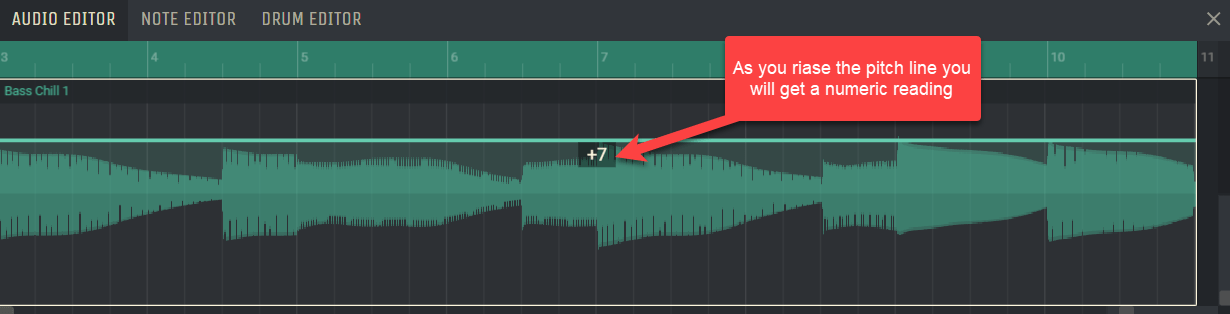
- There are some creative uses like changing the pitch and adding an effect in the Device Chain
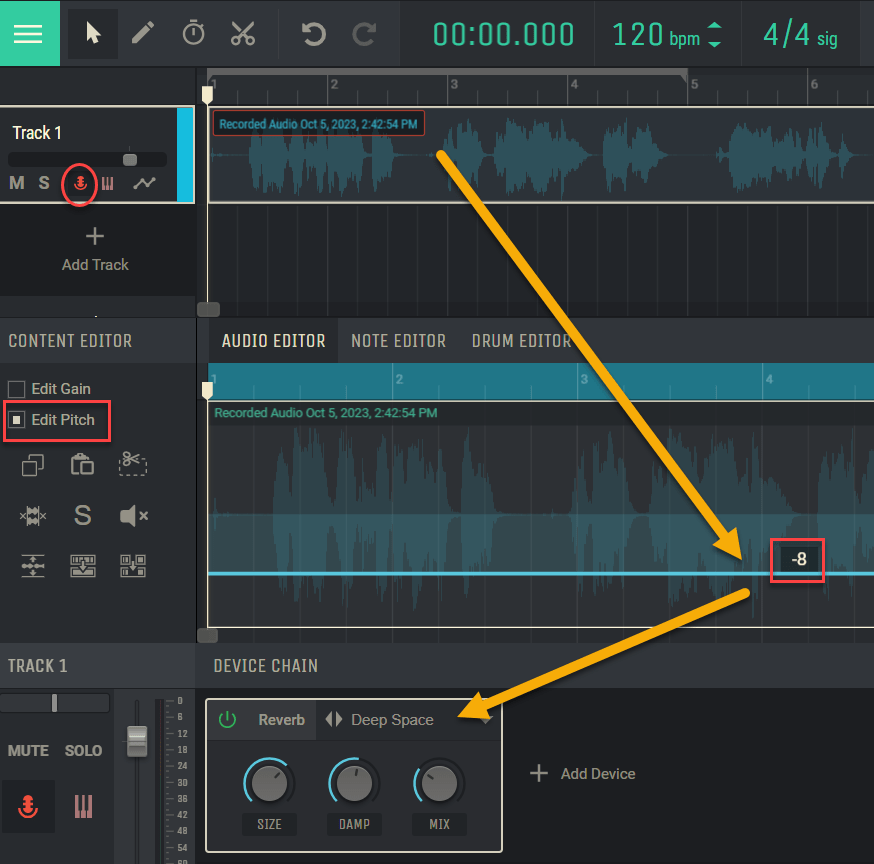
- You can even Clone a track and change the pitch of one track to create a harmony or effect
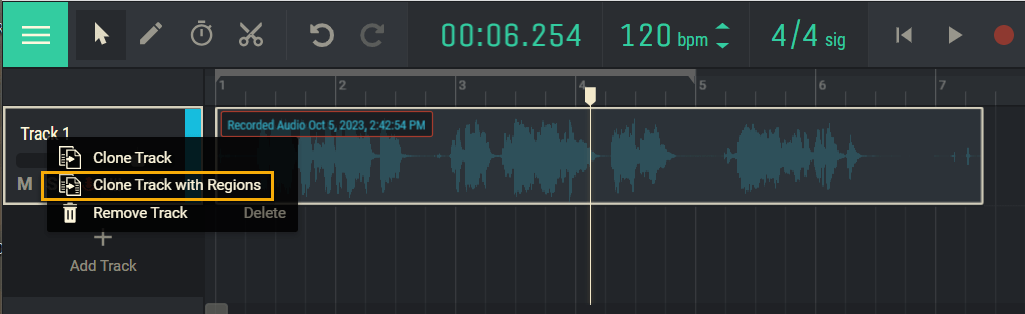
- An example of raising or lowering the pitch to one of the cloned tracks
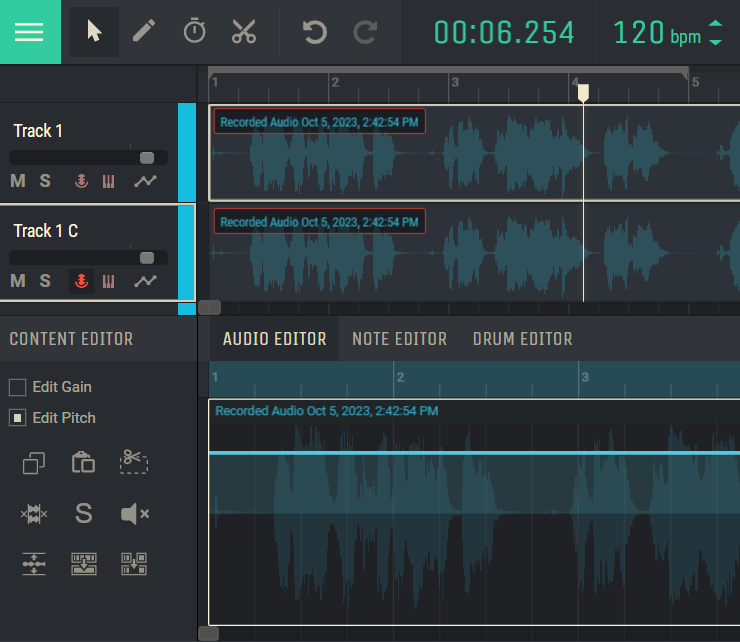
Pitch Shifting is an important addition to Amped Studio and a very creative tool. We hope you enjoy it!
Read related articles