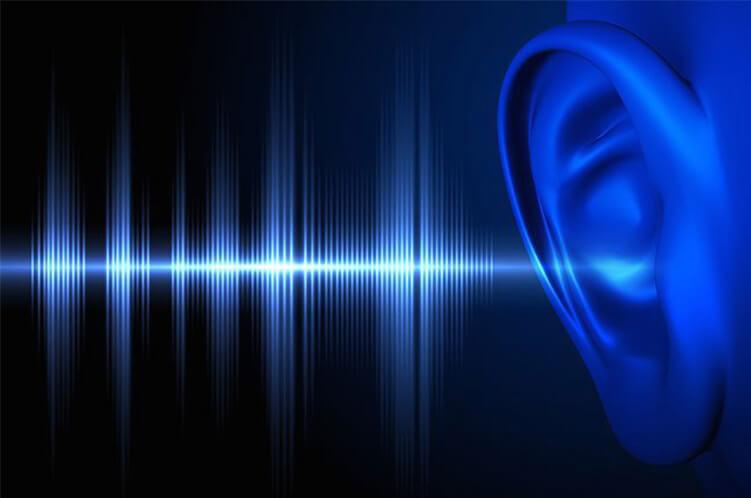RMS in audio
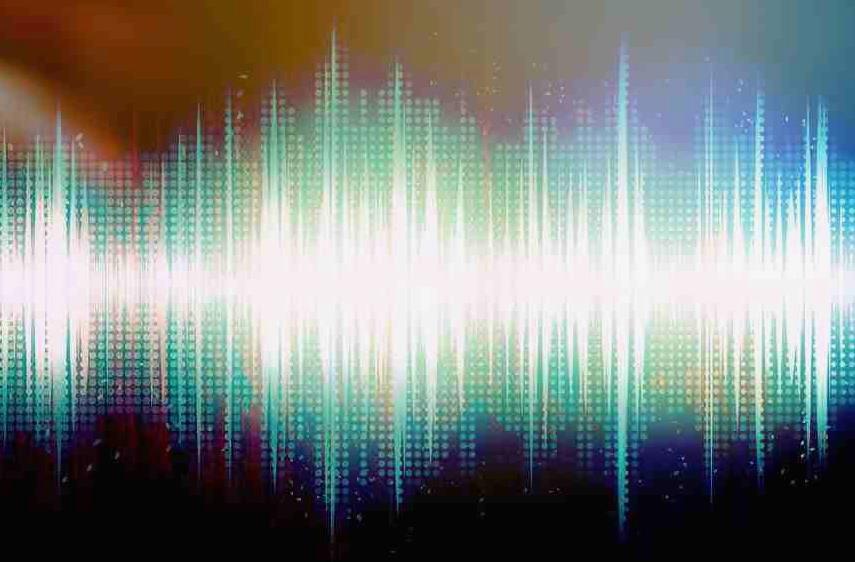
The life of a mastering engineer can be quite challenging from a technical standpoint, as each audio production has its own unique needs to achieve the best sound. The mastering process controls tracks’ peak volume, dynamic range, and RMS levels, among other things. In this article, we’ll look at the differences between RMS, LUFS, Peak, and their relationship.
What is RMS?
RMS (root mean square) is a measurement tool that estimates the average volume of an audio track over a window of approximately 300 milliseconds. The value displayed is an average of the audio signal, providing a more accurate representation of the perceived loudness of a music track for the average listener. Using measurement tools to visualize the average RMS value also helps avoid distortion, especially when playing loud music.
Music may sound different to each person, but there are many tools that sound engineers can use to make sure the overall mix sounds good. It is important to understand the difference between RMS and LUFS. While RMS is useful as a reference point for determining the loudness of your track, it is only an average and is not a completely accurate measurement. Integrated LUFS (Loudness Units Full Scale) will show the volume of audio files with a more accurate representation of how our ears perceive sound.
If the LUFS and RMS levels are not peaking, this is a good sign of a quality mix and it may be time to move on to mastering.
What level of RMS should you master?
One of the most challenging aspects of music is its subjectivity, both in the creation process and in the final product. Despite this, there are parameters in audio mastering that must be met to certain standards. Loud tracks that need to sound bold and intense should have an RMS level of approximately -7 dBFS to -12 dBFS. For tracks with less dynamic energy or quieter parts, an RMS level of -16 dBFS to -18 dBFS is best.

Peak levels in audio can be challenging to manage, especially if you have many tracks competing for the same audio space. Using level meters is a great way to better understand where in the frequency spectrum your audio peaks. The dynamic range of your track is directly related to peak volume, and managing this parameter requires a unique approach depending on your specific production needs.
Any track that introduces too much distortion into the mix should be processed correctly along with the rest of the mix. The correct RMS value depends on the style and genre of the song, and each case requires a different mixing approach to achieve the desired RMS level. Some songs require a louder or quieter approach, but it’s important to make sure your levels stay within peak levels and each track is mixed accordingly.
How are RMS values calculated?
Calculating RMS (root mean square) values involves a mathematical approach that includes the following steps:
- Squaring each signal amplitude value;
- Averaging of these squares over a certain period;
- Taking the square root of this average.
This process is a cornerstone of audio engineering, providing a more accurate representation of the average volume of a soundtrack. RMS values are expressed in relative decibels (dB) and give a clear indication of the average output power of an audio signal. For digital audio, this understanding helps optimize audio quality and ensure consistency across different listening environments.
RMS is especially important during the mixing and mastering stages to help achieve desired loudness units relative to full scale (LUFS), the industry standard measurement. Understanding the average power of an audio track can be crucial to setting the correct levels during mixing.
Differences between RMS and Peak values
RMS (Root Mean Square) is the average loudness of the waveform as a whole. This also means that a short audio clip will perform less well than a long audio clip. The RMS meter is close to how we perceive sound, which is important because our ears don’t pick up all frequencies and we need to visualize how the audio system is performing. Additionally, our ears don’t always pick up certain peaks, so we need additional sound measurement tools to get the most accurate readings.
The peak value determines the maximum voltage the waveform reaches. If your audio peaks, this is where you’ll start to hear clipping and distortion. The main difference between peak and RMS readings is that the peak reading represents an instantaneous reading. In contrast, RMS provides readings in a short period of time, approximately 300 milliseconds.
As a musician, you must consider that each piece has a unique dynamic range, so it is important to use both meters to determine peak level, average volume, and other parameters.
How to manage a lance mixture
Often musicians become frustrated when their mix peaks easily. Music is naturally loud, and while it’s important to convey its power, it needs to be controlled to make the sound enjoyable to listen to. Removing peaks requires a layered approach using plugins such as VU meters or gain reduction tools. Reading the peak values is quite simple and will help you identify the source causing the spikes. It is also necessary to check the average and integral volume.
Although we can work with the frequency spectrum, we cannot hear it all, so the visual representation that a loudness meter provides is very important to further improve audio products. Music usually contains many different elements, each of which takes up its own space, and their volume may not always be at the same level. Reading RMS and Integral loudness values will help you determine where your mix needs work.
The sound of a mix is a combination of frequencies, and often these frequencies collide or compete for the same space. The dynamic range of each track must be shaped to match the overall sound. If this is neglected, the mix will quickly reach peak values. In addition to using techniques such as gain reduction, adjusting the EQ of each track can be a reliable solution to volume problems. In addition to the tools available in today’s music production world, you’ll also benefit from understanding the limitations of human hearing when mixing.
Audio perception
Human hearing perceives frequencies in the range from 20 Hz to 20 kHz. With age or other reasons, this range may decrease. Given that each person’s hearing abilities may vary slightly, it is important to keep this in mind when creating the optimal mix. This sound perception factor is another reason why understanding dynamic range, peak levels, integrated LUFS and other loudness units is of utmost importance.
The way our ears perceive sound is a reliable guide for adjusting the equalizer. It is important to find a balance between technical skills and knowledge of psychoacoustics. Technical skills help create music, but knowledge of psychoacoustics can take your track to the next level. Additionally, when multiple tracks are layered on top of each other, some frequencies begin to be masked as they compete for the same space.

To achieve the desired mix, all frequencies must be properly balanced. Although there are certain frequency parameters that we can work with, this area is still subjective. Our ears can deceive us depending on the frequency range they perceive. As we age, frequency masking becomes more noticeable to our hearing. This is another reason why visual representations of integrated loudness, peak levels, and average loudness are so important.
The Importance of Dynamic Range
A compressor is designed to control the dynamic range of your track. Many people don’t know that compression is short for “dynamic range compression”. Compressors are often used to control the peak level of an audio signal, which helps control the average level in the dynamic range. Despite the desire to maximize dynamic range, there is no universal rule for all tracks.
Another aspect of dynamic range is the spatial arrangement of sounds in a track. Thanks to our two ears, we can determine the general or exact location of a sound source. This has a significant impact on the music production and dynamic range of the track. The spatial arrangement of sounds in audio directly affects the listener’s perception of the sound.
There are many ways to expand and improve the dynamic range of your mix. Working with equalizer, compression, and stereo expansion plugins can help you create the sound you want.
How RMS and limiters relate
When working on your mastering chain, you’ve probably used a limiter. This tool not only helps increase the perceived volume of the sound, but also provides more precise control of the signal level. Your track most likely reaches its peak level after adding a variety of instruments and plugins. Using RMS and a limiter together will help determine the optimal settings for the limiter, as well as identify frequencies causing peaks.

Because limiters can instantly increase the volume of your track, it’s important to use them correctly with dynamic range in mind. The limiter prevents clipping and distortion by keeping peak audio levels within acceptable limits. However, increasing the volume using a limiter does not always mean improving the quality of the track. Incorrectly setting limiter parameters such as attack can damage the dynamic range and transients of a track. Using limiters on the master is a common practice in music production, but their purpose and impact on the loudness of a track is often misunderstood.
Plugins for measuring volume and sound
Along with the many pros and cons we’ve covered in this article, there are plenty of plugins for measuring track volume. Using these level meters in combination with technical knowledge will help you refine your tracks and improve their quality. Below are three different plugins that measure different aspects of your track’s volume.
Loudness Analyzer BUTE 2
This loudness meter from BUTE allows you to accurately determine the integrated LUFS and volume range of an entire track. It also logs the song’s timeline so you can go back to a specific part of the song and recalculate the volume. The plugin can be configured to read True Peak or LUFS, and can also use compact mode to save CPU resources.
Main characteristics
- Ability to switch between LUFS, True Peak and RMS readings;
- Several presets for various audio production tasks that can be configured manually, providing a reliable basis for adjusting parameters;
- Flexible and easy-to-read user interface, compact mode to save space on the screen and processor;
- Playback log, which allows you to re-watch certain parts of an audio recording and get a new idea of its volume.
iZotope Insight 2
When detailed audio analysis is required, iZotope’s Insight 2 plugin does the trick. It includes several modules that allow you to display the VU meters of your track. The plugin measures stereo width, volume, frequencies, and also provides an emulator for specific listening conditions that will help tailor the sound to the target audience.
Main characteristics
- Customizable user interface that allows you to view multiple level meters simultaneously;
- Numerous audio volume measurement tools: volume range, peak, true peak, short-term and long-term integrated LUFS, and RMS measurement;
- Wide selection of basic presets for measuring volume;
- 2D and 3D viewing options for the spectrogram module;
- Expandable and customizable modules to further customize the display and instrument priorities.
LEVELS
When detailed audio analysis is required, iZotope’s Insight 2 plugin does the trick. It includes several modules that allow you to display the VU meters of your track. The plugin measures stereo width, volume, frequencies, and also provides an emulator for specific listening conditions that will help tailor the sound to the target audience.
Main characteristics
- Customizable user interface that allows you to view multiple level meters simultaneously;
- Numerous audio volume measurement tools: volume range, peak, true peak, short-term and long-term integrated LUFS, and RMS measurement;
- Wide selection of basic presets for measuring volume;
- 2D and 3D viewing options for the spectrogram module;
- Expandable and customizable modules to further customize the display and instrument priorities.
Pro Tip: The Role of RMS in Audio Dynamic Range
Dynamic range, a critical aspect of sound quality, determines the ratio between the quietest and loudest parts of a sound track. RMS plays a key role as it helps estimate average loudness, which in turn affects dynamic range.
A wider dynamic range indicates greater contrast between quiet and loud parts, which is often necessary for producing high-quality music. RMS measurement is important to determine the correct balance in the dynamic range, ensuring that your audio maintains a constant volume level and is pleasing to the listener.
By effectively managing RMS levels, audio and mastering engineers can improve the overall sound quality while maintaining the clarity and depth of the music.
Expert Application of RMS in Music Production
RMS is not just a theoretical concept, but a practical tool in music production. Its use extends from mixing to mastering, influencing how an audio track is perceived and received by the audience.
RMS in mixing and mastering
During the mixing stage, RMS helps control levels so that each element of the track contributes appropriately to the overall volume. This involves balancing vocals, instruments and effects to create a harmonious and cohesive sound.
During mastering, RMS plays an even more important role. Mastering engineers use RMS readings to ensure a track meets industry loudness standards, especially for distribution on streaming platforms such as Spotify. RMS helps fine-tune your track, delivering just the right amount of intensity and fullness without losing clarity.
Professional use of RMS meters
RMS meters are important tools in audio production. They provide real-time visual feedback on the RMS level of the audio signal, helping you make informed decisions about gain, compression and overall level balancing.
Understanding RMS readings is important to achieving the desired audio results. Genres where loudness is a priority may require a higher RMS value. In more dynamic genres, with more unique sounds, lower RMS values can indicate a wider dynamic range, maintaining the natural dynamics of the music. It all comes down to finding the perfect balance.
RMS and True Peak Measurement: The Need for Accurate Measurements
In the world of digital audio, RMS measurement alone is not enough. True Peak measurement complements RMS by providing a more detailed view of peak audio signal levels, which is critical for audio processing and distribution. Let’s look at the importance of RMS and True Peak meters.
Benefits of RMS and True Peak Measurement for Mastering
The combination of root mean square (RMS) and true peak measurement in mastering provides a comprehensive approach to audio analysis. True peak meters detect inter-sample peaks that standard peak meters often miss. This is vital for:
- Prevent digital clipping;
- Ensuring audio signal integrity when converting to lossy formats.
These tools allow you to create a final product that will sound the same on different playback systems. True Peak metering ensures audio does not exceed the maximum level for digital formats, while RMS metering helps achieve desired volume and dynamic range.
Mastering using both RMS and true peak measurement is especially important in today’s streaming-dominated music industry. Platforms like Apple Music and Spotify have specific volume requirements. Mastering engineers use these meters to ensure compliance with these standards, optimizing the track for the best listener experience.
If you are looking for the best free RMS meter, then Youlean Loudness Meter is a great choice. For measuring true peaks, Insight 2 is an excellent option.
Pro Tip: The term “RMS-Power”
If you’ve ever come across the term “rms power” in audio production, it refers to the average power that an audio signal emits over time. Unlike peak power, which represents the highest power level at any given time, RMS power provides a more realistic and consistent measurement of the energy of an audio signal.
This concept is critical when working with various aspects of audio production, from the mixing process to final mastering. RMS power is often used to compare the volume levels of different audio tracks, ensuring consistency and cohesion across an entire album or playlist.
Mastering for Perceived Loudness
When mastering, one of the main goals is to optimize the perceived loudness of a track so that it resonates well with the listener/human ear.
RMS plays a key role in this process because it provides a more accurate representation of how loud a track is perceived by the human ear compared to peak levels.
You need to find the sweet spot where the RMS level enhances the energy and presence of the track without sacrificing dynamic range.
Perceived loudness mastering using RMS involves carefully tuning the audio signal to achieve a consistent and pleasing level across all platforms.
During the mastering process, the engineer (or you) should keep a close eye on the RMS power, which provides valuable information about the overall energy and power of the track.
This is especially important in today’s digital age, when music can be listened to on a variety of devices and streaming services.
By focusing on RMS values, you can ensure that a track retains its intended impact no matter where it is played.
To effectively increase RMS without sacrificing audio quality, use careful compression and limiting techniques.
Advanced RMS Measurement Techniques for Music Producers
As a music producer, mastering advanced RMS measurement techniques can greatly enhance your mixing and mastering skills. One key technique is to use RMS measurement to control dynamic range.
For example, when working on a track with variable intensity, such as electronic dance music, you can use the RMS measurement to identify areas where the energy drops. By applying subtle compression based on RMS readings, you ensure a consistent level of energy throughout the track, keeping the listener engaged.
Another sophisticated approach is to use RMS measurement in combination with spectral analysis. This method is invaluable in balancing the RMS level with the frequency content of your track. For example, if your EDM track is bass-dominant, measuring RMS can show whether the low frequencies are overloading the mix, creating a false sense of overall loudness. By adjusting EQ settings based on RMS readings at different frequencies (bass, mid, high), you can achieve a more balanced and consistent sound.
These advanced techniques will help you create tracks with optimal volume and dynamic range, ensuring high audio quality and listener retention.
What is RMS in audio? Final Thoughts
Understanding what RMS is in audio is critical to creating dynamic-sounding and harmonious tracks. RMS provides invaluable information about the average volume and energy of an audio signal, offering a more consistent and realistic view of how listeners perceive loudness.
Mastering the nuances of RMS is important to achieving a balanced mixing and mastering process. This will help ensure that your tracks stand out with clarity and power on any platform. To further expand your knowledge and application of RMS in music production, I highly recommend checking out Beatmaker’s free templates.
These templates, mastered and perfected by top producers and engineers, are an excellent source for understanding the power of clean sounds. By analyzing these patterns with a quality measurement plugin, you’ll gain a deep understanding of how LUFS, RMS, and dynamic range work in professionally produced tracks.
It’s like an experienced sound engineer sharing his secrets with you. These templates demonstrate the practical application of RMS in music production and offer a masterclass in achieving the perfect balance between volume and dynamic range.
Use this opportunity to learn from the best and apply that knowledge to your music so your tracks resonate with listeners around the world. Remember, be creative and never stop learning and growing.
FAQ
What is RMS in mastering?
RMS (Root Mean Square) is the average output volume level over a short period of time and is used to evaluate the loudness of an audio signal.
What level should my master be?
For loud tracks, we recommend using an RMS range of -7 to -12 dBFS, and for quieter tracks, an RMS range of -16 to -18 dBFS.
How to increase RMS in mastering?
To increase RMS, you need to reduce the dynamic range of the track. This can be done by using compression and limiting to make the louder and quieter parts of the composition closer in level.
What dB should my mix be before mastering?
It is recommended that the peaks in the mix be placed between -18 and -3 dB to provide sufficient headroom for the mastering process.
How to increase RMS without peaks?
The main method for increasing peak-free RMS is to use a limiter in the master chain. Adjust the limiter settings to limit peaks, allowing for higher average volume levels.
How to calculate RMS?
Root Mean Square (RMS) is calculated as the average of loudness levels over a period of about 300 milliseconds using a level meter.
How to convert RMS to watts?
With a conversion factor of 1 watt equals 0.707 RMS. To convert RMS to watts, divide RMS by 0.707.
Why is RMS used instead of average?
RMS is used as an abbreviation for root mean square, which allows for a more accurate calculation of average volume.
Are more RMS watts better?
While more RMS watts can provide more power, it can also come with more distortion. The amount of power supplied should depend on the needs of the audio system or equipment.
Is 18 watts RMS good?
It depends on the context. For example, 20 watts RMS may be the maximum power that some amplifiers can deliver without distortion. In this case, exceeding 20 watts RMS will begin to distort the sound.