What are VST plugins

Plugins are additional software tools that are installed to expand the capabilities of a DAW or simplify a musician’s work.
The appearance of the VST format in 1999 changed the music world forever – the technology made it possible to transfer real instruments and effects to a virtual environment, and turned a computer into a powerful recording studio. In subsequent years, other formats of plugins for sound processing appeared on the market – AU, RTAS, ReFill and others, which somewhat complicated the entry into the world of music for beginner musicians. From this material, you will learn what plugin formats exist, how they differ and what programs support them.
It is difficult to imagine the modern industry without plugins – special programs that connect to a DAW and imitate the work of real analog effects and musical instruments. Plugins made entry into the industry easier: to assemble a productive studio, you no longer need to spend money on vintage hardware, because any processing has become available directly on the computer. In the years since the VST format was introduced, the industry has seen several more plugin formats that do the same thing – emulate real instruments and hardware in a computer environment. But are there any real differences between the formats?
The Plugin War That Never Was
In 1996, Steinberg, known primarily for developing the DAW Cubase, introduced the VST format — Virtual Sound Technology. The announcement changed the music industry and the principles of creating music with a computer forever. The doors to the world of creativity opened for everyone: the technology transferred studio analog effects to the digital environment, thanks to which anyone could create a home studio with copies of real devices.
Gradually, the computer began to play a more prominent role in the process of creating music. In fact, the machine was able to replace a huge fleet of professional equipment.
In 1999, Steinberg introduced the second version of the format — VST2, and the sound revolution took a new turn. The new version made it possible to copy not only effects and processing, but also musical instruments. Thanks to the efforts of third-party developers, home musicians received virtual versions of real guitars, drum kits, synthesizers and other instruments at their disposal. Now the computer could replace not only hardware, but also real musicians.
The popularity of VST could not go unnoticed by competitors who created their own plugin formats. Having assessed the prospects of the technology, Apple adapted VST to the macOS environment, thereby creating a new format – AU. Avid, then called Digidesign, also got involved, creating its own RTAS format, compatible with DAW Pro Tools. Microsoft did not lag behind, having invented DX – a plugin format based on the popular DirectX technology.
In music circles, it is customary to separate formats from each other to avoid confusion. However, today the term “VST plugin” has become a household word – in colloquial speech it refers to any virtual instruments and effects, regardless of their actual format. The trouble is that the generalization raises many questions for beginners: it is not entirely clear which plugin formats for sound processing are supported by different DAWs, what is the difference between them, and which options should be preferred.
Main formats of plugins for audio processing
The popularity of VST has led to the emergence of several new plugin formats. However, there was no competition – VST remained the most popular format.
From the end user’s point of view, the formats are no different from each other. Apart from internal features and different names, all formats are an implementation of VST for a specific program.
Today, there are three main formats in the music industry:
- VST;
- AU;
- AAX.
A number of products are available in the outdated or highly specialized RTAS, DXi, and ReFill formats. Also worth mentioning are the CLAP format, which promises to remove the limitations of VST, and NKI, which represents virtual instruments from a variety of audio files and is packaged in a patch for the Native Instruments Kontakt sampler.

VST
VST (virtual studio technology) is the most universal plugin format supported by all DAWs. There are also CLAP, AU and AAX formats, but in this article we will talk about VST, because they are most often used by music producers, sound designers and sound engineers.
This is the most popular plugin format, working in Windows, macOS and Linux. Initially, the format was created to transfer analog audio effects (compressors, equalizers, reverbs) to the digital environment, but today the term “VST plugin” refers to any virtual instruments and effects.
VST was developed jointly by Steinberg and Propellerhead (now Reason Studios), but after some time Propellerhead left the project to focus on its own Reason ReFill format.
VST plugins directly depend on computer resources – these are native applications that connect to music programs. Plugins work in real time and process sound using computer resources (mainly the processor).
In 1999, Steinberg introduced the updated VST2 format, which introduced the concept of VSTi (abbreviated English: Virtual Studio Technology instrument – virtual studio technology instrument). Unlike VST, VSTi plugins are an independent application capable of generating an audio signal.
VSTi transfers real instruments to a digital environment. All libraries (for example, virtual drums), software synthesizers and samplers work on its basis. Despite the appearance of the term VSTi, today virtual instruments are usually referred to as VST.
In May 2018, Steinberg stopped supporting the VST2 format, focusing on the development of VST3, introduced back in 2008. Unlike the first and second versions, VST3:
- only exists in 64-bit format;
- supports more virtual audio inputs and MIDI inputs and outputs, which allows you to create instruments that can generate more complex sounds;
- offers improved work with MIDI events responsible for articulation, strength of sound extraction and dynamics of notes (see What are MIDI events and why do we need them, MIDI 2.0 is already here: what’s new);
- offers better optimization and lower demands on computer resources.
Despite the end of VST2 support and the advantages of the third version of the format, many developers still release processing and instruments in VST2 format. As for DAWs, to ensure maximum compatibility, DAWs support all three formats.

AU
AU Logo The AU format (short for Audio Units) was developed by Apple shortly after the introduction of VST2. The format is a set of APIs and other instructions that allow macOS and iOS operating systems to generate, process, play, and manipulate audio signals with minimal latency.
Apart from the ability to work as both virtual instruments and effects, there are no differences between AU and VST/VSTi. In fact, AU is an iteration of VST that has been improved for better compatibility with macOS. The similarity to VST allows developers to convert VST plugins to AU plugins to simplify the porting of products to the macOS environment.
As smartphones and tablets evolved, Apple introduced an improved version of the format — AUv3. The update is an extended set of APIs compatible with iOS and iPadOS. Developers can create universal plug-ins for iPhone, iPad, and Mac, and users get a set of plug-ins that are compatible with both desktop and mobile DAWs (such as Garage Band or Cubasis).
AAX

In 2013, along with the release of Pro Tools 11, Avid introduced the AAX format (Avid Audio eXtension), which is a fork of VST and was created for better compatibility with DAWs. The company explained the release of its own format by the closed nature of VST and AU for third-party developers – only Steinberg and Apple can make changes to the operating principles of these formats.
As noted by Avid, developers were also not satisfied with the native nature of VST and AU, which depend on computer resources and are not able to work with external DSP processors that require compatible versions of plug-ins. Pro Tools works equally well with both computer components and with DSP chips built into audio interfaces, so developers invested in creating their own plug-in format.
The main difference between AAX and VST is the ability to work in two modes: Native and DSP. The first relies on the power of the computer processor, the second – on the capabilities of the DSP chip of the audio interface. In the latter case, the processing occurs before the signal reaches the computer, so the user does not hear the signal that has already been processed, which, in turn, saves computer resources.
CLAP

An audio plugin format developed by Bitwig GmbH — the creators of the DAW Bitwig Studio — and u-he, and presented to the general public in June 2022. CLAP (short for Clever Audio Plug-in) is an open plugin format with rich functionality, promising more efficient processing.
Unlike VST and AU, CLAP uses its own metadata system, which provides faster plugin scanning. The format also allows DAWs to store plugin files not in a separate directory on the disk, but inside the DAW project, which eliminates the problem of the inability to open a project due to the lack of plugins in the operating system.
The developers declare full support for the MIDI 2.0 standard, including automation of each note and advanced modulations. Developers of polyphonic virtual instruments will be able to modulate parameters for each voice. In addition to this, the format provides an extension system designed to more quickly integrate any changes in the MIDI standard.
As of the end of 2022, the format is supported only in the DAW Bitwig Studio. According to the developers, Avid, Apple, Ableton and other developers of popular DAWs are already working on integrating the new format into their programs.
Narrowly specialized and obsolete plugin formats
Despite the prevalence of VST, AU and AAX, there are effects and instruments in other formats on the web – RTAS, DXi and ReFill. The first two are obsolete formats, the third is designed for the DAW Reason from Reason Studios.
RTAS

The limitations of the VST format have haunted Digidesign (now Avid Technologies) since the advent of virtual effects. At some point, the developers of Pro Tools decided to abandon support for VST and come up with their own format RTAS (abbreviated to Real-Time Audio Suite), compatible only with Pro Tools.
RTAS was a fork of VST, supposedly working more efficiently inside Pro Tools. The format was used until the release of Pro Tools 10, and was later replaced by the new AAX, capable of working with a processor and DSP chips. There are no differences between RTAS and VST and AU, except for exclusivity for Avid’s DAW.
DX/DXi
With the release of VST2, Microsoft joined the format race, creating the DXi (DirectX Plugin) format together with Cakewalk. Apart from the fact that the format relies on DirectX technology, the operating principle of DX plugins is no different from VST, AU and AAX.
As with VST, DX plugins are divided into two types:
- DX — effect plugins (emulations of reverbs, compressors and other processing);
- DXi — virtual instruments.
The idea behind DX plugins is that using DirectX libraries allows the processing to interact not only with DAWs, but with any audio programs in the Windows environment. Thanks to this, DX plugins can connect to audio and video players, video editors and other software.
For regular DAWs, DX plugins look like regular VST processing.
ReFill
Initially, the VST format was developed jointly by Steinberg and Propellerhead (now Reason Studios). At some point, Propellerhead separated from the project, focusing on developing its own Reason ReFill format, compatible only with the Reason DAW.
In terms of operation, ReFill is a sound library that combines samples, MIDI files, grooves, patches, and even entire composition projects. ReFill plugins can work as a virtual instrument with its own set of effects, as a regular emulation of a real analog device or a set of samples.
The format is intended only for the Reason DAW and is not suitable for use in other music recording programs. In 2019, Reason Studios stopped active development of ReFill and implemented VST support in Reason. Moreover, the Reason DAW itself can now work as a plugin in other DAWs, and users have access to ReFill effects and plugins from Reason in any programs.
LV2/LADSPA Version 2
The LV2 (LADSPA Version 2) format is an open standard for audio plugins, positioned as a free alternative to VST and AU. The standard is used in the Linux operating system environment (Ubuntu, Debian) and supports DAWs and audio editors running on these OSs — Cockos REAPER, Audacity.
From a technical point of view, LV2 replicates the capabilities of VST/AU. Like its more famous counterparts, the format allows you to develop virtual instruments and processing with MIDI support, its own graphical interface.
Compared to VST and AU, LV2 is much less common. The main reason is simple: Linux is far from the most popular system for music production. Nevertheless, a number of both large and independent developers release LV2 versions of their products, and the community of creators maintains a database of third-party projects that exist as an LV2 plugin or support the format.
What about NKI, SFZ and NKS?
NKI (abbreviated Native Instruments Kontakt Instrument) is another popular format for working with sounds in a DAW. NKI was created by Native Instruments for use in the Native Instruments Kontakt sampler and is an archive with samples, sounds, and processing.
Only Native Instruments Kontakt, which is supplied as a plugin in VST, AU, and AAX formats, can open an archive in the NKI format. The sampler perceives the file as a separate independent virtual instrument. There is no other way to open NKI in a DAW: the sampler is a mandatory layer between the program and the virtual instrument, without which archives in NKI are simply useless.
SFZ (abbreviated Sforzando) is another highly specialized format for storing musical information. The format is a standard for defining the behavior of virtual musical instruments and determines how exactly libraries and effects will sound. Thus, SFZ offers an alternative to the proprietary NKI and allows the creation of virtual libraries.
As for NKS, NKS (abbreviated English: Native Kontrol Standard) cannot be called a full-fledged plugin format. NKS technology provides deeper integration of hardware controllers (e.g. MIDI keyboards) with NKI virtual libraries and VST/AU plugins. The NKS icon only denotes support for integration from plugins and hardware, but NKS itself is not an independent format.
What’s the actual difference between plugin formats?
In practical terms, there are no differences between the formats. The main difference lies in technical aspects that do not affect the end user’s work – development features, the bit depth of the plugin, and its delivery methods.
With development features, everything is simple: developers create plugins the way they know how. At the same time, stories about delivery methods and bit depth require additional explanations.
Delivery methods
Today, when fast Internet access is available in most countries of the world, plugins are supplied as a downloadable installer. Once launched, the installer downloads the necessary files and installs them on the system.
However, some developers continue to release boxed versions of their products: for example, extensive plugin packages like Native Instruments Komplete or virtual drums Toontrack Superior Drummer are supplied on an SSD drive. This approach saves the time required to download all the components and allows you to work with the instruments from an external drive.
Depending on the operating system, after purchasing a plugin, the user is provided with a file in EXE, DMG or PKG format. Some virtual instruments and plugins are supplied as a ZIP archive. Inside it, there is usually one or more plugin files:
- DLL — for installing VST on Windows;
- VST/VST3 — for installing VST on macOS;
- AAX — for installing the AAX plugin on Windows and macOS;
- Component — for installing AU plugins on macOS.
If the plugins are supplied as an archive, they are installed by manually copying files from the archive to the appropriate directories for storing plugins in the system.
Bit depth
Plugins can be supplied in two types – 32-bit and 64-bit. 32-bit plug-ins cannot use more than 4 GB of RAM, and they may not be compatible with 64-bit operating systems and music recording programs. Moreover, when the allocated memory limit is reached, the plug-in may start to work unstably.
There are no such restrictions with 64-bit plug-ins. 64-bit versions of plug-ins can use all the RAM available in the system, and the operating system will use the computer’s resources more flexibly, distributing them between all the instruments and plug-ins used in the project.
The distribution is based on the principle “to each according to his needs”: the instruments that are more memory-demanding at a particular moment in time will receive more RAM, while the less demanding ones will receive less. At the same time, those plugins that are not currently in use go into a kind of standby mode – the OS takes resources from them and transfers them to other processes, and allocates them back when they are needed.
Plugins in VST3, AU and AAX formats are almost always supplied in 64-bit format. In turn, developments in VST2, RTAS and DX formats are more often released in 32-bit format. To get around the limitations of the 32-bit format, DAWs are equipped with converters that make the operating system think that it is working with a 64-bit application, although in fact this is not the case.
Why do people use VST plugins?
Many decades ago, in the world of traditional recording and mixing, using physical instruments and gear was the only way to achieve the sonic wonders we know and love. Without hardware, effects like compression and reverb would not be possible.
Of course, gear is expensive, so this approach required a significant financial investment and a significant amount of space to house the necessary equipment.
Likewise, not everyone has access to live drums, piano or an orchestra and can record them.
This is where the VST format came in.
VST plugins have become a revolutionary alternative or complement to their physical counterparts, allowing musicians to say goodbye to huge investments in instruments, synthesizers, effects gear and other prohibitively expensive equipment, but still enjoy comparable functionality.
These days, it is entirely possible to create a complete song from scratch using only VST plugins and digital audio workstations, without picking up a single tangible instrument.
However, with so many different VST plugins out there, the thought of coming into this technology for the first time can seem overwhelming, so I want to break it down even more.
Why VST plugins are needed
There are several situations when musicians prefer to use VST plugins:
- The functionality of the built-in DAW tools is not enough. It is impossible to cover all the needs of musicians, since each professional has personal preferences and a personal vision of music, and DAWs offer a certain average set of basic tools. Most plugin manufacturers spend a huge amount of time consulting with musicians and getting feedback from them. Moreover, plugin developers themselves are often keen on creating music. Therefore, each creator can find a solution and functions that are closest to what they want;
- Plugins allow you to get higher-quality sound at the output. Some built-in instruments may be inferior in sound quality to plugins or produce unnecessary distortions (noise, crackling, clicks). And VST plugins allow you to squeeze out the maximum volume or maximum purity from the sound, which is impossible to get when working with stock instruments;
- Plugins have a more user-friendly interface. Built-in instruments can be incomprehensible for beginners or simply inconvenient. In this case, plugins come to the rescue, in which the same functions are implemented simply and conveniently: the most necessary functions are located on the main screen, and you can adjust the parameters by simply dragging the desired modulations with the mouse. And there are also so-called OneKnob Series plugins: they are used only for a specific operation, but you only need to turn one knob, and not adjust dozens of parameters. Thanks to this, routine tasks are performed much faster;
- A large number of presets have been developed for popular plugins, that is, ready-made sounds or ready-made effect settings from musicians from all over the world. Even the most experienced and skilled artists use ready-made presets, because this can significantly speed up the work. And sometimes there are situations when it is not clear what you would like to hear. Going through the presets, you can find exactly the sound you need. Most often, the manufacturer offers only a small basic set of presets during installation, so in order to diversify your collection, the easiest way to find additional sets for the desired plugin is through an Internet search (preferably specifying the genre of interest). Or buy them on Splice.
Types of VST Plugins
There are three main types of VST plugins:
- VST instruments (VSTi), which allow you to receive sound;
- VST effects, which allow you to process it;
- VST plugins for MIDI control, which allow you to generate notes for VST instruments or make changes to them.

VST instruments
- Synthesizers. With their help, you can create any sound from scratch. Allow you to fine-tune the timbre;
- Samplers. Play pre-recorded sounds – samples. As a rule, they allow you to edit the volume, duration, pitch, filter and some other parameters. Most often used for writing drum parts;
- Romplers. This is actually a type of sampler, but for convenience, romplers are allocated to a separate class. Just like samplers, they play pre-recorded sounds, but are used not for drums, but for melodic instruments. For example, the manufacturer records each piano note separately with different keystroke strengths so that the user can install a ready-made library with these recordings and create the part he needs. Just like samplers, romplers allow you to edit volume, duration, pitch. At the same time, there are much fewer opportunities for working with the sound timbre in romplers than in synthesizers.
Some VST instruments may combine features from several of the listed categories.
VST effects
- Dynamic processing: designed to work with volume in real time. This category includes compressors, limiters, gate effects and some others;
- Spatial processing: such effects allow you to expand the space of an instrument or group of instruments using echo or reverb;
- Distortion effects: create an “overdrive” of the sound. A classic example is the distortion effect for electric guitar. But they can be used to work with any instruments;
- Modulation effects: based on short reflections (for example, if a very strong echo occurred in a small room) or on changes in the position of the sound wave, its duplication (working with the phase of the sound). Modulation effects include chorus, flanger and phaser. All of them give the sound an electronic, slightly cosmic effect in different ways;
- Pitch effects: used when working with pitch. Some allow you to process sound in real time. For example, autotune helps to equalize the voice on stage. Others are used to work with pre-recorded sounds. The most popular example is the Melodyne plugin. It is used when you need to subtly and thoroughly align the singer’s already recorded voice;
- Utilities: this category includes various auxiliary elements. For example, analyzers (volume, frequency spectrum, pitch), recorders, as well as tools for creating effect chains (serial and parallel) and their routing.
VST plugins for MIDI control
- Arpeggiators: generate a repeating sequence of notes (arpeggios). You set the speed, number of notes, key, other parameters and then, by pressing one key, you can get a ready melody;
- Controllers: there is a large set of universal MIDI parameters that are supported by all DAWs. Many of them allow you to make an instrument part or melody more similar to the sound of live instruments. For example, the Velocity parameter sets the force of hitting the keys, like on a piano. And the Pitch Bend parameter allows you to make smooth changes in pitch, like on a violin. To avoid editing these parameters manually, you can use special plugins that will do it for you;
- Plugins for managing notes and chords: this category includes note length editors, chord generators, scalers (for adjusting notes in accordance with the selected key), and so on.
Where to get VST plugins
Most plugins can be downloaded from the manufacturer’s website – some for free, some for a fee. Mostly, plugin manufacturers now use a subscription format at a price of 500 rubles to several thousand rubles per month. For this price, subscribers get access to the full functionality of the plugin or plugin package, and in addition to a large database of presets.

There is also a rent-to-own format, that is, rent with subsequent purchase. In this case, when you subscribe, a certain period is set, after which you become the happy owner of a licensed copy of the plugin.
There are also plugin marketplaces. For example, Plugin Boutique. Such sites can please not only with a rich assortment, but also with various package offers, which will be much more profitable than buying tools separately.
And since we are talking about benefits, most paid plugins can be purchased at a significant discount in different periods, sometimes up to 80%. In order not to miss discounts on interesting products, you can visit special sites and Telegram channels. The biggest discounts, as a rule, are during the “Black Friday” period.
Today, purchasing with Russian cards is not possible on many sites, but there are alternative payment methods. For example, the ADSR Sounds marketplace accepts cryptocurrency, and the Russian manufacturer of excellent plugins Voxengo accepts rubles from Russian cards. Finally, some plugins developed by enthusiasts do not have a separate website. In this case, the author uploads them to third-party sites, such as KVR Audio, or to his repository on GitHub. The best way to learn about the appearance of such experimental plugins is to be a member of various communities of colleagues in the industry. As practice shows, producers working in the dubstep and techno genres follow the latest products most closely.
How to Install and Use a VST Plugin
Virtual Studio Technology is designed to provide standalone functionality for some VST plugins. However, VST plugins are primarily designed to integrate with a DAW.
To use a VST plugin, the first step is usually to download and install a DAW such as Pro Tools, Ableton Live, Logic, or FL Studio. These DAWs will serve as a platform for using the full potential of any VST plugin.
How you begin your journey with VST plugins depends on the DAW you use, but it is usually a fairly simple process. Typically, the process goes like this:
- Find the VST plugin you want and download it;
- Most VST plugins come compressed in a ZIP file, so you will need to unzip it;
- Place the unzipped VST plugin files in an easily accessible folder on your computer. Many VST plugins come as executable files, allowing you to choose the folder you want to install them in during the installation process;
- Launch your DAW and ask it to search for recently installed VST plugins;
- Load a new project in your DAW and select the VST plugin from the plugin folder. You will be able to place it on a new track as a virtual instrument or audio effect.
Top VST Developers
Native Instruments
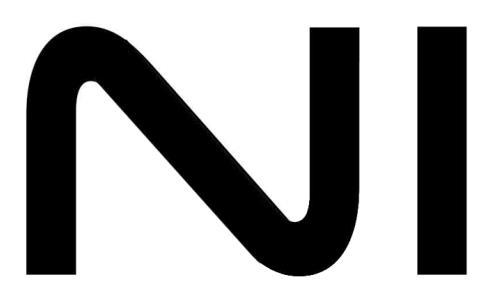
Native Instruments is a multi-faceted company that serves as a plugin developer and hardware manufacturer in a variety of music fields, including sound design, production, and live performance.
Their rich history began in 1996, when they introduced the Generator modular synthesizer. This groundbreaking synthesizer laid the foundation for one of their most famous offerings, which they still produce today, Reaktor.
Acting as a modular playground, Reaktor is great for creating and customizing your own instruments, effects, samplers, and sound design tools.
With an extensive lineup of exceptional VST plugins and synthesizers, such as the highly acclaimed Massive X and Kontakt, as well as the Komplete Kontrol series of MIDI keyboards, the company has solidified its position as a key player in the digital music production space.
Arturia

Arturia began as a collaboration between Gilles Pommerouilh and Frédéric Brune, both students at the esteemed INPG Grenoble Institute of Technology in France. With backgrounds in music and engineering, they began to share a vision of how technology could democratize music production and make it accessible to everyone.
In 2000, their shared vision was realized with Storm, an all-in-one virtual studio that revolutionized computer-based music production without the need for a large financial investment. This seminal creation paved the way for the creation of Arturia as we know it today.
Today, the company is a renowned creator of software synthesizers and effects, many of which emulate vintage analog gear from decades past.
Their impressive lineup includes everything from acclaimed plugins like Pigments 4, which offers a range of powerful modern synthesis capabilities, to exceptional digital versions of famous analogue synths like the Minimoog and Jupiter 8.
Soundtoys

Soundtoys is the genius behind a vast line of analog-focused plugins that are renowned for their exceptionally creative audio processing capabilities.
Having helped create the legendary Eventide H3000, Soundtoys has imbued their plugins with a stunning fidelity that accurately replicates the hardware’s capabilities.
Spend a few minutes browsing the Soundtoys website and you’ll see that they draw inspiration from their vast collection of gear, incorporating elements of iconic gear.
For example, the EchoBoy delay showcases a wonderful emulation of the Roland RE-201 Space Echo, while the Decapitator saturation plugin pays homage to the Ampex 350 tape preamp.
I’d say that about 90% of top producers and mixing engineers today use at least one Soundtoys plugin.
Waves
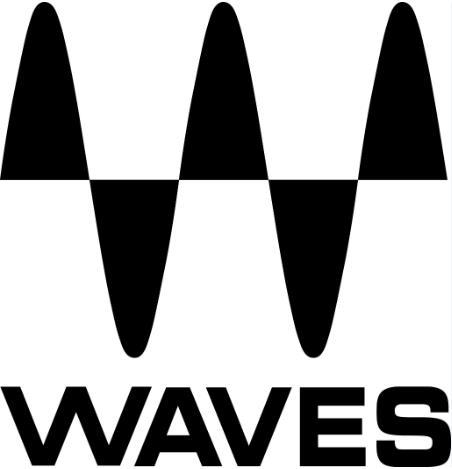
15 Most Useful Plugins in 2024
Let’s take a look at a few plugins that will be useful to musicians.
Xfer Records Serum
The undisputed long-standing leader in the VST synthesizer market. It has all the current types of sound synthesis available. And you can find tens of thousands of presets for it.

Vital
Serum’s “little brother”. It has advanced modulation capabilities and also has a fully functional free version.

U-he Diva
For many years now, it has been the most popular synthesizer for fans of “analog” sound. Soft sound, high-quality filters and an abundance of presets allow Diva to remain in all lists of the best synthesizers for more than ten years.

Arturia Plugins
Arturia has gained popularity thanks to its very high-quality analog synthesizer and effects emulators. But in addition, it can also boast of its own unique products. For example, the Pigments synthesizer or the Fragments granular effector.
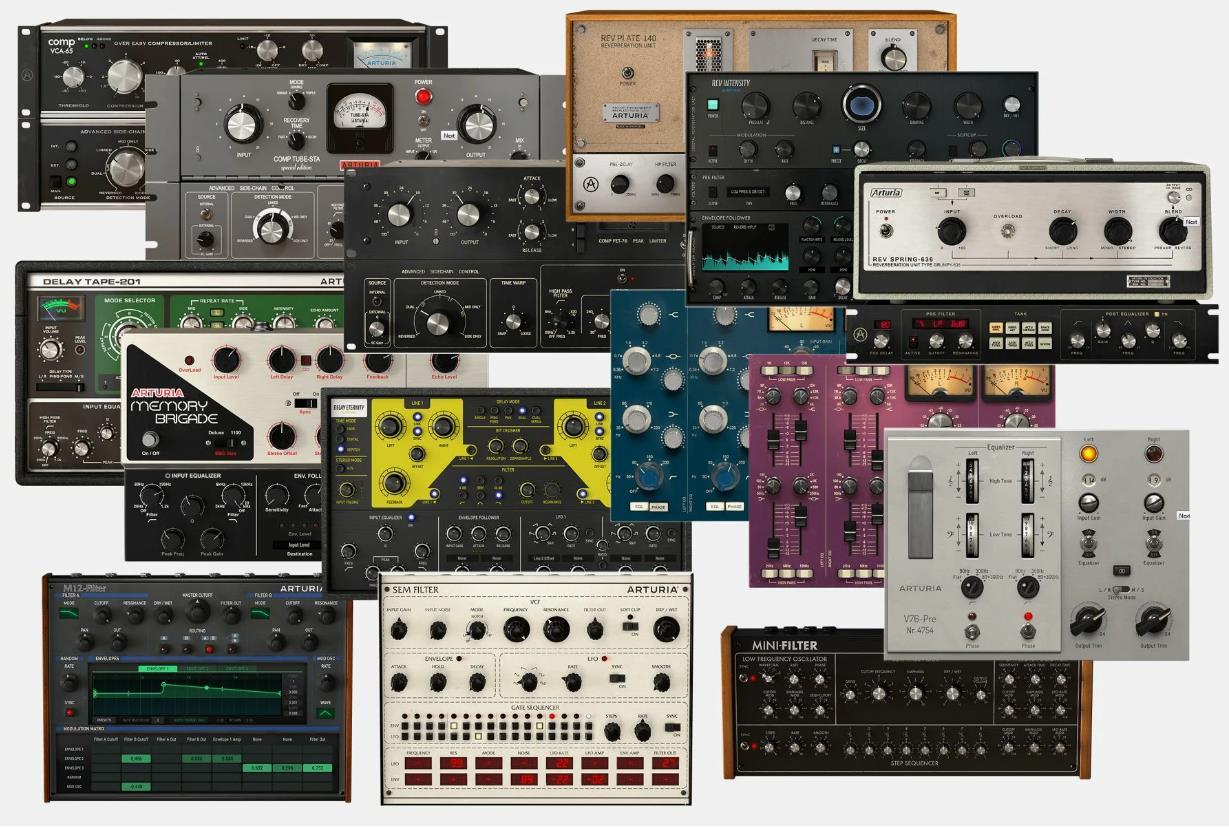
Native Instruments Kontakt
A sampler with a huge collection of libraries – from live instruments to the hardest dubstep cuts. If you want and have the skills, you can use it to record an orchestral concert, indistinguishable from a live performance. Has a free version of Kontakt Player.

Kilohearts Package
A great set of high-quality free effects that are not particularly demanding on computer resources. The paid package contains the popular Multipass and Snap Heap multi-effectors, as well as the powerful Phase Plant synthesizer. There is a subscription model, under which after three years the package becomes completely yours.

ShaperBox
Many people know it as an alternative to sidechain compression, but if used correctly, it can provide many additional opportunities. Thanks to it, you can draw any shape to control volume, filters, and pitch. And the trigger control function using MIDI and Audio triggers allows you to set any rhythm.
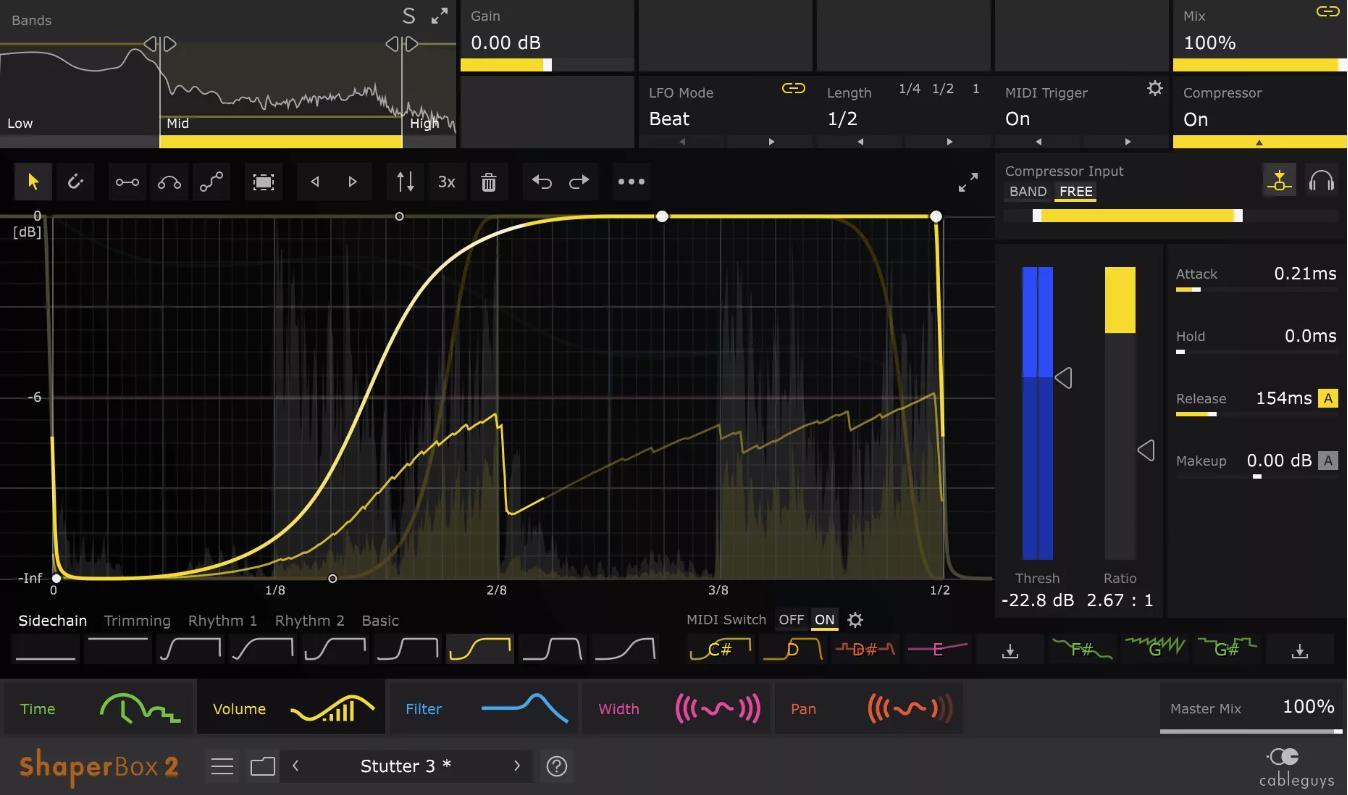
MeldaProduction Plugin Package
A powerful package with a rather unusual interface. In addition to a set of standard technical solutions (compressor, limiter, reverb, etc.), it contains a number of rather interesting tools. For example, MBassador is an effect that allows you to saturate the sound with high-quality bass harmonics. Or MFreeformPhase is an effect that allows you to finely control the phase of the sound at the desired frequency. A pleasant bonus is that you can get a significant part of the package for free.

iZotope Ozone
Everything for mastering tracks. The maximum version contains more than ten modules for editing the final recording – from dynamic processing and equalizers to various “enhancers”. Many experts say that iZotope Ozone has some of the “cleanest” dynamic processing modules, that is, they introduce less distortion than most similar tools.

FabFilter package
A set of high-quality plugins. In addition to good standard technical solutions, it has tools for artistic processing. Thanks to the ability to work with envelopes and LFOs, it allows you to get a very interesting result. It includes the Pro-Q 3 equalizer, which has become legendary.

Spitfire LABS
A free rompler with a fairly large library of interesting sounds. The collection includes live instruments, drums and percussion, as well as a collection of synthesizers and effects.
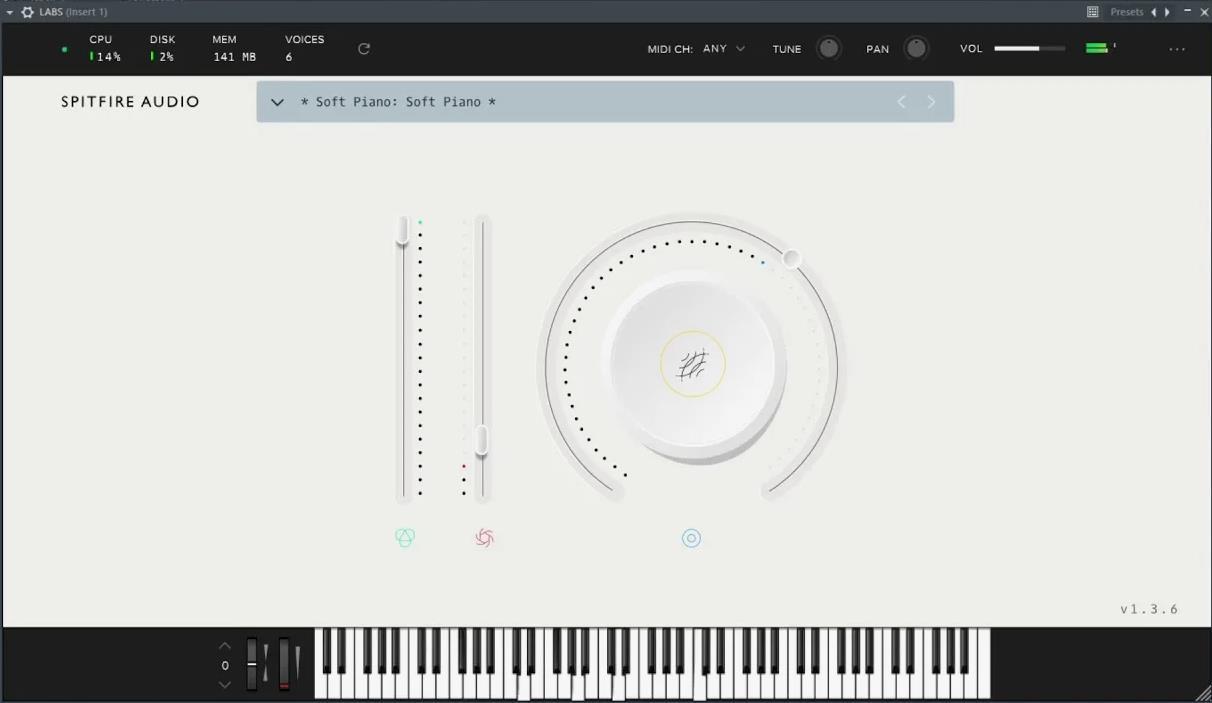
Soundtoys package
A great set for processing vocals and more. The most popular ones are:
- Little AlterBoy for working with pitch;
- Crystallizer, which allows for interesting spatial processing;
- Decapitator — a distortion effect that allows for very subtle and high-quality “destruction” of sound.

Celemony Melodyne
Its name has become a household word for vocal correction tools. It allows you to very subtly and efficiently correct vocal flaws while maintaining the liveliness and naturalness of the sound.
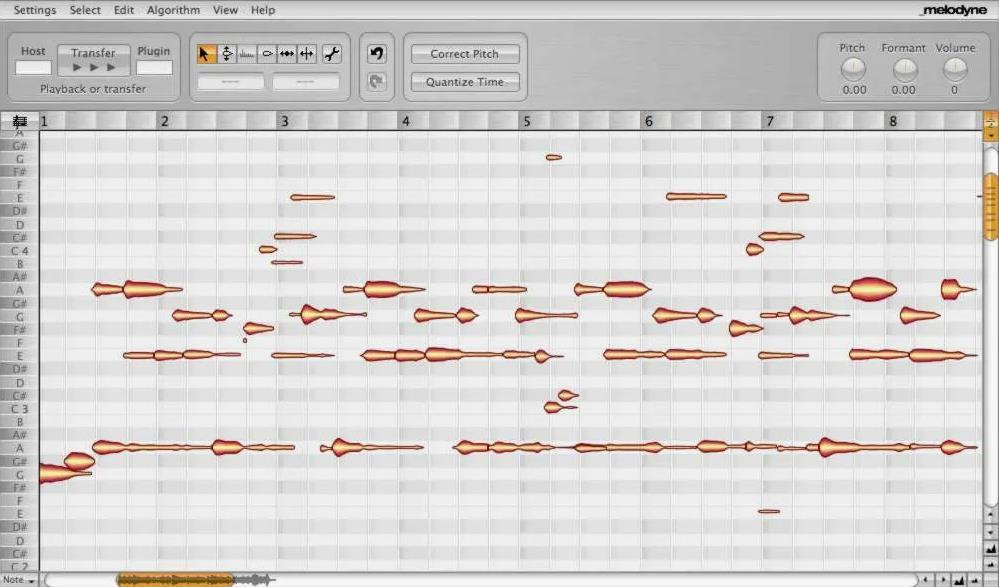
Valhalla DSP Spatial Processing Suite
A set of simple yet effective tools for saturating space. Valhalla VintageVerb is currently the go-to reverb for many producers around the world, so it’s a must-have if you collaborate with other musicians or share projects with anyone.

Devious Machines Infiltrator
Valhalla DSP Spatial Processing Suite A set of simple yet effective tools for saturating space. Valhalla VintageVerb is currently the go-to reverb for many producers around the world, so it’s a must-have if you collaborate with other musicians or share projects with anyone.

VST Questions and Answers
Can VST plugins be used without a DAW?
It is indeed possible to use a VST plugin as a standalone device, independent of a DAW. However, VST plugins require the use of a specialized tool known as a VST host, which is a lightweight software application designed solely to facilitate the use of virtual studio technology without a DAW.
What is the difference between AU and VST plugins?
AU (Audio Units) plugins are primarily designed for Mac systems, as this format was developed by Apple. They can be easily integrated into Mac-based DAWs such as Garageband and Logic, as well as many other popular DAWs. On the other hand, VST plugins are known for their universal compatibility, which goes beyond a specific operating system.
Final Thoughts – What is VST?
Now it’s time to go find the ones that suit your style and needs!
Luckily, the online marketplace offers a wide range of VST plugins, both free and paid. A simple Google search will reveal many free VST plugins ready to use, giving you a huge selection.
I highly recommend starting your search on platforms like Splice and Plugin Boutique, as they offer a wide selection of high-quality free plugins!










