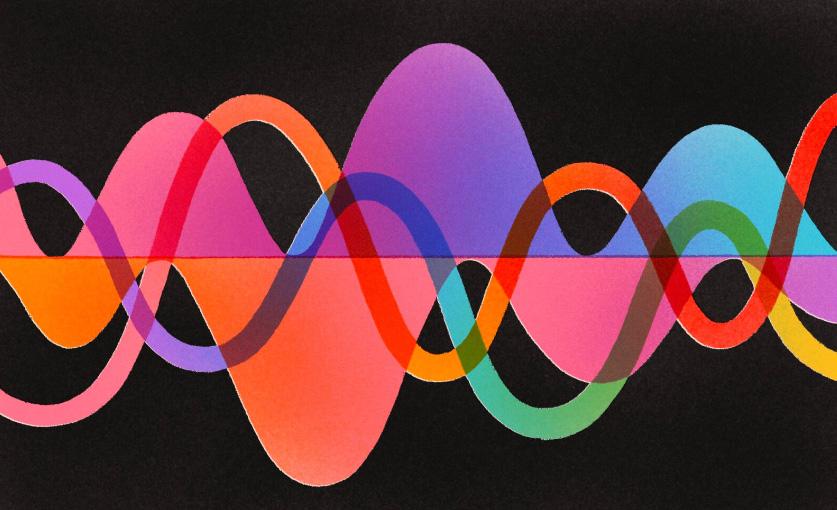What is audio clipping

Let’s face it, the world of audio systems can seem like a real jungle. Speakers, amplifiers, and a lot of technical jargon can be confusing. But don’t worry! Today, we’ll tackle one of the most difficult aspects of audio systems: amplifier clipping. By the end of this guide, you’ll know what clipping is, why it happens, and most importantly, how to avoid it to keep your speakers in good condition. Buckle up, we’re getting started!
The Basics: What Is Amp Clipping?
Picture this scenario: you’re throwing a party, the music is pumping, and suddenly the sound starts to break down. The bass is flat, the highs are losing definition, and the overall sound quality is disappointing. Ladies and gentlemen, welcome to the world of amplifier distortion, also known as clipping.
Clipping is a form of audio distortion that occurs when an amplifier tries to reproduce more power than it can handle. Simply put, it’s the moment when the amplifier “gives up” and the signal goes beyond its capabilities. Instead of a smooth, round sound wave, you get a “clipped” or “flattened” wave, hence the name “clipping.”
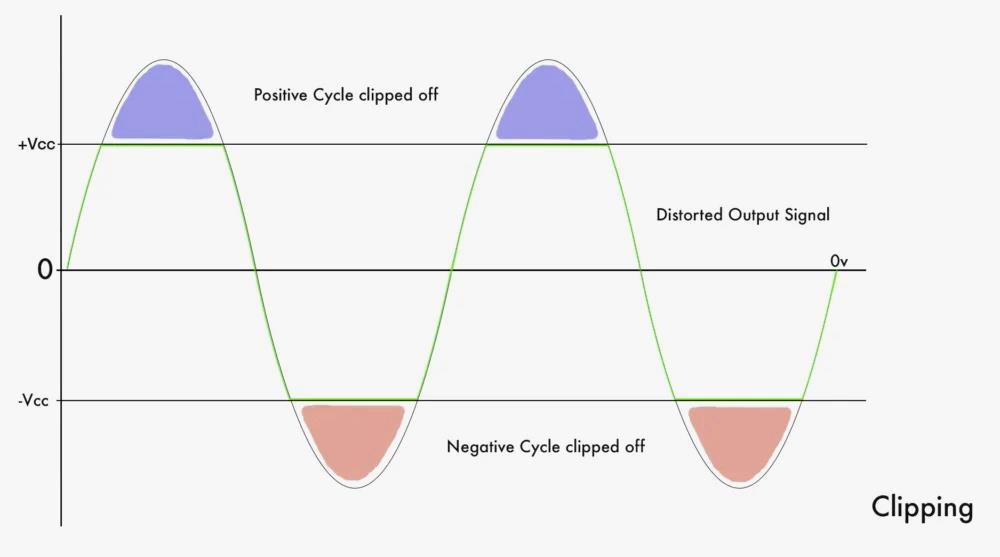
Why does clipping happen?
Imagine you’re at a crowded concert. The music is loud, and you’re yelling at your friend. But no matter how hard you try, you just can’t hear it over the noise. That’s exactly what’s happening in your amplifier.
When you turn up the volume, your amplifier works harder to increase the signal strength. But just like your voice at a concert, there’s a limit to how loud your amplifier can get. When it reaches its maximum power (or receives a signal that exceeds its power), the signal waveform becomes distorted, causing clipping.
Digital Clipping
Digital clipping can occur both when converting an analog signal to digital and when performing various operations on a digital signal, such as scaling, filtering, or mixing. When a signal exceeds its acceptable range (for example, -32768 to +32767 for 16-bit ADCs), hard clipping occurs at the lower or upper end of the range. In rare cases, incorrect arithmetic processing of integers can cause integer overflow with unpredictable results. In practice, digital audio processing is most often performed using floating-point numbers with a bit depth of at least 32 bits, so overflows rarely occur. Digital clipping is more likely when converting floating-point numbers to integer values. Digital clipping creates a greater number of harmonics of the original signal compared to analog clipping. Aliasing can also cause subharmonic and anharmonic overtones. For example, symmetrical clipping of a simple harmonic signal – a sine wave with a frequency of 1 kHz – will generate both its higher harmonics and overtones with frequencies below 1 kHz. When the clipped digital signal is further processed by an adaptive codec optimized for natural audio signals and the characteristics of human hearing, these artificial components can “fool” the codec, which leads to the loss of useful components that were still preserved in the clipped signal. Most experts agree that digital clipping is the worst and most unpleasant of all types of amplitude limitations; it is difficult to correct with software, and it is completely unacceptable in professional audio engineering. However, according to Ethan Weiner, this is true only for significant overloads; if the level of short-term overload does not exceed a few dB, the sound quality remains acceptable.
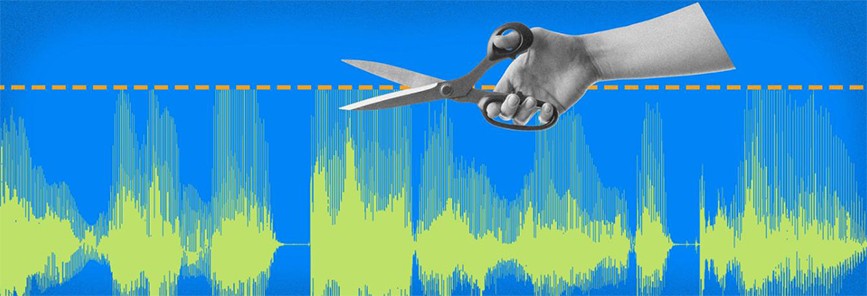
The main way to avoid clipping when digitizing analog audio is to carefully set the input signal level to provide enough headroom to correctly convert even the most powerful and short-lived peaks. For example, the European Broadcasting Union standard requires that the maximum signal level displayed by the input level indicator be 9 dB (or 2.8 times) below the full scale conversion limit. This 9 dB headroom prevents ADC overloads due to short peaks that may not be displayed on traditional indicators.
Analog Clipping
Limiting the signal amplitude is an inherent characteristic of any analog circuit. The voltage across its components cannot exceed the values determined by the supply voltages (taking into account the added voltage and temporary surges on inductive elements). In circuits with a strict output current limitation (for example, with continuously operating current protection), both current and voltage limitations are in effect simultaneously.
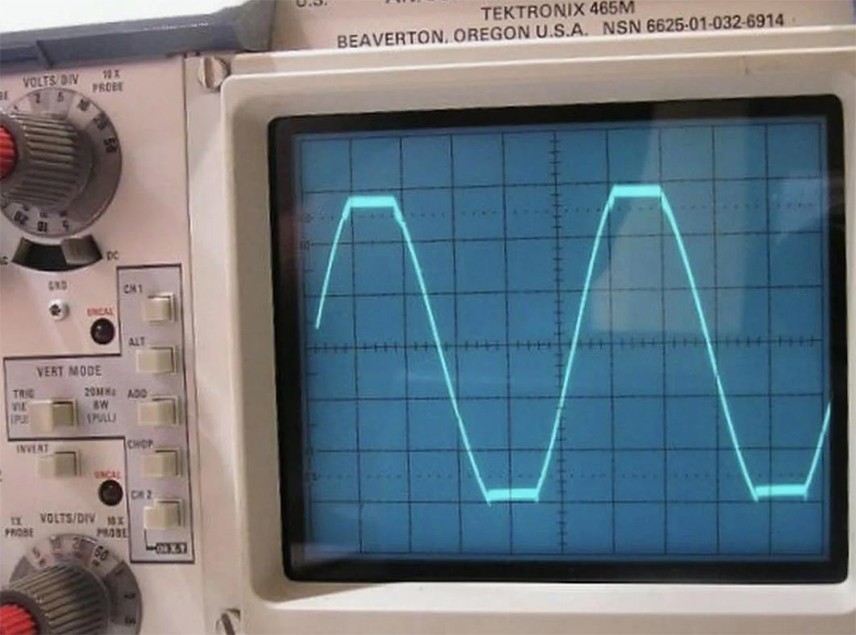
In circuits without common feedback, signal distortion increases gradually, and the limitation is soft. This is especially emphasized in tube guitar amplifiers, where the output signal is gradually enriched with harmonics (distortion effect) and only at extreme levels it goes into clipping. In circuits with common feedback, the gain remains stable, and distortion is minimal over a wide range of output voltages. Near extreme levels, distortion increases sharply with subsequent transition to clipping, but even in this case, clipping is softer than in digital devices. The level of generated higher harmonics is significantly lower, there are no anharmonic overtones. The transition to clipping and exit from it can be accompanied by short-term signal surges and resonant chatter. Exit from clipping can be difficult due to temporary opening or weakening of the feedback, which leads to the signal “sticking” at the clipping level. In some cases (for example, in devices with operational amplifiers of the TL07x series), clipping can be accompanied by an extremely unpleasant phase inversion: when a signal with negative polarity reaches the lower limit, it abruptly changes polarity and “sticks” at the upper limit.
In studio conditions, clipping can occur at all stages of sound recording – for example, in microphones, built-in and external microphone amplifiers. In domestic conditions, clipping is most often found in audio frequency power amplifiers; it often goes unnoticed, since short-term distortions during clipping are usually within subjectively acceptable values. The main reasons leading to short-term but regular clipping are low speaker sensitivity and high peak factor (the ratio of the average and maximum recording levels). It is almost impossible to completely eliminate clipping in the presence of these factors, since this requires too much output power. The peak factor of high-quality music recordings is at least 14 dB, which means that the maximum power should exceed the average by 25 times. To achieve the optimum sound level of 96 dB at 1 m for a loudspeaker with a sensitivity of 83 dB at 1 m, an average power of 20 W is required, and the maximum is 500 W. Practical experiments confirm this: for example, when voicing a room of 40 m² with a loudspeaker with a sensitivity of 84 dB at 1 m, an amplifier with a power of 250 W per channel regularly entered clipping, while the average power of percussion tracks did not exceed 2 W.
Understanding Impedance: The Invisible Power Player
Impedance is one of the key factors often overlooked in discussions of amplifier clipping. What is impedance? Think of it as the level of resistance that the electrical current in a device encounters, measured in ohms.
In an audio system, both speakers and amplifiers have a certain impedance. Speakers with a low impedance offer less resistance to current flow, meaning they require more power from the amplifier. An impedance mismatch between the amplifier and speakers can lead to clipping and even potential damage to your audio system.
The Harmful Effects of Clipping on Your Speakers
While a little distortion may seem like a minor issue, persistent clipping can seriously damage speakers, especially tweeters, which are responsible for reproducing high-frequency sounds. Here’s why:
A clipped signal contains more high-frequency harmonics that weren’t originally present in the original signal. These “extra” high frequencies are delivered to the tweeter via the speaker’s crossover (a device that distributes frequencies between different parts of the speaker). This can cause the tweeter’s voice coil to overheat and become damaged, which can ultimately cause permanent damage to your speaker system.
Tips to Prevent Clipping: How to Keep Your Speakers Safe
Now let’s get to the most important part – how to prevent clipping. Yes, it is possible, and you don’t have to be a professional sound engineer to do it! Here are some simple tips to help protect your speakers:
1. Connect your speakers to a powerful amplifier:
To avoid clipping, it is very important to connect your speakers to an amplifier that is capable of producing a strong and clean signal. Using high-performance speakers with an underpowered amplifier is like putting a lawn mower engine in a race car – not only does it reduce performance, but it can also damage your speakers.
2. Watch your volume:
Clipping usually occurs at very high volume levels. You need to control your volume and not push your amplifier to the limit. If the sound starts to distort, turn the volume down.
3. Consider an amplifier with clipping protection:
There are amplifiers that have built-in clipping protection. These devices monitor the output signal and automatically reduce the gain if clipping is detected.
4. Regular maintenance and equipment updates:
Keeping your audio system in good condition and updating its components can help prevent clipping and improve overall sound quality. As technology advances, new models are released with improved features and higher performance limits. Keep your audio system updated to avoid clipping and ensure the best sound quality.
Deep Dive: The Technical Aspects of Amp Clipping
Now that we understand the basic concept of amp clipping, let’s look at the technical aspects. The first question that may arise is: what happens to an amplifier when it is overdriven, and how does this lead to clipping? Let’s break it down.
When an amplifier receives an audio signal, it amplifies the voltage of that signal to drive the speakers and create sound. Each amplifier has a specific supply voltage, which determines the maximum voltage it can deliver to the speakers.
When you turn up the volume, or the amplifier receives a signal that requires more power than its supply voltage allows, it tries to deliver too much voltage, and the audio waveform is “clipped.” The round peaks and valleys of the signal that should have been amplified are cut off, as if the signal had been “shorn.”
This distortion, although sometimes subtle, degrades the sound quality and can be especially harmful to some components in your speakers. In the long run, constant clipping can cause irreversible damage.
Impedance Mismatch: Ideal Conditions for Clipping
Another important aspect to consider is impedance. As we mentioned, impedance is a measure of the resistance that an electrical device offers to the current flowing through it. Ideally, the impedance of the amplifier and speakers should match. But what happens if they don’t?
When the impedance of the speaker is lower than that of the amplifier, the speaker draws more power. If the amplifier can’t deliver the required power, it will overload, which will cause clipping. On the other hand, if the impedance of the amplifier is lower, it may try to deliver more power than the speaker can handle, which will also result in distorted sound and possible damage to the speakers.
Different Types of Clipping: Hard and Soft
It is important to understand that there are different types of clipping. There are two main types: hard and soft clipping.
Hard clipping: This is the most severe form of distortion, which occurs when an amplifier reaches the limit of its capabilities, causing a significant portion of the audio signal to be cut off. This results in severe distortion of the sound and can quickly damage the speakers.
Soft clipping: This form of distortion is less aggressive and is often compared to the natural distortion created by tube amplifiers. In this case, the limitation of the audio signal occurs more gradually, making the distortion less noticeable and less damaging to the speakers. However, even soft clipping, if it occurs constantly, can cause damage to the speakers over time.
The Role of Audio Cables in Clipping: Not Just Your Amp and Speakers
You might be surprised to learn that even your audio cables can contribute to amp clipping. Low-quality or overly long cables can increase the impedance in your audio system, pushing your amp to its limits and potentially causing clipping.
Using high-quality cables of the right length can greatly reduce the risk of signal clipping and preserve the integrity of your audio signal.
Summing Up
That’s it! Amp clipping may seem like a complex topic, but it doesn’t require deep technical knowledge. The important thing is to simply understand the capabilities of your audio system and not exceed them. Remember that a properly sized system is key to success, and prevention is always better than cure.
Following this guide will not only prevent clipping, but will also greatly improve the longevity and sound quality of your speakers. So turn up the volume (responsibly, of course) and enjoy your audio without worrying about amp clipping!