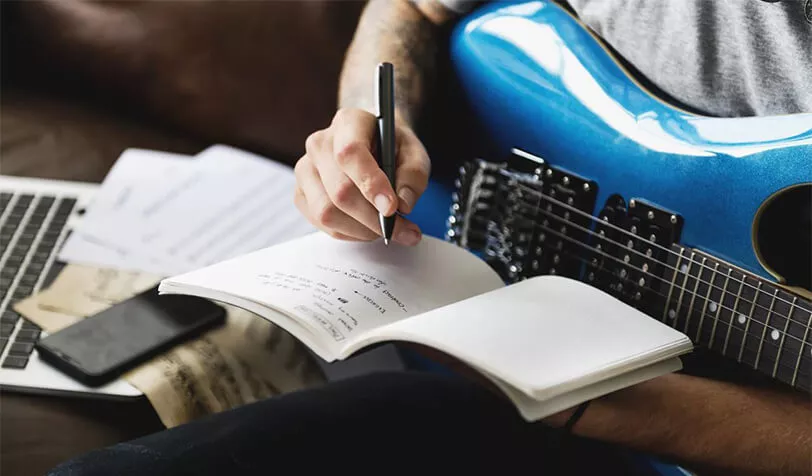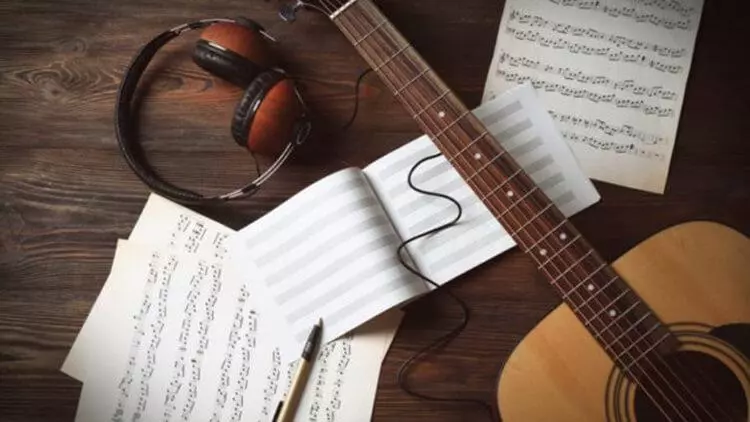Best autotune VST plugins
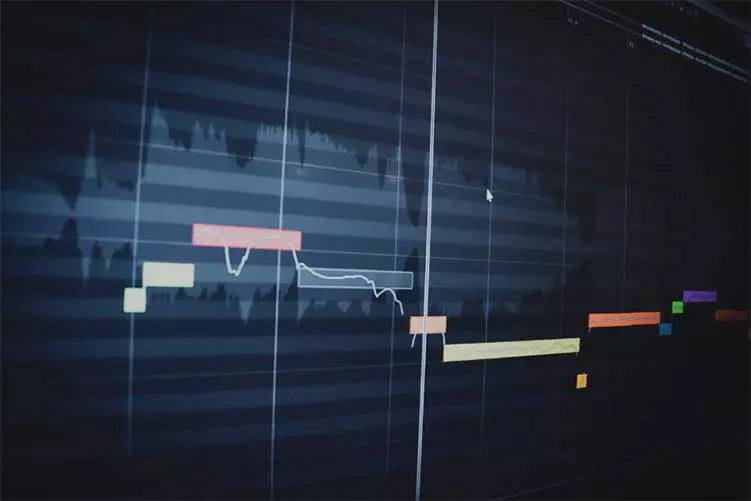
The online sequencer Amped Studio supports the ability to connect VST plugins and, of course, the audio editor in the application allows you to correct vocals, for which you can use the following software extensions.
1. Celemony Melodyne 5

Celemony’s Melodyne offers unprecedented control over every melodic nuance in your music, allowing you to explore every note closely. This subtle work is achieved through an in-depth analysis of musical elements: a careful study of individual notes, their characteristics, musical scales, tonality, harmony, rhythm and timbre.
Celemony Melodyne is a key tool for producers, as evidenced by Grammy winner Andrew Boloki, who states that it is one of the most important VST plugins for investing in music production.
2. Antares Audio Auto-Tune Pro

Antares Auto-Tune Pro is the most advanced and comprehensive version of the original Auto-Tune plugin. This instrument features automatic correction for continuous sound improvement, as well as a graphical mode that allows you to precisely adjust pitch and tempo. Includes an Auto-Key module for detecting musical keys and scales, and offers many additional features including Classic Mode, Humanize and Throat Simulation.
Whether it’s quickly correcting a few false notes, creating the perfect Auto-Tune effect, or carefully processing an entire performance, Auto-Tune Pro provides professional tools for these tasks.
3. iZotope Nectar 3

iZotope Nectar 3 is equipped with modules that adapt to audio data, creating a balanced and tuned vocal performance with ease of control. Key features include: Vocal Assistant, which analyzes your vocals and offers an optimized set of processing to suit the unique characteristics of your voice and musical composition; Vocal Unmasking, which makes your vocals stand out, pushing competing sounds into the background; and Dimension, which provides chorus, flanger and phaser effects to add extra depth and richness to vocals.
4. Waves OVox Vocal ReSynthesis

Waves OVox Vocal ReSynthesis is powered by advanced Waves Organic ReSynthesis® (ORS) technology, offering high-quality vocal processing. This technology analyzes the vocal signal, breaking it down into its basic elements—pitch and formants—then resynthesizing them to create an updated vocal sound that is free of unwanted artifacts and enriched with expressiveness. This instrument allows you to endlessly experiment with vocal tones by tweaking and modifying vocoder effects and sound depth.
5. SoundSpot VoxBox

SoundSpot’s VoxBox offers a convenient and intuitive method for boosting and thickening lead vocals without overloading the processor and preserving the main mixing chain. This instrument is characterized by its fast and intuitive workflow, modern approach to vocal separation, and ability to maintain natural transitions.
6. Melda Production – MAutoPitch

MAutoPitch is one of the most outstanding free VST autotune plugins available on the market. Although it lacks some of the sophisticated features found in the more expensive paid alternatives on this list, it offers enough vocal processing capabilities to achieve a professional sound for any vocal part.
In MAutoPitch you’ll find an automatic correction feature for true “auto-tune” effects, a variety of music scales to match vocals to your track, and an effects section including formant adjustments. This tool is an ideal choice for beginner musicians who are looking for a quality auto-tune solution without the need to invest in paid plugins.
7. GVST – GSnap

GSnap is probably one of the oldest free autotune VST plugins on this list, but its quality shouldn’t be understated. At the time of its introduction to the market, quality pitch correction tools were quite rare. This plugin is still a reliable tool for pitch correction.
GSnap is similar in appearance to other free autotune plugins such as MAutoPitch and Graillon 2. However, it stands out for its ability to sync processed audio to incoming MIDI notes, allowing users to precisely control pitch.
This plugin offers both automatic pitch detection and manual tuning via MIDI. It’s important to note that GSnap doesn’t have formant shifting features like plugins like MAutoPitch or Graillon 2, and its interface can feel more dated and simple. However, this is acceptable for a free plugin.
It should be noted that GSnap is not supported on Mac systems, but it is ideal for Windows users. Plus, GSnap has a detailed user manual to make using this tool easy.