Delay effect

Delay is a sound effect that consists of playing multiple copies of an incoming signal at different but uniform delays to simulate the sound of an echo.
In a natural environment, the echo effect occurs when the surface from which the sound is reflected is at a great distance from its source.
If the surface from which the sound is reflected is at such a close distance from the listener that the reflection interval is from 1 ms to 50 ms, then the sound will sound together and the echo effect will not work.
Other effects, such as reverb and chorus, are also based on delay in its various modifications. Simply varying the effect settings and modulation of the incoming signal are used to produce the desired sound.
What is the delay used for?
The delay effect is very popular among musicians who perform live and apply it to their instruments. Sound engineers actively use delay to add liveliness and space to the mix. It is one of the most commonly used effects, as it has one of the most beautiful sounds.
How the delay works?
The delay effect is based on recording and buffering multiple copies of an audio signal and then playing them back at different times in a certain sequence. Different types of effects differ in the way they modulate the delayed signal.
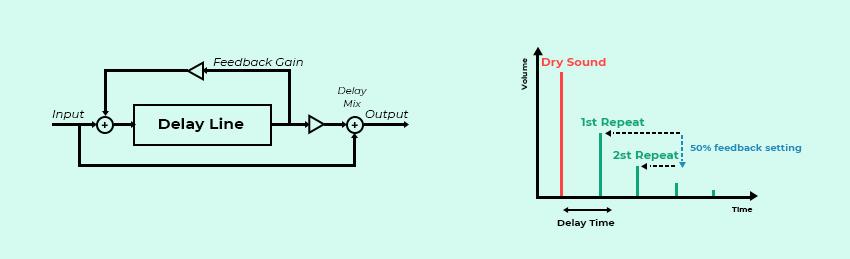
Existing delay types
1. VST and built-in plugins
There are a huge number of plug-ins from different developers, both built into existing sequencers and editors, and standalone in the form of VST effects, which can be connected to these sequencers as additional software extensions.
According to the principle of operation, software delays are divided into those that emulate the sound of old hardware devices, and those that work exclusively on digital algorithms.
2. Film and analog delay
Sound engineers started getting delay effects with tape as early as the mid-1950s. Subsequently, echo emulation in this way was transferred to special hardware devices (echo machines and analog delay generation devices). Some devices of this type used solid-state elements instead of film to produce echo.
3. Digital delay
In the late 70s, devices began to appear that allowed generating digital delay, which became a continuation of their analog predecessors. This type of electronics is still used in modern studios for sound processing.
Where to insert a delay in a mix?
There are no restrictions on inserting a delay effect into a mix. Everyone does it at their own discretion. At the same time, there are a number of recommendations, the observance of which is considered a kind of moviton.
For example, delays are almost never applied to kicks and sub-basses, as these parts of the mix lose their power and are saturated with a lot of sonic garbage.
Most often, the delay is applied not to the output, but to the input signal. For example, you put a reverb on a synthesizer. If you add an exit delay, the reverb will also be processed, resulting in a lot of dirt in the sound. If you add it to the input, then the input signal with the delay effect will go to reverb processing, which will give the sound liveliness.
The compressor can be added at will, depending on which signal you want to level in volume.
Delay options
BPM
Setting the pace of the plugin. Most often it is synchronized proportionally to the BPM of the project (the number of kicks per minute), but this is not a strict rule.
Dry/Wet
The volume ratio of the raw and processed signal (input and output). 100% dry means only the input signal will be heard, 100% wet means only the output signal.
Delay time
The principle of action is similar to BMP. Allows you to set the repeat interval between repeated copies of the sound.
Feedback
Sets the number of repetitions of the input signal or the length of the delay tail.
A value of 100% means that the repeat will be the same volume as the input signal and will continue to sound until the setting is lowered. 50% means that each subsequent repetition will be half as quiet as the previous one until it stops sounding altogether.
Delay in Amped Studio
Amped Studio has its own built-in delay effect. To use it, you need to perform the following procedure:
1. Add track:
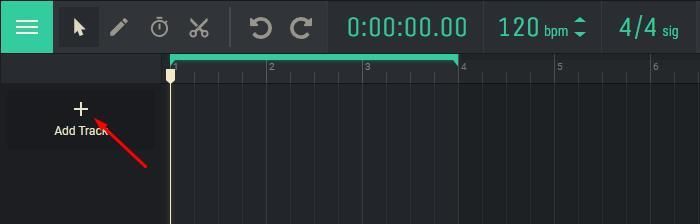
2. On the track, register a melody in MIDI or add an audio file:
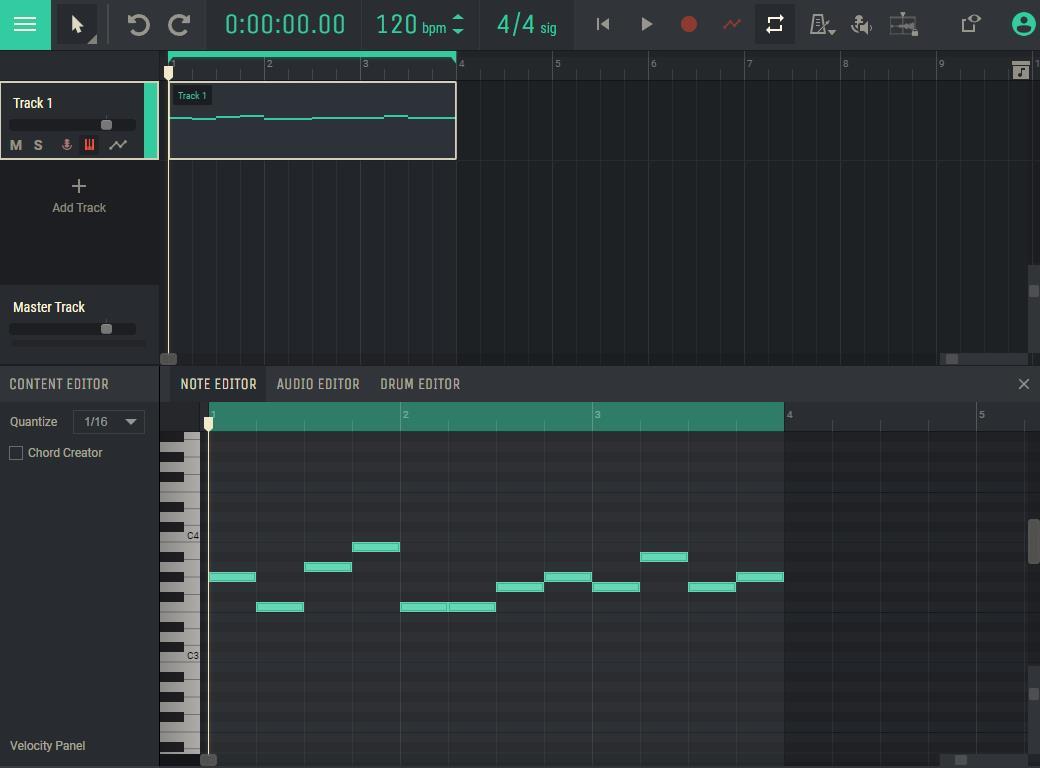
3. Hang the instrument on the track:
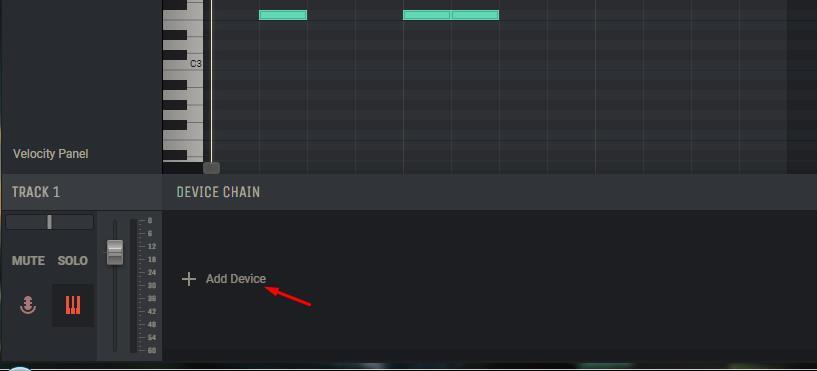
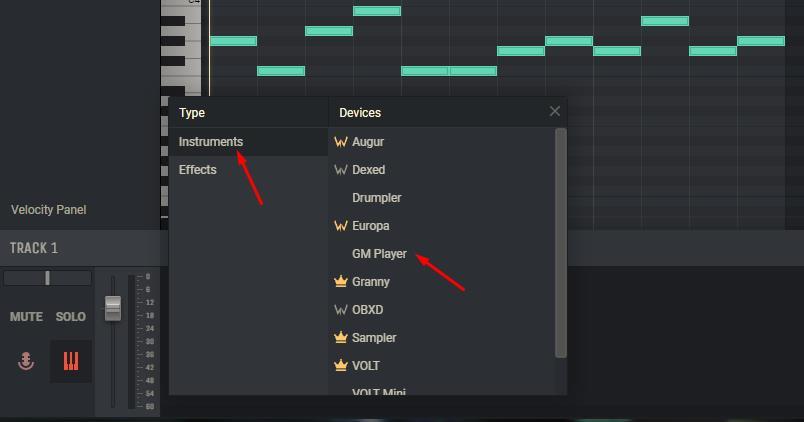
4. And add the effect in the same way:
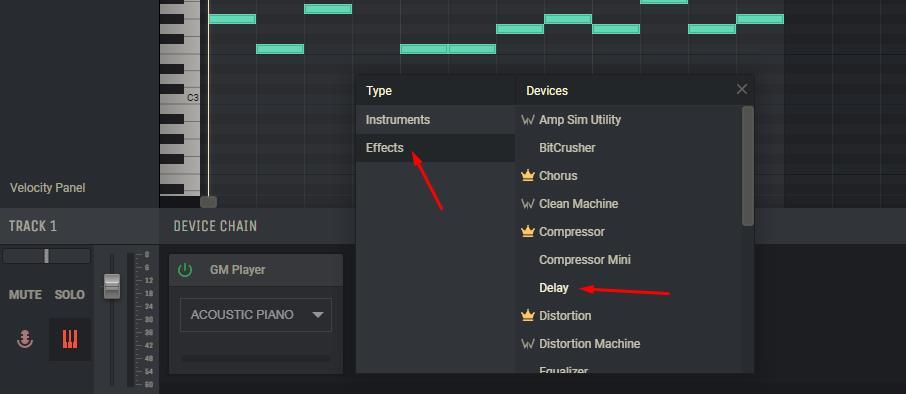
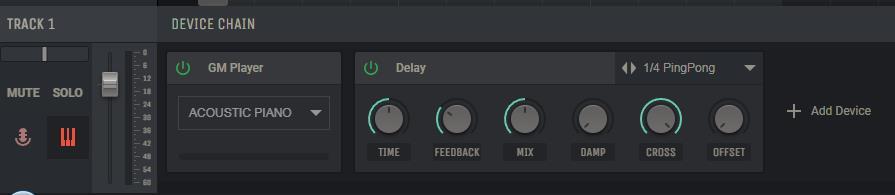
Conclusion
Today, almost one track cannot do without a delay, especially in electronic and pop music. It makes the sound more lively and spacious, which makes the mix sound more natural. There are a huge number of plug-ins from different manufacturers and in this regard, each producer can choose for himself what is right for him.










