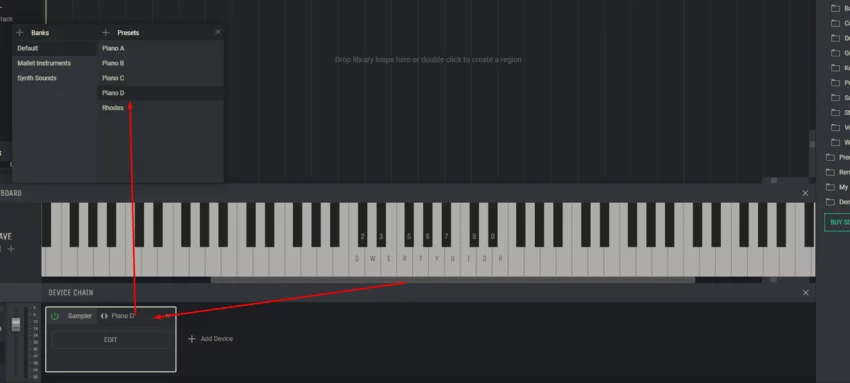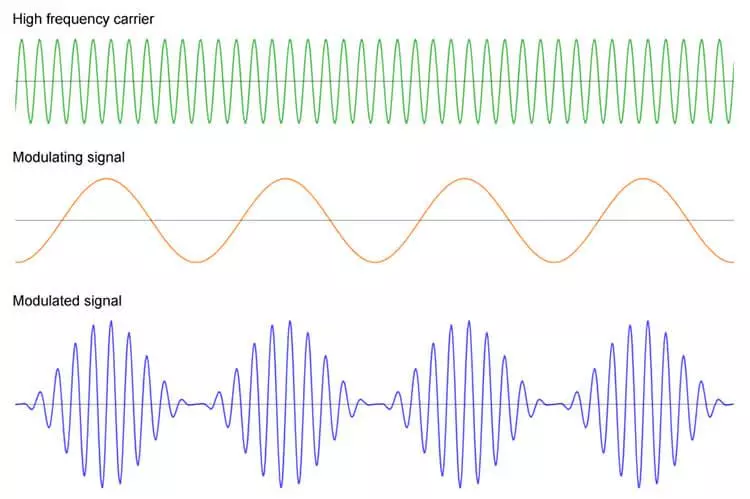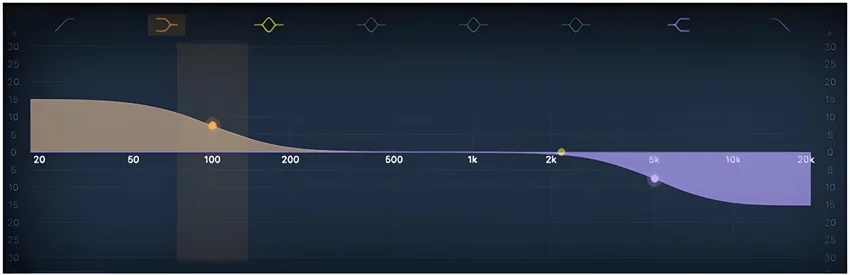Voice editing

Voice editing from start to finish
Here are the key stages of vocal processing, without unnecessary details. Keep in mind that each vocal track requires an individual approach, but these methods will give you a good start.
1. Make sure you have enough starting material
A common mistake that novice audio engineers make is a lack of recording material. Try to have at least three copies of the main vocal before you start editing it. It is also important to have enough recordings of backing vocals, adlibs and harmonies.
This step is critical to creating an effective vocal track. Lack of material can make it difficult to create an expressive vocal performance.
Remember that the number of takes required for a successful vocal session varies depending on the performer. Some vocalists are able to deliver a great performance the first time, while others may need more time and effort to achieve the desired result.
A Great Mix Starts with a Stellar Voice Recording
Remember that adequate selection of equipment plays a key role in the quality of your sound. For example, when recording vocals for a pop song that need to stand out from a busy mix, it is preferable to use a condenser microphone that can better pick up high tones.
2. Compile voice parts
Once you have several vocal recordings at your disposal, you can begin creating a composite track. This is an additional audio track where you can mix different vocal takes. The goal is to keep the voice performance as consistent as possible, or to choose the take that stands out the most as a base.
This approach helps achieve consistency and integrity in the vocals for the listener. You can do this in post-production or work in tandem with the vocalist to select and combine different parts of the recording.
It is recommended to compile short segments, a few seconds each, so that the ears can adequately evaluate each take. Use musical phrases to achieve consistency in your composition.
Don’t forget about your benefits. When editing vocals, as with other elements of a mix, it’s extremely important to consider volume. This step is important because sound that is too loud will prevent you from creating layers in the mix or effectively moving on to the mastering stage. In general, it is recommended to leave a volume headroom of 3 to 6 decibels during the voice editing process.
3. Fix all voice sync issues
In most cases, vocalists are expected to be on time, but adjustments may be made during mixing to improve synchronization. If you find obvious timing errors, don’t hesitate to highlight that section and adjust the timing in your DAW if necessary. While not every bar needs to be perfectly clean, noticeable timing differences should be eliminated to ensure a smooth and consistent listening experience.
4. Eliminating unnecessary breaths and creating fades
During the vocal mixing process in pop and other genres, a technique often used is to remove the singer’s noticeable breaths. To achieve this, the voice is processed manually, creating smooth transitions between edited sections to achieve unity of sound.
Using noise canceling plugins can also be helpful. They allow you to eliminate noise that does not exceed a set threshold. Experiment with settings to optimally suppress breath noise in your mix.
It’s also useful to add short fade-outs between individual phrases, thereby creating a noticeable contrast in the mix. In certain cases, it may be advisable to leave a few breaths in to preserve the naturalness of the original vocal performance.
5. Beware of sibilants
Sibilants are sharp sounds such as “S”, “P” or “T” that stand out in a mix. While using a pop filter while recording helps minimize these, these sounds can still show up in certain phrases depending on the artist.
De-essers are effectively used to eliminate sibilants. These are compressors aimed at the high-frequency spectrum, where sibilance most often occurs. Additionally, you can use an equalizer to reduce the level of problematic frequencies.
6. Remove unnecessary noise
Before you start adding effects and boosting certain frequencies (additive processing), it’s important to thoroughly clean up your vocals. This means focusing on subtractive processing (applying de-essing, EQ, etc.) first, since all subsequent additive steps will build on the actions already performed, improving or degrading them.
Before moving on to the next step, make sure your vocals are as clear as possible and all unnecessary noise has been removed. It’s important to remember that the best way to get a clean recording is to start with a good source recording. If the sound is too noisy, you may want to consider doing additional recording in a studio.
As a general rule, the less processing required for recorded tracks, the better. To highlight certain frequencies in response to others, you can use a tool such as a dynamic equalizer.
7. Using Pitch Correction
The use of pitch correction software in the music industry is not considered a “cheat” but rather a common practice. In fact, most professional compositions use some form of pitch correction, although many listeners do not recognize it. In addition, in some genres, such as hyperpop and emo rap, the explicit use of auto-tune has become one of the characteristic features of their sound.
There’s no need to feel guilty about using pitch correction. Even small adjustments can improve an already strong vocal, bringing it closer to perfection, and make the music more enjoyable for listeners to hear.
8. Shape for tone
Changing the tone of your voice is also possible using tools such as an equalizer or filters. For example, many audio engineers use a high-pass filter to eliminate unwanted low frequencies in vocals. A shelving filter can be used to emphasize the most sonorous and pleasant parts of a vocal part.
9. Shrink your voice
Compression is a key effect for vocal processing, so much so that it is common to use more than one compressor on a single vocal track. A compressor works by reducing loud peaks and enhancing quieter sounds in a recording.
This approach helps create a sense of uniformity for the listener. Some compressors are designed to equalize the overall amplitude of a track, while others are used to shape a unique sonic character.
You can use the first compressor to control peak levels, and subsequent compressors to color the sound or further process dynamics. In some genres of music, a more compressed sound is preferred. In such cases, adjusting the attack time to quickly fire the compressor when a certain threshold is reached can be particularly effective.
10. Consider adding effects
The final stage of editing is to add effects to the completed vocal track. Your processed voice should already be confident and independent, but effects can enhance its qualities or help it integrate better into the overall mix. After the basic processing of vocals, it is worth considering options for using various effects.
Reverberation
Reverb is a classic time effect for vocals that creates artificial echoes. The more reverb is added, the more ethereal and dreamy the sound becomes.
Delay
Delay is another popular effect for vocals that can help smooth out transitions between parts of a song or add expressiveness to the voice.
Distortion
Heavy distortion is often used in rock music and related genres. However, many audio engineers use distortion to create a warmer, richer sound in the mix.
11. Make sure your vocal track matches your instrumental track
When listening to your vocal recording, it’s important to make sure it fits in with the rest of the song. A well-recorded voice is great, but it needs to be effectively integrated into the context of the entire song.
The vocals should fit organically into the style of the entire track. You may need to experiment with different effects and processing techniques to achieve the sound you want. If you’re unsure, you can look to similar songs and their mixes to get an idea of the engineer’s approach to vocal processing.
With patience and practice, the voice editing process will become easier. I hope these techniques will help you create a harmonious vocal mix that will highlight your performer’s talents.