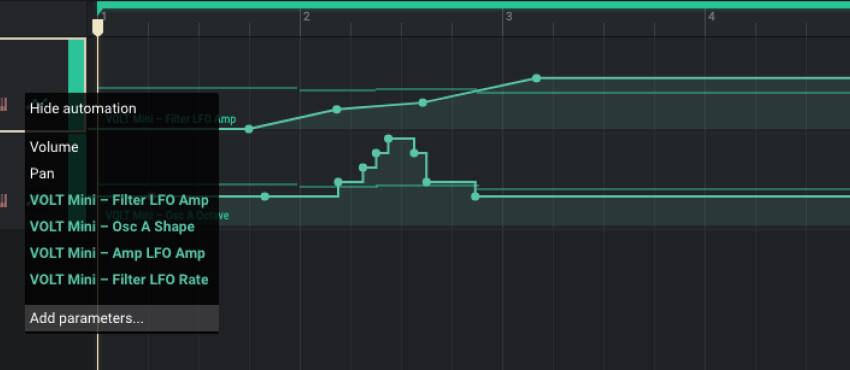Hum & Beatz Note Detection

Hum & Beatz Note Detection in Amped Studio is a powerful compositional tool allowing you to detect notes and drums hits in audio files. The feature is best suited for humming or beatbox recordings but can be used with varying results on other monophonic and rhythmic audio files, so, feel free to experiment. In this example, we’re using a simple vocal and beatbox recording and we have two tracks set up with the instruments we want to use.
When using the detect beatbox function make sure you have a drum instrument on that track like Drumpler to playback the notes with drum sounds. To use the note detection feature simply right-click a region containing audio and select the detection type you want to use. The studio will now detect notes and add them to the region.
If you want to reduce the volume of the audio clip or make changes to the detected notes you can do this within the content editor. Double-click a region and from the audio editor, tab use the gain slider to adjust the volume.
Switch to the Note Editor tab to work with the notes within the region, delete them, move them around or add new ones.