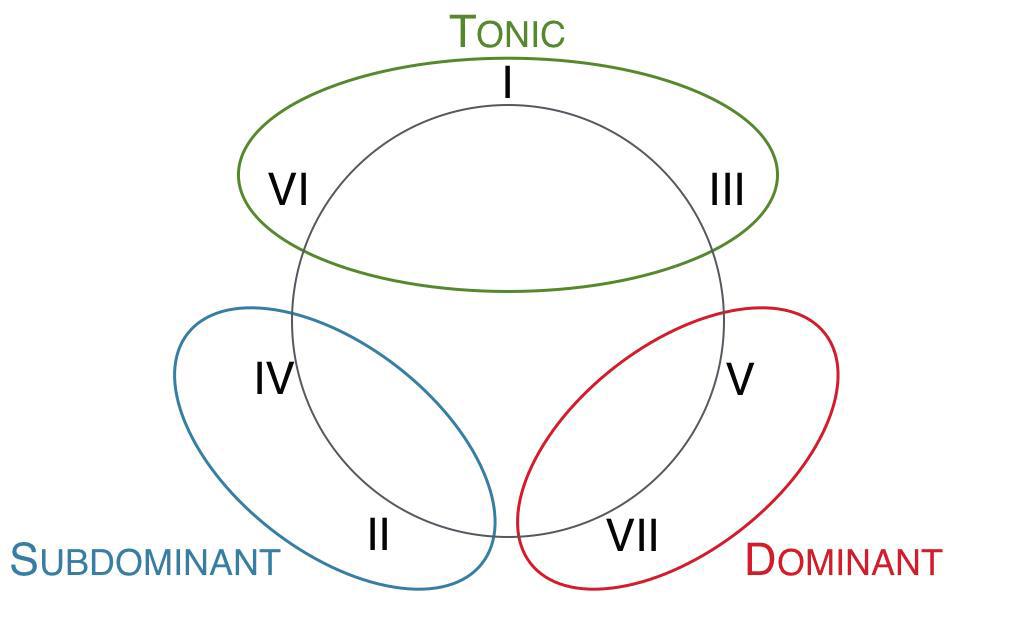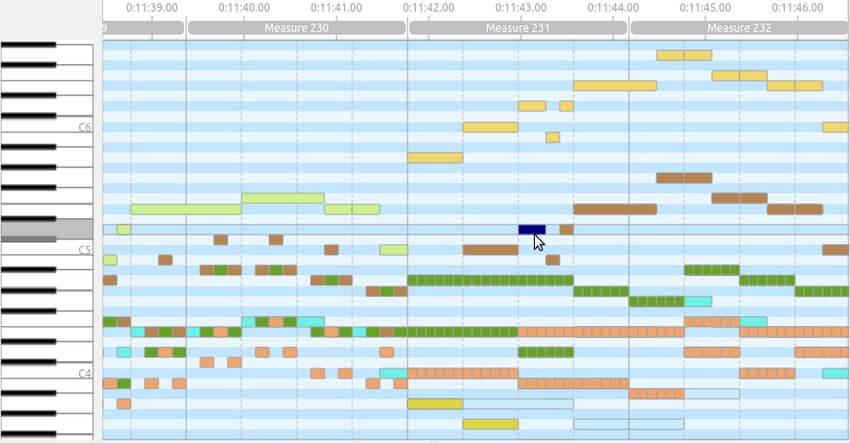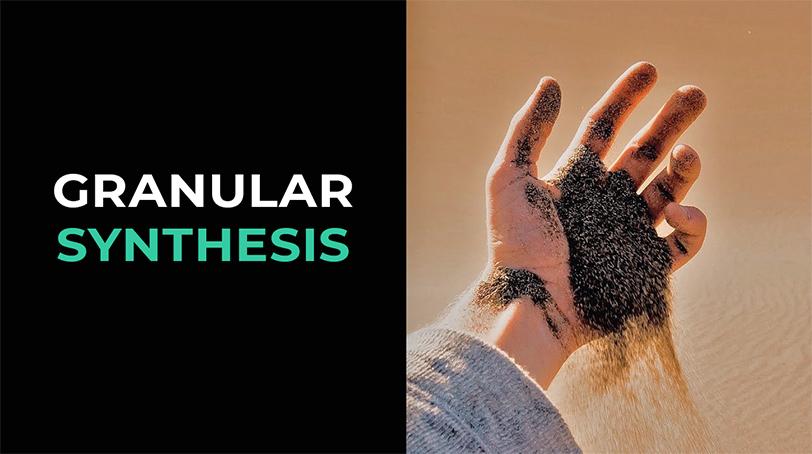Best mastering plugins

What Plugins Are Used in the Mastering Chain
In the process of digital mastering, professionals often prefer iZotope Ozone. This tool is one of the most preferred for the final processing of tracks and is compatible with various digital audio workstations (DAW).
The master channel includes five key stages of processing: equalization, compression, saturation, stereo enhancement and limiting. Let’s take a closer look at each of these stages.
How to master a track
1. Mastering equalizer (correcting mixing errors)
- Low-pass filtering: Use the low cut filter to remove excess bass frequencies. Set the filter slope within 12 to 48 dB and exclude frequencies below 35-40 Hz;
- High-pass filtering: Use the hi cut or hi shelf filter to reduce the level of high frequencies. This helps to avoid a common error of overloading the high-frequency spectrum. The filter is set to 12 dB and reduces the level of frequencies starting from 10,000 Hz;
- Mono low-pass processing: To improve mono compatibility, convert frequencies below 100 Hz to mono using the mono maker function in the Brainworx bx_digital v3 or izotope ozone imager plugins;
- Resonance removal: Use the Brainworx bx_digital v3 plugin to identify and remove resonant peaks throughout the mix;
- Mid/side equalization: To ensure a clear stereo image, we cut low frequencies to 100 Hz in the side channel. This improves the stereo effect and prevents the sound from becoming “blurry”;
- Stereo image expansion: We add high frequencies in the side channel via mid/side equalization, which makes the mix sound more spacious and wide;
- Frequency balancing: We adjust the frequency spectrum by adding or removing certain frequencies to achieve a harmonious balance. We use the Tonal Balance Control plugin to control the evenness of the frequency spectrum, avoiding dips and peaks, which makes the sound more balanced and pleasant.
2. Mastering compression
- For optimal results, it is recommended to apply gentle compression using the Glue compressor, reducing the signal by 2-3 dB at a compression ratio of 2:1. You can also use compressors with a high-pass filter up to 100 Hz to avoid compression of low frequencies;
- If your mix contains high and sharp sounds at certain frequencies that are difficult to correct with equalization, it is recommended to use a frequency-dependent compressor.
Best compressors for mastering: Waves SSL Comp, Slate Digital FG-MU, Waves PuigChild 670.
1. Applying Saturation
Not applying saturation at the mixing stage can result in a dull-sounding mix. It is advisable to add saturation at the stage of working with group channels and individual instruments. If it is not possible to return to the mixing, it is recommended to use a general saturation for the entire mix. In this case, a multi-band saturator, such as FabFilter Saturn, is a good choice.
2. Expanding the Stereo Field
Incorrectly balanced frequencies in the stereo field at the mixing stage can be corrected using multi-band stereo expanders. iZotope Imager is one tool that can help with this. Expanding should be done taking into account the frequency range: high frequencies can be expanded more widely. For guidance, use reference tracks that match your musical genre.
3. Limiting and Maximizing
To achieve maximum volume without losing sound quality, use limiters. This will increase the overall volume of the mix while maintaining frequency balance and dynamic range. It is important to ensure that the limiting does not lead to distortion, especially at high frequencies. Again, reference tracks will help you determine the optimal settings.
Mastering Secrets
The key to high-quality mastering lies in the harmonious distribution of instruments achieved during the mixing stage. When mixing is performed poorly, the task of mastering is reduced to correcting errors made at previous stages, which deviates from its original goal. Thus, careful and thorough mixing serves as the basis for effective mastering.
How to prepare a track for mastering
- Provide a reference track: Provide the mastering engineer with a reference track to achieve the desired sound;
- Export format: Export the track in WAV format with 24 bit / 48,000 Hz parameters;
- Peak level: Make sure the peak level does not exceed -2 / -3 dB;
- Disabling processing on the master bus: Before exporting, disable all effects on the master bus, including limiters, equalizers, compressors, and other effects.
When is mastering needed?
Mastering plays a key role in achieving loudness standards that match the RMS levels of the genre. Without this step, the track may not be as loud or expressive as commercially released recordings.
What RMS level should a track have after mastering?
- On average this value should be between -8 and -6 RMS.
Is it possible to do mastering at home?
It is quite possible to carry out mastering at home, but the quality of the final product will directly depend on the level of professionalism and experience of the sound engineer. The fundamental elements are proper studio acoustics and high-quality monitoring equipment. The mastering engineer needs to clearly distinguish each change made to the sound picture. Without access to professional equipment and accumulated experience, achieving an ideal result at home can be difficult.
Best Plugins for Mastering
1. Effect chain optimization
The market offers a wide range of mastering plugins, each with unique sonic features. To achieve optimal results, it is recommended to test a variety of plugins and choose those that best suit your requirements. We have over ten instruments in our arsenal, and we are ready to expand this set depending on mixing needs.
The consistency of plugins is critical, as each tool can be used multiple times to reach its full potential.
2. Precision equalizer for mastering
With precision mastering EQs, you gain control over tonal balance and can fine-tune the frequency spectrum. These equalizers allow you to precisely boost or cut certain frequencies, ensuring clear sound without unwanted resonances.
Using mastering equalizers makes it possible to remove unwanted hum in the low frequencies and at the same time enhance the bass, which significantly affects the overall impression of the track. Using M/S processing, you can further expand the stereo panorama and add airiness and volume to the sound.
Here are some of our favorite EQs for mastering:
- Three Body Technology Kichhoff EQDMG Audio — Equilibrium;
- Three Body Technology — Kichhoff EQ;
- Sonnox — Oxford EQ;
- Maat — TheEQ;
- Fabfilter Pro-Q;
- Softube — Weiss EQ1;
- Brainworx — BX_Digital;
- Tokio Dawn Labs — Slick EQ M Mastering Edition;
- Newfangled Audio — Equivocate;
- Crave DSP — Crave EQ;
- Sonnox — Claro.
3. Best compressors for mastering
Using a mastering compressor will allow you to give your track extra density and integrity. To preserve dynamic range, it is recommended to limit compression to 2-5 dB. Excessive compression can negatively impact the sound, making it sound flat and lacking in depth. Alternatively, consider using parallel compression to improve the sound. Here are some of the best compressors for mastering available on the market:
- Softube Summit Audio Grand ChannelWeiss Compressor;
- Softube — Drawmer S73;
- Cytomic — The Glue;
- Tokyo Dawn Labs — TDR Kotelnikow GE;
- Pulsar Audio — Mu;
- Vertigo Sound — VSC-3;
- Softube Chandler Limited — Germanium Compressor;
- DDMF — Magic Death Eye;
- DMG Audio — TrackComp;
- UAD — Shadow Hills;
- Shadow Hills Mastering Compressor;
- SKNote SDC Stereo Double Compressor;
- SPL — Iron Mastering Compressor.
4. Equalizers that will add “color” and analog harmonics
Color EQs can add dimension to your sound and add warmth to raw recordings. Many of these plugins emulate classic equalizers:
- Chandler Limited Curve BenderChandler Limited — Curve Bender;
- Waves — PuigTec EQP-1A;
- Softube — Tube-Tech;
- Sonimus — Burnley 73;
- Maat — TheEQOrange;
- Kush Audio — Electra DSP;
- Kush Audio — Clariphonic;
- Maag Audio — EQ;
- Manley — Massive Passive;
- Native Instruments — Passive EQ;
- Elysia — Musseq;
- SPL — PassEQ;
- Pulsar — Massive.
5. Plugins for eliminating sibilance
Why use de-esser when mastering? These plugins will help soften harsh vocals, hi-hats and synth sounds. Our hearing is particularly sensitive to certain high frequencies, which can be reduced using de-essers to achieve a smooth and pleasant sound. Here is our selection of tools:
- Eiosis e²DeesserAirwindows — DeEss;
- Fabfilter Pro-DS;
- Oeksound — Soothe;
- Oxford — SuperEsser;
- DMG Audio — Essence;
- Hofa IQ DeEsser;
- Hornet — Sybilla;
- Eiosis — E²Deesser;
- WEISS DS-1.
6. Dynamic equalizer and multi-band compressor
Sometimes mastering requires the use of dynamic equalizers or multi-band compressors, but not always. However, sometimes it is useful to have access to separate frequency ranges, especially if you need control over harsh frequencies in certain areas of the composition. Here’s our ranking of dynamic equalizers and multiband compressors:
- FabFilter Pro-MBOxford — Dynamic EQ;
- Fabfilter Pro-Q 3;
- Izotope Ozone;
- Fabfilter Pro-MB;
- Leapwing Audio — Dynone;
- Waves — C6;
- Softube — Drawmer 1973;
- DMG Audio — Multiplicity.
7. Draw machines and saturating transformers
These instruments create big, fat, warm, deep and rich analog sound. Use them to color the signal, add shine to the high frequencies, or introduce additional harmonic distortion. Here are some of the best plugins for saturation, adding harmonics and coloring:
- Wavesfactory SpectreTone Projects Kelvin Tone Shaper;
- Vertigo Sound — VSM-3;
- Wavesfactory — Spectre;
- Shatteres Glas Audio — SGA1566;
- Kazrog — True Iron;
- Kush Audio — Omega;
- SKnote — Roundtone;
- Klanghelm — SDRR;
- SPL — Twin Tube;
- IK Multimedia T-Racks — Tape Machine;
- Slate Digital — VTM;
- London Acoustics — Taipei;
- U-He — Satin;
- Waves — Kramer Master Tape.
8. Stereo expansion and sound depth
Add depth and breadth to your tracks with stereo image enhancement plugins. It is important to take into account mono compatibility and possible phase problems. Try one of these plugins:
- Mathew Lane DrMSLeapwing StageOne;
- Mathew Lane DrMS;
- Side Minder ME;
- Goodhertz Midside;
- Leapwing Stageone;
- Waves S1 / Center;
- Flux Stereo Tool;
- Nugen Audio Stereoizer;
- TokyoDawnLabs — Proximity.
9. Limiters
Keep your track dynamic with transparent and neutral limiters. They do not compress transients or distort frequencies. Here are some of the best limiters for mastering:
- K Multimedia Stealth LimiterDMG Audio Limitless;
- A.O.M. Invisible Limiter;
- Izotope Ozone Maximizer;
- Eventide Elevate;
- IK Multimedia Stealth Limiter;
- Sonnox Oxford Limiter;
- Voxengo Elephant;
- Sonible — Smart:Limit;
- Chandler Limited — Zener Limiter.
10. Analyzers
Measure loudness in PLR, RMS and LUFS to compare the final sound level of your tracks. Reference plugins can visualize tonal balance, average volume and frequency spectrum.
- Insight izotopeVoxengo Span;
- Maat 2BC MultiCORR;
- Youlean Loudness Meter;
- Melda Production MLoudnessAnalyzer;
- Nugen Audio VisLM / Mastercheck;
- Izotope Ozone Tonal Balance Control / Insight;
- Izotope Ozone Tonal Balance Control / Insight;
- Sample Magic Magic AB;
- Meter Plugs Loudness Penalty;
- Sonnox Frauenhofer Pro Codec;
- Maat DR Meter MKII;
- ADPTR Audio MetricAB;
- Orban Loudness Meter.
11. Programs for correction of headphones and monitors
These products will help you improve the acoustics of your room. Your studio monitors or headphones will be calibrated and their sound optimized. There are also tools for adjusting the sound of your headphones, which will make them sound more natural.
- Sonarworks Reference 4Sonarworks Reference Headphone / Speaker;
- IK Multimedia Arc;
- Dsoniq Realphones;
- Tonebooster Morphit;
- Room EQ Wizard;
- 112 DB Redline Monitor;
- Slate VSX Headphone;
- Goodhertz CanOpener;
- Waves Audio NX;
- Audified Mixchecker.
Review of popular mastering plugins
1. FG-X 2 От Slate Digital

The FG-X 2 from Slate Digital is an amazingly feature-rich mastering tool, packed with features that make it suitable for any musical genre and style.
With transparent dynamics control and sound enhancement, this plugin is the perfect choice for enhancing the quality of your tracks.
One of the main features of the FG-X 2 is Intelligent Transient Preservation (ITP) technology, which ensures that the transient details of your mix are preserved even under heavy compression or limiting. This allows for loud and energetic mastering while maintaining the natural dynamics and expressiveness of your music.
Another important component of the FG-X 2 is the adjustable Lo-Punch and Detail parameters, allowing you to fine-tune the low- and high-frequency content of your mix. By adjusting these settings, you can add power and clarity to your tracks, ensuring great sound on a variety of audio systems.
Notable Features:
- Intelligent Transient Preservation (ITP) technology;
- Adjustable Lo-Punch and Detail parameters to enhance low and high frequencies;
- Variable high pass filter to control low frequency noise;
- Extensive metering functions to control volume and dynamics.
When using the Lo-Punch parameter, it is recommended to automate its intensity in different sections of the song. For example, increase Lo-Punch during choruses to give them more energy and impact, and decrease it during verses for a more balanced and dynamic sound. This will help create more exciting master recordings that will keep the listener engaged throughout the entire track.
2. IZotope Ozone 10

iZotope Ozone has long established itself as a favorite among music producers and mastering professionals thanks to its high-end features and intuitive interface. The latest version, Ozone 10, continues the series’ legacy by pushing the boundaries of digital mastering with innovative tools and enhancements.
Ozone 10 features a redesigned user interface, improved performance, and enhanced audio capabilities. This mastering suite includes an equalizer, compressor, limiter, stereo panning tools and more, making it an essential tool for achieving professional-sounding masters.
Among the notable innovations of Ozone 10, it is worth highlighting the Master Rebalance and Low-End Focus functions. Master Rebalance lets you fine-tune the volume of vocals, bass, and drums without affecting the rest of the mix. The Low-End Focus module improves clarity and adds energy to low-frequency components, delivering deep, rich sound across any playback device.
Main characteristics:
- Intelligent Mastering Assistant: Fast and accurate recommendations thanks to AI technologies;
- Master Rebalance function: Delicately adjust the balance between key elements of the mix;
- Low-End Focus module: Improved clarity and expressiveness of low frequencies;
- Tonal balance control: Achieving a balanced sound throughout the entire project;
- Comprehensive measurement tools: Tools for loudness, dynamic range and frequency spectrum analysis.
Use iZotope Ozone 10 to improve the quality of your music. The AI-powered Mastering Assistant analyzes your mix and makes personalized recommendations based on a database of professional masters. This saves time and provides a solid foundation for further work, ensuring that your artist will develop in the right direction from the very first steps.
3. SPAN Voxengo

If you’re looking for a powerful free mastering tool, Voxengo’s SPAN is a great choice. This advanced spectrum analyzer gives you real-time visual feedback of your audio signal, making it an essential tool for identifying and correcting frequency imbalances.
One of the notable features of SPAN is the ability to customize the appearance of the spectrum analyzer display. You can customize the visualization of your audio to suit your preferences and workflow, helping you better understand the frequency structure of your mix and make more precise adjustments during mastering.
Another standout aspect of SPAN is its built-in real-time correlation meter, which helps track phase issues in your mix. By keeping an eye on this indicator, you can quickly identify and correct potential phase problems, ensuring your master sounds great on both stereo and mono playback systems.
Main characteristics:
- Customizable spectrum analyzer display;
- Real-time correlation measurement to monitor phase problems;
- Adjustable frequency resolution for accurate analysis;
- Stereo, mid and surround channel options for comprehensive monitoring.
Use a correlation meter to identify possible phase problems in your mix. For example, if you notice a consistently negative correlation value in a particular area of your composition, try changing the phase of individual elements (such as a stereo guitar track or a drum mic) to improve the correlation readings. This will help avoid phase cancellation problems that can occur when playing a track in mono.
4. Bus FORCE от Arturia

Arturia Bus FORCE is a feature-rich mastering processor that recreates the atmosphere and features of traditional analog hardware. This plugin enriches the sound of your tracks, adding a touch of warmth and personality with its unique feature set, including harmonic generation, compression, EQ and saturation, making your tracks sound rich and refined.
Three key processing steps in Bus FORCE:
- Harmonics: enriching the sound of the track with additional nuances;
- Dynamics: fine-tuning the volume level and dynamic range;
- Equalizer: balances the frequency spectrum for ideal sound.
These components work synergistically to achieve the effect of classic analog mastering, providing ample opportunity to fine-tune the sound and create a vintage feel.
Bus FORCE’s saturation circuitry offers three different analog warmth options, allowing you to experiment with different types of saturation to add delicate depth and harmonic variety to your mix, enhancing its analog qualities.
Main characteristics of Bus FORCE:
- Three stages of processing: harmonics, dynamics and equalizer for full mastering;
- Saturation Circuit: Select from three types of analog warmth for sonic variety;
- Parallel processing: convenient mixing of processed and original signals;
- Level adjustment: Precisely matches input and output signals for perfect balance.
Using a saturation circuit, consider automating the type and intensity of saturation over the course of a track. For example, soft tape saturation can be applied in verses, while more intense tube saturation can be used in choruses to add emotional richness and dynamics. This approach will allow you to create captivating master recordings that will keep the listener interested throughout the entire piece.
5. Abbey Road TG Mastering Chain Waves Audio

The Abbey Road TG Mastering Chain plugin from Waves Audio is a carefully modeled emulation of the iconic EMI TG12410 mastering console used at Abbey Road Studios. This plugin brings the classic character and warmth of vintage analog mastering into your digital world, allowing you to add that coveted analog magic to your tracks.
One of the outstanding features of the Abbey Road TG mastering chain is its modular design, which allows different processing components to be combined to create the perfect mastering chain. This flexibility allows you to experiment with different combinations of EQ, compression and limiting to find the perfect sound for your music.
Another notable aspect of this plugin is its mid-side processing capabilities. This allows the center and side channels of your mix to be processed independently, providing more precise control over the stereo image and overall tonal balance.
Key Features:
- Modular design for flexible configuration of the mastering chain;
- Mid-side processing for improved stereo control;
- Authentic emulation of the iconic EMI TG12410 mastering console;
- Input and output gain controls for precise level matching.
To create a sense of depth in your master, try using mid-side processing to subtly enhance the atmosphere of the mix. You can apply a slight high-frequency EQ boost to the side channel to emphasize the spatial elements of the mix, such as reverb and delay. This will create a more immersive listening experience and immerse your audience in the soundscape of your music.
6. Eventide Elevate Mastering Bundle

The Waves Audio Abbey Road TG Mastering Chain plugin is a carefully crafted emulation of the legendary EMI TG12410 mastering console used at Abbey Road Studios. This instrument brings the classic character and comfort of vintage analog mastering into your digital world, allowing you to enrich your tracks with coveted analog magnetism.
One of the outstanding features of the Abbey Road TG mastering chain is its modular structure, allowing different processors to be combined to create an optimal mastering chain. This flexibility allows you to experiment with different EQ, compressor and limiter combinations to achieve the perfect sound for your music.
Another notable aspect of this plugin is its mid-side processing capabilities. This allows the center and side channels of your mix to be processed independently, providing more precise control over the stereo image and overall tonal balance.
Main characteristics:
- Modular structure for flexible configuration of the mastering chain;
- Modular structure for flexible configuration of the mastering chain;
- Authentic emulation of the iconic EMI TG12410 mastering console;
- Input and output gain controls for precise level matching.
To give your master a sense of depth, try using mid-side processing to subtly enhance the atmosphere of the mix. For example, you can boost the high-frequency levels on the side channel slightly using EQ to emphasize spatial aspects of the mix, such as reverb and echo. This will create a more immersive listening experience and immerse your audience in the soundscape of your music.
7. Soundtheory Gullfoss
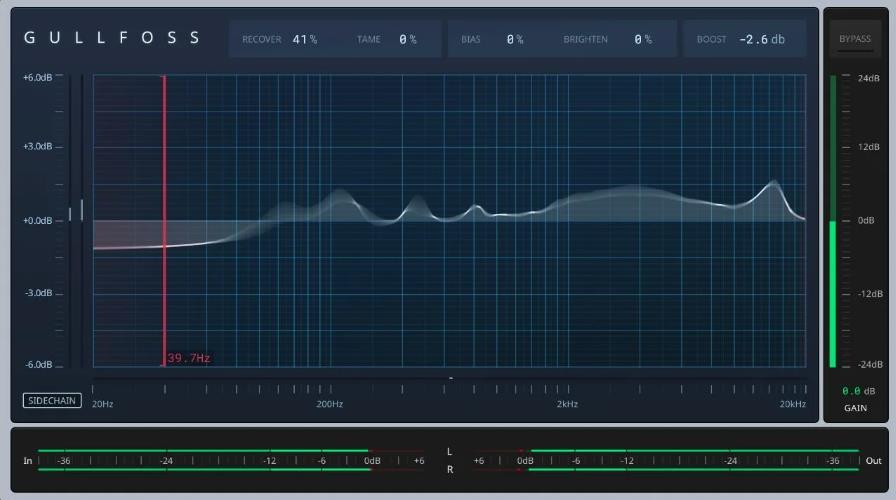
Eventide Elevate’s mastering suite, the Elevate Mastering Bundle, is a comprehensive solution for those who want professional-sounding tracks. Including powerful equalization, compression and limiting tools, this package provides a full range of tools for enhancing your musical productions.
The standout element of this set is the Elevate Multi-Band Limiter, which, thanks to an advanced algorithm, automatically adjusts the gain and release parameters, allowing you to achieve high volumes without losing quality. Its multi-band structure allows for detailed control of dynamics, creating a perfectly balanced master.
EQuivocate, a graphic equalizer with a set of frequencies based on the Mel scale, is also part of this package. This scale, which corresponds to the human perception of sound, makes the EQ adjustment process more intuitive and musical.
Punctuate, the included transient shaper, helps add extra energy and clarity to the sound by allowing you to fine-tune the attack and sustain of sounds, resulting in a dynamic and exciting master.
Main advantages:
- Elevate Multi-Band Limiter: for unparalleled gain purity;
- EQuivocate graphic equalizer: with settings based on the Chalk scale for precise correction;
- Transient shaper Punctuate: to improve detail and sound development;
- Comprehensive mastering tools: for exceptional sound.
With EQuivocate, don’t miss out on the ability to use Match EQ to analyze and apply the frequency balance of reference tracks to your mix, allowing you to achieve the sound you want and have confidence in its quality on any audio system and in any genre.
8. Shadow Hills Mastering Compressor

If you’re looking for a compressor that will bring a unique and iconic character to your music, look no further than the Shadow Hills Mastering Compressor. This popular plugin is modeled after renowned hardware and offers the same incredible sound quality and flexibility as its analog counterpart.
The Shadow Hills Mastering Compressor excels in its versatility, offering two-stage compression with separate controls for each stage. This design allows you to fine-tune the compression characteristics to achieve the perfect balance between transparency and musicality.
With three selectable transformer circuits (nickel, iron, and steel), this VST mastering plugin offers a wide range of tonal possibilities, making it suitable for virtually any genre.
Main characteristics:
- Optical and discrete VCA compression stages for versatile and transparent dynamic control;
- Three selectable transformer circuits for unique tonal color;
- Sidechain high-pass filter to prevent excessive compression of low frequencies;
- Parallel compression capabilities for mixing dry and compressed signals;
- Flexible measurement options including input, output and gain reduction meters.
For added control, try using the external sidechain feature in Shadow Hills Mastering Compressor. By connecting another audio source, such as a reference track or rhythm element from your mix, to the sidechain input, you can control the behavior of the compressor based on the external signal. This technique allows you to create interesting and dynamic interactions between the different elements of your mix, resulting in a more engaging and professional sound.