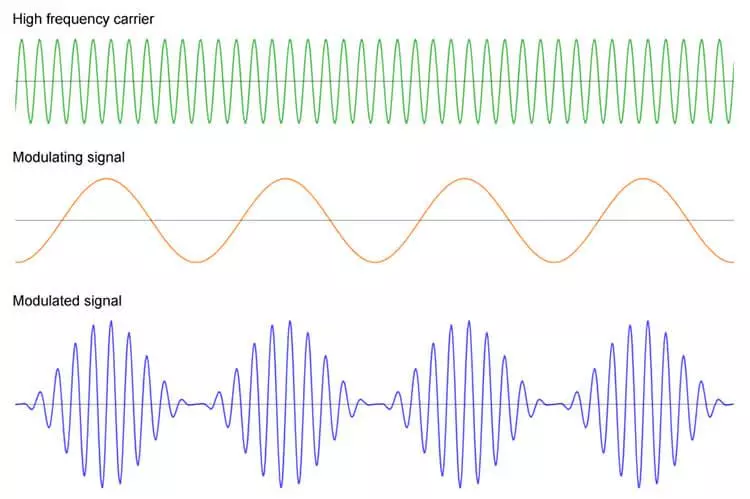Introducing Chord Creator

Here is a quick look at our latest feature in Amped Studio, Chord Creator, so you can quickly get up to speed and start using this cool tool creatively.
Chord Creator allows you to easily add chords to your production by simply pressing a button. It´s a fast way to add chords but also to learn about chords, chord structure and chord progressions. So let´s get on with it!
To launch Chord Creator, which is found in the Content Editor, you double click on a Track to create a region, then double click on the region to open the Content Editor.
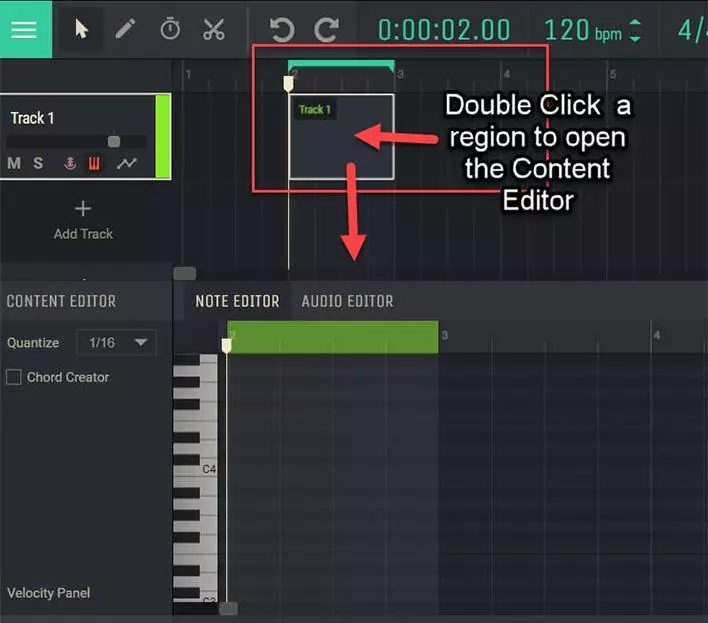
Then check Chord Creator box on the right-hand side to open it in the Editor. Up comes selections Key, Progressions, Rhythms, Scale and Select a Chord. The Key denotes which key scale the chords will be based on. It defaults to “C” but the drop down menu includes the other keys.
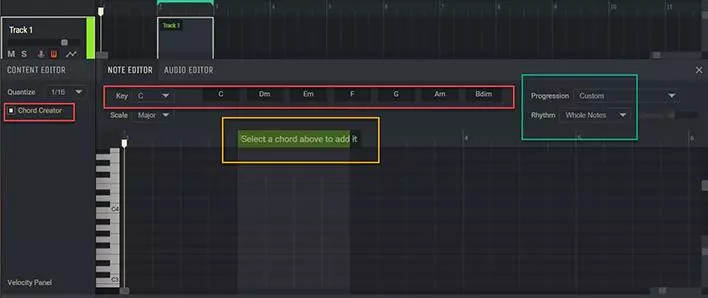
Press a Chord button to enter a chord. Then you will be asked to + Add Next Chord which, when pressed, will automatically carries over the previous chord until you press another chord button. (You can see the individual notes of the chord and their position on the keyboard).

If you are not familiar with chords you can try using or experimenting with a few ready-made chord sequences called chord progressions under the Progressions field. Here there a few standard chords progressions to assist you.

Also, there is a Rhythm field to change the rhythmic pattern of the chord or chord progression. In this example, I selected ¼ which has the chord playing on 4 beats to the bar pattern.
You can select different rhythms or postions where the chords begin playing like on the off beat or every other beat.

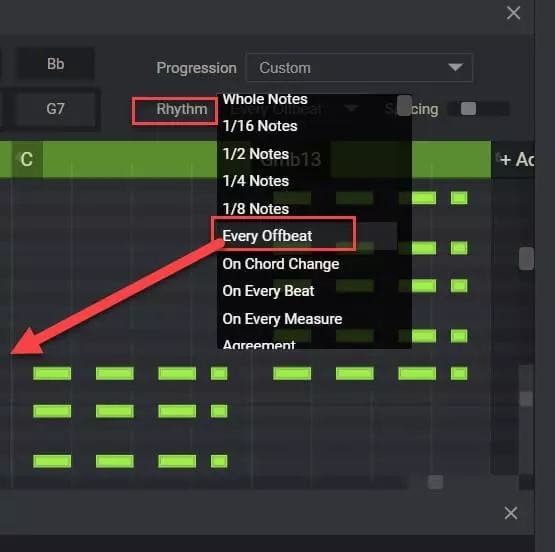
Once you set a Rhyhm, the Spacing slider will appear and you can decrease the length of chord rhythm by moving the slider to the right. You can do this all manually if you like but this greatly speeds up the process.

There is also a Scale field to selection major or minor key scales which the chords are based on. If you do not know the basics of music theory just play around with the chords to find those you like and see where they are positioned in the grid and keyboard. Chord Creator can be a very useful resource for learning chords and chord relationships.

The default instrument used in . Chord Creator is Volt mini with oundAmbient Keys being default preset. You can change the instrument in the device chain from many of the instruments to greatly effect the chords. In this example I used swell in Volt and the Piano in Sampler to combine the two for a cool simple sound with the chords. You can use effects like Reverb or Distortion to enhance the chords as well.
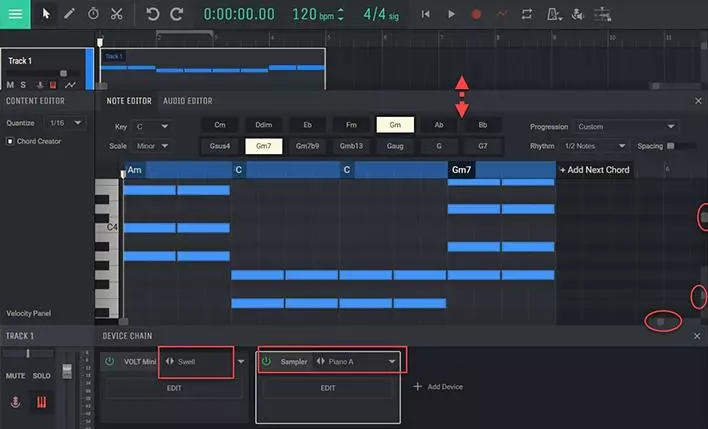
Drag in a drum loop, throw up a chord progression and start rapping, singing playing, this just gets you going quickly so you can do your thing. That´s all for now but use this opportunity to experiment with this fantastic addition to Amped Studio!