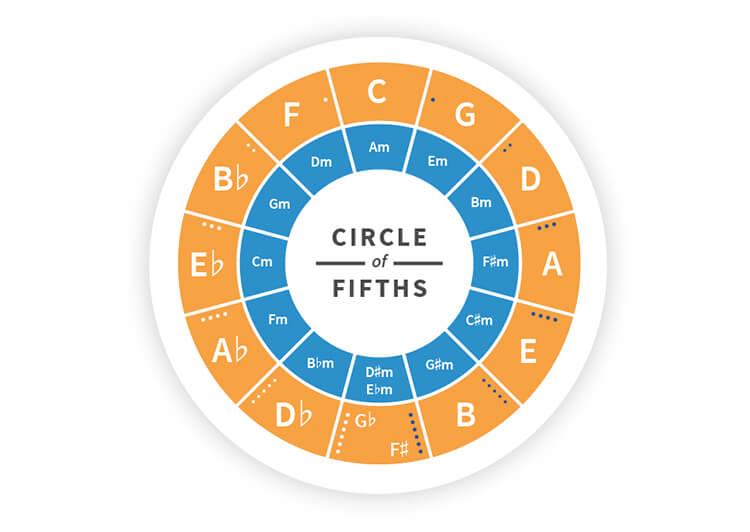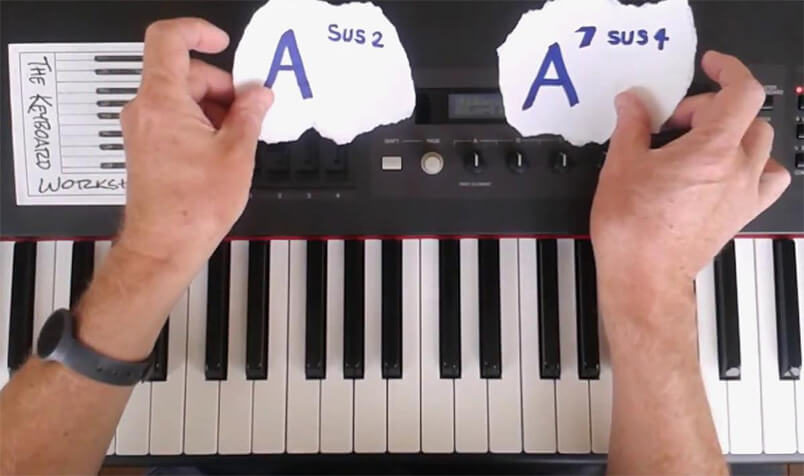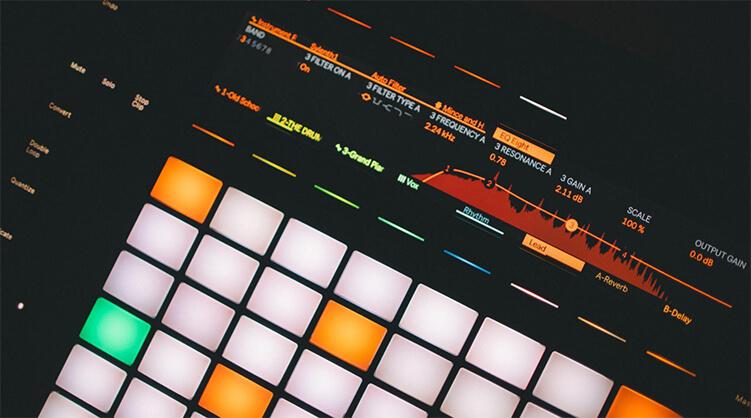Music recording

Recording music is not an easy task. First of all, for those who are just beginning to comprehend the basics of this difficult, but very exciting business. Now more and more services are being created that allow both professional musicians and novice amateurs to create tracks. One of these services is Amped Studio.
Functionality of Amped Studio and its features
This online sequencer allows you to make you own songs without any special skills.
The service allows you to create music of various genres: from classical rock to electronic music. The only thing that is required to create a track is a computer or a laptop, and then everything depends on imagination. It is possible to record a voice through a microphone, as well as use various effects and plugins for sound processing. You can use your favorite tracks as a basis for creating a song, and then independently add various effects, change the key, playback speed, and rhythm.
Peculiarities:
- recording music online and offline;
- the ability to load and save tracks;
- compatibility with VST plugins;
- support for Windows, Mac OS, Linux, iOS, Android platforms;
- multichannel mixer;
- virtual synthesizer;
- availability of a MIDI interface;
- audio recording function.
The program offers users a huge number of possibilities for recording music, which makes it a useful tool for aspiring musicians, rappers, vocalists or DJs. You can customize the sound, add effects, mix, etc.
Introducing the Amped Studio Platform
The trial version of the program offers to try all the basic functions in demo mode. The first step is to register on the official website ampedstudio.com. The Amped Studio platform can be accessed through a browser and mobile apps based on iOS or Android.
The top panel contains tools for selecting (arrow), creating (pencil), changing the duration of a track (timer), trimming a track (scissors). The current position in time, the number of bpm, the time signature and the playback mode of the song are displayed to the right.
In the right menu there is a library of samples, where you can select the sound you like and use it for further processing.
On the left side, the settings for each individual track will be available: disable solo recording, midi recording, track automation. There is also a button with a microphone icon, which is responsible for connecting and recording music or voice recording through a microphone, synthesizer or external keyboard.
Music recording process in Amped Studio
To create a track, the first step is to create an audio track using the pencil tool on the top panel. Or drag and drop the finished audio or midi-file from the sample library onto the workspace for subsequent sequencing.
By default, a mini-synthesizer instrument with a set of all necessary mixers is connected to the first audio track. You can go to its settings by clicking the “Edit” button at the very bottom. There are also other demo mode tools available – Dexer, Drumpler, GM Player and many different instruments and effects.
The platform also allows you to add various musical instruments to the project – guitars, basses, drums, synthesizers and others. For each new effect or instrument, it is suggested to use separate tracks by clicking on the “+” sign in the vertical panel on the left. After recording music and overdubbing vocals, you can add effects, transitions, adjust the tone using various mixers.
VST technology support
The VST Plugin System is a simple software that allows you to use virtual instruments and plugins to record music. With VST plugins, you can create, edit, mix, record your own musical compositions, and add effects to music recorded through the microphone.
Amped Studio is the first online platform to support VST format. Going down to the bottom menu with a set of tools, you can find an item called “VST”. Additional software installation is required to connect. By clicking on the active menu button, the user will be taken to a page with a product offered for download from Amped Studio and a choice of a suitable device. After installing the Amped Studio software, a large pack of several plugins will appear in the menu.
Teamwork in Amped Studio
Recording music often involves teamwork. For example, the DJ has prepared a beat and now it needs to be sent to the vocalist so that he can add his part. Amped Studio helps to make this process as easy as possible.
In the left menu you need to go to the “Share project” section, select a convenient communication channel and click on the “Share” button. Submitted projects can also be viewed in the side menu by going to the “Open” item. All projects are saved on the platform cloud, so each project participant will be able to quickly make their changes there.
Amped Studio at a glance
Amped Studio is a great tool for both individual and collaboration in the music industry. The platform has a clear interface, convenient functions for recording music, and also allows you to organize team work on projects. Users are offered a free trial version with a limited set of features and a paid version with a full set of all functions.