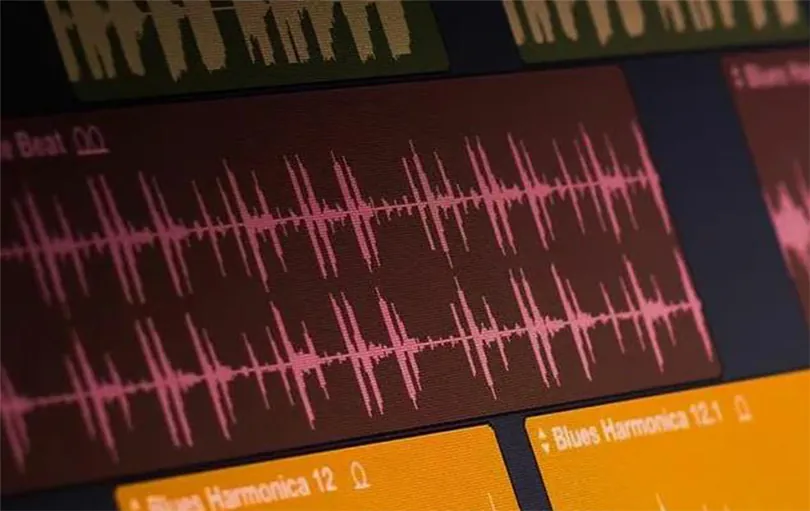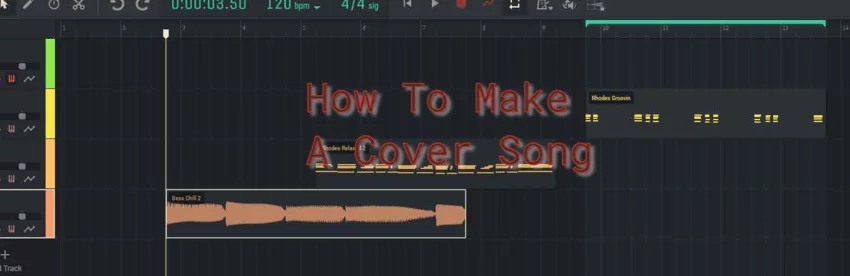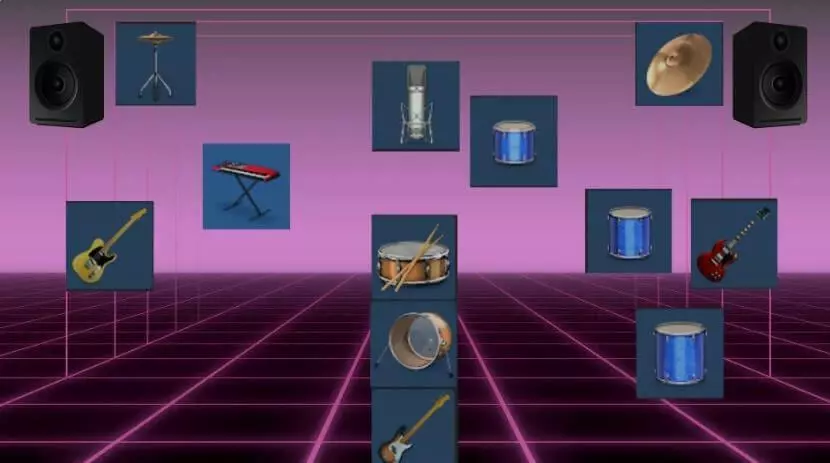Remix with a Songstarter

Remixing music is a great way to showcase your creativity and bring a new spin to an existing song. Whether you are an aspiring producer or a seasoned veteran, remixing a track can be a fun and challenging experience. In this article, we will walk you through the process of creating a remix using the stems of a music track.
What are track stems?
Track stems are the individual audio files that make up a music track. These files are typically separated by instrument or element, such as drums, bass, vocals, and so on. Having access to track stems is essential for remixing, as it allows you to isolate and manipulate individual elements of the song. And this is exactly what you can find within any “Songstarter” type tracks at Amped Studio Marketplace that gives you an awesome advantages for remixing staright in Amped Studio. There is also such format of file called “Stems” by Seraro that was implemented into software and hardware for Dj’s. It les Djs create mix, not only by playing with EQ bands, but mix stems of tracks that are playing on the decks. More detailed about “Songstarters” and other products in Amped Studio Marketplace and “Stems” format you can find in this article: https://ampedstudio.com/stems-format/.
Let’s go through some steps creating a remix for a track based on track’s stems.
Step 1: Choose the right track
The first step in creating a remix is choosing the right track to work with. When selecting a song, consider the genre, tempo, and key. It’s also important to choose a track that you are passionate about and feel inspired to work with.
For this example we pick a track called “Calipto” a Tropical Pop style tune from “Songstarters” that are currently available on marketplace https://my.ampedstudio.com/marketplace/calipto.
Step 2: Obtain the track stems
Once you have chosen a track, you will need to obtain the track stems. This can be done by reaching out to the original artist or label, or by purchasing the stems from a third-party website. Once you have the stems, organize them in a folder on your computer.
Regarding to Amped Studio “Songstarters” or “Custom Products” that also can contain stems for remixing purpose all content in such products is royalty free. Another awesomeness is these types of products can be previewed as Stems Projects in amped Studio arrangement, that allows you to see all the stems and start remixing online straight after purchase in Studio, as well as download content to desktop.
Step 3: Listen to the track and identify key elements
Before diving into the remix, it’s important to listen to the original track and identify the key elements that you want to feature in your remix. This could be the vocals, a particular melody, or a catchy drum beat.
Selected “Calipto” track consists of 8 stems, in preview mode it opens in arrangement let’s listen. Possible to experiment with adding fx or another instrument, just add a new track and add an instrument.
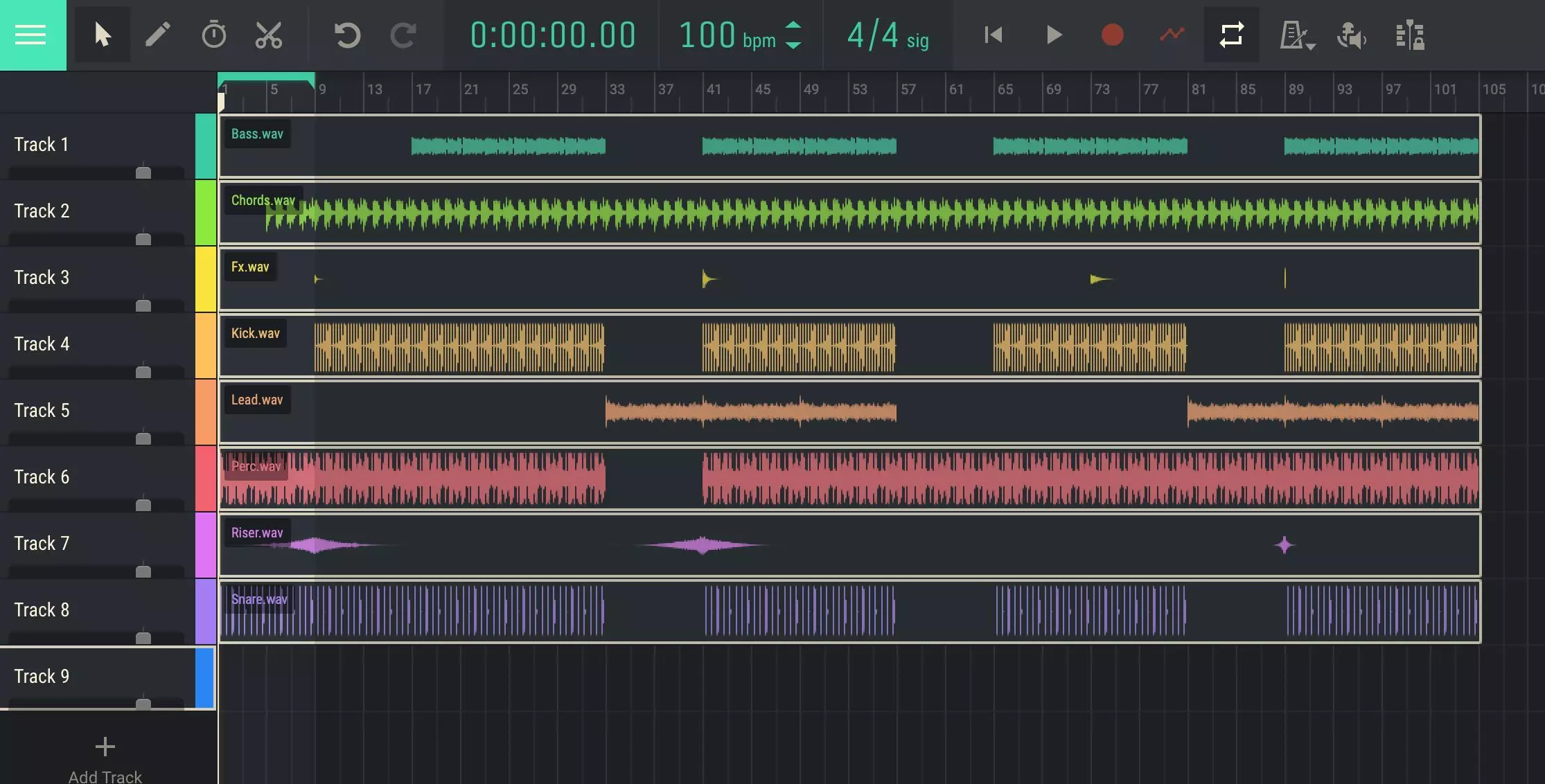
Key of the current tune is Bm it’s signed on the current track page. Check the product details.
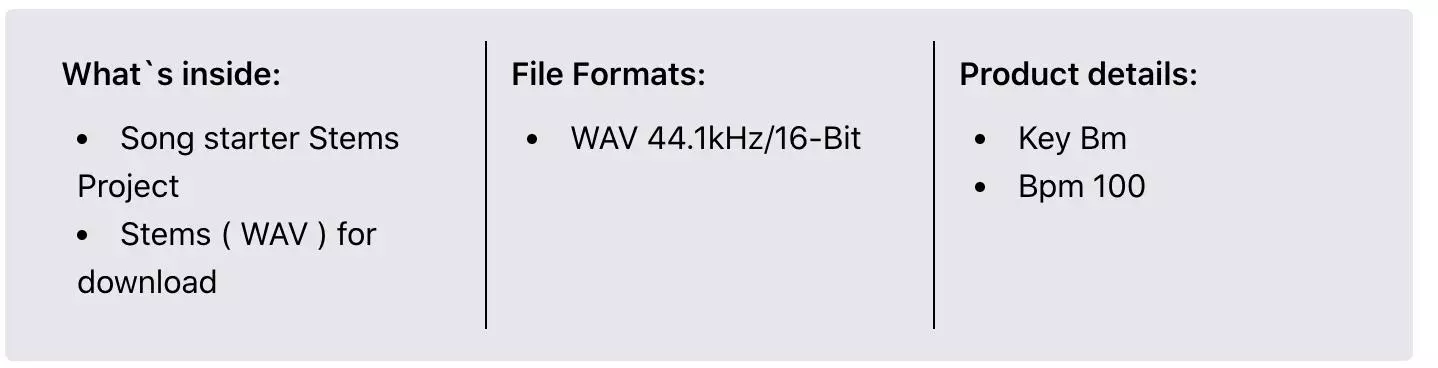
Step 4: Experiment with the stems
Now it’s time to start experimenting with the stems. Begin by isolating the elements you want to feature in your remix and listening to them on their own. Try pitching the elements up or down, adding effects, or chopping them up to create new rhythms.
Step 5: Create a rough draft
Once you have a few ideas for your remix, it’s time to start creating a rough draft. Begin by arranging the stems into a basic structure and adding your own creative touches. Don’t be afraid to experiment and try new things.
In our example let’s do next:
- add another drum section on Track 9 starting from 1:35 to 2:15 and cut an original one;
- make little edit of Percussion stem and cut out some regions;
- create couple new tracks and add synths and piano melody on it;
- continue a Bass section by copying 8 bars of a Bass loop from an original stem and paste it to replace a silence after second repetition of a Bass.
Voila we’ve got simple remix of a “Calipto” track.
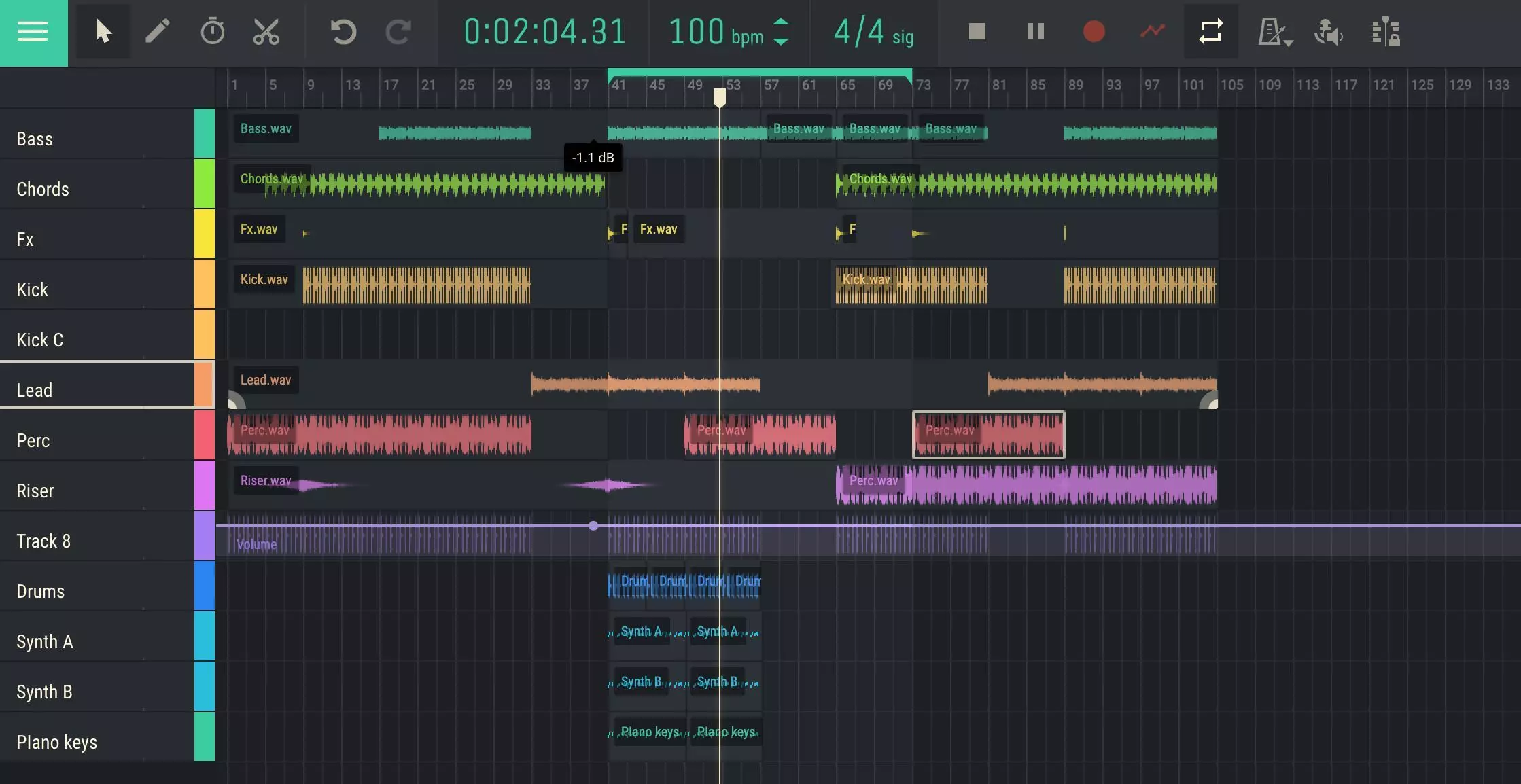
Step 6: Refine and polish
With the rough draft complete, it’s time to refine and polish your remix. This may involve tweaking the arrangement, adding additional elements, or fine-tuning the mix. It’s also important to make sure that the remix works well with the original track and maintains the integrity of the original song. At this point we may use compressors, EQ, limiters and other tools that make our track sounds complete and well balanced.
Step 7: Share your remix
Once you are happy with your remix, it’s time to share it with the world. Consider uploading it to Amped Studio Community, Soundcloud, YouTube, or other music sharing platforms. Be sure to credit the original artist and label and promote your remix on social media to reach a wider audience.
In conclusion, creating a remix can be a fun and rewarding experience. By following these steps and using track stems, you can create a unique and exciting remix that showcases your creative talents. Remember to have fun and experiment, and don’t be afraid to take risks and try new things. Good luck and happy remixing!