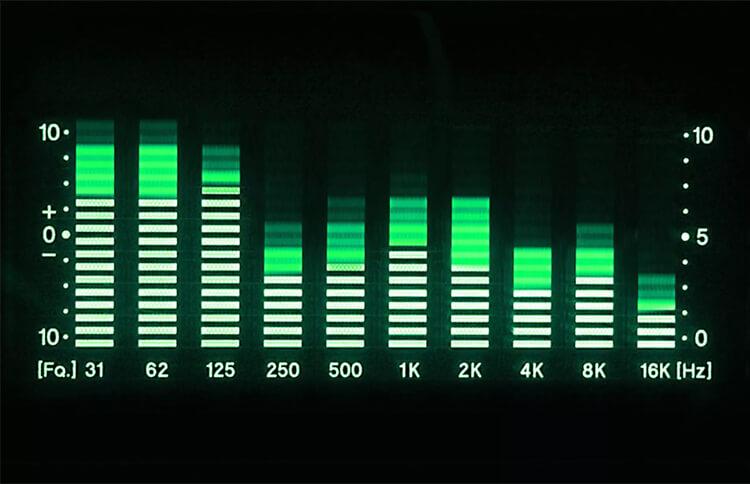SPLITTER
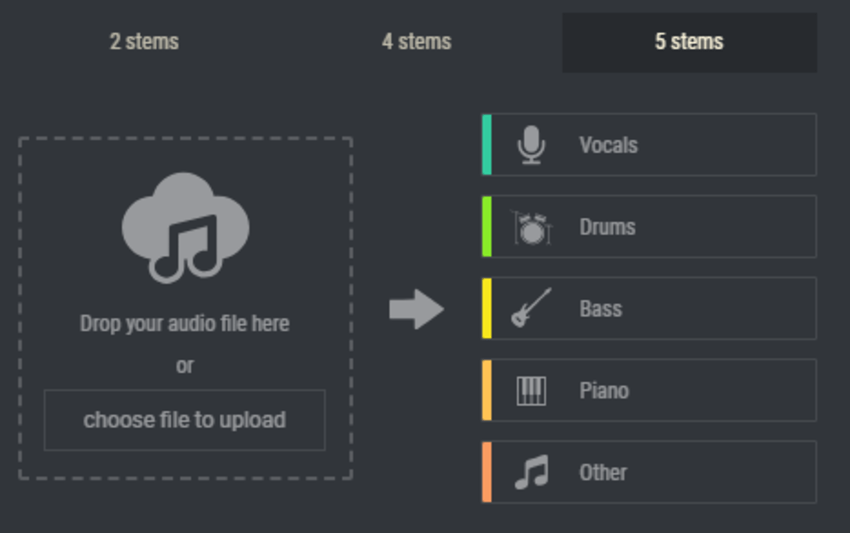
SPLITTER is the stem separator the uses AI to split an audio track into 2, 4 or 5 tracks. This is a great feature for remixing, isolating to clip a sample or instrument and very educational in analyzing individual parts in relation to other parts. Let´s dive in and learn how to use Splitter.
To access click on the SPLITTER icon:
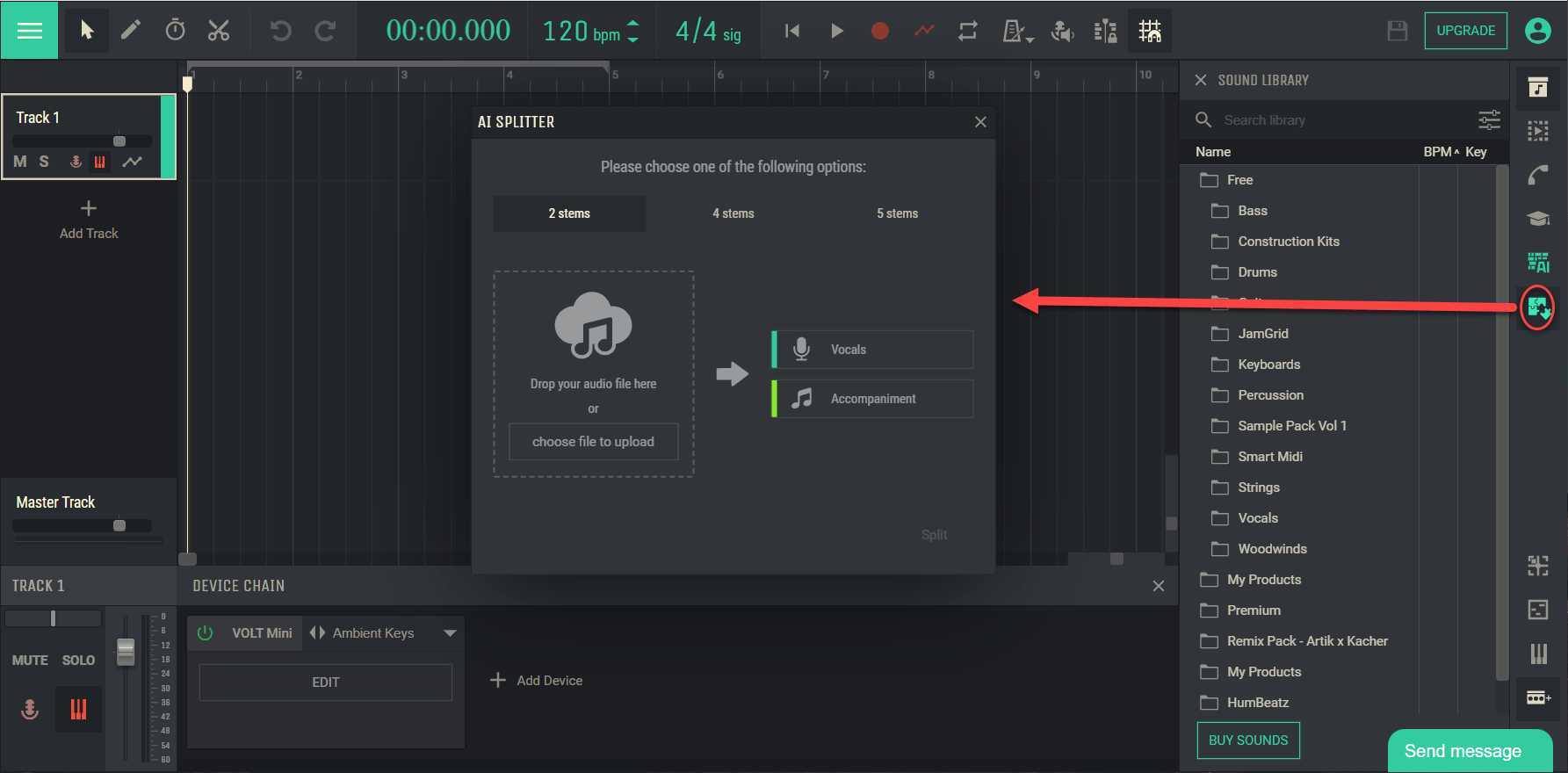
Then click on “Choose file to upload”
In the example we will use 2 which sepatates
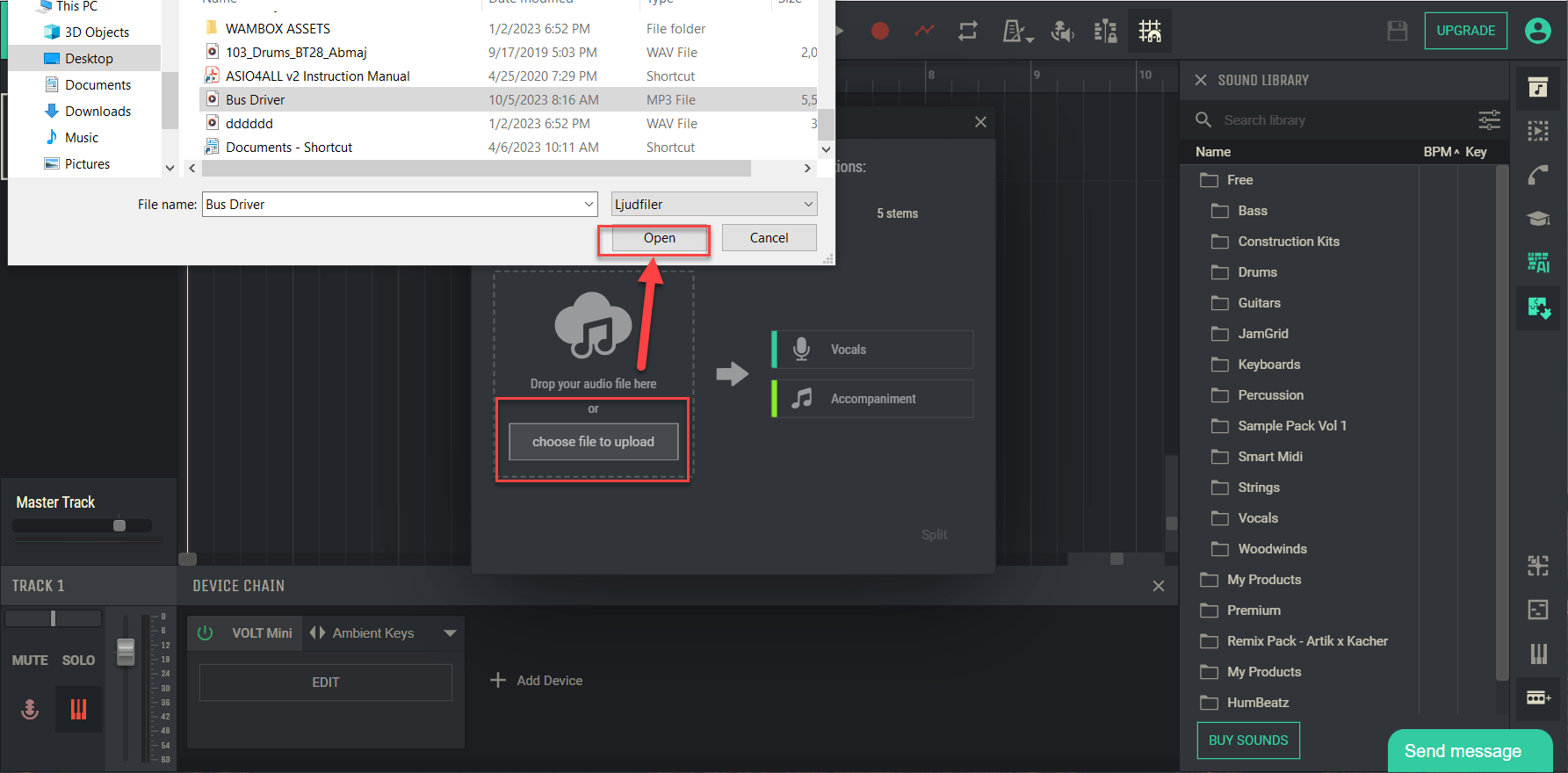
Select how many stems you want to separate, in this example we will select 2, which will separate vocals from the instruments.
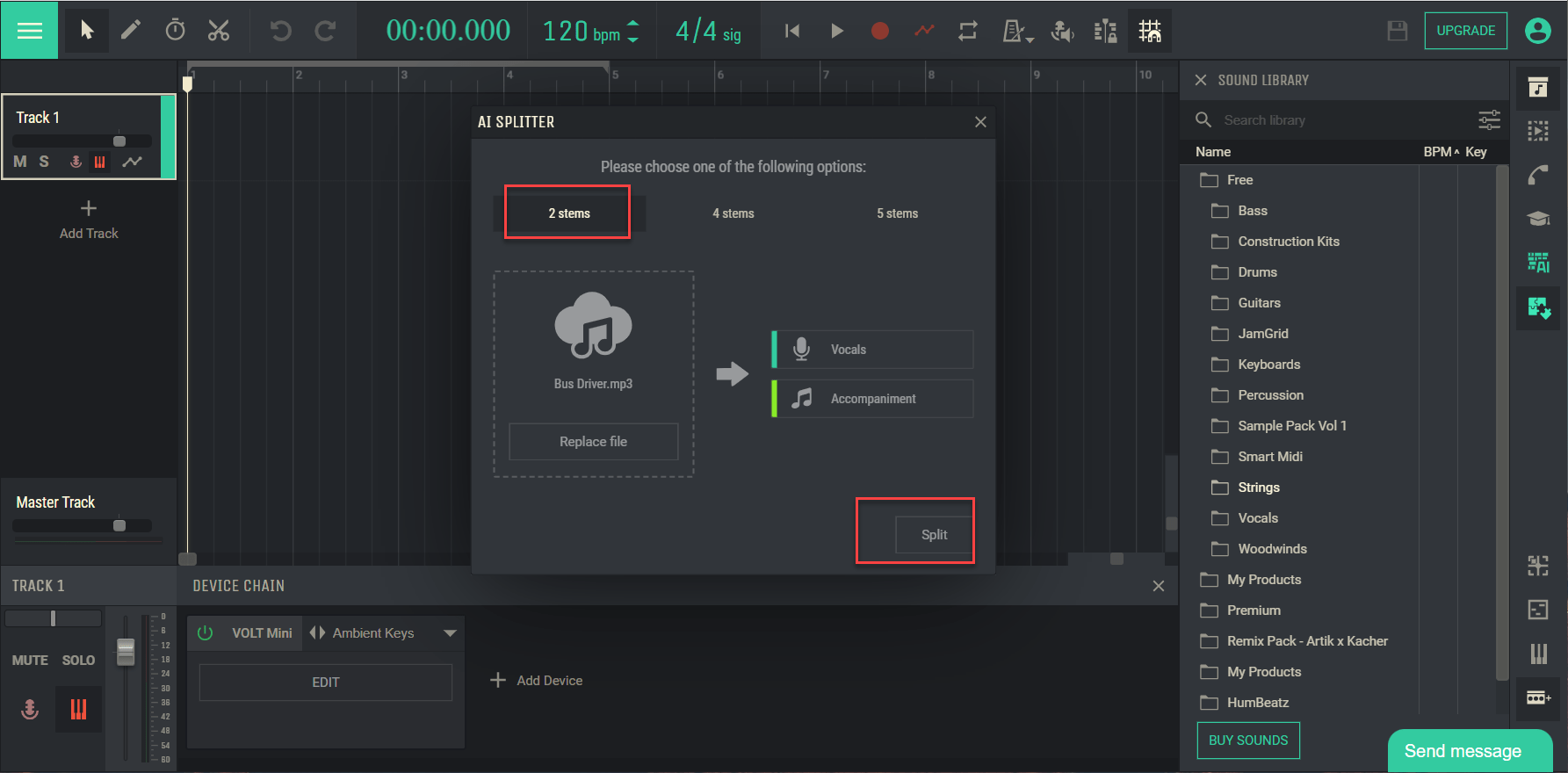
After uploading the song hit “Split” and SPLITTER will start the process.
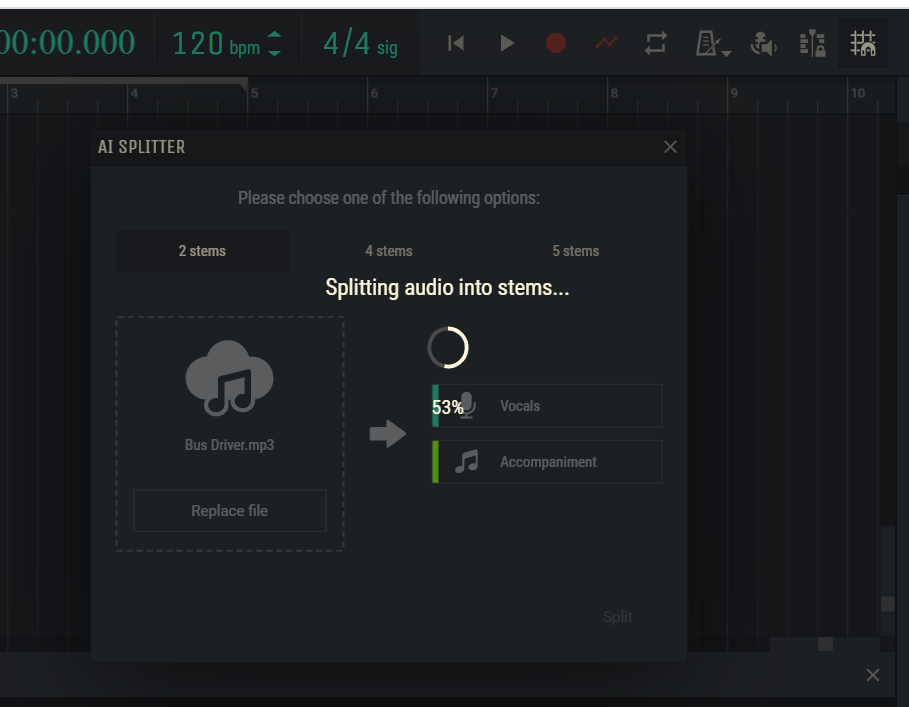
After the request is completed the vocal and music will be separated and split into separate tracks in Amped Studio. Then you can SOLO each track to hear the separation and to start working.
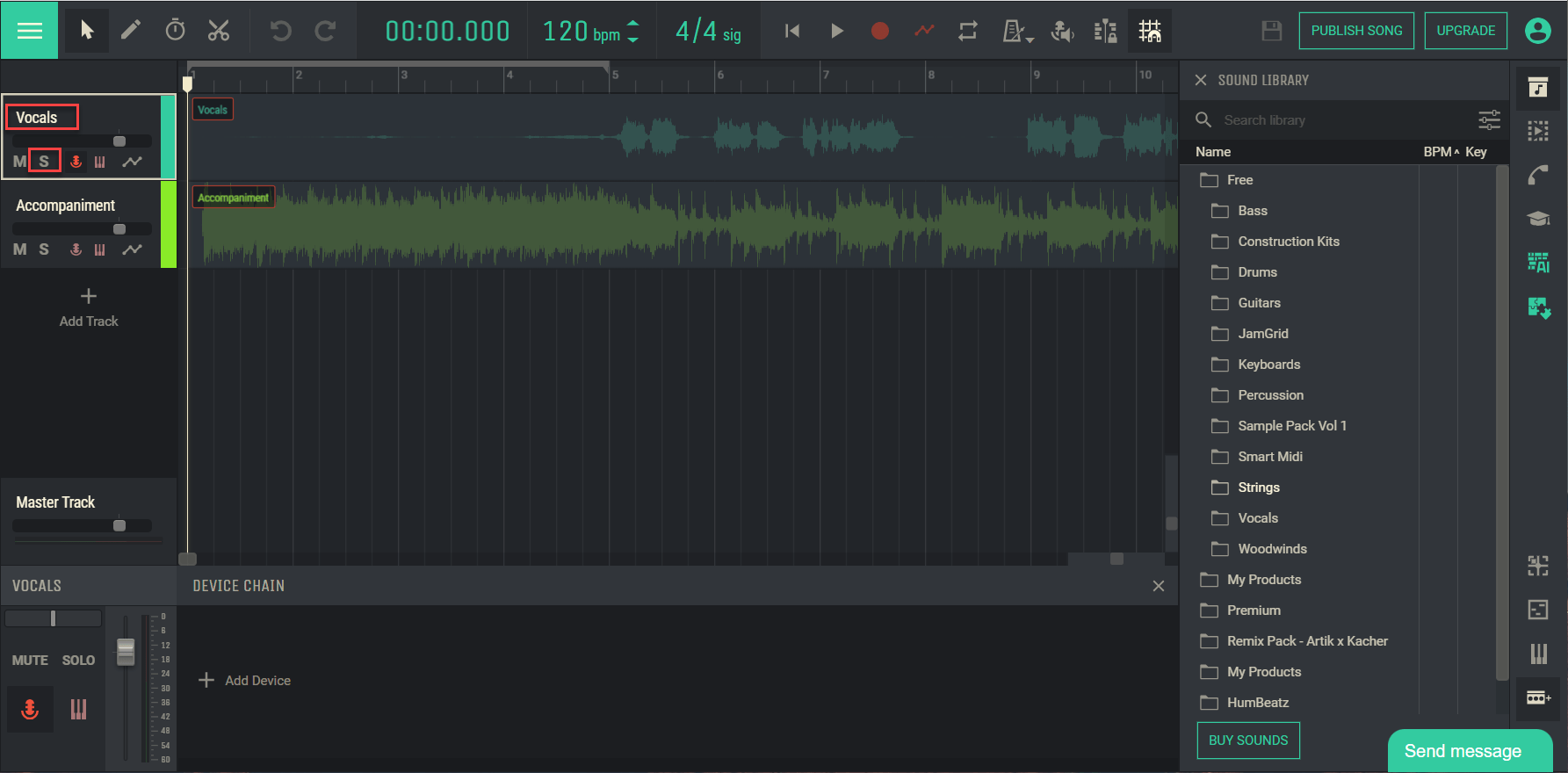
One super fun thing to try to edit the pitch of the vocal with our recently developed Pitch Editor.
Double click on the track you wish to edit and click on Pitch Edit and simply raise or lower the pitch bar. Thee pitch will be shifted and the time will remain intact. Easier to use and more fun than Autotune.
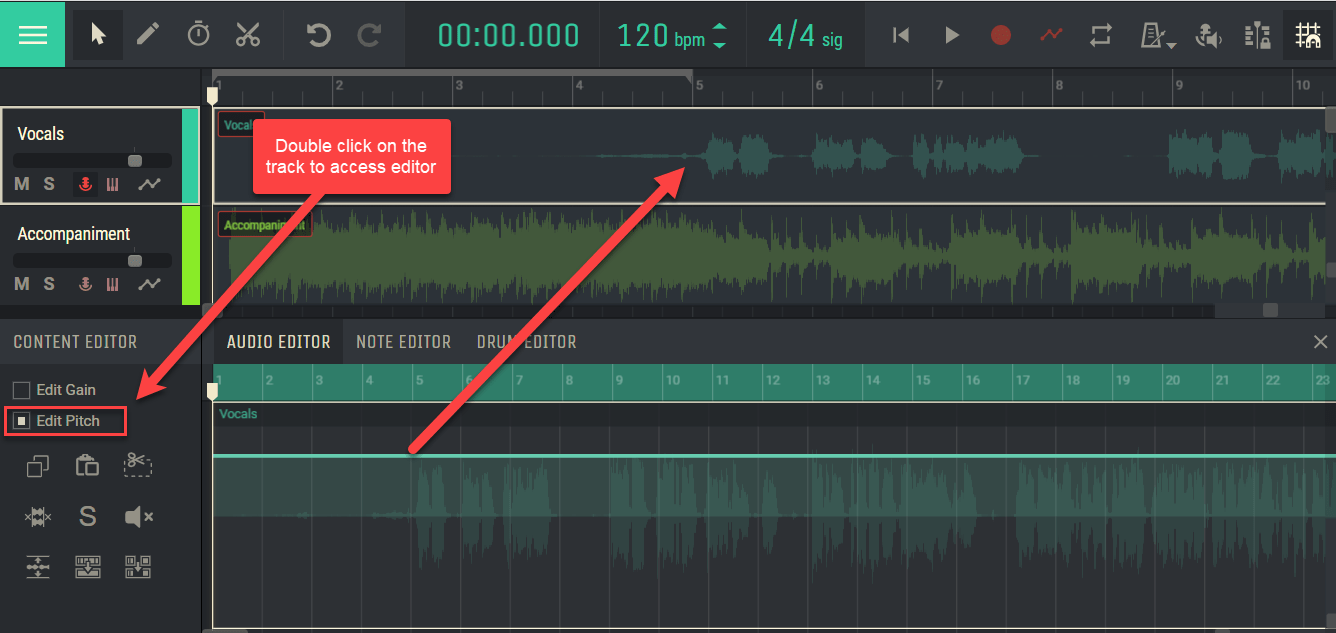
You can select 2, 4 or 5 stems here is how to select and separate 4 stems.
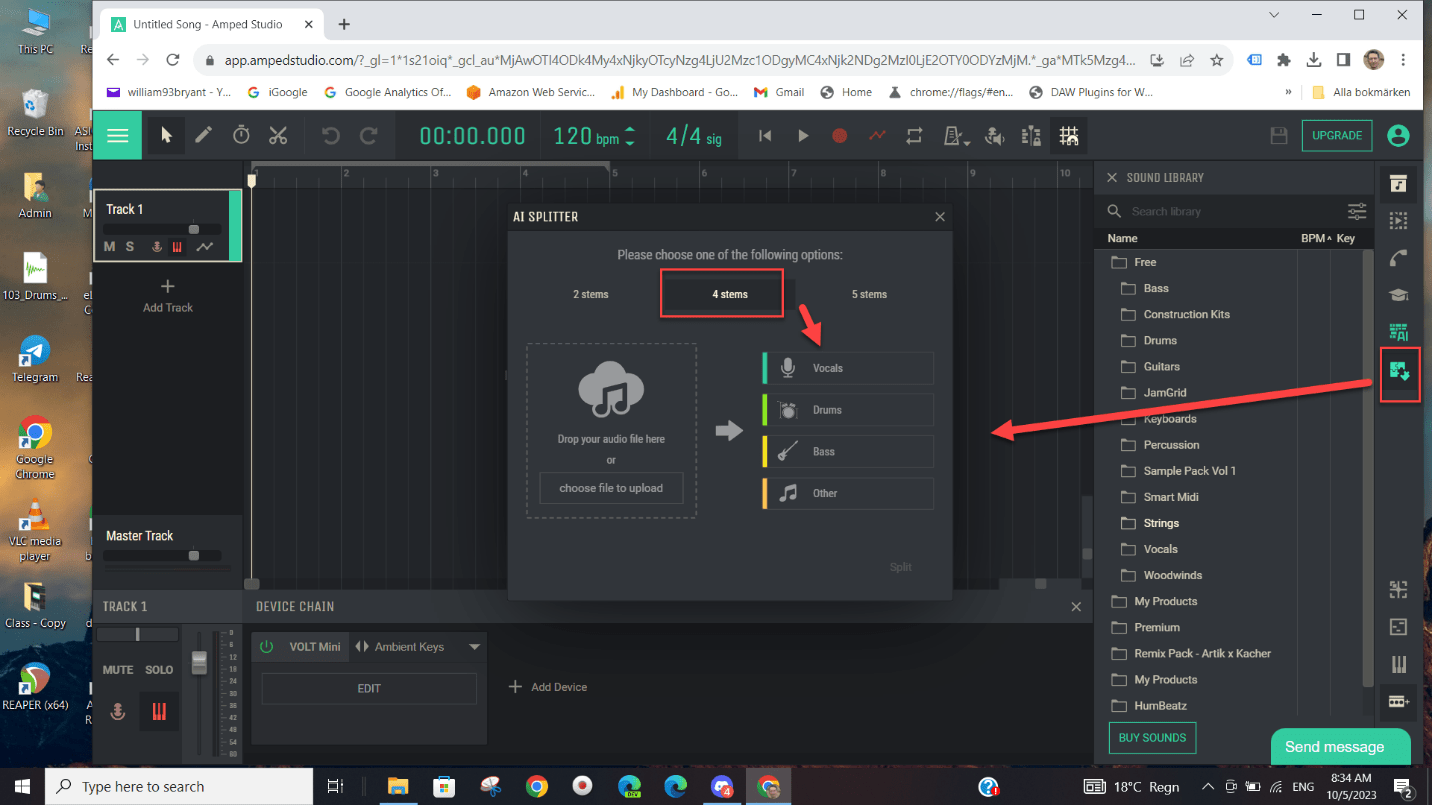
4 Stems selects Vocals Drums, Bass and the rest of the instruments.
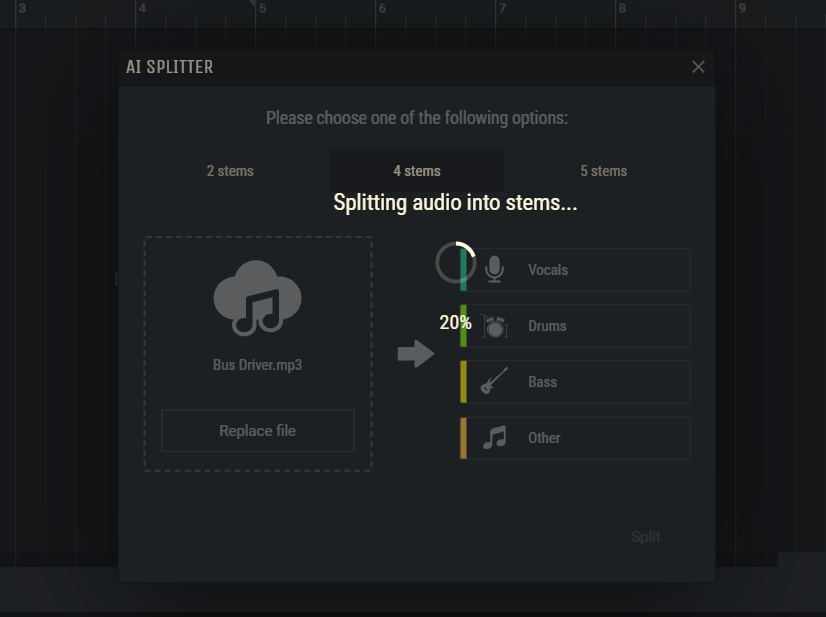
The results will split the audio track into a multi-track version to access.
Perfect for cutting a section of a specific instrument part.
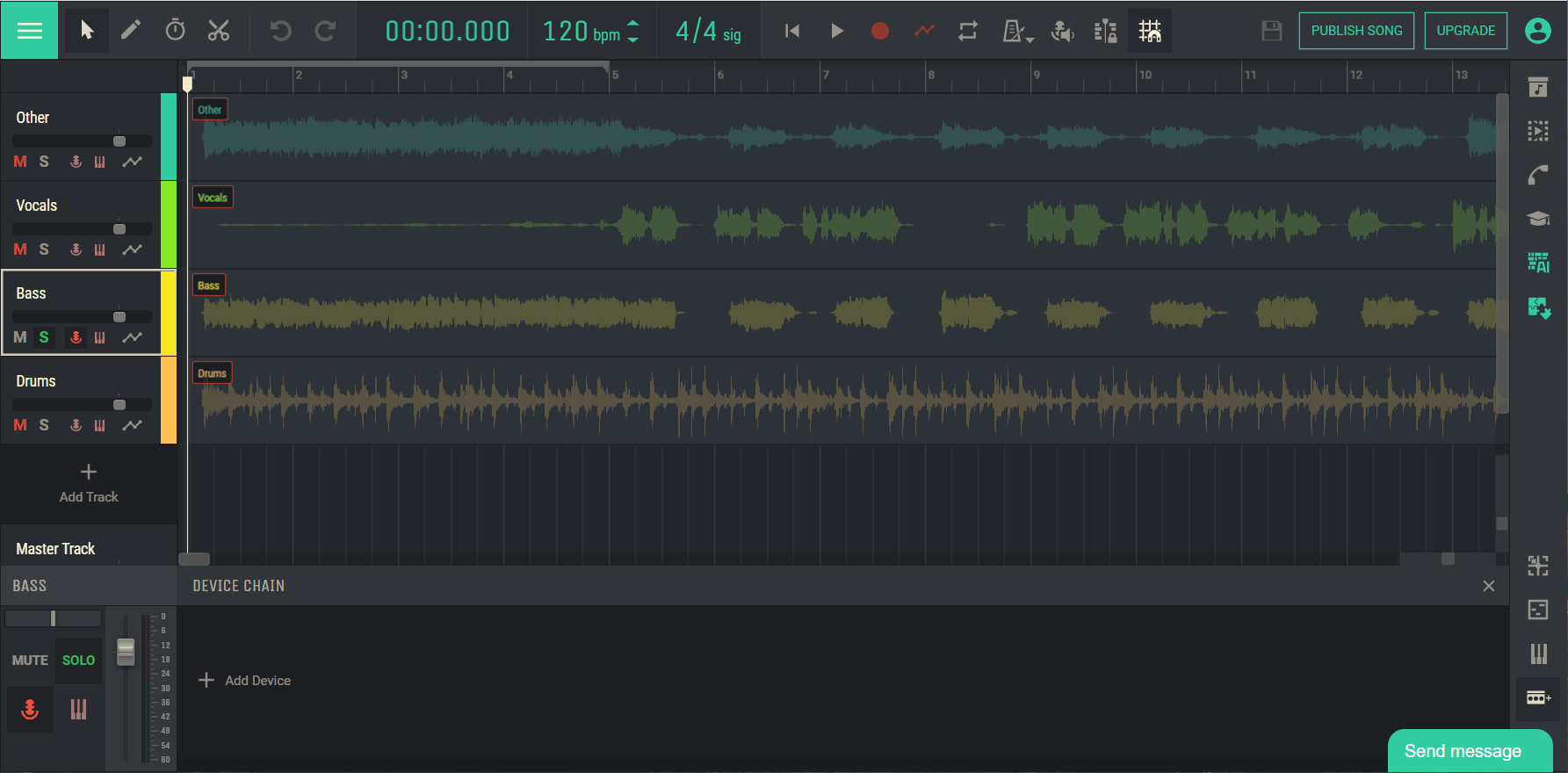
Splitting audio is just part of the journey that really opens up working with audio files and using all the tools available in Amped Studio.
Although the SPLITTER is included with the AI Assistant in the +AI account you can try it once a day for free. Enjoy!