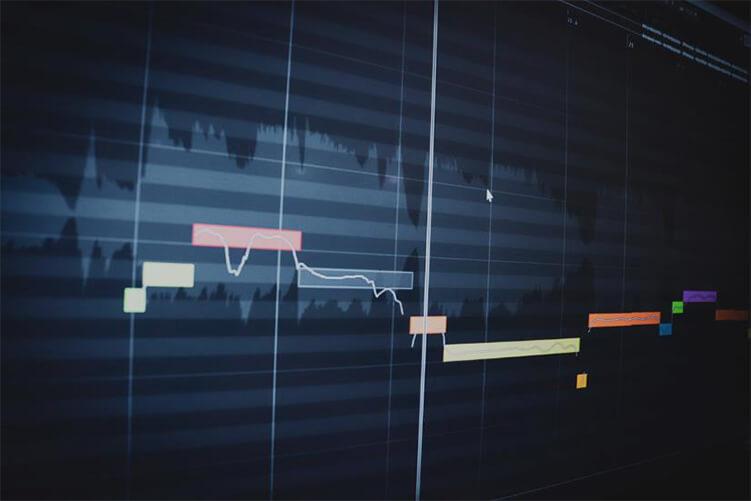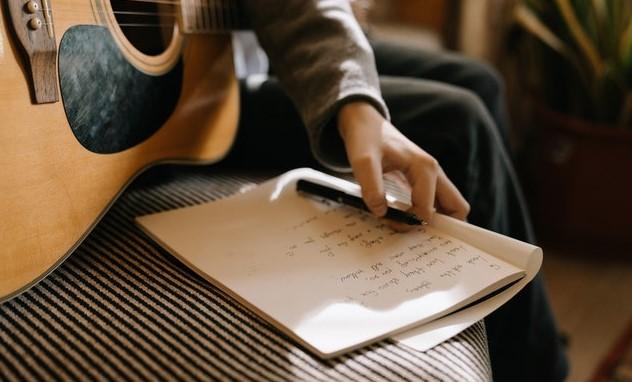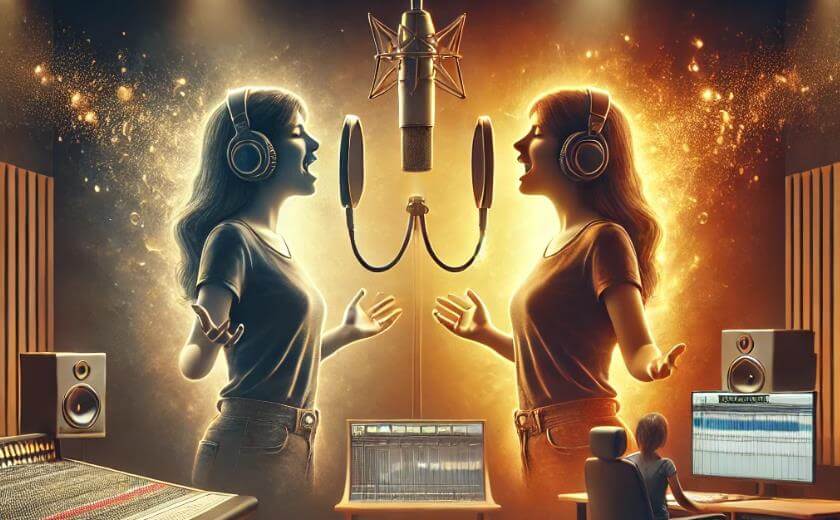Stereo imaging

A sound engineer is not only interested in creating a balanced mix. Every engineer should strive to create a dynamic and vibrant stereo mix that highlights all the best elements of a song, allowing the listener to experience the piece more deeply.
Not sure where to start? Don’t worry! Below, we’ll explain in detail what stereo imaging is and share our best tips to help you improve your tracks.
Stereo imaging involves creating a three-dimensional sound space within a two-dimensional environment.
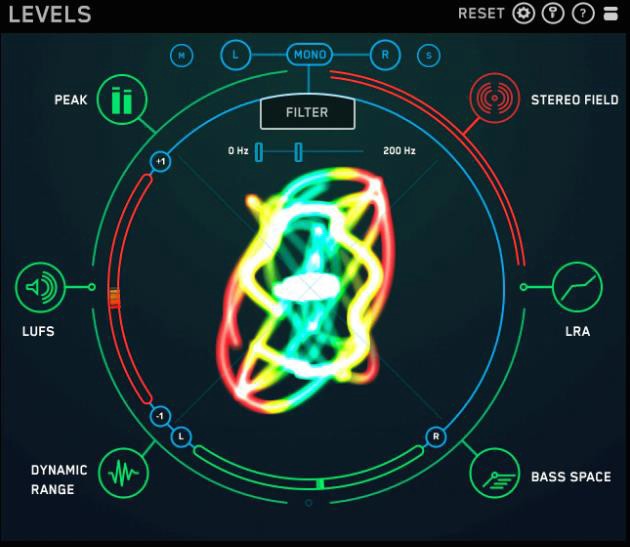
By using the differences between the left and right audio channels, you can create an acoustic space that immediately grabs your attention. This allows listeners to sense depth, distance, and directionality of sound sources. For example, if you move the rhythm guitar slightly to the left, the keyboard to the right, and keep the vocals in the center, you will create a mix that mimics the spatial distribution of a live performance.
This approach makes music more immersive and engaging. Not only does it widen the stereo field, it also helps to clearly isolate and define each element in the audio space. This results in a clearer, more dynamic sound with an emphasis on stereo width and depth.
However, stereo imaging goes beyond simple panning, including:
- Phase differences;
- Time delays;
- Frequency manipulation.
These techniques enhance the overall stereo effect that everyone enjoys. For example, the Haas effect, in which a slight delay between the left and right channels creates a sense of localization of the sound source, helps separate mono and stereo content for more precise control.
These stereo imaging techniques, when applied correctly, can transform a flat and lifeless mix into a rich and enveloping soundscape. They demonstrate the power of stereo imaging in modern music production.
What is stereo amplification?
In short, stereo amplification is the process of making an audio signal sound wider by strategically distributing the sound between the left and right stereo channels. This effect can be achieved through a variety of methods, such as adjusting the panning, applying audio effects, and other processes during the mixing stage.
Understanding Stereo Imaging
The differences between mono and stereo width is a separate topic, but in general, mono signals are recorded on a single channel, while stereo signals use two channels (left and right). The human ear is able to perceive width, depth, and pitch depending on the speed at which it perceives sound waves. Therefore, by manipulating certain parameters at the mixing stage, as described below, we can create a quality stereo image, creating different layers of sound throughout the mix.
9 Stereo Expanding Tips for Better Mixing
Want to improve your stereo imaging skills? Here are some tips to help you create a wider stereo field in your tracks:
1. Use the center for focus
While it may be tempting to spread all mono sounds across the stereo field, it is important to understand that some elements should remain in the center. Vocals, drums, and bass are usually best left mono, but this depends on the specifics of your song. Before placing sounds, determine which parts would work best in the center channel. Analyze reference tracks to understand how other engineers create width or limit it.
2. Limit the spread of low frequencies
Add width only to those tracks that are in the upper mid- and high-frequency ranges. Low frequencies can overwhelm a mix, especially if they are spread across stereo effects. Save reverbs and delay processing for sounds with high frequencies.
3. Checking the Stereo Signal in Mono
Checking your mix for mono compatibility is an important step to help identify phase or frequency balance issues. Many engineers prefer to mix tracks in mono first, then move on to stereo.
4. Make room
Leave plenty of room for the high frequencies to expand in your mix. Use comb filtering to remove harsh frequencies and clean up the side signal to leave room for panned frequencies. Pay attention to instruments and sounds like drums and bass that may be overloading the mix.
5. Left and Right Channel Automation
Create more dynamic tracks by automating stereo field widening effects like panning and pitch shifting. Experiment with automating panning in different parts of a song to highlight key moments.
6. Contrast Wide and Narrow Stereo
Include contrasting elements in your mix by combining wide and narrow stereo images. For example, you can open the chorus after a narrower verse, which creates contrast and makes the climax of the song more impactful.
7. Use Micro Shifts and the Haas Effect
Pitch shifting when doubling is a great way to widen the stereo image. You can also use the Haas effect by adding a slight delay on one of the two duplicated tracks to create a sense of depth and width. Watch out for phase issues when using these techniques.
8. Doubling, Triple Tracking, and Quad Tracking
One easy way to widen a channel is to doubling or triple track. Record the same audio source on different tracks with different settings. Then spread them across the stereo field to create a sense of width and depth.
9. Working in Groups and Individually
Remember that width can be created not only on the master channel, but also in subgroups. Adding one or two unexpected panning or pitch modulation elements to a group can keep listeners interested throughout the entire composition.
How to Create Width and Depth in Your Mix Like a Pro
Creating a stereo image is not only a technical process, but also an art that enhances the emotional impact and clarity of your mix. Let’s look at how to add width and depth to your sound like the pros.
The location of sound sources in the stereo field

Placing sound sources in the stereo field is a complex process that involves more than just panning left or right.
When recording acoustic instruments such as guitars or pianos, it is worth considering using a spaced pair of microphones. This method involves placing two microphones a certain distance apart, which allows you to capture a natural stereo image that reflects the actual physical space of the instrument. In the mix, such recordings create a realistic sense of width and space, as if the instrument were directly in front of the listener.
For synthesized sounds or samples, you can use stereo file techniques such as spectral panning. Spectral panning spreads different frequencies across the stereo field, creating a sense of spatial depth and width. By placing the low frequencies closer to the center and the high frequencies wider, you can add an incredible sense of depth and space to your mix. This is especially useful for making electronic elements sound more alive and three-dimensional.
Enhance Vocals with Stereo Imaging

Vocals can benefit greatly from stereo imaging techniques, especially when working with background harmonies or ad libs. By using stereo widening on these parts while keeping the lead vocal centered, you can create a rich, enveloping vocal arrangement that supports the lead vocal without drowning it out.
One technique, such as processing the middle of the backing vocals, can make them stand out in the mix, framing the lead vocal and adding depth to the overall sound. Another effective technique is to use a slight delay or sample delay on one channel of the background vocals. This gives the vocals a wider sound and helps separate them from the lead vocals. This approach creates a more exciting and dynamic vocal mix, providing clarity and coherence without sacrificing the width and depth of the stereo image.
Stereo Gain FAQ
Still trying to figure out what stereo width is? Here are some frequently asked questions and answers:
What is Stereo Widening?
Stereo widening increases the perceived width of the left and right channels of the stereo field. There are many ways to make a mix sound wider, including panning and offset tuning, which we’ll cover in this article.
Do you always need to widen your stereo?
Stereo widening doesn’t have to be used in every song – many tracks still stick to the classic monophonic sound. However, most modern tracks take full advantage of the stereo channels to create a more dynamic and wider soundstage.
What does “wide stereo” mean?
A wide stereo image is a stereo recording that is perceived as wide, with many sounds spread across the left and right channels, creating a sense of spaciousness.
Increasing the width of the stereo field is a great way to improve the sound of a track. Hopefully, this guide will help you incorporate stereo sounds into your mixes. Experiment with the stereo field of your mix and have fun!