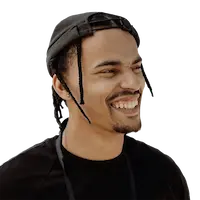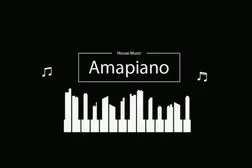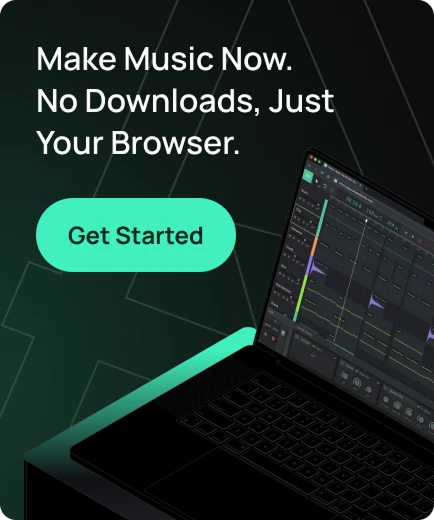UpWord Compression
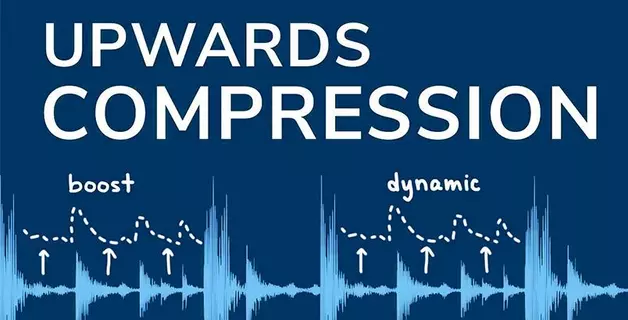
When studying dynamic compression or searching for experimental audio processing techniques, you may have come across the term “upstream compression”.
What is upward compression? This is a type of dynamic compression that increases the amplitude of an audio signal below a certain threshold while keeping the amplitude above the threshold unchanged. Upstream compression is available in digital plugins and can be implemented through parallel compression using hardware or software.
In this article, we’ll take a closer look at bottom-up compression to better understand the process and how you can use it effectively or perhaps avoid mistakes.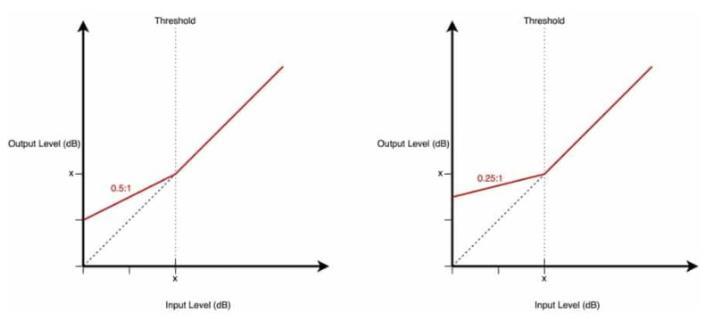
Brief discussion of dynamic range compression
Before we dive into the specifics of upstream compression, let’s first look at what dynamic range compression is in general.
Dynamic range compression is the process of reducing the difference in amplitude between the loudest and quietest parts of an audio signal. This is achieved by attenuating the signal amplitude above a set threshold.
Conventional compressors effectively reduce the volume of the loudest parts of a signal while allowing the quieter parts to remain at full volume. This reduces the dynamic range of the signal passing through the compressor.
The difference between loud and quiet parts depends on whether the signal exceeds a set threshold. When the signal is loud, the compressor attenuates it by a given ratio, and when the signal is quiet, it passes it through unchanged.
However, as we already mentioned, upward compression works differently. We’ll come back to this a little later.
Compression has many uses in audio mixing and production, including:
- Maintaining a stable level throughout the entire audio signal or track;
- Prevention of overload and clipping;
- Combining elements of side channels;
- Increased sustain;
- Improvement of transient processes;
- Adding motion to a signal;
- Deepening the mix;
- Identifying nuances in an audio signal;
- Removing hissing sounds (de-essing);
- Creating consistency in the mix.
What is upward compression?
Thus, downward compression reduces dynamic range by attenuating the signal above a set threshold. Upward compression, on the other hand, reduces dynamic range by boosting the signal below a set threshold without affecting the signal above that threshold.
By increasing the volume of quiet parts and keeping loud parts loud, upcompression effectively compresses the dynamic range of a signal. Both types of compression reduce dynamic range, but upstream compression uses gain while conventional compression uses attenuation.
Let’s look at some visual charts to better understand the upward squeeze. Here is an example graph of the input and output signal for a 2:1 ratio downcompressor: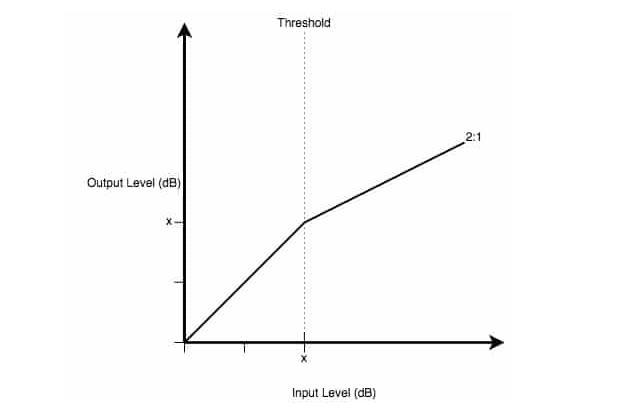
We can clearly see that above the threshold the output signal is attenuated compared to the input. A 2:1 ratio means that for every 2 dB the input signal exceeds the threshold, the output signal will rise only 1 dB above the threshold.
For an upcompressor with a 0.5:1 ratio (where 0.5 is the reciprocal of 2), the input and output graph would look like this: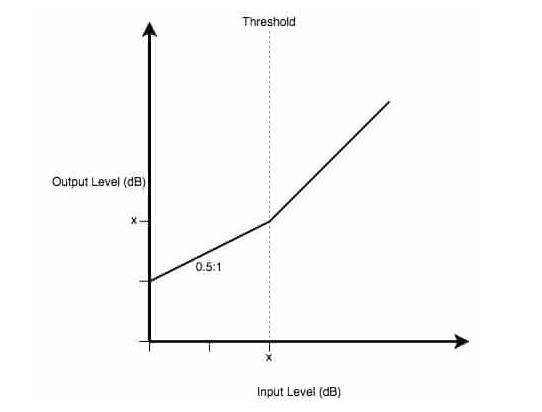
We can clearly see that below the threshold the output level is higher than the input level. In this example, for every 1 dB decrease in the input signal level below the threshold, the output signal is reduced by only 0.5 dB.
Because upward compression doesn’t attenuate loud parts, it can sound more natural (with less “squeeze”) than regular compression. However, using upward compression may result in ripple, increased noise, and other undesirable effects.
Upward compression is used to achieve many of the same goals as downward compression, but in a different way. The main difference is that upward compression does not attenuate peaks, making loud parts sound more natural. However, this limits its use for taming transients, controlling peaks, and reducing the likelihood of overload.
Upward compression is great for:
- Maintaining a stable level throughout the entire audio signal or track;
- Sustain enhancement;
- Adding movement to a signal;
- Adding depth to the mix;
- Identifying nuances in an audio signal.
Although not as popular as downward compression, upcompression can be a useful tool in an audio engineer’s arsenal.
Let’s summarize:
- Downward compression attenuates the audio signal above a set threshold to reduce dynamic range;
- Upstream compression amplifies the audio signal below a set threshold to reduce dynamic range.
A note about parallel compression
We don’t necessarily need a special plugin to achieve the bottom-up compression effect. We can get a similar result using parallel compression.
Parallel compression is a processing technique in which an audio track is duplicated, leaving one copy unchanged while the other is put through a compressor. This technique, sometimes called “New York” or “Manhattan” compression, can be applied to individual tracks, buses, or any other tracks in a mix.
By raising the volume of the compressed copy of the track and ensuring perfect phase consistency, we can create the effect of pseudo-amplifying the original signal.
For levels below the compressed track threshold, any increase in volume of the compressed signal will be in a 1:1 ratio to the overall level of the combined tracks. For levels above the compressed track threshold, any increase in volume of the compressed signal will be a ratio of less than 1:1 to the overall level of the combined tracks.
While this does not produce perfect unity above the threshold like a stand-alone upcompressor, we do end up with a situation where the combined levels below the threshold increase more than the levels above the threshold. By adjusting the volume of the compressed copy, we have more effect on the levels below the threshold than on the levels above the threshold.
Parallel compression is a fairly common technique that can produce results very similar to bottom-up compression, although they are not identical.
Squeeze up versus squeeze. Extension
In this article, I avoided the statement that “upward compression is the opposite of downward compression.” While there is some truth to this, it is also true that “expanding dynamic range is the opposite of compressing it.”
If both of these statements can be considered true, then what is the difference between upward contraction and expansion?
As we’ve already discussed, upcompression increases the audio signal level below a set threshold by a given factor to compress the dynamic range. Enhancement, on the other hand, lowers the audio signal level below a set threshold by a specified ratio to increase the dynamic range.
So while both processes affect signal levels below the threshold (as opposed to levels above the threshold with standard downward compression), they do so in different ways. Upward compressors increase the output amplitude below the threshold, while expanders decrease the output amplitude below the threshold.
In the image below, I’ve made a simple comparison between a downcompressor, an upcompressor, and an expander to help you visualize the differences. As usual, the input level is plotted on the X-axis and the output level on the Y-axis: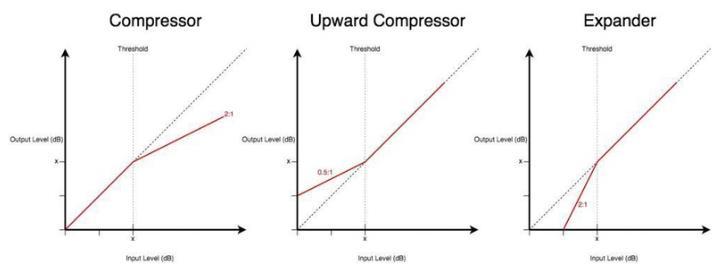
Hopefully you now understand what upstream compression is and how it can be used in mixing and audio production.