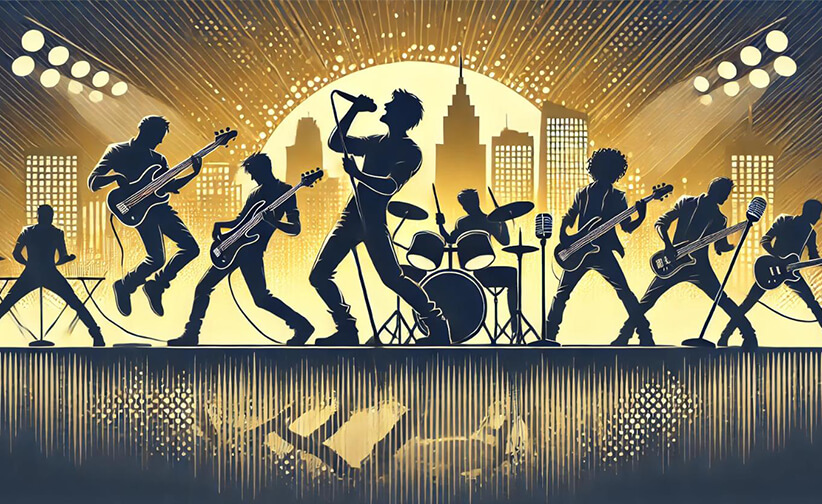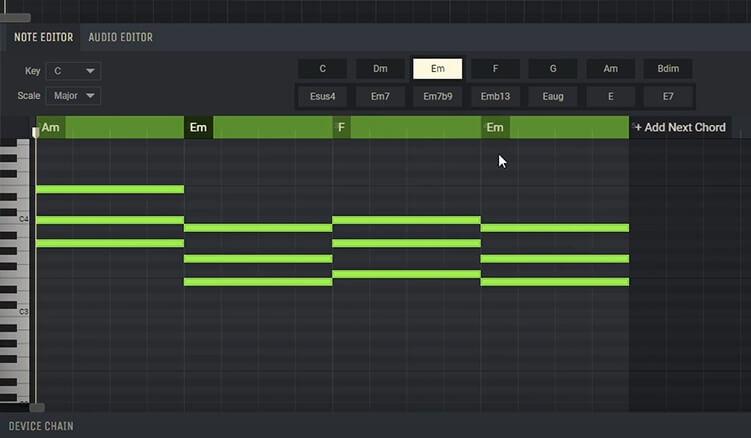How to Make Beats: Step-by-Step Guide to Making Your First Track

Every great track starts with a beat — that steady pulse that makes your head nod before you even notice. In this quick guide, you’ll learn how to make beats online from scratch, using tools you can open in your browser right now — no expensive gear required. Whether you’re mapping out your first kick-and-snare pattern or polishing a full production, you’ll find a clear, practical path forward here.
Start with the Basics: Understanding Beat Structure
A beat is the rhythmic backbone of a track — the pattern of drum hits and percussion that drives the groove. It’s usually made from a kick drum, a snare or clap, and hi-hats or percussion that add feel and groove. Focus on melodies and chords later; if you are looking for a quick introduction to making beats for beginners, starting with a good drum pattern you can tap your foot to right away is essential.
Place the kick drum on the first and third counts, and the snare drum on the second and fourth counts. This creates the basic rhythm you hear in most popular songs.
If you’re wondering how to make beats that stand out, it all starts with a solid drum pattern and the right sounds. Think of it like building a house: first you lay the foundation, then add the walls, and only then worry about the details.
Your First Beat in Four Steps
- Open Amped Studio in your browser.
- Pick a tempo — 90–100 BPM for mellow grooves, 120–140 BPM for upbeat dance tracks.
- Place kicks on beats 1 and 3, snares on 2 and 4.
- Fill in with hi-hats for rhythm and texture. A steady pattern often works best to keep the groove moving.
When learning how to make beats online, notice how the elements interact rhythmically to create the groove. In case of even a simple drum beat, a slightly off-beat hi-hat can add swing and make your groove feel more human.
Once you’ve got this loop running, you’ve already built the heart of your first track.
Choosing Sounds That Fit Your Style
Sound choice shapes your musical identity. To make your own music beats that stand out, experiment with samples, as well as virtual instruments, and any hardware instruments you have that you can record into your browser DAW.
Amped Studio’s built-in library puts thousands of ready-to-use sounds at your fingertips, so you can start shaping your track immediately without hunting for downloads.
When picking the right sounds:
- Match them to the mood or energy of the track.
- Avoid layering too many competing elements.
- Use EQ to give each sound its own space in the mix.
Over time, the sounds you choose will reflect your taste — and that’s what will make your beats instantly recognizable.
Layering and Arranging Your Beat
Once your core rhythm feels solid, start adding melodic and harmonic layers. If you want to know how to make a music beat that feels complete, focus on elements that complement — not clutter — the groove.
- Basslines support the rhythm and add weight.
- Chords or pads create atmosphere.
- Short melodic hooks give the track a signature.
Of course, bass patterns and chord progressions will change depending on the genre. If you’re new to making your own music, take a few reference tracks you love in your style. Try to recreate the bassline first — not to copy it, but to shape your own version inspired by it. Then play with the notes, add a passing tone or two, and make it yours. That’s where the fun starts.
Bonus layering idea: To make your beat more engaging, try layering a percussion loop to add texture and movement to your pre-programmed drum beat. Subtle differences in timing can provide interesting groove, texture and feel. This technique is a great way to learn how to make a music beat that feels more dynamic and more advanced.
From a Loop to a Track
When you first start making your own music, it’s easy to get stuck with a four-bar loop that goes in circles. The way to turn it into a song is arrangement — laying out your beat over the timeline so it feels like a journey. One of the most important aspects of making beats for beginners is learning how to create contrast between sections, starting with making A/B variations of your loop.
A common song structure includes different sections you will build by making variations of your initial loop: intro, verse, chorus, and bridge; with verse and chorus repeated two or three times, unless you’re aiming for a quick under-two-minute TikTok-style track.
To underline transitions from one part to another, try adding drum fills and risers at the end of sections — they build anticipation and create a sense of flow and progression.
Beat-Making for Songs vs. Instrumentals
There’s a difference between how to make beats for songs and making standalone instrumental tracks.
- For songs, leave space for vocals. Keep melodies simple and focus on groove.
- For instrumentals, add more melodic variation to keep the track interesting without a singer.
If you’re planning to make beats and music for rappers or singers, think ahead about vocal range and where the voice will sit in the mix.
How to Make Beats Without Spending a Dime
Yes, you can make music beats for free online — no expensive studio needed. Amped Studio runs in your browser, saves projects to the cloud, and even lets you collaborate by sharing your project.
All you need is:
- A computer or laptop.
- Stable internet.
- A decent pair of headphones.
- Willingness to experiment.
The best way to learn is to start creating, even if your first beat is just a few bars long.
Refining Your Mix
Mixing is about making all the parts work together. Here’s how to make music beats sound professional:
- Adjust EQ on each track to prevent frequency clashes.
- Pan instruments left and right to create space.
- Use reverb and delay sparingly to add depth without muddying the sound.
Pro Tip: How to Make Beats Louder
Many beginners want maximum loudness but end up with distortion. The trick is to use compression and limiting carefully.
- Increase gain slowly.
- Keep peaks under control.
- Prioritize clarity over sheer volume.
A clean, punchy beat will always sound better than a loud but distorted one.
Key Takeaways
- Start simple, then add complexity.
- Choose sounds that match your style and mood.
- Create pattern variations to build out your horizontal arrangement.
- Arrange beats thoughtfully for songs and instrumentals.
- Use free online DAWs to start without big investments.
- Focus on clarity and dynamics when making beats louder.
If you’re ready to try, open Amped Studio in your browser and follow these steps — you could have your first beat finished before the day is over.