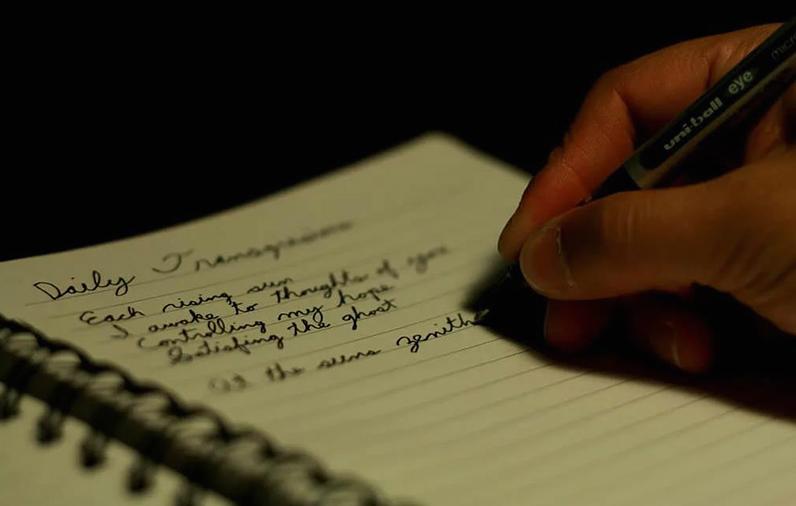Introducing JamGrid for Amped Studio
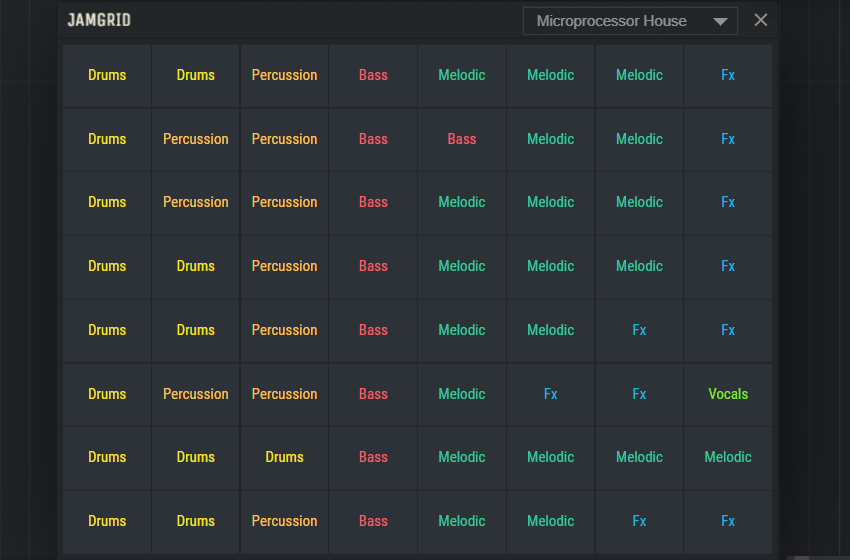
Greetings From Amped Studio!
The beach can wait as we have some super cool chill you out this summer.
Introducing JamGrid for Amped Studio an easy-to-use loop player that can get you started making music fast.
To open JamGrid, click on the apps/functions panel Icon, then the JamGrid icon which is 3rd from the left. The folder in the Sound library contains the loops in the JamGrid.
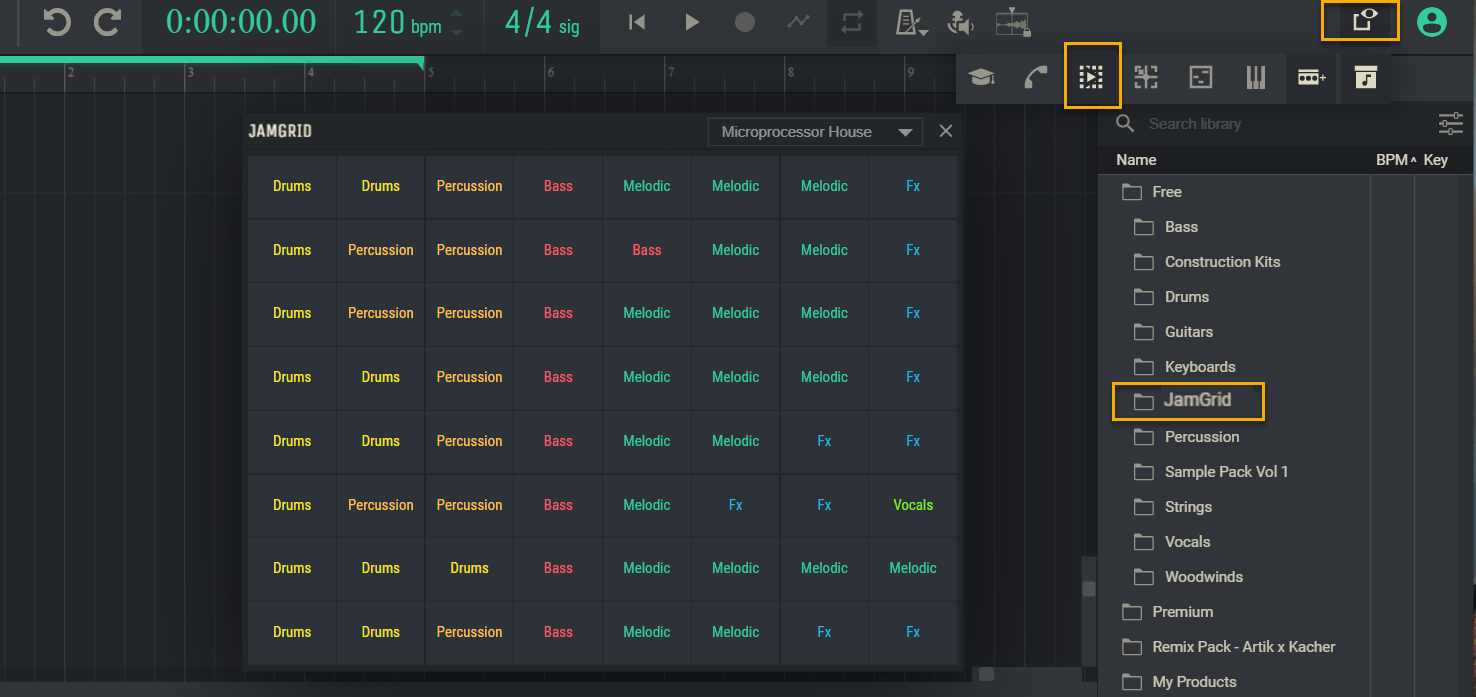
Click on any pad to hear the associated loop and click a second time to stop that pad from playing. You can quickly review how the different loops/clips sounds together from the 64 pads. The free JamGrid currently comes with 2 kits accessible from the JamGrid drop down menu.
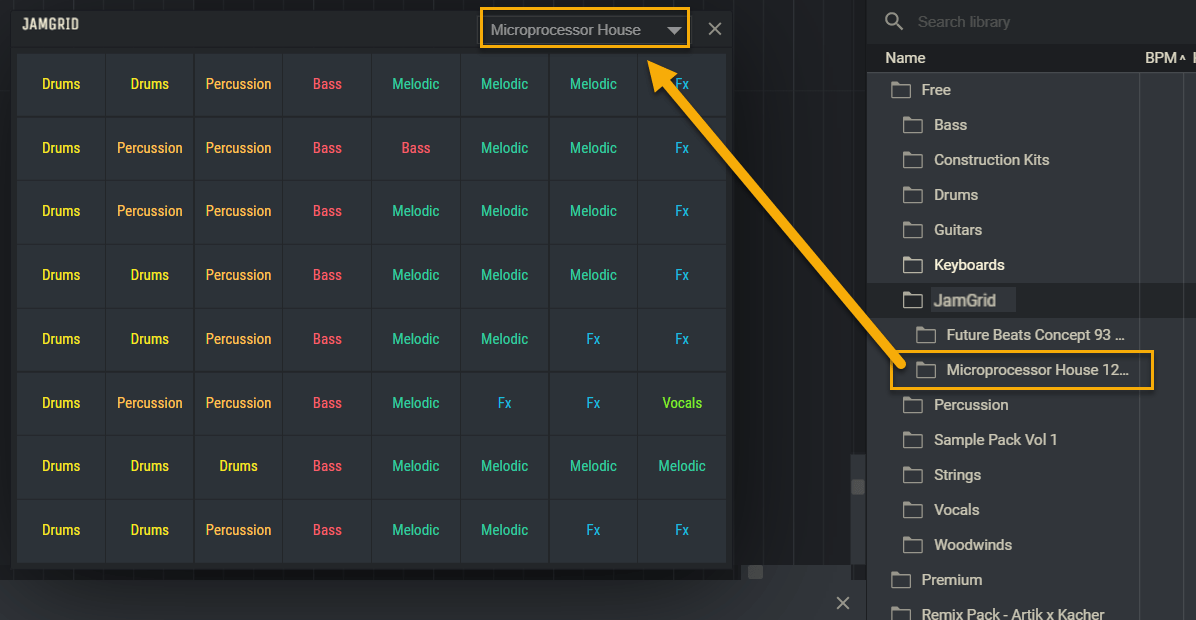
Once you like one of the loops or a combination you can drag it in from the Library.
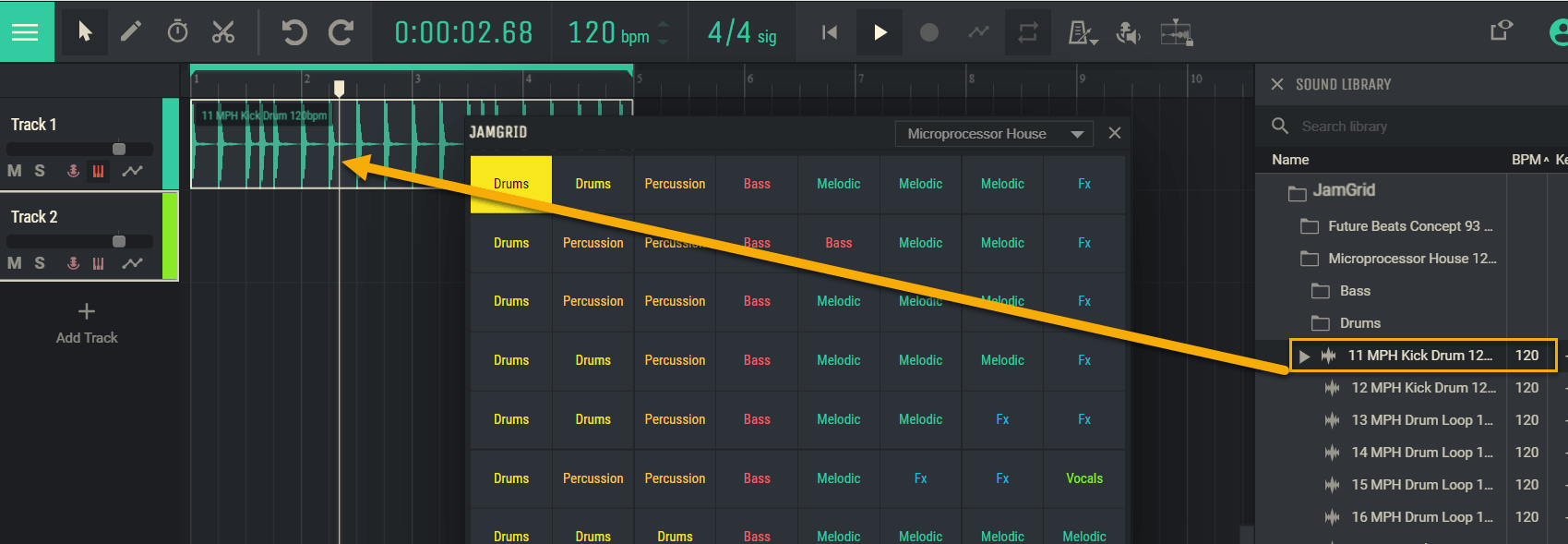
It is fast, fun and easy to start building a track with JamGrid.
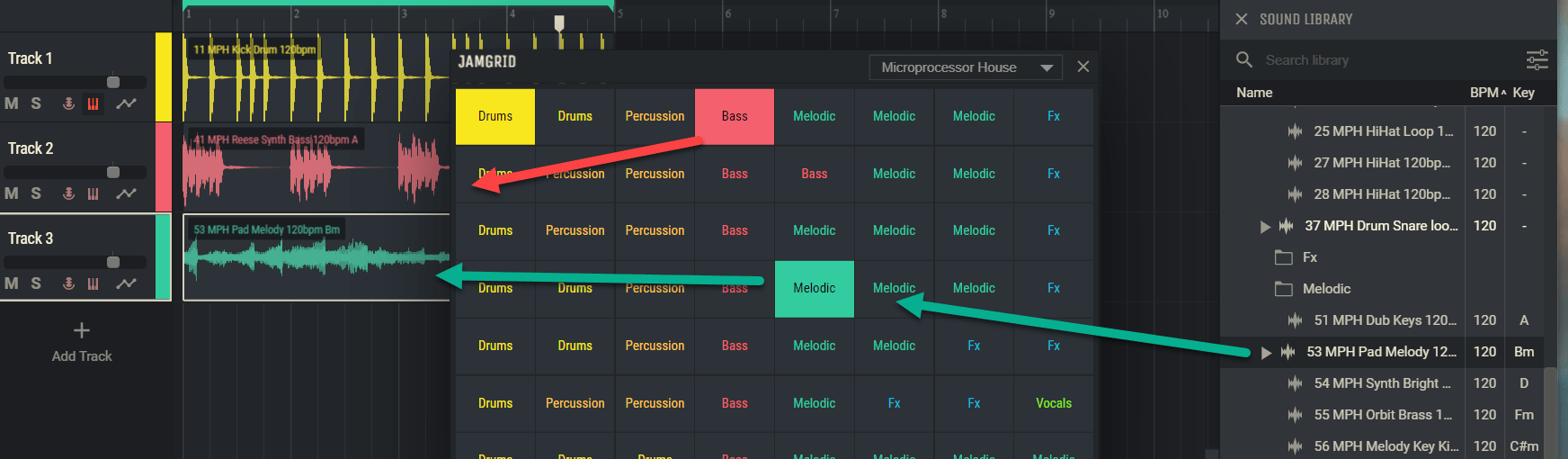
Also, we added Midi Clip Export, which has been a big user request and something on our To-Do list for a while. Just right click on the track with the midi file and select Export Midi Clip.
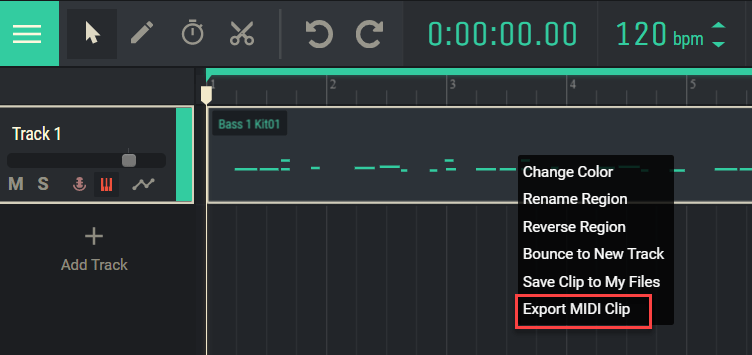
Then you can select the whole Midi region or just a selected segment:
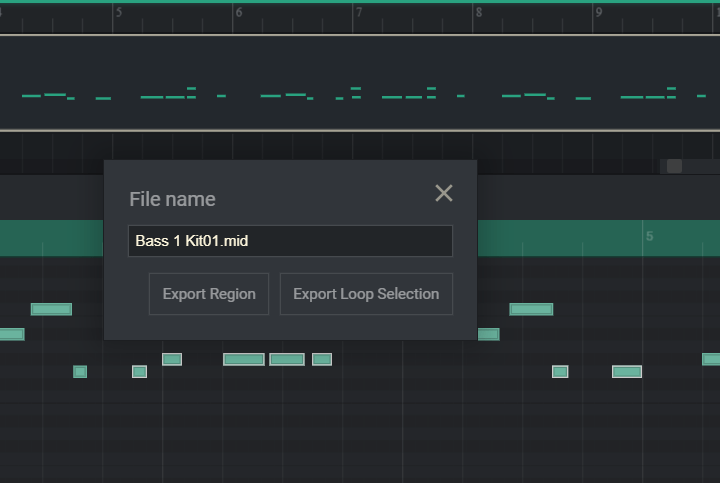
We have lots more in the works so stay tuned and Amp Up your music production skills this summer!