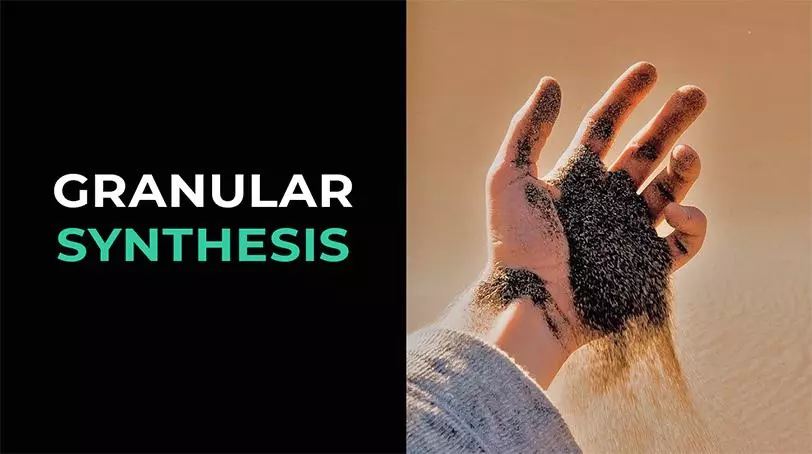What is an Online DAW? Everything You Need to Know
The world of music production has changed dramatically. Once confined to high-end studios, then to high-powered computers and costly software, audio creation now fits inside your web browser. Whether you’re a first-time beatmaker or a seasoned music producer, an online DAW offers a flexible and powerful way to turn your musical ideas into finished tracks without downloading a thing.
But what exactly is a browser-based DAW? How does it compare to traditional music software? And what makes an online DAW stand out from the competition?

In this guide, we’ll answer these questions and walk you through everything you need to know — from platform comparisons
to standout features, and even how to get started with a free online DAW like Amped Studio.
What is an online DAW?
An online DAW (short for digital audio workstation) is a browser-based software environment that enables users to
compose, record, edit, arrange, and mix music — all from within a standard web browser.
Unlike traditional DAWs that require installation, system resources, and storage, DAWs online run entirely in the cloud.
They’re designed to be lightweight, accessible, and flexible. You can create music anywhere: at home, on a library
computer, or while traveling — without sacrificing core functionality.
Depending on the platform, an online DAW may offer:
- MIDI and audio track editing
- Built-in instruments and effects
- Import/export of audio
- Collaboration tools
- AI-based features for inspiration and audio manipulation
- Third-party tool integration
Some are geared toward beginners, while others rival desktop software in depth and creative potential.
Why is the free online DAW model becoming popular?
The concept of an online DAW comes as a response to user expectations empowered by modern technological developments.
Music creators today value accessibility, easy setup, cross-device workflows, a quick entry to the creative flow. Let’s
take a closer look at those deciding factors.
No installation or configuration
You don’t need to download or install anything. Just open your browser and launch the DAW. This is ideal for users who
don’t have admin access to their computers (like students in labs), or for anyone who wants to start making music in
seconds.
Works on any computer
A well-built web DAW works across operating systems — Windows or macOS, sometimes even Linux — and on most browsers.
This makes them great for easy access on the go or switching between devices.
Freemium subscription models
Most online DAWs operate on a freemium model, where core features are available at no cost, and premium plans offer
advanced tools. This pricing approach makes music production more accessible to students, hobbyists, and aspiring
producers worldwide.
Cloud collaboration
Since your projects live in the cloud, many platforms offer project sharing or even real-time collaboration, letting you
co-create music with others no matter where they are.
Constant updates
An online DAW needs to evolve continuously in order to keep up with users’ demands. You get the new features and fixes
without needing to install updates. Improvements roll out automatically, often weekly or monthly.
Advantages of browser-based music production
Let’s explore why so many users, from hobbyists to educators, are turning to an online DAW for their music production
needs.
Portability and convenience
Your projects are accessible from anywhere with an internet connection. Start a beat at home, then continue working on
it at school or work. No flash drives. No file sync issues.
Faster workflow
Most music DAW online platforms are designed to minimize friction. You can launch a project in seconds, pick an
instrument, and start laying down tracks. This is especially useful for capturing spontaneous ideas.
Budget-friendly entry point
Many free online DAWs include enough functionality for users to make full tracks, explore music theory, and record
vocals or live instruments. This eliminates the financial barrier that’s long been a part of music production.
Ideal for educators and students
Teachers introducing music tech to students love online DAW platforms because they don’t require setup or licensing.
Classrooms can use the same tool, regardless of the devices students bring to class.
Lightweight and efficient
Unlike traditional software that demands high-performance hardware, web DAWs are optimized for efficiency. They’re
designed to work well even on modest setups with limited RAM or processing power.
Comparing the best online DAWs
If you’ve searched for a music DAW online, you’ve likely come across platforms like BandLab, Soundtrap, Audiotool, and
Amped Studio. While each has its strengths, the differences can be significant depending on your goals, whether it’s
composing full tracks, recording vocals, experimenting with effects, or remixing existing material.
Let’s compare features of each leading online DAW.
BandLab
BandLab is known for its social-first approach. It combines music creation with distribution and collaboration features,
letting users share tracks and engage with a creator community. The interface is clean and beginner-friendly, making it
a popular online DAW choice for newcomers exploring real-time collaboration, MIDI editing, and basic sample libraries.
Strengths:
- Real-time collaboration
- Built-in mastering tools
- Cross-platform access (desktop/mobile apps)
Limitations:
- No third-party plugin support
- Basic effects library
- Less control for detailed arrangements
Soundtrap
Owned previously by Spotify, Soundtrap is an online DAW that offers a mix of music and podcasting capabilities. It
includes beatmakers, automation tools, and support for external input devices. Collaboration is real-time, and the
interface is sleek. However, the toolset remains limited for serious producers.
Strengths:
- Great for podcasting and educational settings
- Real-time co-editing
- Accessible interface
Limitations:
- No plugin integration
- Fewer customization tools
- Limited advanced editing
Audiotool
Audiotool is a visually distinctive online DAW featuring a modular synth-style interface that emulates hardware racks
and patching cables. It’s unique in its aesthetic and appeal to electronic music creators. However, it has a steeper
learning curve and fewer built-in tools for general songwriting or traditional workflows.
Strengths:
- Modular workflow for synth lovers
- Built-in cloud sample library
- Collaboration via shared sessions
Limitations:
- Steep learning curve
- Dated interface in parts
- No plugin support
Amped Studio
Amped Studio bridges the gap between beginner accessibility and pro-level features. It runs fully in the browser, yet
includes sophisticated features not found in many free online DAWs, like VST3 support, AI tools, and advanced MIDI
editing.
We’ll discuss Amped Studio separately in more detail, as it offers an impressive combination of flexibility, creativity,
and expandability compared to almost any other online DAW.
Why Amped Studio stands out as an online DAW
Amped Studio isn’t just another tool in the crowded landscape of browser-based audio platforms — it’s a fully capable
environment designed to scale with your skills. Whether you’re writing demos, remixing tracks, capturing vocals, or building beats from scratch, Amped Studio
delivers depth with simplicity.
Here’s what sets it apart:
VST3 plugin integration (via VST Remote Bridge)
Amped Studio allows you to use VST3 plugins installed on your computer. This is a unique capability for an online DAW,
giving users the freedom to combine cloud-based production with the nuance and personality of their favorite third-party
plugins:
- Use the pro tools you already own
- Design a signature signal chain
- Bring custom synths and effects into your Amped Studio projects
Whether you’re adding depth with your go-to reverb or sculpting tone with a niche EQ plugin, you’re no longer limited to
what’s native to the platform.
AI tools for inspired creativity
Amped Studio incorporates artificial intelligence in several smart, practical ways that elevate what an online DAW can
do:
AI Assistant
The AI Assistant can generate a complete multi-track sketch
in your chosen genre at the start of your project. The generated piece is presented as a multi-track project, where each
part is editable, serving as inspiration starters or full composition bases. You can build on it, cut parts you don’t
like, apply effects, re-arrange parts and add your own layers to them.
AI Splitter
Want to break down a full mix into stems? The AI Splitter can isolate vocals and instrumentals — or create up to five
individual instrument audio stems. This is powerful for:
- Sampling
- Learning arrangement techniques by isolating individual instruments
- Creating remix stems
AI Voice Changer
This tool lets you change the timbre of your vocal recordings, allowing you to emulate different vocal styles. Whether
you want to mask your voice, imitate a character, or just experiment with texture, this rare online DAW feature opens
doors creatively.
These tools are not just novelties — they’re fast, practical, and designed to integrate directly into your music
workflow.
Audio recording built in
Amped Studio allows users to record audio directly onto a track from any connected microphone or instrument. Whether
you’re laying down a vocal take, capturing a guitar riff or a hardware synth solo, this feature gives you full control
over your audio recordings inside the browser. There’s no need for third-party recording software or complicated routing
— just press record and perform.
Chord progression generator
Amped Studio’s Chord Generator makes it easy to explore rich harmonic ideas without needing formal music theory training
— a handy and inspiring online DAW feature for beginner users. You can select a key and scale, browse preset
progressions, or craft your own using intuitive tools that ensure everything stays in key. Add a rhythmic pattern, and
you’ve built the chord backbone of your track — no theory textbook required. It’s ideal for:
- Sketching harmonic ideas and variations
- Coming up with progressions that just sound right
- Matching chords to a vocal or melody
- Staying in key without theory mistakes
- Songwriting even if you can’t play the piano well
The feature is deceptively simple, yet tangibly powerful, and way more immediate and usable than many of the more
advanced chord generators found elsewhere.
Built-In instruments and effects
Amped Studio includes:
- 9 virtual instruments (synths, drum machine, sampler)
- 21 built-in audio effects (from compressor and EQ to reverb, delay, phaser and more)
These are the kinds of instruments and effects expected from any serious music-making platform today — and Amped Studio,
as a fully featured online DAW, delivers them with the depth and usability modern producers can rely on.
Constant growth & refinement
Amped Studio is in active development. Regular updates bring small but impactful enhancements to the platform — pulled
both directly from user feedback and from experienced product and developer teams’ repertoire of best ideas.
Recent additions include Improved pitch shifting, smarter automation and region handling, more responsive playback
behavior, and other workflow tweaks that save time and reduce creative friction.
The result? A smoother, more satisfying production experience with every update.
How to get started with an online DAW free
One of the biggest advantages of trying a free online DAW like Amped Studio is the ease of getting started. With no
installations or configurations, your first session can begin within minutes.
Here’s a step-by-step overview:
- Visit the website
Head over to ampedstudio.com and click on “Register.” After a quick
signup (“Sign up with Google” option available), you’ll launch directly into the online DAW interface — no
installation or configuration hassle. - Create a project
Choose to begin with a blank canvas, generate a multitrack sketch using the AI Assistant, or pick up where you
left off with an existing project. - Explore the instruments and effects
Experiment with built-in synths, drum machine, sampler, and a wide selection of audio effects like EQ, delay,
reverb, and distortion — all usable directly on your tracks. - Browse the User Library
Dive into the curated selection of loops, construction kits and samples to choose ones that will fit your track. You can
preview and drag them straight into your project for fast idea building.
- Edit and arrange
Use MIDI and audio editing tools to build out your arrangement. Duplicate patterns, automate effects, make
variations and arrange your song on a timeline — all directly within the online DAW interface. - Collaborate or share
Send a project link to collaborators any time — whether you want help building a track or feedback before
finishing. Or export your final mix when it’s ready to publish.
Amped Studio makes it easy for users of all skill levels to begin exploring music production. You can start from
scratch, work from AI ideas, or import parts of a song you’re already working on elsewhere as MIDI files or audio loops.
Final thoughts
The growth of digital audio workstations in the browser is reshaping the way people engage with music production.
Today’s creators want tools that are accessible, flexible, and integrated with their lifestyle. Amped Studio responds to
these demands with functionality and innovation.
Whether you’re laying down your first beat pattern or fine-tuning an arrangement of a full-length track, Amped Studio
proves that music production doesn’t need to be locked inside traditional software or an expensive studio anymore. Its
hybrid approach — blending such advanced features as VST support and AI tools with immediate accessibility makes it a
perfect example of how powerful modern online DAWs have become.
You can experiment, compose, and collaborate — wherever and whenever inspiration strikes.
FAQ
What is an online DAW?
create, edit, and mix music directly in your web browser, without needing to download or install
software..
What is a good free online DAW?
built-in instruments, effects, audio recording, MIDI editing, and AI tools to help you start and
complete music projects online.
How does an online DAW free plan compare to a paid version?
for learning and casual projects. Paid Amped Studio subscriptions unlock access to all built-in
instruments and effects as well as more advanced features: VST3 plugin integration, WAV export,
online storage for imported files, exclusive sample libraries, unlimited use of AI tools on the
Premium + AI subscription, full project and stem export, occasional promotional plugin discount
offers.
What sets Amped Studio apart from other online DAWs?
typically reserved for more advanced tools, such as:
- VST3 plugin integration
- Built-in AI tools
- Intuitive yet powerful chord generator
Can I use Amped Studio with others?
to play or edit the session. This makes it easy to work with vocalists, producers, or
musicians remotely — even if they’re new to DAWs.
Do online DAWs work on mobile devices?
Amped Studio, however, currently does not have a mobile app version and cannot run
on mobile browsers.
Can I export individual tracks or stems in Amped Studio?
collaborators to play or edit the session. This makes it easy to work with
vocalists, producers, or musicians remotely — even if they’re new to DAWs.
Can I use my own samples and loops?
imported samples or recorded audio files to your projects in Amped Studio.
Is latency a problem in web DAWs?
deliver low latency. For smoother playback, use wired headphones and
fine-tune your audio buffer settings.
Can I export MIDI from Amped Studio?
export it as a .mid file — perfect for building ideas in Amped
Studio and finishing them in another DAW or sharing with
collaborators.