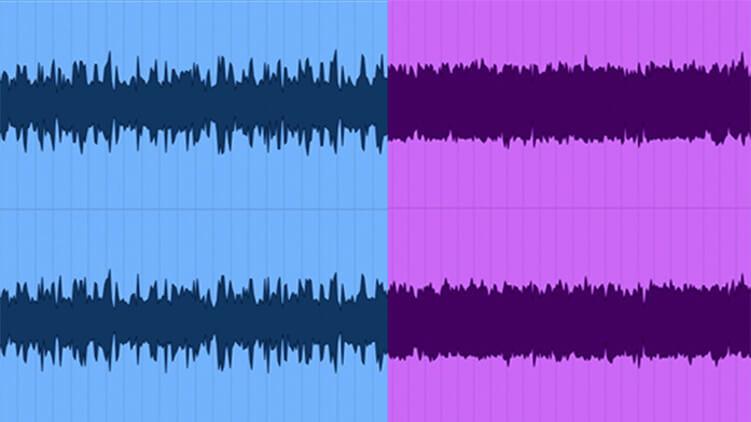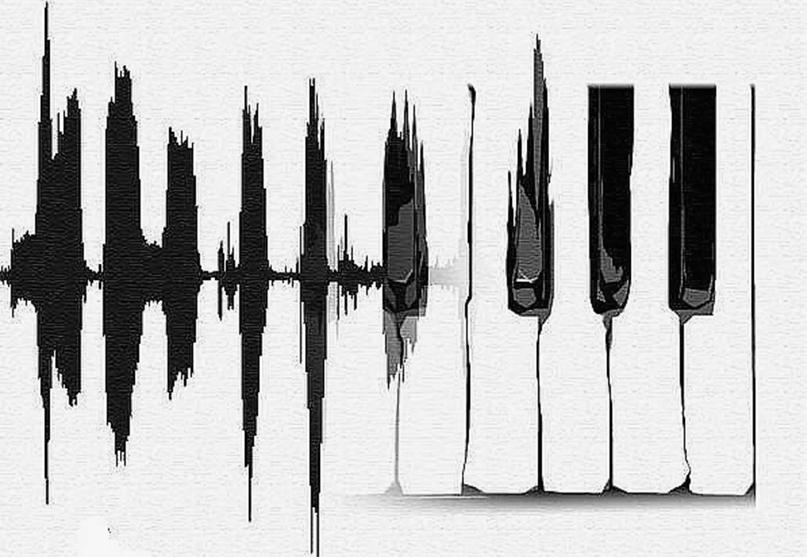Sidechain

Compression is an extremely popular effect in both studio recordings and live music performances. While most compressors operate independently, focusing on a single audio signal with no external influence, the sidechain ensures that a particular instrument is compressed relative to others in the mix.
Compression is the process of keeping an audio signal within a certain dynamic range (also known as a specific loudness range). You select the volume level at which you always want your instrument to sound for using the compressor. You then set the compression level, which determines how sensitive the effect will be. The moment the compressor is turned on, every note played too softly will start to be boosted to fit the set volume range, and every note played too loudly will be softened to fit the range. Your instrument will always be heard within the dynamic range you specify.
Advanced compressors also allow the user to adjust “attack time” (how quickly the effect kicks in) and “release time” (how quickly it goes off). They may also have tone controls for tuning to certain frequencies. A multiband compressor can isolate a few frequencies and compress them while leaving other frequencies alone.
When thinking about how to make a sidechain, it is worth understanding that it is slightly different from normal compression. This is a type of compression in which the effect level on one instrument is controlled by the volume level of another instrument. A typical example would be to control the bass compression level with the kick output volume. Therefore, when the kick sounds, the bass becomes more compressed so it can continue to cut through the mix.
Sidechain compression is especially popular in dance-pop music because it allows the instruments to cut constantly through the mix. As the other instruments in the mix get louder, the sidechain effect gets amplified so that the track it’s on will never be muted.
Principle of sidechain compression
When you insert a compressor into a track, be it an external or a VST plugin, it receives input from that track. However, when you turn on the sidechain, the compressor starts to receive a signal from an alternative source.
For example, if you place it on a bass track and set the sidechain input to kick, the compressor will track and respond to it, but will compress the bass. This is also a very common technique used to create space between the kick and bass. Every time when the kick sounds, it will compress the bass track and make room for the kick.
Application features
There are several ways to use sidechain compression that producers often use:
- It makes the music hide behind the words (e.g. live DJ performances);
- It makes ambient and crowd microphones hide behind speakers (live TV broadcasts, etc.);
- It decreases the volume of bass sounds when the kick is playing;
- It punching through a reverb or ambient pad.
An example would be when we have a rich, strong reverb behind a vocal, but it gets in the way and reduces its clarity and intelligibility.
This way we can direct the sidechain compressor to reduce the volume of the reverb itself when the vocal track starts playing. This will allow us to restore clarity automatically without manually manipulating it on the track to lower the volume.
Obviously, it is mostly about making sure that the sound that should get the most attention is heard by the listener with the greatest possible clarity, and that other tracks do not get in the way. Clarity is the main benefit.
It is not that we want the listener to focus on the kick. It is just that you cannot hear both of these instruments at the same time because they use the same frequency range. So in this case we’re going to turn the volume of the bass down a bit when the kick sounds.
Some producers in certain genres, such as EDM, use the sidechain compression effect to make the music “pumping”, which means the bass will inhale and exhale. They can use a slower attack and release to make the track’s energy rise and fall quickly, locking into the rhythm.
The main benefit of a sidechain is to bring clarity to the mix. You may have used all your tools and tricks, especially equalization, panning, volume balancing and normal compression, but the problem still remains. Then this effect will probably be a great solution.
In what genres of music it is used
Sidechain compression can theoretically be used in any genre of music, but by far it is most associated with dance music—electronic dance music, house music, and just about every other genre you might hear in a modern nightclub.
These genres, with their dynamic 4/4 time signature, rely on a constantly pumping bass sound to get people dancing. It can be a bass guitar, a kick drum or a bass synthesizer. The fact is that sidechain compression can amplify any instrument and any frequency, but this effect has become almost synonymous with bass frequencies in club music.
For an example of heavy sidechain compression, listen to Daft Punk’s “One More Time”. At 00:45 a kick drum enters the mix. Listen to how it affects the bass: it is almost a pulsating effect.
On the other hand, you will almost certainly never hear a sidechain in acoustic music. Orchestral classical music, which relies heavily on subtle dynamic changes, is not suitable for sidechain compression. The same is true for folk music, although conventional compression is usually used to emphasize the subtlety of the vocal part or guitar playing.
Chips and tricks when using the sidechain
Sidechain does not have to be all about the bass. Consider also these use cases:
- Use a sidechain to highlight vocals. Remember that the effect is to let a particular instrument cut through the mix. The earliest form of sidechain was used by DJs who wanted their voice to cut through the full instrumental mix. The same can be done to make sure your singer is heard on all the backing tracks;
- Use a sidechain to isolate certain frequencies. If you have access to a multiband compressor, do not apply the sidechain effect to the entire track. Apply it only to certain frequencies in the track. Maybe you are playing some funky guitar and want the upper mids to cut through or maybe you are playing a rough synth and want the upper frequencies to cut through. You can implement this particular choice by sidechain compressing only certain frequencies rather than the entire track;
- Use different presets or sidechain vst-plug-ins on different tracks. Try running two different forms of sidechain compression on the same mix. The compression you apply to drums may be different from the compression you apply to bass. Experiment and see what effects you can get by mixing and matching.
Conclusion
Sidechain compression is a very popular and interesting tool that you can use to expand your effects collection and make your music look more professional. In this material, we talked about the basic principles of this effect and some of its features that can be applied in practice. Using the sidechain in online-sequencer Amped Studio, you can create any tracks, while applying a lot of other effects and tools available in this program. One of the main advantages of Amped Studio is that you can create anywhere and anytime with just a laptop with an internet connection. At the same time, a wide library of samplers and VST plugins will open up to you.