4.2 Connecting a MIDI Controller
MIDI controllers provide musicians with a physical interface to interact with software, such as Amped Studio. They can significantly enhance your music-making experience by offering tactile feedback and improved control.
4.2.1 Preparing for Connection
Most modern controllers are plug-and-play, meaning they will automatically be recognized by your computer upon connection.
4.2.2 Connecting the Controller
Connect your MIDI controller to your computer using a USB cable or another appropriate interface. If it requires separate power, turn on the controller, and then launch Amped Studio.
4.2.4 Using the Controller
To start, navigate to the bottom of the screen and click on the “+ Add Device” button. In the pop-up list of instruments, select the desired instrument. Now, you can begin playing using your MIDI controller.
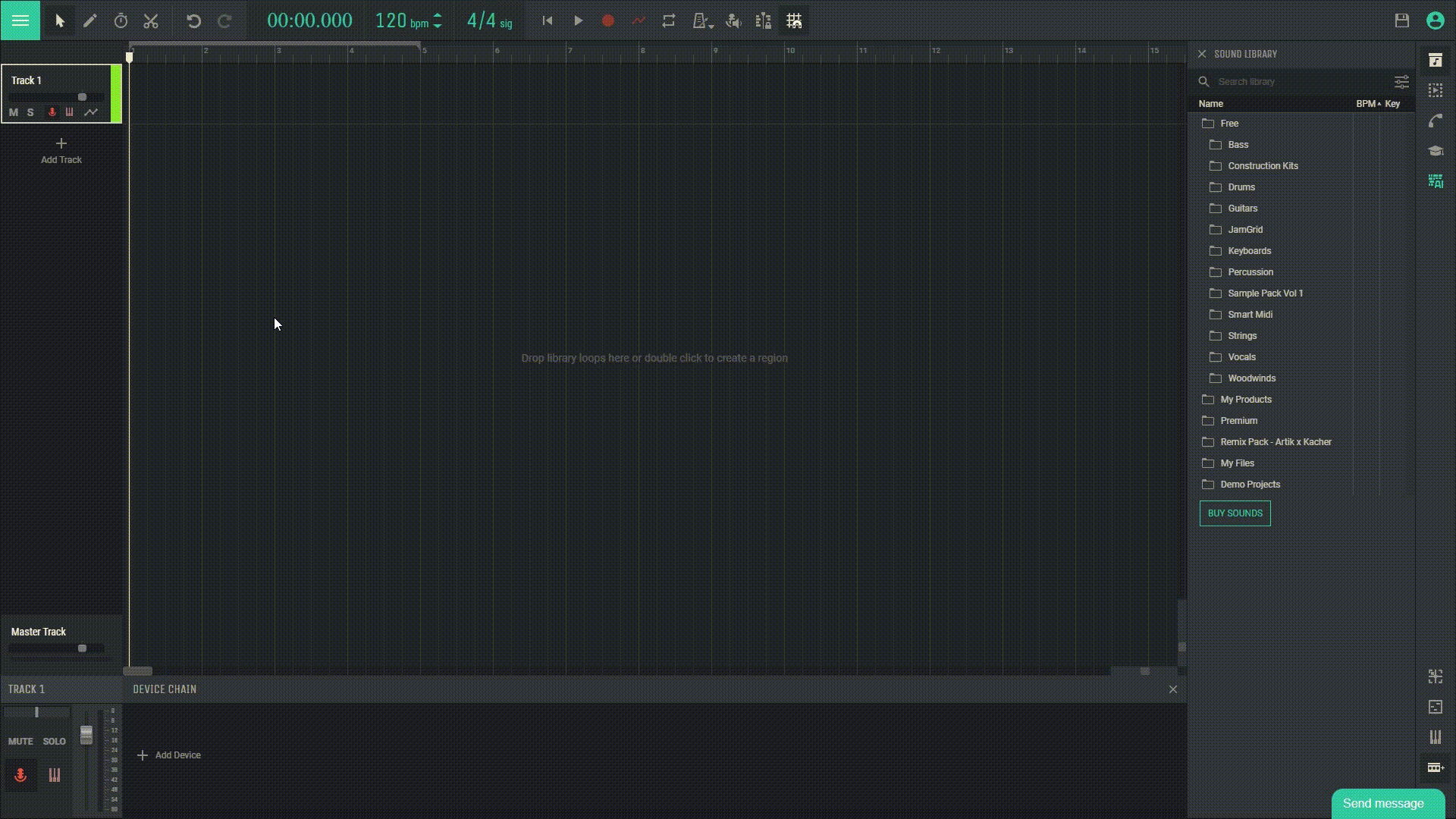
By following these simple steps, you can make the most of your MIDI controller with Amped Studio and enjoy a more tactile music creation experience.

