7.4 Publishing a Track
In Amped Studio, you have the opportunity not only to create musical projects but also to share them with others. This can be useful for receiving feedback, collaborating with other musicians, or simply showcasing your creativity to a broad audience.
7.4.1 Publishing a Project
To publish a link to your project, navigate to the main menu and select “Share project.” You can then share a link to your project on popular social networks such as Facebook, Twitter, and others.
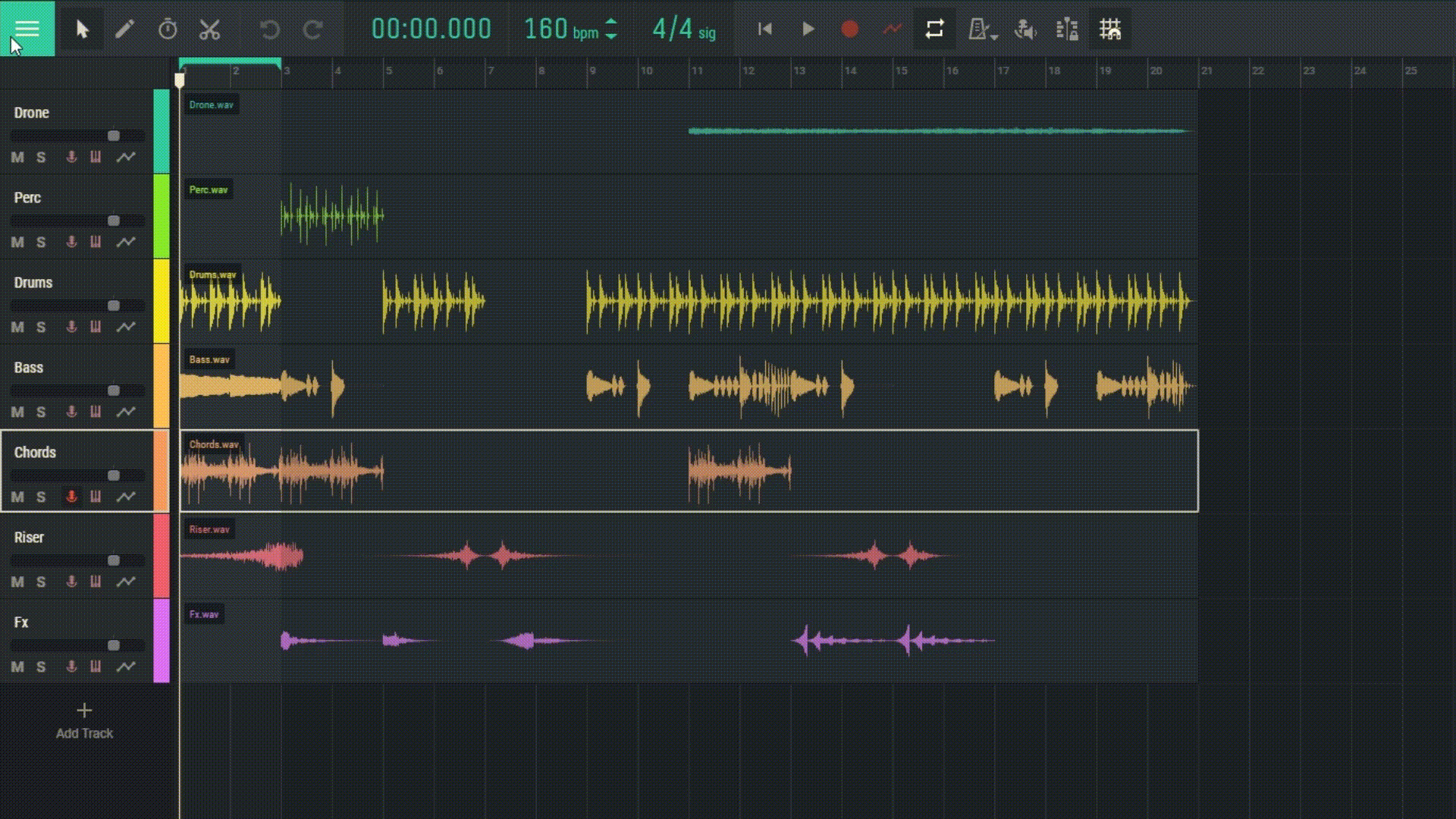
7.4.2 Publishing a Track on Amped Marketplace
To publish a track, go to the main menu and select “Publish song.” A window will appear with various publishing parameters where you can upload a cover for your track, give it a name, specify its genre, and add keywords and a brief description.
You also have the option to enable/disable comments on your track, set it as private, and enable/disable project publication.
After filling out all the necessary fields, click the “Publish” button to post your track on the Amped marketplace.
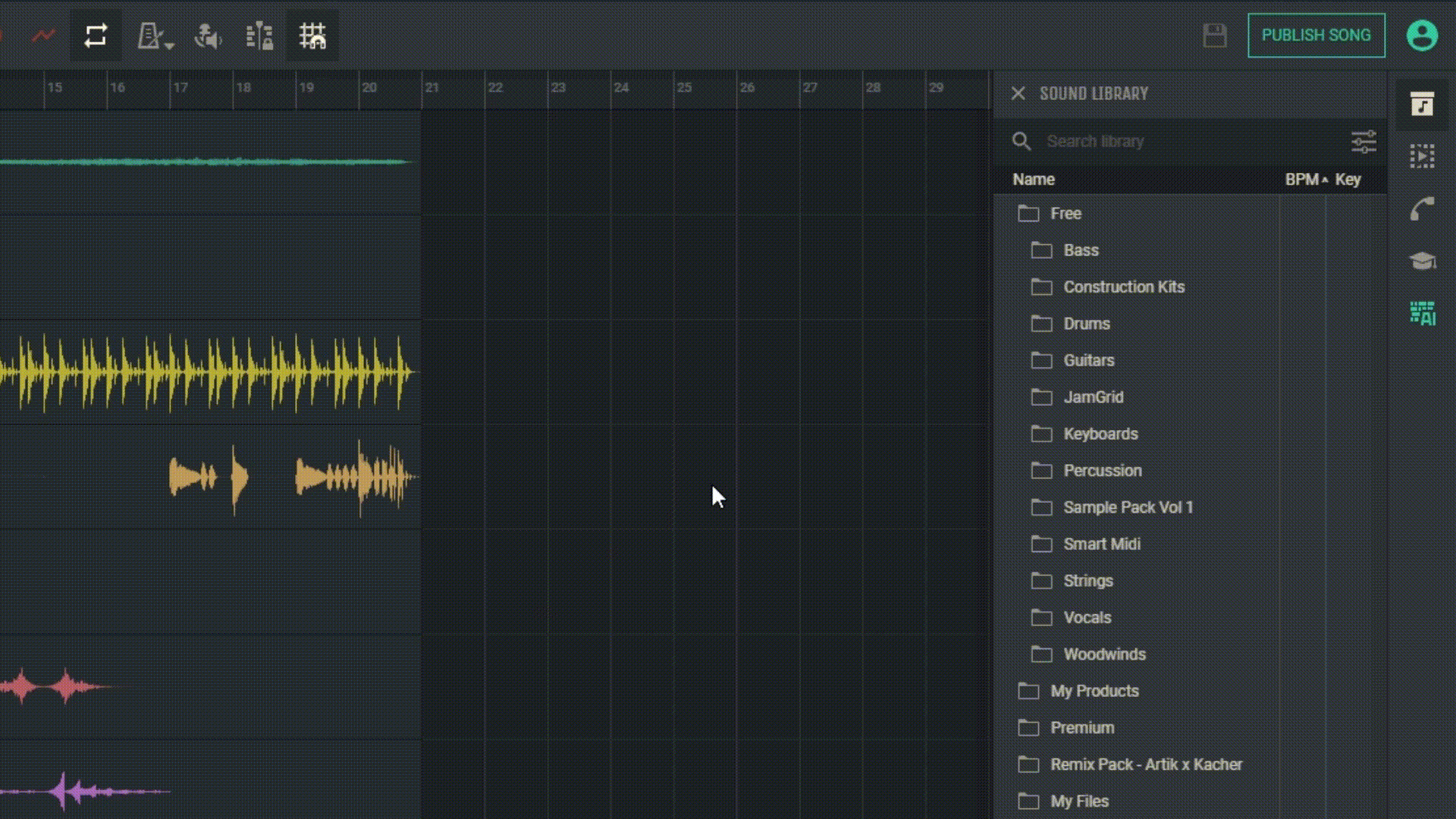
By following these instructions, you can successfully publish your tracks and projects, share them with others, and receive feedback from the Amped Studio community.

