Sampler
Sampler is a sample player instrument with great sounding multi-sampled presets like Piano, Rhodes and Mallets. The interface is simple with only an amplitude envelope and velocity controls for simple adjustments.
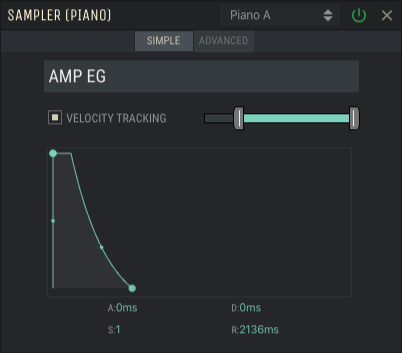
AMP Velocity Tracking
When velocity tracking is active, the output level of the instrument will vary depending on the MIDI velocity values of the notes you play. Two parts of the slider allow you to limit the output level to a range corresponding to the specified velocity values, to better suit the sensitivity of your MIDI controller and your “touch” as you play the keys.
AMP Envelope
The AMP envelope controls the volume curve of the instrument. With the graphical interface you can change each four envelope segments, Attack, Decay, Sustain and Release. Click and drag the large dots to change each segment. The smaller dots are used to set the curve of each segment, by dragging them up or down. Under envelope you can also type in your desired value for each segment. Double click the numerical value, type in a new number and press Enter.

