2.4 Sound Library
The Sound Library is a collection of sounds, samples, loops, and instruments that you can use in your projects. The Sound Library can be found in the sidebar.
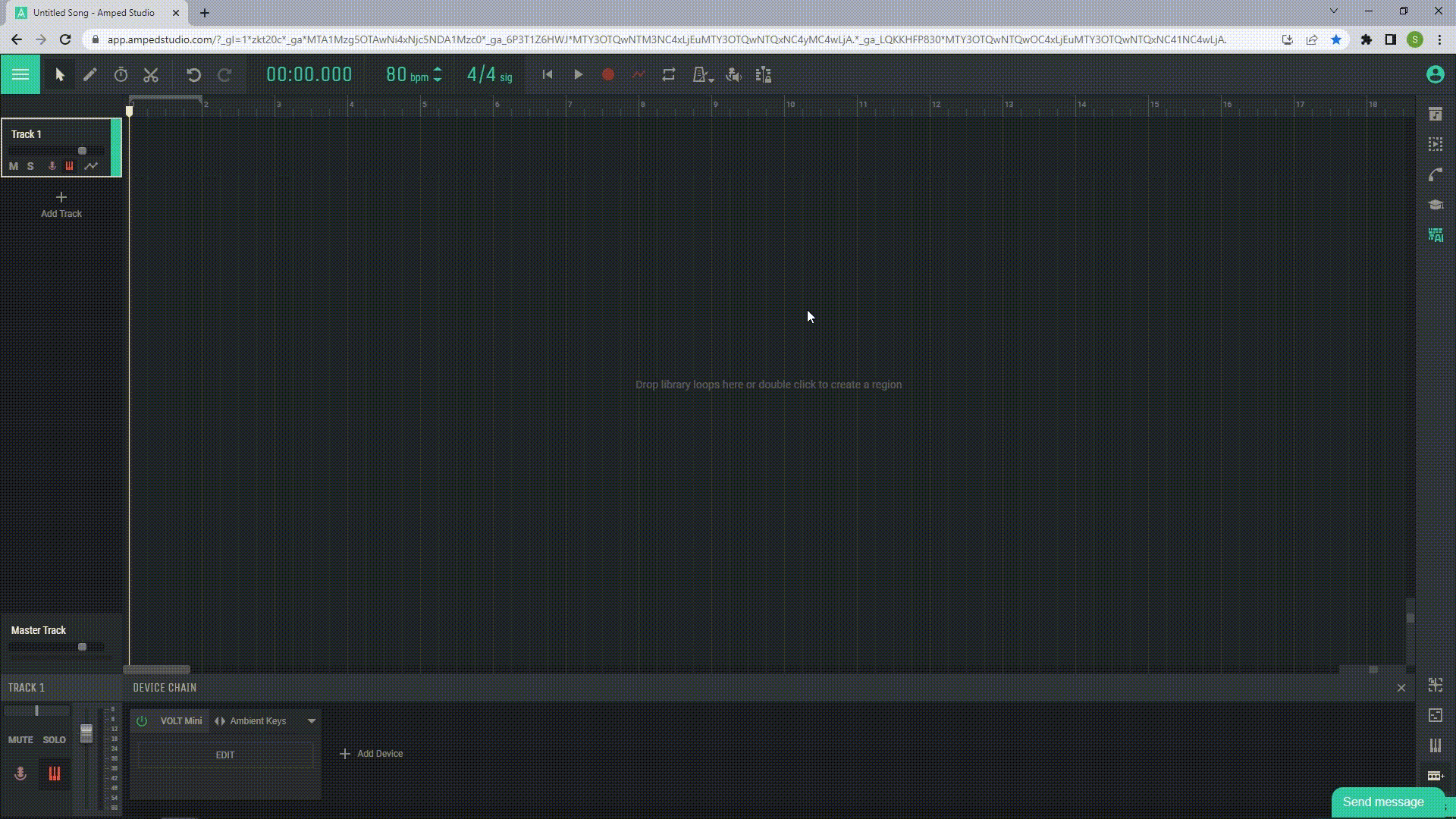
Here are some of the main features of the Sound Library:
- Sounds and samples: The sound library contains a large number of individual sounds and samples that you can use in your tracks. This can include drums, instrument sounds, sound effects, and more.
- Loops: Loops are short snippets of music that can be repeated in a cycle to create longer sections. The sound library can contain many different loops, including drum loops, melodic loops, bass loops, and more.
- Search and preview: You can use the search and preview features in the sound library to find and listen to sounds before adding them to your project. The necessary sounds, loops, and samples can be searched by music genre and instrument name.
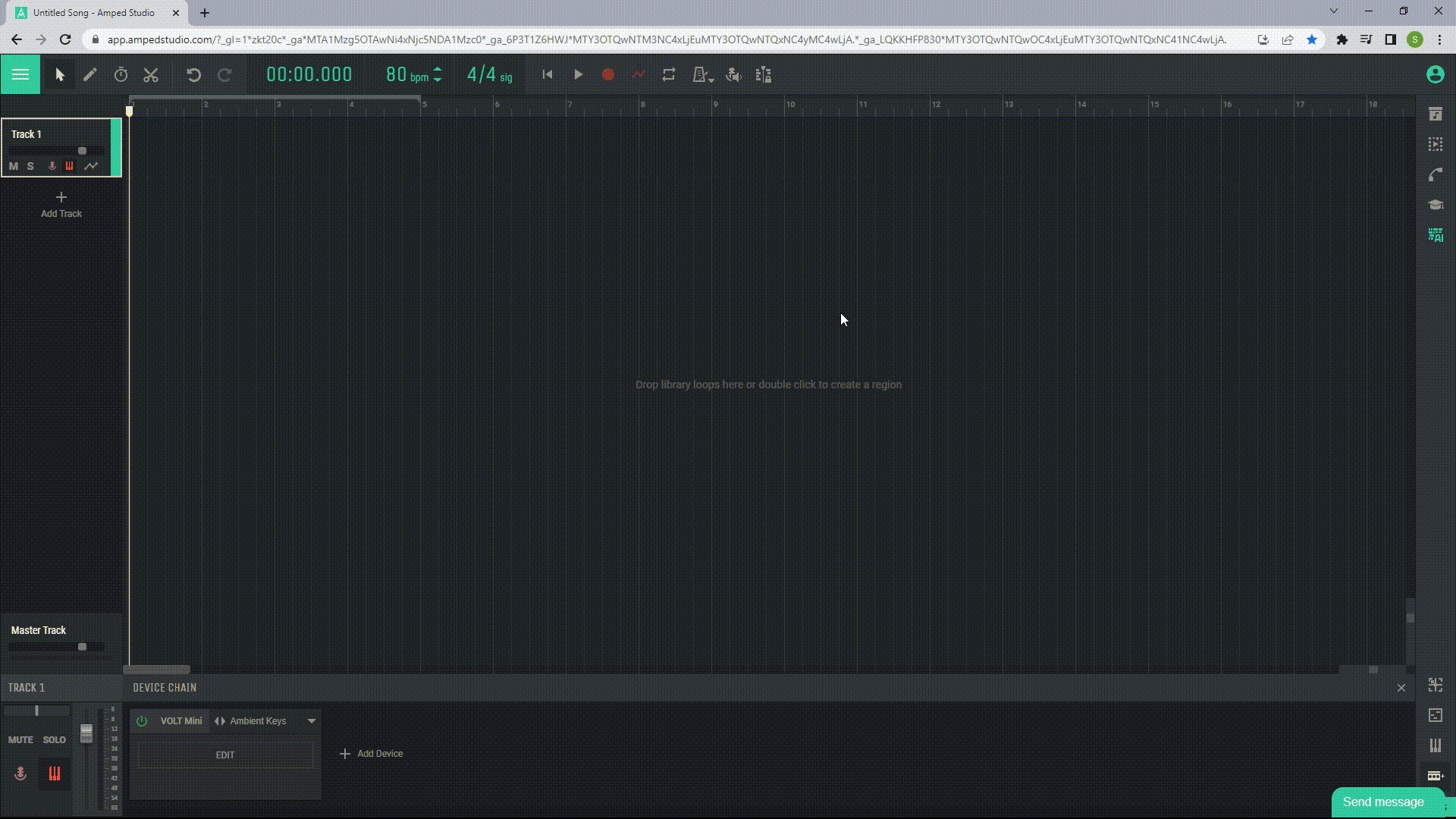
The Sound Library is an important tool in Amped Studio, allowing you to quickly and easily add new sounds and instruments to your projects.

