VOLT Common Features
VOLT and VOLT Mini are two powerful virtual analog synthesizers. VOLT Mini is a single oscillator synth included for free while the bigger version VOLT is included with our Premium account. Both synthesizers use similar interfaces with identical oscillators and envelopes so we will start by addressing the similarities and also go through what is added in VOLT.
SIMPLE MODE & ADVANCED MODE
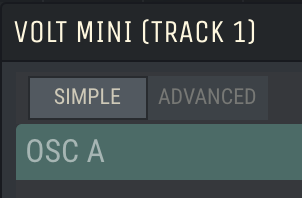
Both VOLT synthesizers have a Simple and an Advanced mode. The default mode is simple while choosing advanced mode will expose additional parameters for the oscillators.
OSCILLATOR SIMPLE MODE
This is the default Simple mode view of the VOLT oscillator.
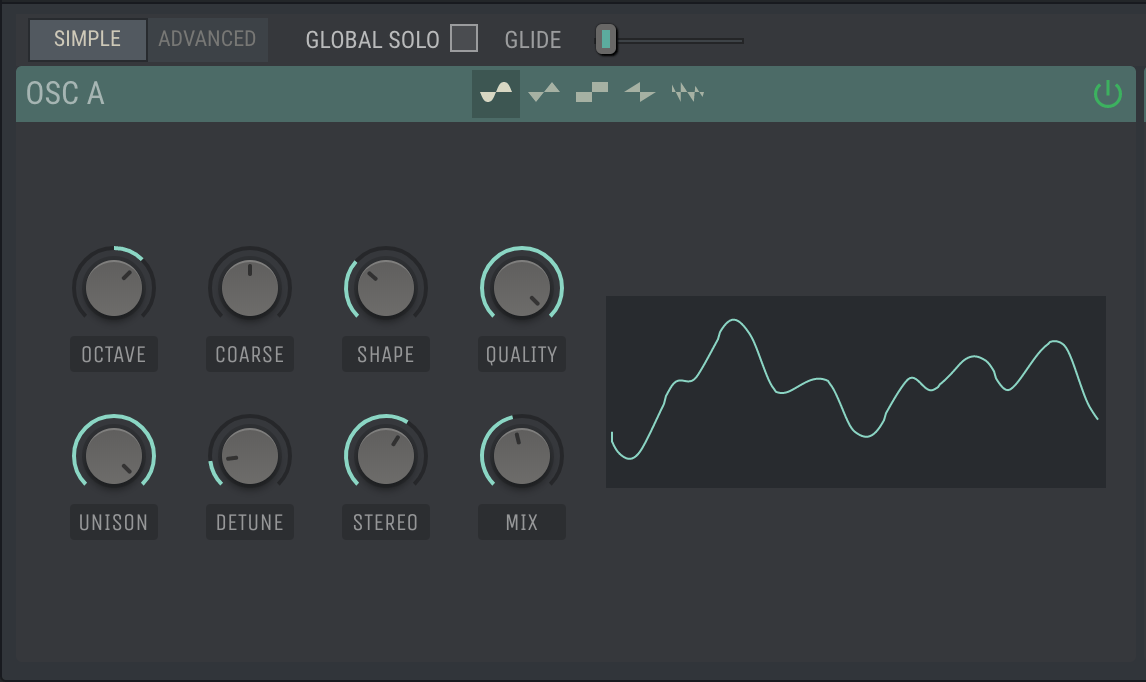
GLOBAL SOLO
Turning on global solo will put the synthesizer in monophonic mode.
GLIDE
Set amount of time the oscillator will slide between two note pitches while in the Global Solo mode.
WAVEFORM
Choose the type of waveform you want to use in the oscillator with Sine, Triangle, Pulse, Saw and Noise.
ACTIVE
Switch the oscillator on and off.
OCTAVE
Set the octave pitch of the oscillator.
COARSE
Use to change the pitch of the oscillator in semitones.
UNISON
Unison is used to add up to 7 layers of the oscillator waveform.
DETUNE
Detune is used to control the pitch difference between the waveforms when in a Unison setting.
MIX
Control the mix between the original oscillator and the Unison layers.
STEREO
Control the stereo width of the oscillator unison layers.
SHAPE
Changes the shape of the oscillator waveform. Morphs it in different ways depending on waveform type.
QUALITY
Controls the amount of anti-aliasing used in the oscillator. Aliasing is most often heard as inharmonic distortion in the audio signal and in synths especially in the higher octaves. It is caused by frequencies generated that are higher in frequency than what is available in with the audio sample rate.
OSCILLATOR ADVANCED MODE
While in advanced mode additional parameters are exposed in the VOLT oscillator. On the left side you have the same common controls found in Simple mode with a couple of additions. The middle section is oscillator Envelope Modulation and the right section is LFO Modulation.
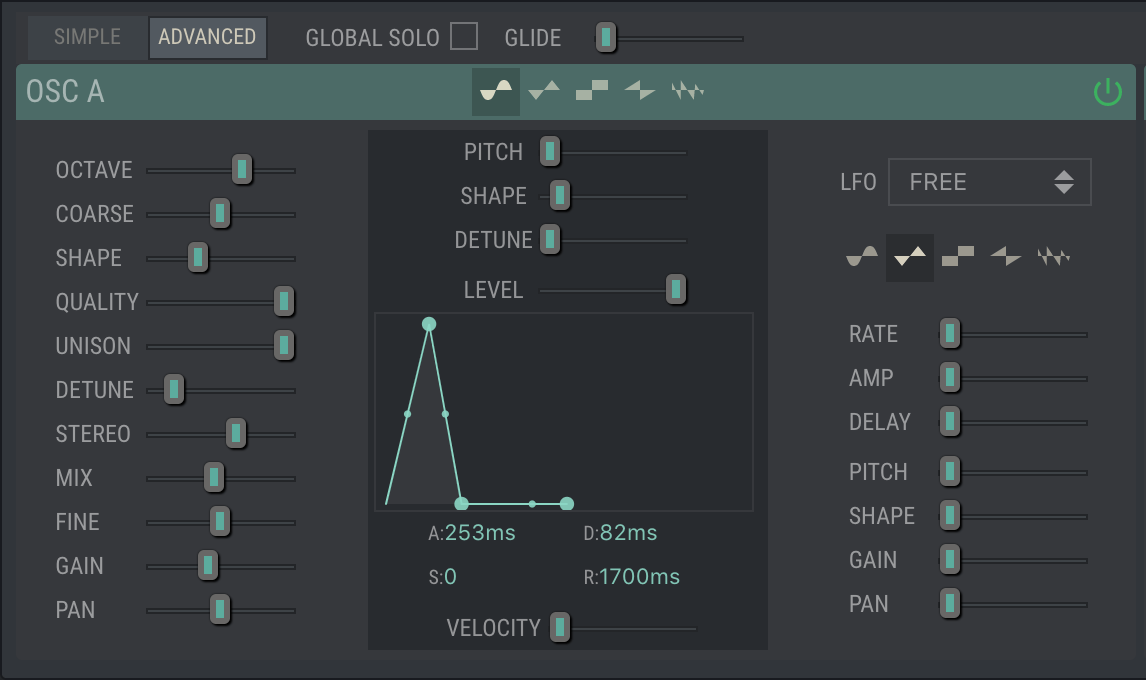
FINE
Fine tuning of the oscillator pitch in cents.
GAIN
Use to adjust the volume of the oscillator.
PAN
Use to pan the oscillator between left and right.
ENVELOPES
All envelopes in VOLT use the same layout and controls. With the graphical interface you can change each four envelope segments, Attack, Decay, Sustain and Release. Click and drag the large dots to change each segment. The smaller dots are used to set the curve of each segment, by dragging them up or down.
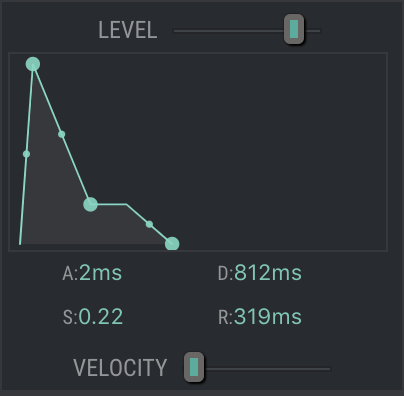
Under envelope you can also type in your desired value for each segment. Double click the numerical value, type in a new number and press Enter.
Level
Set the overall amount of envelope modulation that is applied.
Velocity
Set how much MIDI note velocity can control the level of the envelope modulation.
OSCILLATOR ENVELOPE MODULATION
The middle section provides controls to modulate the oscillator using an ADSR envelope. The envelope is adjusted with the dots in the graphical display where you find the dots for Attack, Decay, Sustain and Release.
PITCH (ENV)
Set the amount of envelope modulation applied to the oscillator pitch.
SHAPE (ENV)
Set the amount of envelope modulation applied to the shape parameter.
DETUNE (ENV)
Set the amount of envelope modulation applied to the detune parameter.
LEVEL (ENV)
Set the overall amount of envelope modulation that is applied. When set to 0 there will be no envelope modulation applied to any of the above parameters.
OSCILLATOR LFO MODULATION
The right hand side section provides LFO modulation controls for the VOLT oscillator.
PITCH (LFO)
Set the amount of LFO modulation applied to the oscillator pitch.
SHAPE (LFO)
Set the amount of LFO modulation applied to the shape parameter.
GAIN (LFO)
Set the amount of LFO modulation applied to the gain parameter.
PAN (LFO)
Set the amount of LFO modulation applied to the pan parameter.
WAVE (LFO)
Select the waveform type for LFO modulation with Sine, Triangle, Square, Saw or Random.
MODE (LFO)
Set the behavior of the modulation LFO. Free mode is using the internal rate speed. Sync will lock the rate to the project tempo. Oneshot will trigger modulation for only one waveform cycle on each new note played.
RATE (LFO)
Use to set the speed of the LFO.
AMP (LFO)
Set the overall amount of LFO modulation that is applied. When set to 0 there will be no LFO modulation applied to the above parameters.
DELAY (LFO)
Turn this up to delay when LFO modulation will be applied from 0 to 10 seconds.
VOLT FILTER SECTION
The filter in VOLT includes a variety of filter types. VOLT Mini has three different filters while VOLT includes four more. This section also has an Envelope and a LFO to modulate the filter.
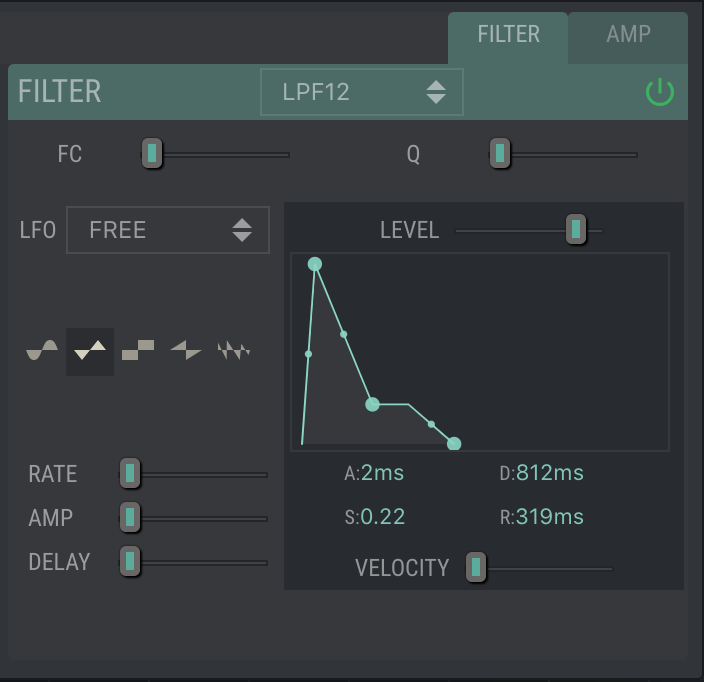
MODE
Select the type of filter to use. LPF = Low Pass Filter, HPF = High Pass Filter and BPF = Band Pass Filter.
BYPASS
Click to bypass the filter section.
FC
Filter Cutoff. Set the cutoff point for where the filter should start.
Q
Set the Q value at the filter cutoff point. Turning up the Q value will add a peak boost at the cutoff point which will add resonance and ringing to the filter.
FILTER ENVELOPE MODULATION
The envelope in the filter section works the same as the previously mentioned envelope with Attack, Decay, Sustain and Release parameters controlled in a graphical interface.
FC (ENV)
Controls the amount of envelope modulation that is sent to the filter cutoff.
FILTER LFO MODULATION
Works the same as the LFO modulator in the OSC section.
FC (LFO)
Controls the amount of LFO modulation that is sent to the filter cutoff.
VOLT AMP SECTION
The AMP section of VOLT controls the main volume output and volume modulation using an envelope and LFO.
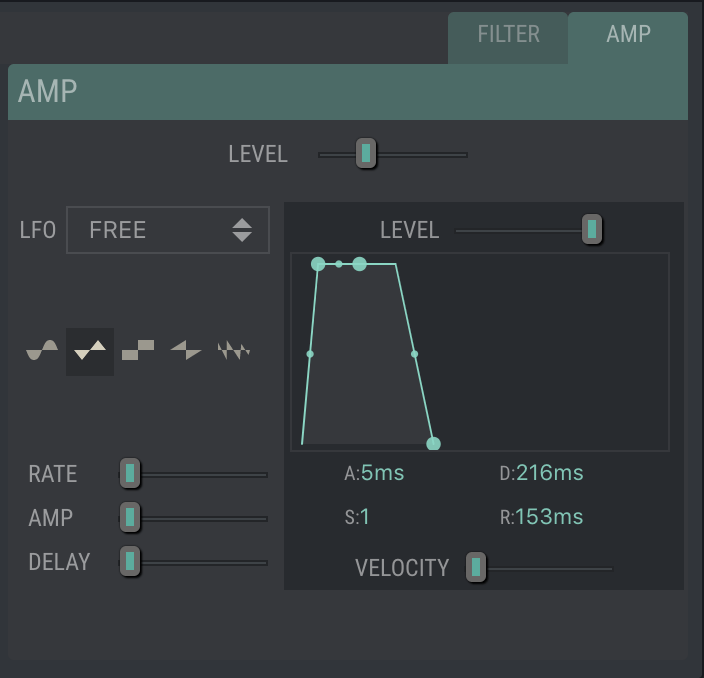
AMP LEVEL
Controls the main output volume of the synthesizer.
AMP ENVELOPE MODULATION
The envelope in the amp section works the same as the previously mentioned envelope with Attack, Decay, Sustain and Release parameters controlled in a graphical interface.
AMP LFO MODULATION
Works the same as the LFO modulator in the OSC section.
AMP
Controls the amount of LFO modulation that is sent to the amp level.

