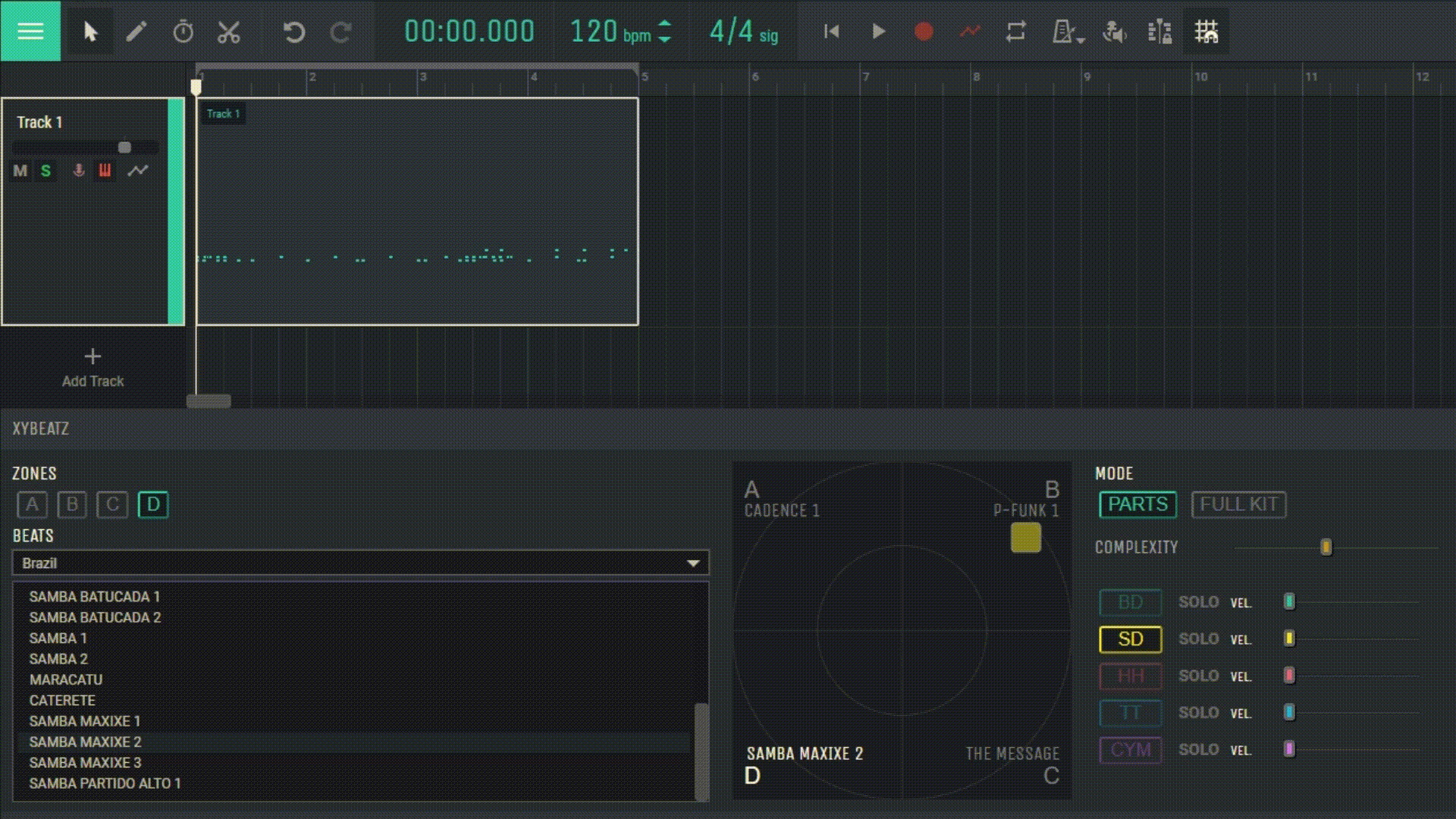3.3 Using XYBEATZ
XYBeatZ is a creative controller for blending rhythms using a large XY-pad, allowing you to create new rhythm styles in real-time.
3.3.1. Opening XYBeatZ
To start working with XYBeatZ, click on the XYBeatZ icon located in the side menu on the right or use the Ctrl+Shift+B keyboard shortcut.
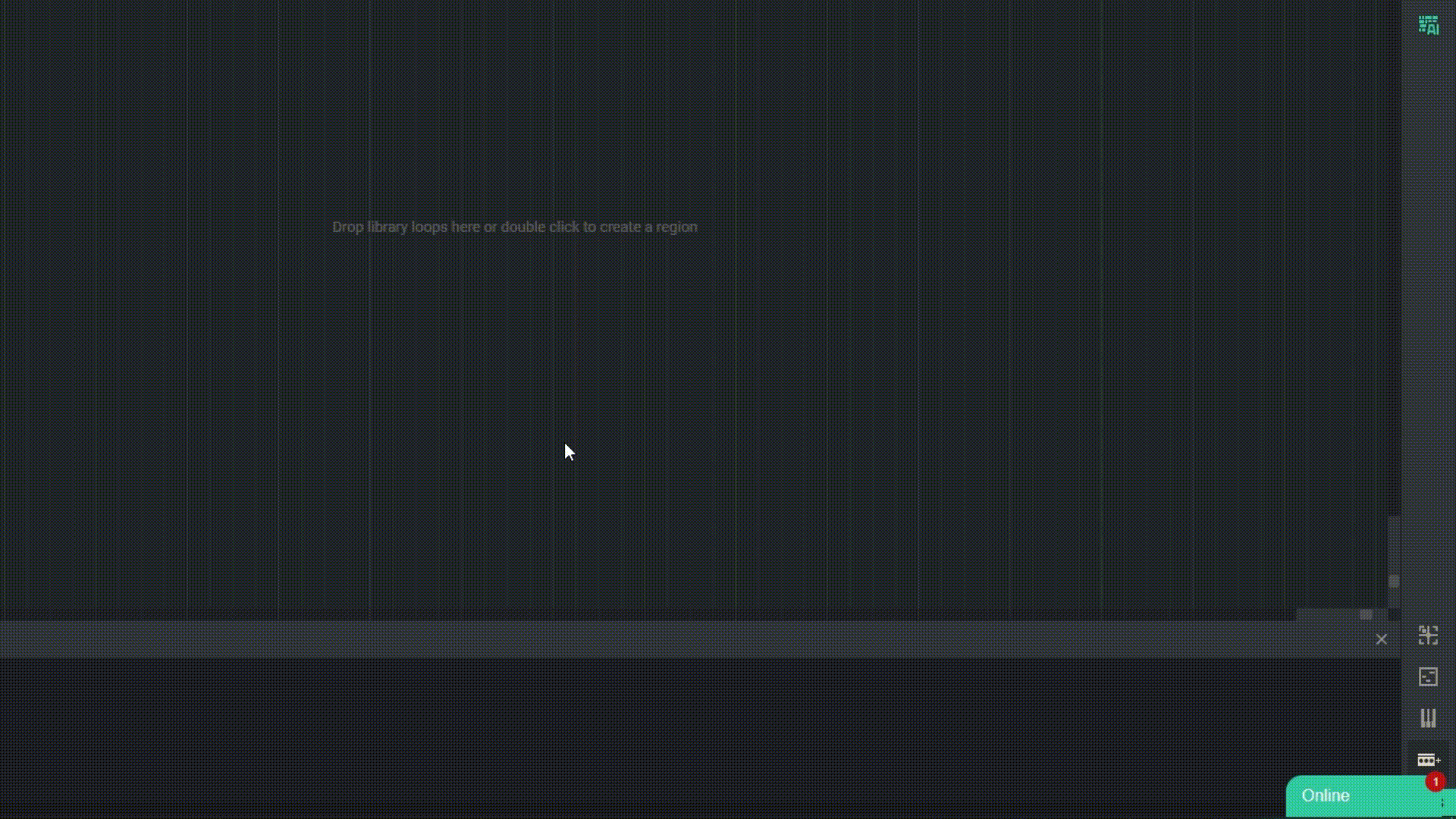
3.2.2 Using the XY-pad
XYBeatZ is divided into four main zones: A, B, C, and D. Each of these zones can contain its unique rhythm. To select a zone, press the corresponding button. The selected zone will be highlighted on the XY-pad. To load a rhythm into a specific zone, simply select it and then choose the desired rhythm from the provided list.
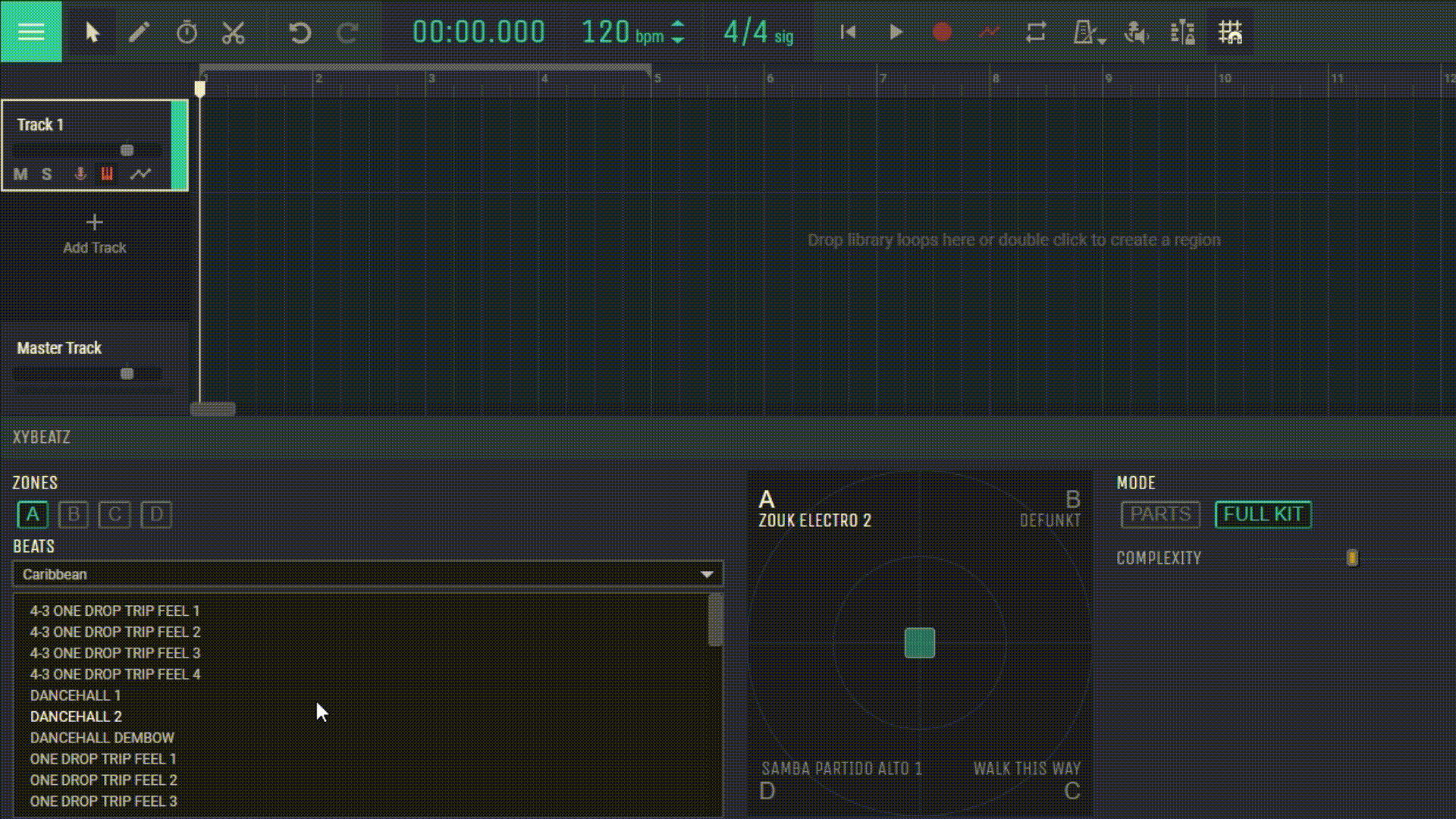
3.2.2 Mixing Rhythms
First and foremost, ensure you have an active track containing Drumpler or GM-Player with a drum kit. Drag the square on the XY-pad to change the rhythm combination.
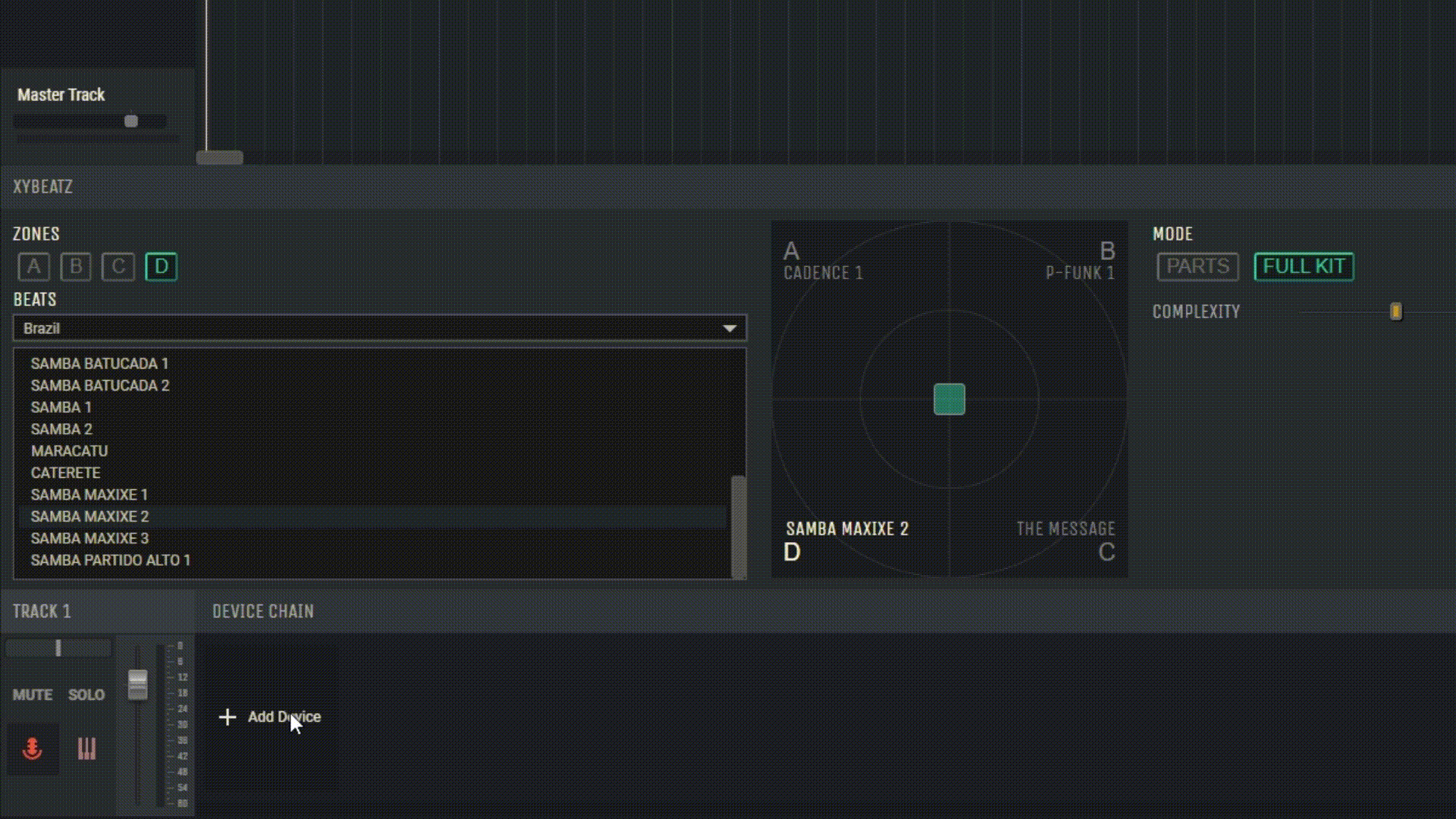
3.2.3 Recording
To record your performance using XYBeatZ, press the record button. All notes will be recorded into the arrangement. After stopping the recording, XYBeatZ will automatically turn off, allowing you to listen to your recording. To reactivate the tool, simply click on the XYBeatZ interface.
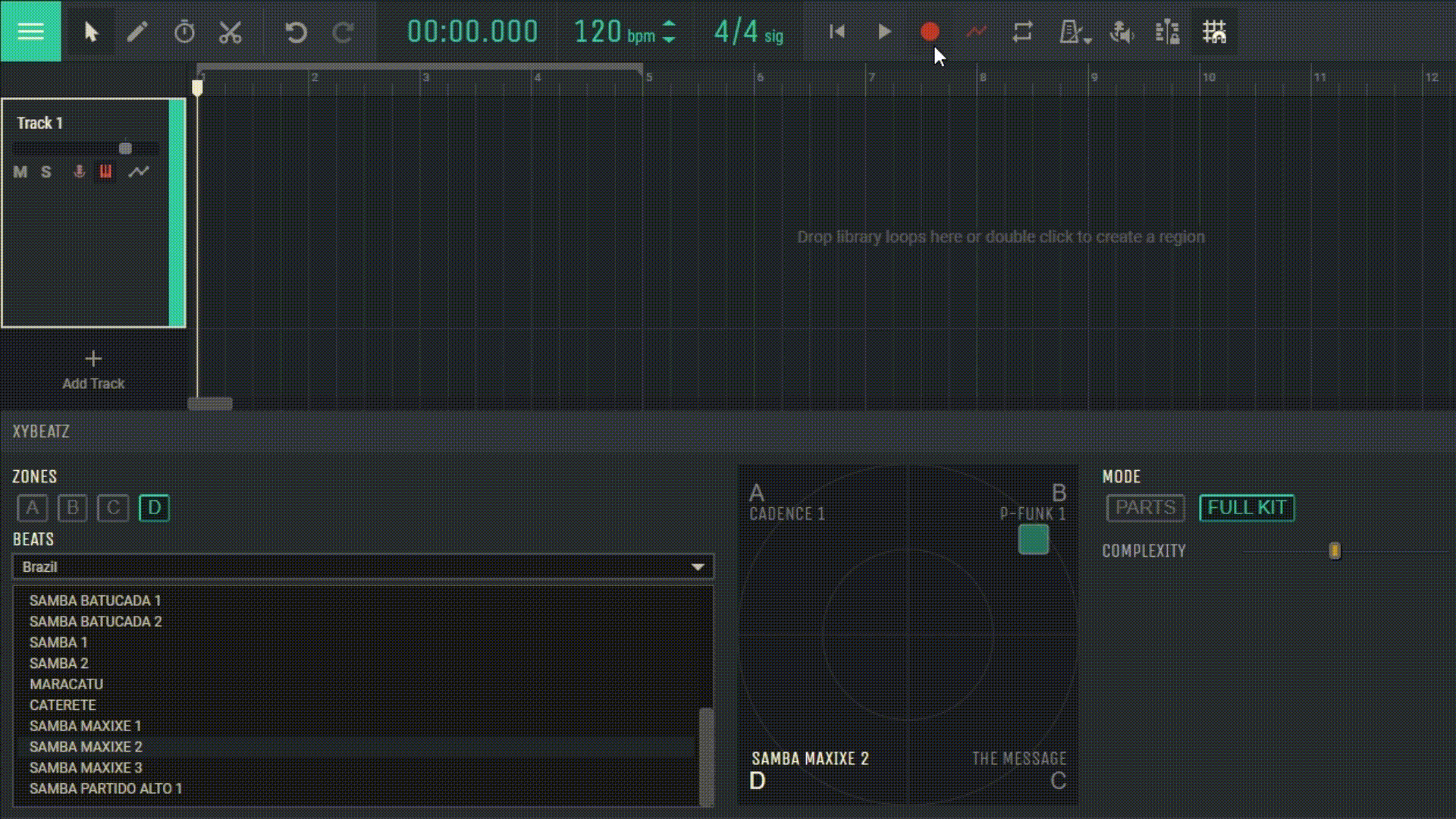
3.2.4 Working Modes
Full Kit: In this mode, you can create a full drum kit performance, blending the entire kit between four different rhythms in real-time. Using the “Complexity” slider, you can change the rhythmic complexity of XYBeatZ.
Parts: In this mode, you can select individual drum parts and blend them in different proportions. Select the drum name to change the XY-pad for that part. In “parts” mode, you can also set the volume for each part individually using the “Velocity” slider.