3.2 Using JamGrid
JamGrid is a tool within Amped Studio that serves as an easy-to-use loop player, helping you quickly start creating music.
3.2.1. Opening JamGrid
To get started with JamGrid, click on the JamGrid icon located in the left sidebar.
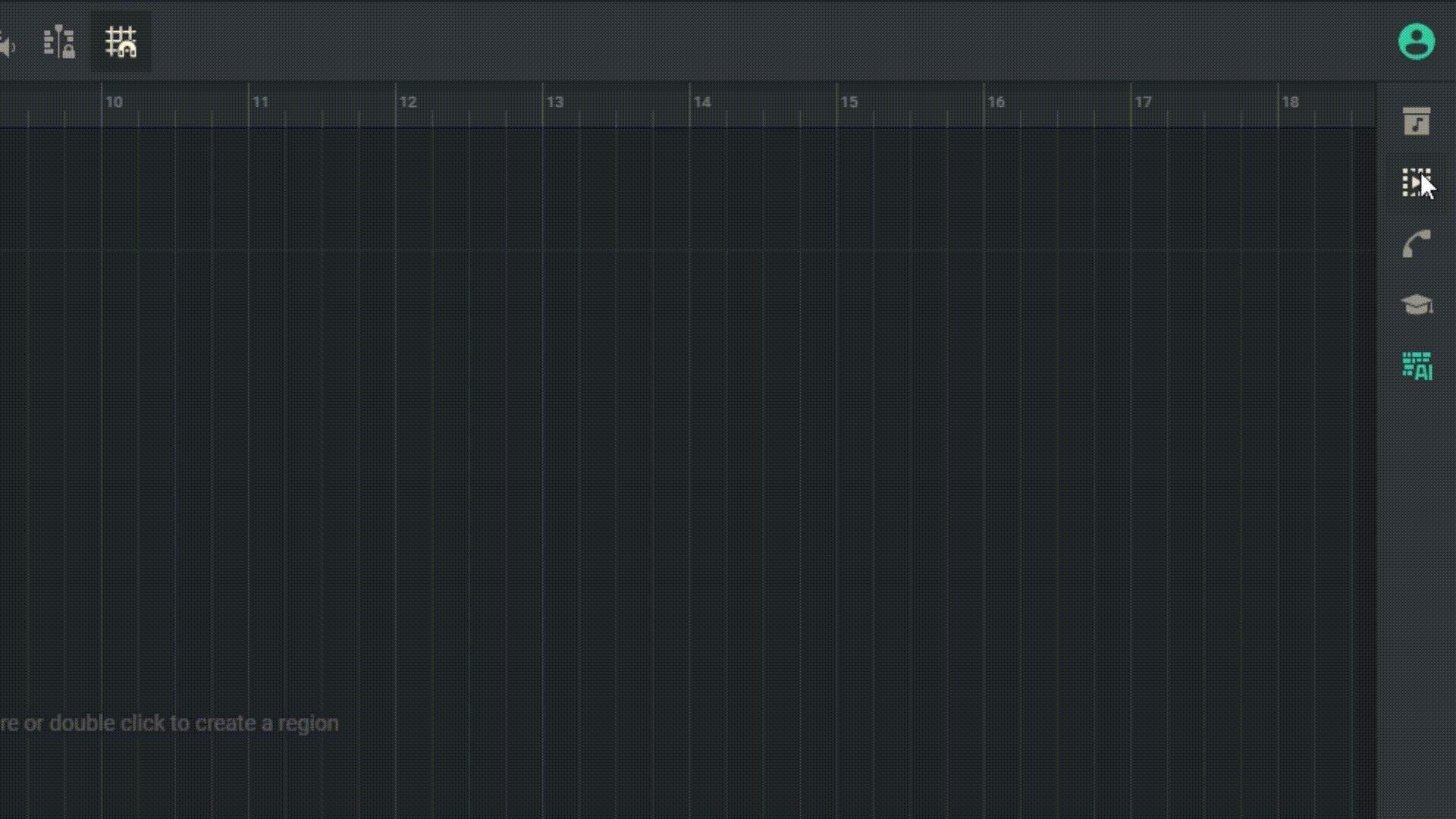
3.2.2. Working with Loops
Upon opening JamGrid, you’ll be presented with a panel of 64 pads. Each of these pads contains a unique loop. To listen to a loop, simply press the corresponding pad. Press the pad again to stop playback. You can mix and match different loops, activating multiple pads simultaneously to hear how they sound together.
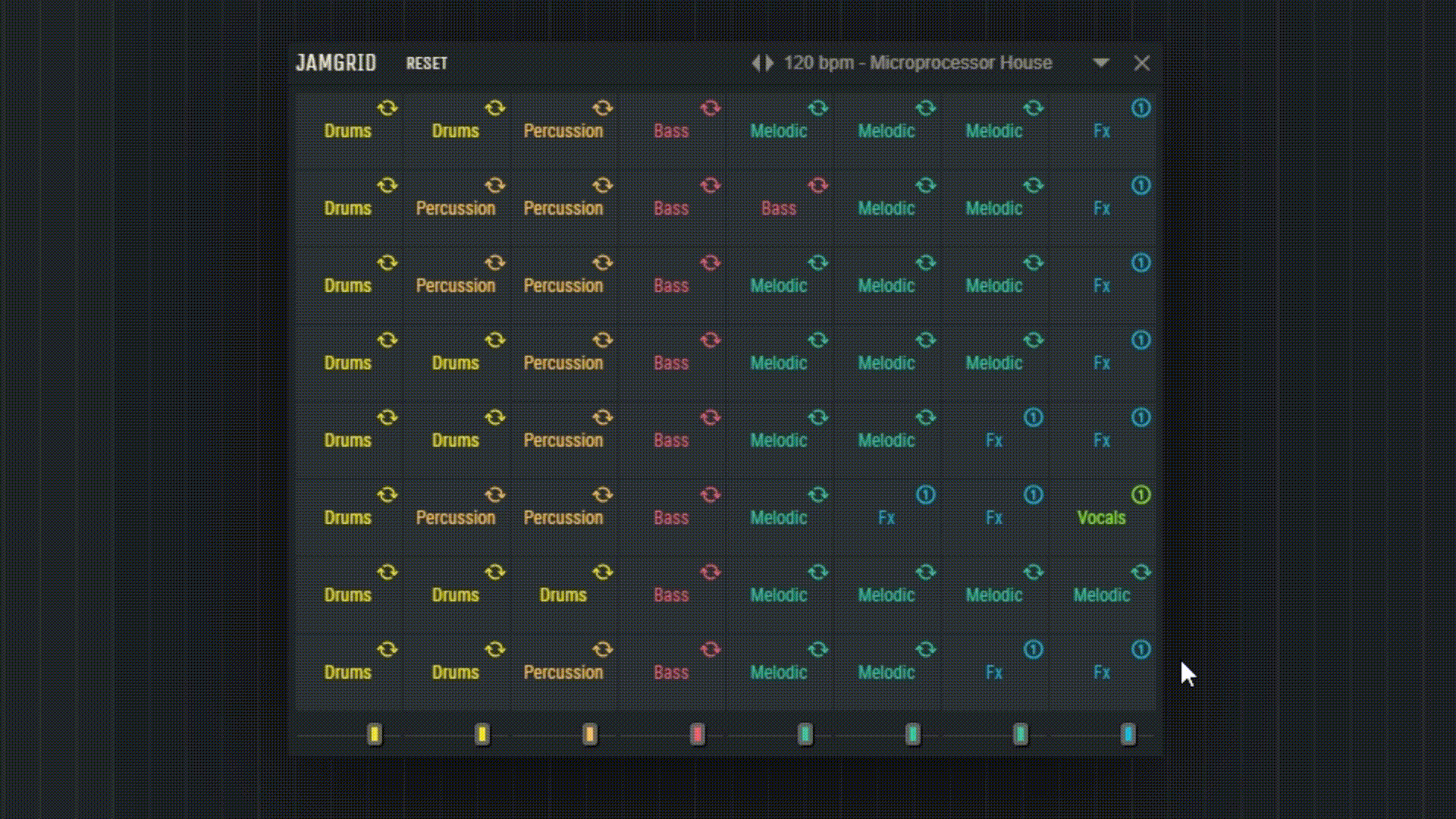
3.2.3. Choosing a Loop Kit
JamGrid offers five preset loop kits. You can select them from the JamGrid dropdown menu:
- 120Bpm Microprocessor House
- 132Bpm Amped Breaks and Chords
- 140Bpm Reese Dubstep
- 80Bpm Amped Soundscapes
- 93Bpm Future Beats Concept
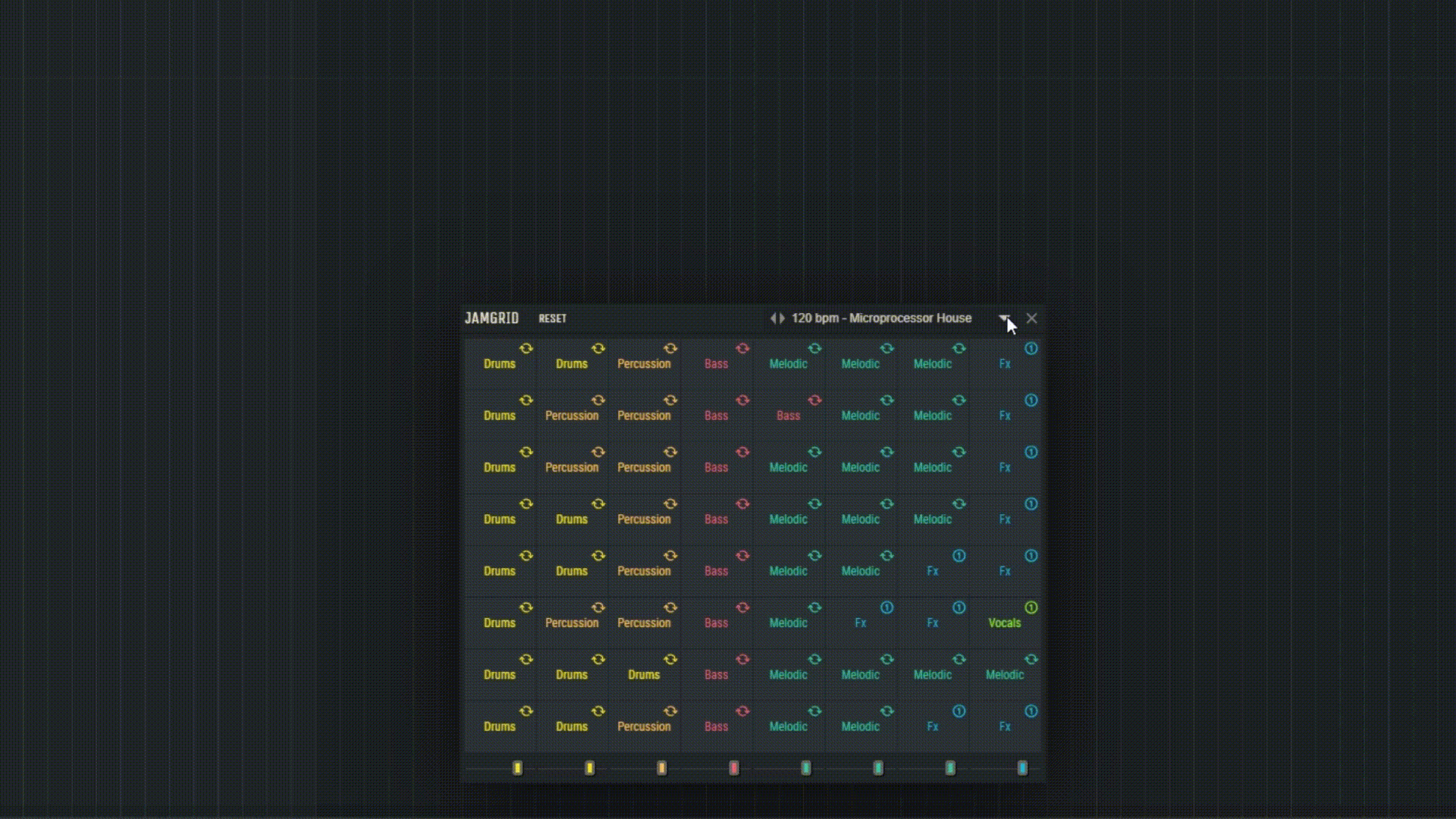
3.2.4. Recording Loops from JamGrid into Your Project
When JamGrid is activated, the regular recording button on tracks transforms into “Arm for JamGrid recording”.
If you plan to record multiple loops simultaneously, simply activate them and start recording by pressing the record button in the main interface. Your selected loops will be recorded onto corresponding tracks in your project.
After recording is complete, you can edit and mix these tracks just like any other in your project.
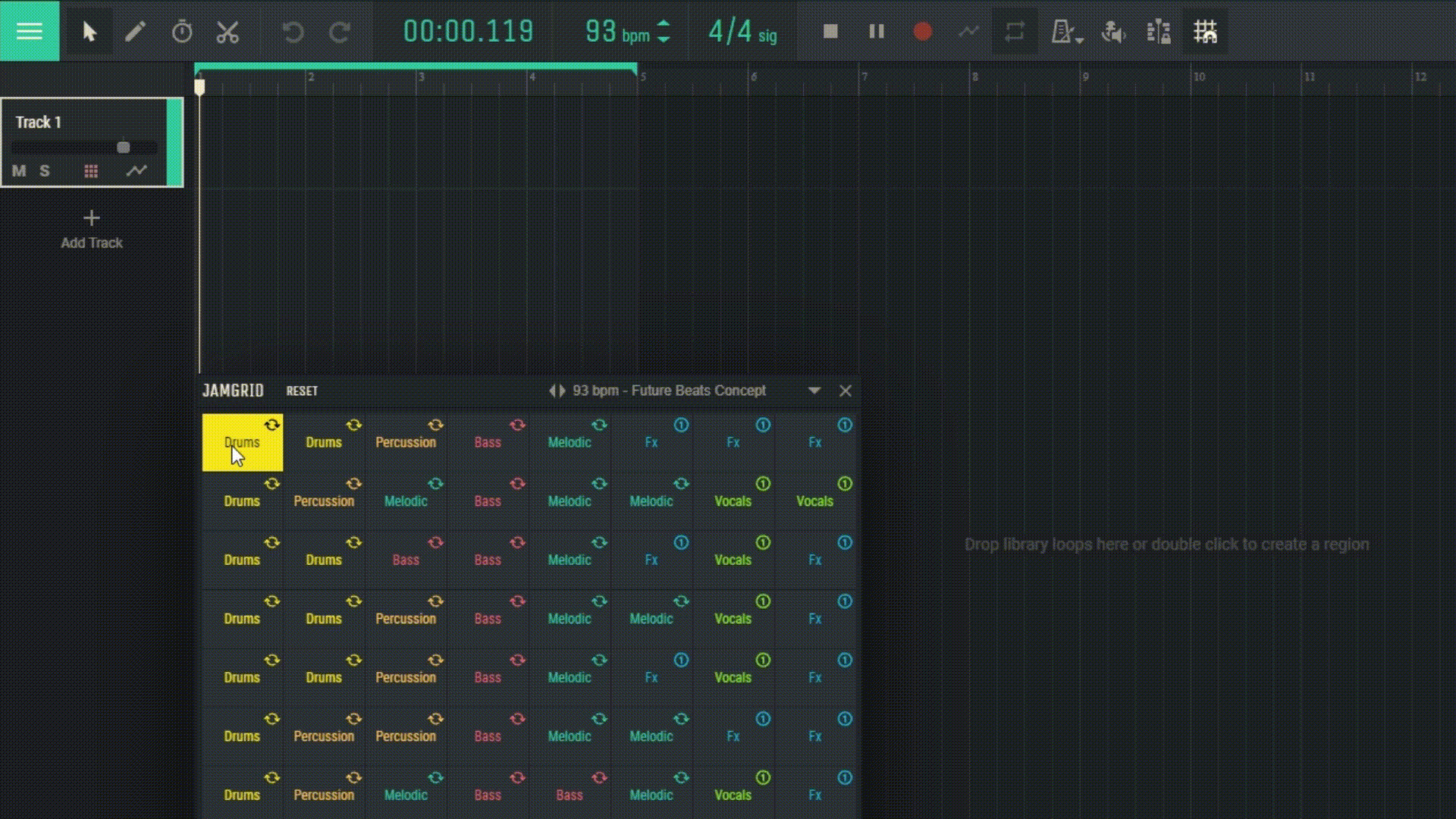
3.2.5. Importing Your Loops into JamGrid
To add your loop to JamGrid, simply drag and drop an audio file directly onto one of the pads in JamGrid. The loop will then be automatically loaded and assigned to the chosen pad.
After importing a loop, you can press the corresponding pad to listen to it.
Just like with the preset loops, you can use your imported loops to record onto tracks in your project, following the instructions from the previous section.
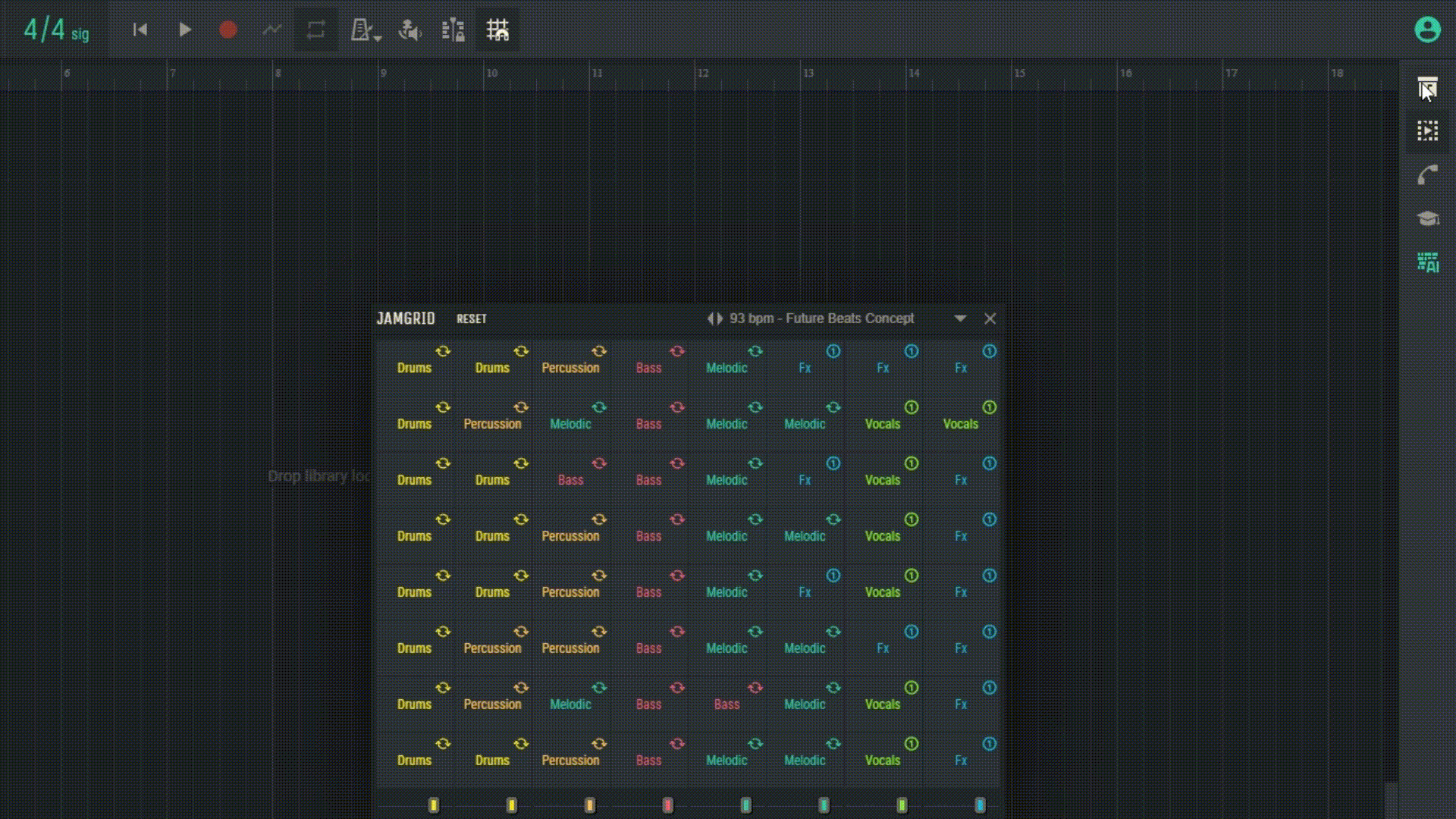
JamGrid offers incredible flexibility, allowing you not only to use built-in loops but also to add your own. This makes the music creation process even more personal and unique. Enjoy the freedom to experiment with sounds and create something truly special!

